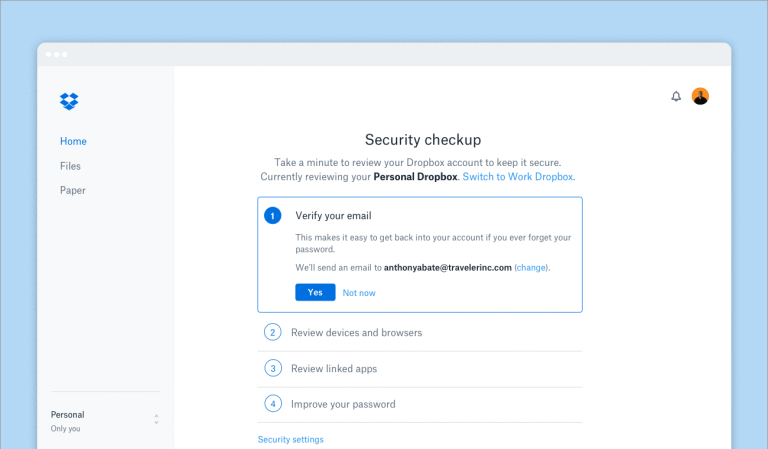Dropbox collects privacy settings into a security checkup page
Review which apps, browsers and devices can peek into your stuff and change your password in one location.
Giving apps and services direct access to your Dropbox account is easier than locally downloading files and re-uploading them. But can you name every one you've linked up? Today, Dropbox has reorganized the most important user security settings in one place, letting you manually check which third-party apps, devices and web browsers have access to your account or reset your password on the same page.
The all-in-one "security checkup" concept isn't new -- Facebook set up a dedicated page for mobile users to review access preferences and change passwords since late 2015 -- but social media sites are different than cloud storage services, where folks might stock their sensitive files. Proactively de-linking your Dropbox from a public computer browser you used once or your ex's device might prevent a shady someone from copying your private stuff. Or if you need to change login info if a hacker gets access to 60 million Dropbox logins, as happened back in 2012.