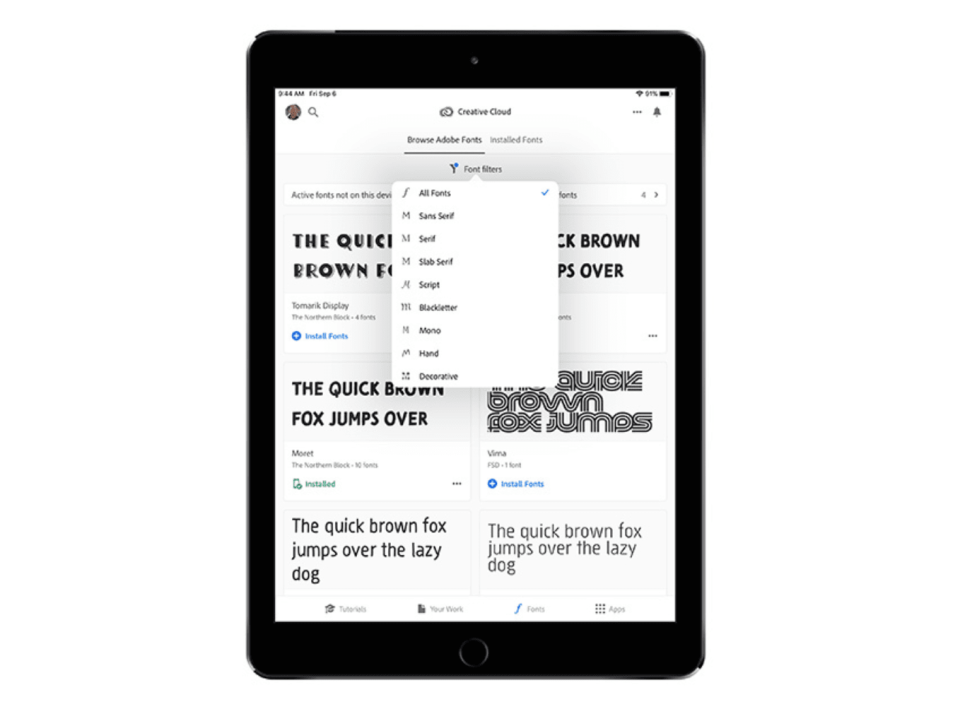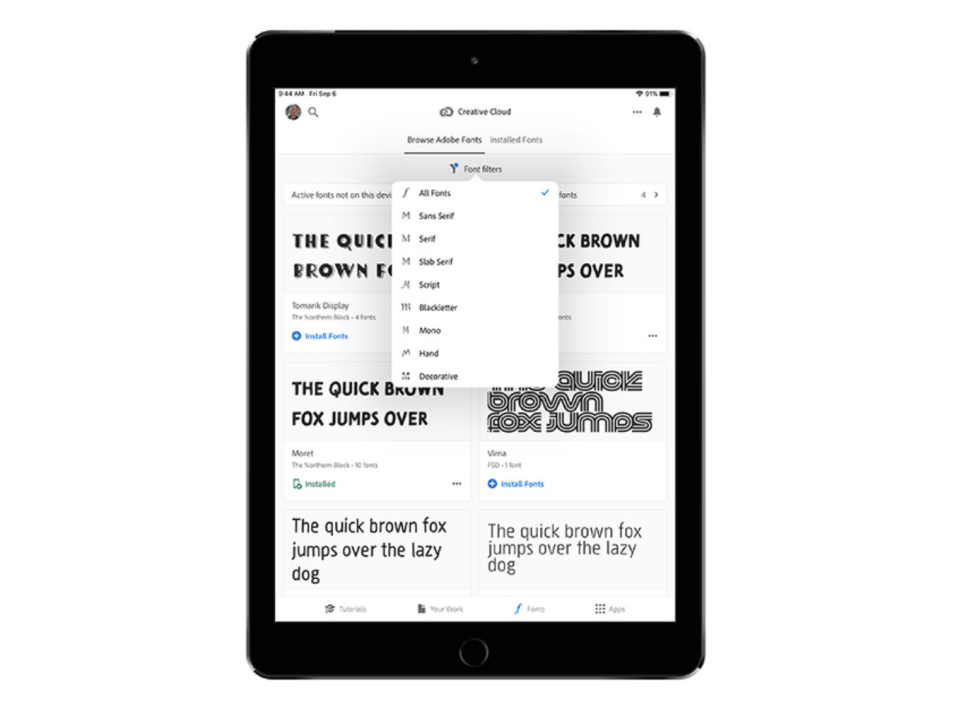Adobe brings its enormous font library to iPhone and iPad
Creative Cloud subscribers don’t have to stick to Helvetica or Futura anymore.
Adobe's Creative Cloud service comes with about 20 apps, as well as bonuses like video tutorials and a huge font library. Those fonts -- all 17,000 of them -- are now available for subscribers to use in compatible iPhone and iPad apps, as long as you're running iOS 13.1 or later. The previously desktop-exclusive typefaces are designed by well known foundries and cover plenty of styles, so you'll be able to get creative instead of sticking with the same handful of overused fonts.
Developers can enable these typefaces in third-party apps by using Adobe's custom API called Fonts. In other words, not all apps on your device will be able to use the typefaces; compatibility has to be specifically added as a feature. Of course, any Adobe app is going to work with the API. Users can open the Creative Cloud app, navigate to the Fonts tab and pick any typefaces to sync across their devices.
All fonts are cleared for personal and commercial use, which means professionals don't have to go through the time consuming process of licensing each file. Those who don't subscribe to Creative Cloud can still access 1,300 of the fonts by logging in with a free Adobe ID.
This update is a small but significant step toward helping graphics and video professionals to leverage iPads as creative tools; while Adobe has solid tablet apps, the desktop versions of its software are more powerful and efficient. The company seems to be following Apple's lead. The latest iPad Pros are powerful enough to handle heavy workloads, while improved Pencil functionality and the new Sidecar feature in macOS Catalina can negate the need for tools like Wacom tablets.
We're still a ways off from having full-fledged versions of Photoshop, Illustrator and InDesign on iPads. But in the meantime, having a large selection of fonts on mobile will at least let you get some typesetting work in while on the go.