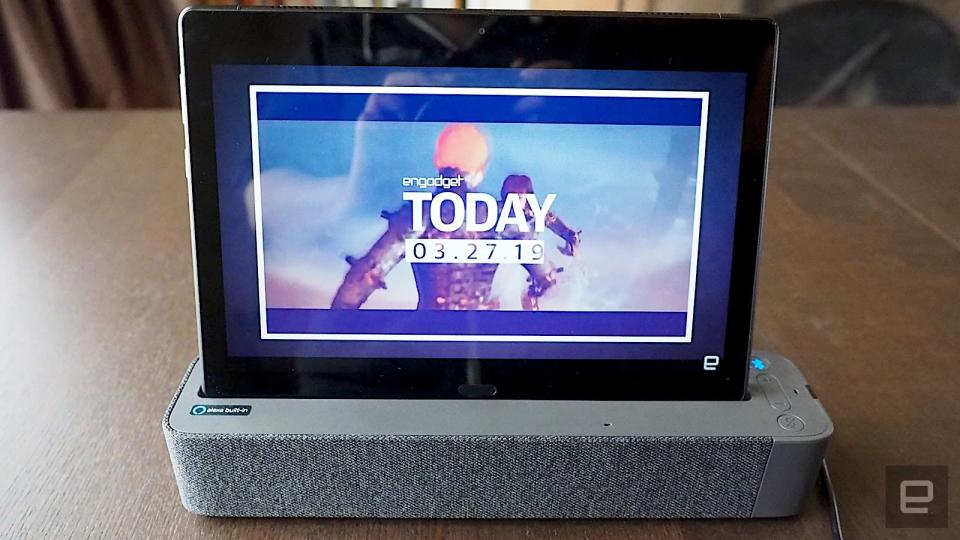Lenovo Smart Tab review: A hybrid smart display that lives up to the hype
Starting at $199, the Smart Tab doubles as a smart display and a capable Android tablet.
Tablets often go unused, and when you do want to play with it, it's probably dead because you forgot to charge it. At least, that's what happens to me. Lenovo, however, has come up with a potential solution to the neglected tablet dilemma: the Smart Tab. It was a finalist for Best of CES this year in the smart home category, and here's why: You can place it inside a companion Bluetooth speaker dock, at which point it becomes an Alexa-powered smart display similar to Amazon's Echo Show. This way, when the Smart Tab is not being used as a tablet, it still has a purpose as a smart display. And unlike a normal smart display that's meant to stay in one place, it, of course, can also be used as a portable tablet. As a standalone Android device, the Smart Tab is pretty mediocre. But as a smart display, it's great. I'll say this, though: I wish the Smart Tab had incorporated Google's Smart Display, rather than Alexa. After all, the Smart Tab already has Android on-board, so it would've theoretically made for a more cohesive experience, and I find Google Assistant is generally more intelligent than Alexa. The Lenovo Smart Tab comes in two versions: the M10 ($199), and the P10, which starts at $299. The M10 is the more entry-level of the two, with a soft-touch rubberized finish back, 32GB of storage, two front-facing Dolby Atmos speakers, a 4,850mAh battery, a 5-megapixel rear camera and a 2-megapixel camera on the front. The P10, which is the one I'm reviewing today, is slightly higher-end, with 64GB of storage, four front-facing Dolby Atmos speakers, a 7,000mAh battery, an 8-megapixel rear camera and a 5-megapixel one on the front. Both have the usual volume and power buttons on the side, plus a USB-C connector and a headphone jack. That's all pretty ordinary, but when I first picked up the device, two things seemed out of place. While holding it in portrait mode, the Smart Tab has the front-facing camera on the right, with the fingerprint sensor on the left. In landscape mode, however, the camera is now on top, and the sensor is now on the bottom. This is a big indicator that the Smart Tab is really designed to be in smart display mode (aka landscape). Because otherwise, the placement of the camera makes no sense. When using it as a tablet, I kept smudging the lens with my thumb. Taking an Instagram selfie with an off-center camera is also pretty awkward, as you can imagine. Put it in smart display mode, however, and the camera is in the perfect spot for video calls. Unlike the M10, the P10 is clad in glass on both the front and the back, which makes for a more elegant design. Yet, after using it for awhile, I don't much care for it. The glass back is a veritable fingerprint magnet, and it's so slippery I'm afraid of dropping it. It even slides around easily when placed on a table. If I were to use the P10 with kids, I'd definitely recommend getting a case. Either that, or I'd consider the M10 instead. If you plan on using the Smart Tab mostly as a smart display, the M10 is actually not a bad idea. That's because both the M10 and the P10 have the same display specifications: a 10.1-inch, 1,900 x 1,200 IPS LCD that looks bright and sharp, with rich colors that make photos and video really pop. Getting started with the Smart Tab is not as straightforward as setting up a regular Android tablet. Not only did I have to sign on with my Google credentials, I had to enter in my Amazon login info too. Interestingly, when the Smart Tab is undocked, it will respond to "OK Google," but not Alexa. Amazon's personal assistant only responds when the device is in the smart display mode. It's not that big a deal, but I did have to remember which Assistant to talk to, depending on which state the Smart Tab was in. After I entered my Amazon credentials, the installation guide instructed me to place the Smart Tab in its dock, where they instantly paired and connected without any complications. From then on, whenever I placed the Smart Tab in the dock, it automatically kicked over to "Show Mode," which is another way of describing Alexa's smart display. The Smart Tab has clear audio as a tablet, but when docked it can take advantage of two three-watt full-range speakers that results in loud, punchy sound. If you're playing something on your tablet's speakers, the audio will switch to being played directly through the dock when you drop it in. Thanks to those more powerful speakers, the audio emanating from it is loud, punchy, and fills the room. It's rather lacking in the bass department and doesn't sound quite as good as the Sonos One or even the second-gen Echo Show, but it worked well enough for watching videos and listening to my favorite podcasts. It comes with three far-field microphones that can pick up my voice from across the room. When in Show Mode, the Smart Tab is like any other Alexa-powered smart display. I asked it for the weather, searched for chocolate chip cookie recipes, checked on the day's calendar and played my favorite Spotify tunes. It does pretty much everything the Echo Show does, except for a couple of features: It doesn't have Hulu and NBC integration due to different commercial agreements, and at the time of this review, it doesn't have any of Alexa's calling features. Lenovo did say, however, that the latter will arrive with a software update later this year. But the beauty of the Smart Tab is that you don't have to have Show Mode enabled when it's docked; you still have full access to the tablet. This lets me play videos and audio from sources Alexa's Show Mode doesn't support, like Netflix, YouTube TV, Google Play and more. Sure, I'll have to switch over to tablet mode in order to do so, but it's still more functional than the Echo Show. I also stumbled upon another nice bonus: YouTube. On the Echo Show, the only way to watch YouTube videos is by launching the browser and then going over to youtube.com. On the Smart Tab, however, when I say "Alexa, open YouTube," it actually launches the native YouTube app on Android, which is a lot easier to use. Strangely, however, Alexa doesn't seem to be able to open other Android apps like Gmail or Chrome; I still have to do that manually. I will say, however, that on its own, the Smart Tab doesn't really compare well to other Android tablets. It's equipped with a Qualcomm Snapdragon 450 processor, which makes it much more of a low- to mid-range slate, despite its lovely display. The recent Samsung Galaxy Tab S4, for example, has a much beefier Snapdragon 835 processor (though, to be fair, it's also much pricier at $650). That said, this is really intended more as a smart display and a media consumption tablet, and it works fine for general usage. Just don't expect to use this for anything resource-intensive like gaming, unless you're OK with a sluggish experience. Price-wise, the Smart Tab compares well to the competition. Amazon's latest Echo Show is currently priced at $230, though of course it's only a smart display and not a tablet. The Amazon Fire tablets do have smart display functionality, but they require an additional Show Mode Charging Dock, which doesn't have Bluetooth speakers. Plus, the docks run anywhere from $40 to $55. The Smart Tab, on the other hand, comes with a solid Bluetooth speaker dock right in the package. That's what makes the Lenovo Smart Tab an attractive proposition. On its own, it's just another humdrum Android tablet that I would never consider. With the dock, it transforms into a more versatile smart display than Amazon's own Echo Show, for a relatively affordable price. At the very least, now when I do want to use it as a tablet, it'll be charged and ready.