Apple iPhone 11 review: So good you (probably) don’t need the Pro
Simply put, the 11 is the best iPhone for most people.
The iPhone XS and XS Max were gorgeous devices, and the updated iPad Pro was a stunner through and through. But my favorite Apple product from 2018 was easily the iPhone XR.
It wasn't the first time the company dabbled in lower-cost phones -- there was the iPhone 5c and the adorable SE -- but the iPhone XR was the first to match the performance offered on Apple's flagship handsets. Long story short, it gave people a premium smartphone experience without the lofty price. Sure, the XR wasn't perfect, but it was more than good enough for the money.
Thankfully, Apple's work in that vein continues with the new iPhone 11. And this time, Apple made the deal even sweeter. Thanks to some under-the-hood improvements, a new camera and its $699 starting price, you're getting more of what matters for slightly less. In absolute terms the 11 might not be the "best" iPhone, but it's still the better choice for almost everyone.

New year, new name
Normally, I wouldn't spend my time talking about what a company decided to name a new product, but it feels appropriate this time. The "R" in "iPhone XR" never meant anything, other than signaling that the device was a step below that year's premium iPhones. That's hardly a big deal, but it led to some problematic moments.
An actual adult human once asked me what phone I was using, and after hearing me say "iPhone XR," she wondered out loud why I was using "a poor person's phone." I was stunned by how cavalierly she said it, and how quickly she seemed to come to that conclusion. Now, that was an isolated incident, but it was still a decidedly shitty one, and it's because of moments like that that I'm glad Apple changed up this branding. The iPhone 11 isn't some lesser subspecies of iPhone -- it's just the standard iPhone now. This name change might not be enough to end some people's classist phone-shaming tendencies, but hopefully it's a start.

Design and hardware
Tim Cook said onstage earlier at last week's keynote that the XR was Apple's most popular iPhone. So how does a company keep that kind of momentum going? As it turns out, part of the answer is offering the 11 in some new colors. Last year's black, white and Product (RED) finishes are back, as is a slightly modified yellow. (Apple calls it Meyer lemon, which is clever but not exactly accurate.) For better or worse, blue and coral have been replaced by lavender and minty green, which, as far as I'm concerned, is the prettiest of the bunch.
Apart from these new colors, the iPhone 11's design hasn't changed much since last year. The phone's frame is still made of aluminum instead of stainless steel, and the 11 remains slightly chunkier than either of the new Pros. And if you were hoping that the iPhone 11 would get some sort of screen upgrade: Sorry, not this time. Apple confirmed that the 11 uses the same Liquid Retina (aka LCD) display found in last year's XR.
Personally, that's fine by me. Before testing the XR, I was a little apprehensive about its lower resolution (1,792 x 828) compared to Apple's flagship models, but even after continued use, I never found myself stressing out about it. Yes, the iPhone 11 Pro and Pro Max use better, slightly brighter Super Retina XDR displays, and you can still see individual pixels if you push your nose right up to the 11's screen. Really, though: How often were you going to do that? In day-to-day use, the differences don't matter. I do, however, wish Apple had managed to trim the bezels that surround the display.
More importantly, the iPhone 11's screen still measures 6.1 inches diagonally, which continues to feel like the sweet spot. It's fine for people with smaller hands, but the smaller 5.8-inch 11 Pro can feel a little cramped sometimes. The Pro Max, meanwhile, will still be a real handful (or two) for many users.
There is a smattering of other improvements here, like speakers that sound a little louder and more spacious, and slightly improved water and dust resistance. (The 11 can handle being submerged in up to two meters of water for half an hour if you feel like chancing it.) Really, though, the most obvious change to Apple's low-cost iPhone formula becomes apparent once you flip the 11 over.

New cameras
Apart from my overblown screen concerns, the biggest knock against the iPhone XR was its single camera. It was pretty good for what it was, but it didn't take much work to find Android phones at a similar price offering even more sensors around back. Apple addressed that omission this year, just not with the camera we reporters were expecting before the event.
Rumors led us to believe the iPhone 11 would get a telephoto camera, but it actually uses the same 12MP ultra-wide camera found in the iPhone 11 Pro and Pro Max. As far as I'm concerned, being able to capture more of a scene is much better than getting marginally closer to a subject; it gives photos an added sense of space and context that tight crops often lack.
That's a personal preference, clearly. I will say that the redesigned camera hump here looks... strange. Just look at it. I will never not see a sort of bug-eyed alien baby with a pacifier in its mouth, or the front of a particularly surprised spider. But I digress.

You're going to spend most of your time shooting with the standard 12MP wide camera, so it's a good thing it's such a solid performer. It's super fast at locking onto your subjects, and you'll find plenty of rich colors and detail in your photos. Low-light performance is impressive too, thanks largely to its optical-image stabilization and a wide f/1.8 aperture.
Apple's improved Smart HDR is a big help here too. This year, it does a better job of making sure different elements in your field of view, like faces and skies, are evenly and correctly exposed. It also gives your photos some slightly punchier colors and more-dramatic dynamic range, though it's nowhere near as aggressive as Samsung cameras at tuning your images. Whether that's a good thing is up to you, but I will say Apple's approach leads to more-neutral photos that more accurately depict what's in front of you.
The new ultra-wide camera is more of a situational player: It captures a 120-degree field of view and is ideal for landscapes and shooting in tight spaces where you can't move around to reframe your shots. The resulting photos don't feature quite as much detail as the regular wide camera, and this sensor tends to struggle more in the dark because of its narrower aperture. But overall it does the job it's meant to. You probably won't notice the difference in detail unless you're actively hunting for it, and the images still look good on smartphone screens.
That second camera also means the iPhone 11 is capable of some proper background-blurring Portrait shots. Because the XR only had one sensor back there, it relied purely on software to isolate human faces and fill everything else around it with bokeh. That meant it wouldn't work on cats, dogs or much else, for that matter. Not anymore! The extra depth data the second camera provides enables more-natural-looking portraits, even when you're shooting in the new High Key Light Mono Portrait Lighting mode. Since it drowns your background in pure white, it makes imperfections easy to spot. Thankfully, these cameras do a respectable job of isolating your subject from everything else. Well, unless there's another person in the background, anyway; then you might wind up with some truly ghoulish portraits.
There's also a new night mode here, though you can only use it when you're shooting with the main, wide camera. You're going to use it, too: It turns on automatically when it's dark enough, and turning it off requires fiddling with a timer dial. Once enabled, it typically captures three or five-second exposures unless you have the iPhone propped up on on a tripod or a stable surface — then, it'll realize it isn't moving and can capture exposures for as long as 30 seconds.
The resulting photos can be significantly brighter than shots you take without night mode, but the feature isn't nearly as aggressive as what you'd get out of a Galaxy Note 10. Like the rest of the iPhone 11's pictures, subtlety is the name of the game here, though I really couldn't blame you for feeling a little disappointing in the results sometimes. The Pixel 3XL's night shots were punchier sometimes, but Apple's approach is surprisingly good for a first attempt, and certainly does a better job keeping things truer to reality.
(Left: iPhone 11 night mode. Right: Pixel 3XL Night Sight.)
These two cameras also yield some surprisingly good video, even when you're shooting in 4K. Changes in exposure weren't overly jarring when I moved from one scene to another, and the resulting footage was remarkably noise-free. (That's mostly thanks to the A13's improved neural engine, which I'll get to in a bit.) The iPhone 11 might not be quite as good at stabilizing your videos as a Galaxy S10 shooting in super-steady mode, but it's more than good enough to make sure no one watching the resulting video gets motion sickness.
Meanwhile, the front-facing camera got a bump to 12MP and takes detailed, well-exposed selfies, as you would expect. Nothing thrilling there. If you can get over the truly heinous name, though, you can now shoot "slofies", or slow motion video clips. The frame rate tops out at 120 frames per second so don't expect staggering slow motion, but there's plenty of weird fun to be had here. Be sure to watch our review video if you don't believe me.
Ultimately, the iPhone 11 Pros offer a better camera experience because that third telephoto sensor gives them more flexibility. The standard iPhone 11 gets very close, though, and I don't think the average user will feel like they're missing out.

In use
For most of this year, I've used the iPhone XR as one of my daily drivers. Sure, I occasionally miss 3D Touch and the sort of telephoto camera I'd find on the XS, but the XR's blend of fast performance and excellent battery life made those minor concerns ultimately nonissues.
The same goes for the iPhone 11. Since all of Apple's new phones share the same A13 Bionic chipset, the level of power on offer here is functionally identical to what you'd get out of the more expensive iPhone 11 Pro and Pro Max. At the risk of sounding reductive, that means the iPhone 11 is probably more powerful than most people need it to be.
iPhone 11 | iPhone 11 Pro | Galaxy Note 10 | Pixel 3XL | Huawei P30 Pro | |
|---|---|---|---|---|---|
Geekbench 5 CPU (Single-Core) | 1334 | 1332 | 723 | 502 | 676 |
Geekbench 5 CPU (Multi-Core) | 3449 | 3417 | 2624 | 1951 | 2395 |
Geekbench 5 Compute (Metal and Vulkan) | 6285 | 6348 | 2143 | 626 | 1776 |
Apple says the A13's six CPU cores -- two for high-performance tasks and four for less-intensive processes -- run up to 20 percent faster than last year's A12 chipset. Realistically, the iPhone 11 doesn't feel 20 percent faster than the models it replaces. If you're coming from an iPhone XR, XS or XS Max, the iPhone 11 will only seem marginally faster at day-to-day tasks like launching and loading apps and playing intense games. (Then again, those A12-powered phones were already remarkably quick.)
The difference in power is there, and the slivers of time the 11 saves you add up in the long term. But the benefits of this new chipset become especially apparent if you're upgrading from an older device. And really, that's the whole point of the iPhone 11: to give people who haven't recently invested in a new phone an affordable way to experience modern hardware.

Apple also made some significant improvements to its neural engine this year -- long story short, that means some apps and system-level software that rely on machine-learning models will run better this time around. Take the iPhone 11's faster Face ID, for example. Augmented reality apps, like Ikea Place (which lets you place virtual furniture in your home) and Angry Birds AR benefit from the new neural engine; they run a little more smoothly, so those incorporeal objects feel more like they're rooted in the real world. As more developers figure out the best ways to make apps smarter with machine-learning models, Apple's neural-engine improvements will begin to feel more valuable.
Thankfully, you don't need to wait to appreciate the iPhone 11's battery life. The XR gave me the best battery life of any iPhone I had ever tested last year, and the 11 manages to beat it, if only just. I routinely managed to use the XR for 16 hours before needing to charge it again while the 11 lasted closer to 17 hours on average. Granted, that's not a huge increase, but considering how good XR users had it last year, the fact that Apple managed to improve battery life at all is at least worth a golf clap.
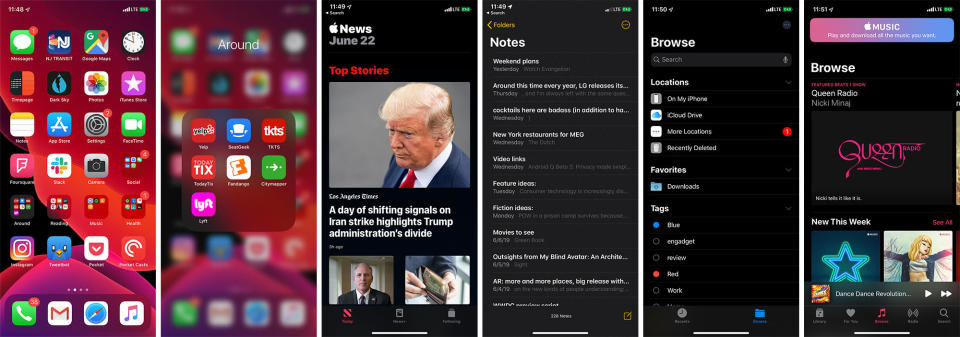
At least part of what makes the iPhone 11 feel so fresh is iOS 13, which I'm in the process of evaluating right now. (Spoiler alert: It's very good.) For the sake of brevity, I won't run through every little detail Apple added and fixed in this new update, but there are a few worth calling out.
For one, iOS's dark mode is finally here, and it looks good enough that I've left it enabled on the iPhone 11 even though its LCD screen means I'm not preserving its battery at all. I know it's historically been sort of a joke, but Apple Maps has received some serious improvements, to the point where I've been using it almost exclusively for the past few weeks. That might not last forever, but at least its Street View equivalent runs more smoothly than Google's original does. Selecting and editing text (like this review) is easier now, thanks to a handful of new multitouch gestures, and the new, multi-faceted Reminders app has been sort of a lifesaver as I've been trying to coordinate photos shoots and video producers and everything else that went into this review.
What comes next?
New versions of iOS typically launch alongside Apple's latest iPhones, and that's true this year too. Curiously, the company also plans to release another update -- iOS 13.1 -- 10 days after the iPhone 11 line is released. I'm told that new build will feature a handful of bug fixes to address issues I've mostly experienced with the iPhone 11 Pros, like the camera and flashlight occasionally not launching when I tapped the appropriate icon. That update will also start to unlock the potential of the new U1 chip inside all of Apple's new iPhones. At first, iOS 13.1 will allow iPhone 11 and Pro owners to more easily AirDrop files to each other by pointing their phones at specific people, but the possibilities don't end there. The U1 will almost certainly figure into the location trackers Apple has been reportedly working on, and patents exist that describe how a clip like this could be used to start a car by pointing at it. It's hard to grasp the impact the U1 chips (and others like it) could have, so stay tuned for more as we get to test it.
Beyond the 13.1 release, the iPhone 11's newest photographic feature won't be ready until later in the fall. Deep Fusion promises to combine nine different exposures into a single, highly detailed photo, and on the surface, it sounds like Apple's attempt to unseat Google as the king of computational photography. I've been dying to test it against Google's Pixels, and I'll update this review once the feature goes live.

Wrap-up
In some ways, the iPhone 11 is subject to the same fundamental shortcomings as the XR: It has one less camera than Apple's more-premium models, and its screen isn't nearly as nice. To that, I say, "Big whoop."
The one thought that stuck in my head during my testing was that the gulf in functionality between this phone and the Pros has become surprisingly narrow. There are advantages to splurging on the Pros, but after getting a feel for what the iPhone 11 is capable of, those benefits won't always justify spending the extra $300. Like I said before, the iPhone 11 is the best new iPhone for most people, and it's unquestionably the one I would buy for myself.

