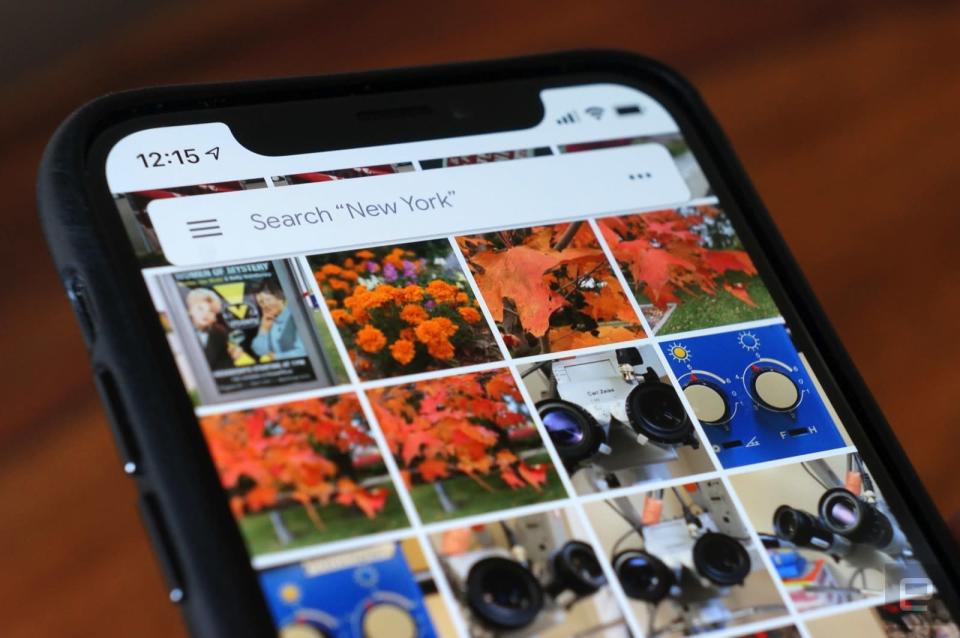Google Photos lets you manually tag faces (as long as it sees them)
You’ll only be able to use the feature if Photos recognizes a face in the first place.
While it is among the best tools you can use to organize your photo library, Google Photos is far from perfect. Case in point: Google has just gotten around to adding manual face tagging. The feature, first spotted by Android Police, has been missing from Photos since the company separated it from Google+ back in 2015. And now that it's here, it has one major limitation.
Specifically, you can't just pull up a photo and start tagging your friends and family. To be able to take advantage of the feature, Photos' face recognition algorithm needs to first recognize there are in fact human or animal faces in a photo. There are instances in which the app sometimes fails to correctly tag people, such as in shots where someone wasn't looking directly at the camera. Where it does work, you'll be able to both edit and add new tags.
To access the feature, tap and then swipe up on a photo to get to the overflow menu -- alternately, you can tap on a photo and then tap the three dots icon to get to the same place. If the feature has rolled out to your device, you'll see a pencil icon to the right of the "People" section heading. Tapping on that icon will allow you to edit any tags as you see fit.
Obviously, Google's current implementation of face tagging isn't perfect, but it's still a step in the right direction. And more so than with a lot of its other apps, Google has been good about improving Photos in smart ways. For example, the company recently added a Memories feature that uses an Instagram Stories-like interface to surface your old photos. While not as attention-grabbing of a feature like Memories, a lot of people will appreciate the ability to edit their face tags, even if it's a bit limited at this moment.