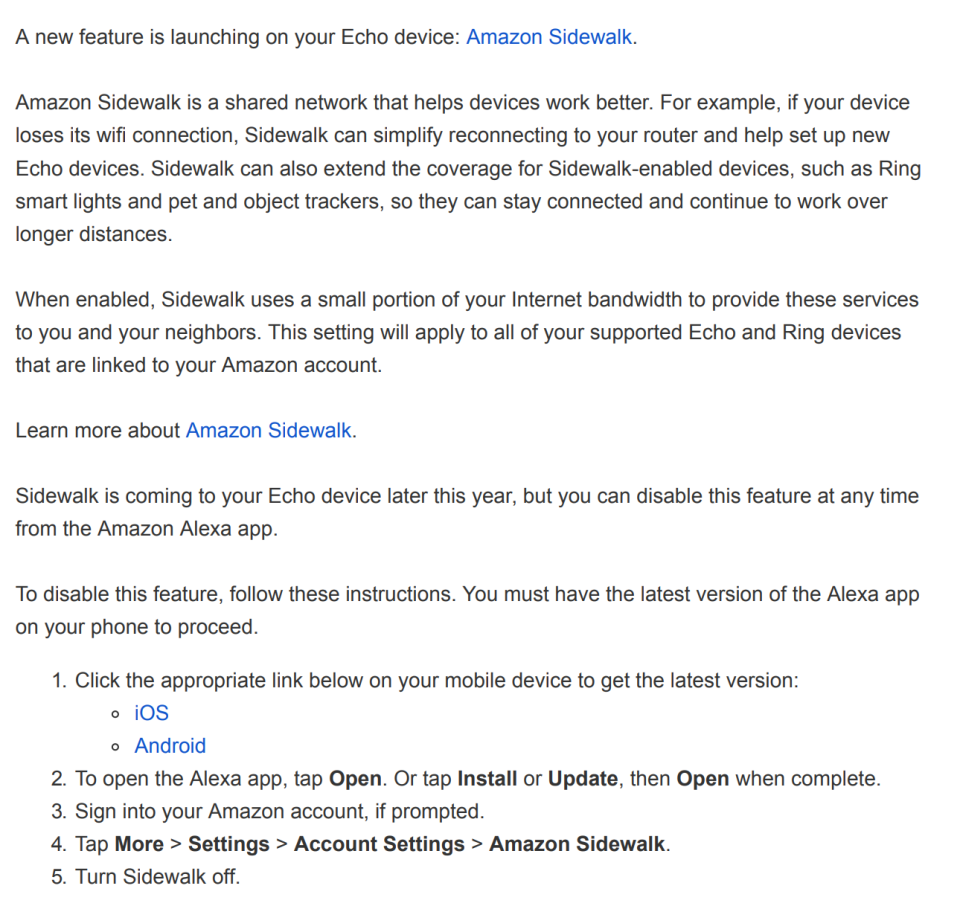Amazon Sidewalk will be enabled by default on Echo devices
You can turn it off, however.
Last year, Amazon announced Sidewalk, a shared network designed to keep your smart devices connected beyond the reach of the typical WiFi router. In order to do that, it’ll utilize certain devices as “Sidewalk Bridge” connections, such as Ring cameras and Echo products. Sidewalk isn’t live just yet, but the company has started informing customers last week that existing Echo devices will have this Sidewalk connectivity enabled by default. Amazon does note, however, that you can choose to opt out. And if you do so now, you can turn it off before Sidewalk goes live.
To disable this feature, you need to have the latest Alexa app. From there, you can go into settings, account settings, and then select Amazon Sidewalk. Then you can simply toggle the feature on or off as you wish.
The idea behind Amazon Sidewalk is that it uses the 900 MHz spectrum as well as the aforementioned Sidewalk Bridge device connections to extend the reach of WiFi networks so that outdoor gadgets can stay connected to the internet even if they’re far from the house.
Amazon cites examples such as water sensors to keep your lawn hydrated or a mailbox device that’ll let you know that you have mail. Amazon has also introduced a device called the Ring Fetch, a dog tracker that’ll work with Sidewalk to let you know if your pup has wandered out of bounds. Tile trackers would be Sidewalk-compatible too, so it’s easier to find your lost keys if you dropped them in the driveway.
And when more neighbors participate in Sidewalk, this network becomes stronger. Amazon says: “These Bridge devices share a small portion of your internet bandwidth which is pooled together to provide these services to you and your neighbors.”
The company has attempted to address privacy concerns by saying that all data has multiple layers of encryption and that neighbors who pool their bandwidth together can’t view data from each other’s devices. If that still doesn’t allay your fears, you can follow the instructions above (or in the screenshotted email below) to opt out of Sidewalk altogether.