Apple
Latest

It doesn’t matter how many Vision Pro headsets Apple sells
This week, there was a lot of back and forth about Apple Vision Pro production numbers. Here's why they don't matter.

Apple is launching new iPads May 7: Here's what to expect from the 'Let Loose' event
Apple has scheduled an event for May 7 that'll more than likely focus on new iPads. Here's what we expect the company to show off.

Spotify tests Apple's resolve with new pricing update in the EU
Spotify submitted a new update for Apple's approval that would display pricing right in the app.

Apple will host a virtual event on May 7th, ahead of WWDC
Apple isn't waiting until WWDC to make some announcements. The company will hold a virtual event on May 7 and all signs suggest it'll have new iPads to show off.

Apple will reportedly unveil a genre-defining calculator app at WWDC 2024
The new Mac calculator will reportedly have round buttons and Notes integration.

Apple says it was ordered to remove WhatsApp and Threads from China App Store
China's Cyberspace Administration ordered Apple to pull Threads and WhatsApp from its App Store in the country, the company said.

Netflix is done telling us how many people use Netflix
Although subscriber metrics are an important signal to Wall Street that show how quickly a company is growing, Netflix isn't the first company to do this.
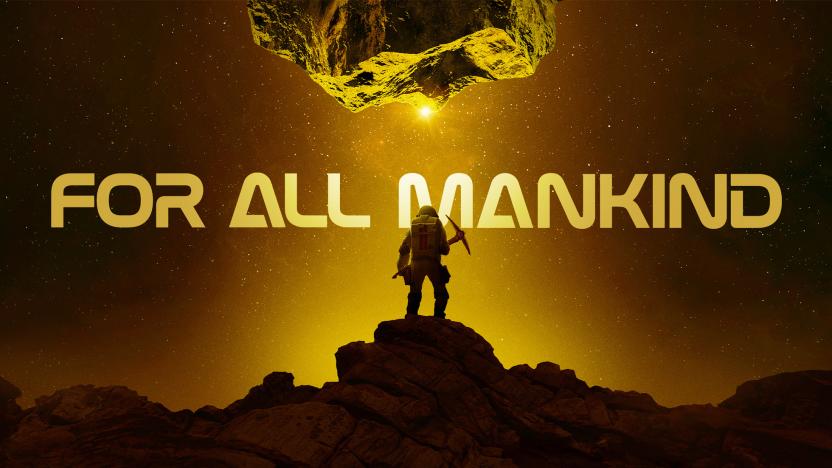
Apple renews For All Mankind and announces a spinoff series set in the Soviet Union
Apple has renewed For All Mankind for a fifth season. The company also announced a spinoff series that follows the Russian space program.

Samsung is once again the leader in global smartphone shipments
Samsung reclaimed the title for most global smartphone shipments from Apple in the first quarter of 2024.

Google Pixel 9 phones might have emergency satellite messaging
Rumor has it that Google's Pixel 9 and next-gen Fold are getting emergency satellite messaging.

The best iPad for 2024: How to pick the best Apple tablet for you
Finding the right iPad for you can be complicated. Here, we lay out the differences between each model and dive into everything you need to know before buying a new Apple tablet.

Apple claims Epic is trying to ‘micromanage’ its business operations in a new court filing
Apple is asking a California judge to reject Epic’s request to hold the company in contempt for allegedly violating a 2021 injunction relating to its App Store practices. Apple maintains that it has complied with the injunction.

Apple may start releasing AI-centric, M4-powered Macs later this year
Apple is reportedly preparing to start releasing M4-powered Macs later this year. The next-gen chips are said to place more focus on artificial intelligence.

iPhones will soon be repairable with genuine used components, but parts pairing persists
Apple plans to expand its self-repair program by allowing consumers and repair shops to use genuine used parts to fix busted iPhones. As ever, though, there are pros and cons to the company's approach.

Smart rings are meant to be invisible, and that’s the problem
Samsung is building a smart ring, Apple might join in too, but neither are likely to succeed.

iPhone users in 92 countries received a spyware attack warning from Apple
Apple notified individuals in 92 countries of possible mercenary spyware attacks on their systems.

Apple's 10th-gen iPad returns to a record low of $349
Amazon is running a sale on Apple's 10th-generation iPad that cuts its price by $100.

Apple Vision Pro two months later: A telepresence dream
I've had the Vision Pro for two months, but it hasn't transformed the way I live.

Apple's M2 MacBook Air drops to $849 at Amazon
Amazon is running a sale on Apple's 2022 M2 Macbook Air, bringing the device down from $999 to $849 — an all-time low price.

Apple officially allows retro game emulators on the App Store
Retro gaming console emulator apps are now welcome on the Apple App Store and can even offer downloadable games.









