Roland TR-6S review: An impressively small and powerful drum machine
But squeezing this much sound into such a tiny box leads to a lot of menu diving.
In 2018 Roland introduced the TR-8S drum machine and instantly won the heart of my colleague Roberto Baldwin. Then, last year it resurrected its MC line of grooveboxes, and launched the portable, battery powered MC-101. My fellow editor James Trew walked away impressed as well. It would only make sense then, that at some point the famed builder would try to combine its new super portable formfactor, with its drum-focused expertise. Enter the TR-6S. On the inside, it’s almost exactly the same as the 8S but outside, it’s impressively tiny.
In short: This AA-powered box packs professional-grade drum sounds in something about the size of a Song of Ice and Fire paperback. But, that also means a lot of compromises were made on the interface. And, while the $400 pricetag is certainly reasonable, there are plenty of solid drum machines to be had at lower prices.
Let’s start by looking at what you’re giving up by opting for the portable TR-6S, over its studio-bound big brother the TR-8S -- mostly controls and I/O ports. The 6S has six tracks, compared to 11 on the 8S. And, unlike the flagship drum machine, there’s no way to directly sample sounds on the 6S. You can import samples from an SD card, but you can’t plug in a microphone and record yourself banging on pots and pans to create a custom drum kit. While the space constraints make it clear why this feature was cut, I’d argue it’s something far more useful on a portable device. If I’m in my studio, I have a laptop where I can do fine grained audio editing before loading a sample on an instrument. If I’m sitting in the park and feel inspired by the sounds of a nearby basketball game, though, I’d need a load of extra gear to convert that into music.

Less of an issue, for me personally, is the lack of separate outputs for individual tracks. In a professional setting, with a large mixing board this might be a deal breaker. But, the stereo outs on the 6S should be fine for your average bedroom producer. Plus, it has a 3.5mm headphone jack on the front, which is far more useful for making music on the go than the standard ¼-inch jack on the back.
The biggest tradeoff here, though, is the controls. While you do get a volume slider for each track, they all share the same three knobs. There’s tuning, decay and an assignable “CTRL” knob, that affect whatever track you’ve selected. But when nothing is selected they control the reverb, delay and master FX sends. Then there’s a single “value” encoder on the right that is used to navigate menus and change parameters in them. And, while there are plenty of buttons, including one for each step on the 16-step sequencer, they all have secondary (and in some cases third) functions, depending on what mode or menu you’re in.
Engadget · Roland TR - 6S demos
Part of what made the TR-8S so impressive was its vast array of sounds and flexible audio manipulation tools. But trying to put all those options in just a handful of controls leads to a lot of menu diving. If you never use any of the advanced features, and just plan on pulling up one of the preset drum kits and building simple 16-step patterns, this isn’t an issue. But if you want to create variation and fills, or do serious sound design, the 6S is a legitimate headache.
Even after reading the manual -- twice -- I still frequently found myself stuck trying to figure out simple things, like how to program a custom drum fill. Turns out, you need to hold the TR-REC button, which brings up the pattern variations menu. But, rather than press one of the lit buttons to select a variation, you need to use the value knob to scroll all the way through the eight pattern variations labeled A through H, to a pair of variations not on the front panel labeled “1’ and “2”. Turns out, these are fill 1 and fill 2. Intuitive, this is not.
Condensing all the options available to just a single value knob also means that you’re frequently scrolling through endless lists of parameters -- around 30 for each track. Some of those parameters are available on the front panel, but it’s not always obvious.
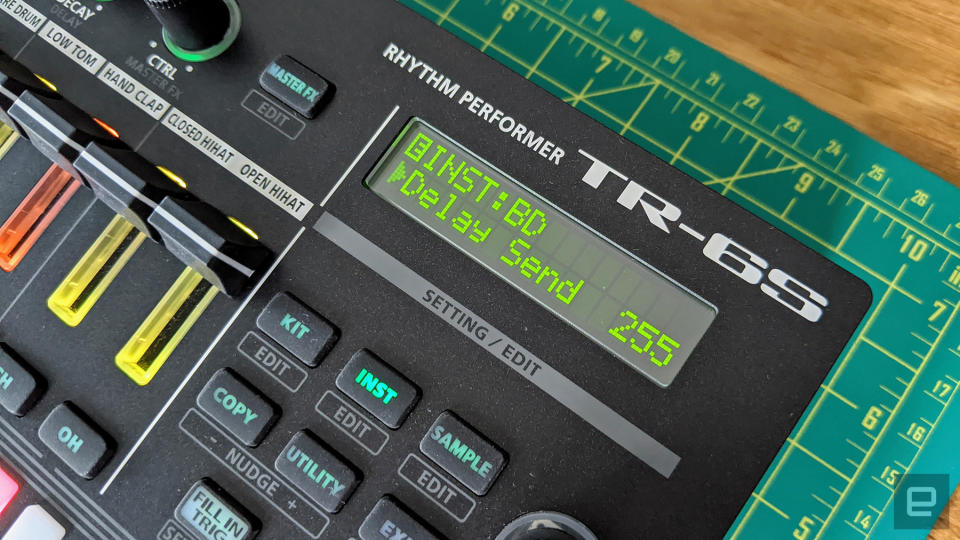
There are also some questionable default settings: like having the bass drum going to the reverb and delay sends and having Motion (automation recording) off. And it’s far too easy to overwrite one of the preset kits. Basically, make sure you load up a blank kit before choosing your drum sounds, otherwise you might accidentally replace that dope 808 kit. Trust me, I’ve done it like 13 times so far.
While I started by pointing out a lot of its downsides, and I’m not going to pretend I love the Roland workflow, there is plenty to like about the TR-6S. Especially if you’re into dance music. For one, it just sounds phenomenal. There are sampled drums on here, and you can load your own, and that’s great. It means that, ultimately, the TR-6S can sound like whatever you want it to. Build a kit out of snapping twigs and dead leaves being crushed under foot (I did that this past weekend), or load up synth sounds and program melodies. (Though, I want to be clear: building melodic lines on this is not fun or easy.)

But what makes the 6S and the 8S special is their modeling of classic Roland drum machines. Rather than just spit out an 808 kick sample, the original 808 is modeled -- down to the circuit level -- inside the 6S. Does it sound exactly like the real thing? No. But it gets pretty close, and since it’s synthesis based, not sample based, there are a lot more sound design options available to you. Inside you’ll find recreations of the 808, 909, 707, 727, 606 and 626. It’s basically a tour through the history of electronic music. If you want to make house, hiphop, techno… doesn’t matter. Those styles were all built on the sounds of these machines. The one glaring omission as far as I’m concerned is the CR-78 -- my personal favorite of Roland’s classic rhythm boxes. (Don’t worry, I loaded some CR-78 samples on it.)
There’s also an FM sound engine inside that can do everything from weird melodic clangs, to tuned snares and noisy bass drums. I do wish that it was a little bit easier to do serious sound design on the FM engine, but I’m pretty happy with tweaking the presets usually.
To show how the TR-6S holds up with other instruments, I recorded a quick demo of it paired with Erica Synth’s SYNTRX, an absolutely massive sounding analog device (review coming soon).
Engadget · Roland TR-6S And SYNTRX jam
The hardware is just as satisfying as the sounds. While the TR-6S is entirely plastic, it doesn’t feel cheap. The knobs and sliders offer just the right amount of resistance, and the buttons are all satisfying, if a little soft. The radioactive rave light show on the 6S isn’t as eye-searing as it is on some other Roland gear as well. The whole package feels well built, yet light. And, even without a protective case, I’d have no concerns about tossing this thing in a bag. I took it to keep me entertained at the mechanic while my car was being serviced, and brought it with me while I waited for my cat during a vet visit. It hasn’t exactly toured the country, but after a month of being dragged around my house and in my yard, it doesn’t look or feel any worse for wear. Just be sure to bring some spare batteries with you, because it chews through AAs like nobody’s business. Under heavy use expect between four and five hours.

It’s also quite playable as an instrument, as long as you get it set up properly. There’s the fill trigger button, which can play a particular variation of a pattern, play one of the two programmable fills or use “scatter” which automatically generates drum fills. But, let me save you some time: Scatter is pretty rough sounding, especially at its more extreme settings. What I found more interesting was to build drum fills live using the step loop function. This just repeats whatever step in the sequence you play over and over, until you let go. So, yes you can just hold down one key and get a robotic snare roll. But, you can press down multiple buttons to get new short rhythmic phrases that stay in sync.
In the right mode, there are also dedicated knobs for the reverb and delay sends, allowing you to quickly create a sense of space or trigger cascading echoes. There’s also a master effect, that applies to all tracks, and is a great performance tool. Since you can assign the CTRL knob to any number of variables for the master effect, it can sweep through frequencies on a low pass filter, reduce the depth on a bit crusher, add some overdrive or even control the rate on a flanger. It’s also very simple to mute tracks or change the volume to find the right balance as your song progresses.

All of this is to say that the TR-6S has a lot going for it. But, it’s also facing an increasingly crowded field. Elektron’s Model lineup is $100 cheaper and has a lot more hands-on controls. I also, personally prefer the workflow on Elektron gear, but plenty of people find it intimidating. Of course, while the Model:Samples and Model:Cycles are both portable, they’re still quite a bit larger than the TR-6S and neither can be powered by a handful of AA batteries. You’ll also have to choose between samples or an FM engine, where as you get both in the 6S. Of course, the Elektron machines are also more complete grooveboxes, that handle melodic content with aplomb, so a better comparison would certainly be the $500 MC-101.
Then you’ve got more focused drum machines like Roland’s own boutique line or Korg’s Volca Beats, Sample and Drum. These don’t have the versatility of the 6S. And, in the case of Roland’s TR-06, TR-08 and TR-09 they’re quite a bit bulkier. Their interfaces, though, are generally much cleaner and easier to navigate. And, at least the Volca’s are quite a bit cheaper.
Roland also sent a TR-06 over for review and, while I thoroughly enjoy it and have a deep love of the 606 sound (it’s second only to the CR-78 in my heart), it’s hard to suggest someone choose it (or the TR-08) over the 6S. The two machines are the same price, and the 6S just offers so much more flexibility. If you want vintage Roland drum sounds in a compact package, the 6S is the clear bang-for-your-buck choice. But if you’re the sort of person who dreads menu diving, consider the competition.

