Soundtrap Capture simplifies mobile recording and music collaboration
Easily layer clips during a remote jam session.
Since its debut in 2013, Soundtrap has offered a simplified way to make music online. The cross-platform, web-based recording studio has a streamlined look that isn’t intimidating for beginners — a departure from most modern digital audio workstations (DAWs). While this makes Soundtrap more inviting for users of all skill levels, its suite of tools has options for the more experienced too. And that’s true for musicians and podcasters alike. Last year, the Spotify-owned company announced a dedicated online recording studio for podcasts called Soundtrap for Storytellers. Now it’s hoping to make capturing ideas and collaborating on song ideas much easier with Soundtrap Capture.
Capture is a mobile app that, like its desktop counterpart Soundtrap Studio, has a dead simple interface that’s designed to be straightforward and intuitive. In fact, when you open the app to start recording a track, all you’ll see in a single red record button. Once you lay down your part (or parts) of the song, or import something you’ve already recorded, you can invite others to join the project. Capture will send an invite link via email or message for them to gain access. Of course, they’ll need to have the app already installed on their mobile device to record. If they don’t, the invite process will prompt them to do so. All of your collaborators will need a Soundtrap account, but the service is freemium, so you don’t have to pay anything to use it — and neither will they.

As people add their clips to the project, those will show up in seconds on the main track screen individually. During a brief demo I watched, co-collaborators in different locations would see new items pop up almost immediately after they were recorded. Everyone who is invited to participate in the project sees all of the components on that main screen. You then have the option to mute certain clips to refine the song idea or isolate a single element. And although Capture is a mobile app, you can use it to record instruments or vocals before layering them both right from your phone.
Soundtrap is also working on a feature that will sync projects across Studio and Capture seamlessly. In other words, if you’re recording a vocal idea on your phone, it will show up in a project for your bandmate who may be working with Studio on his or her laptop. The transfer tool is still in the works, so for now you’ll have to download files and send them manually between desktop and mobile. If you’re both an iOS and a macOS user, AirDrop is a solid option for this until that update arrives later this year.
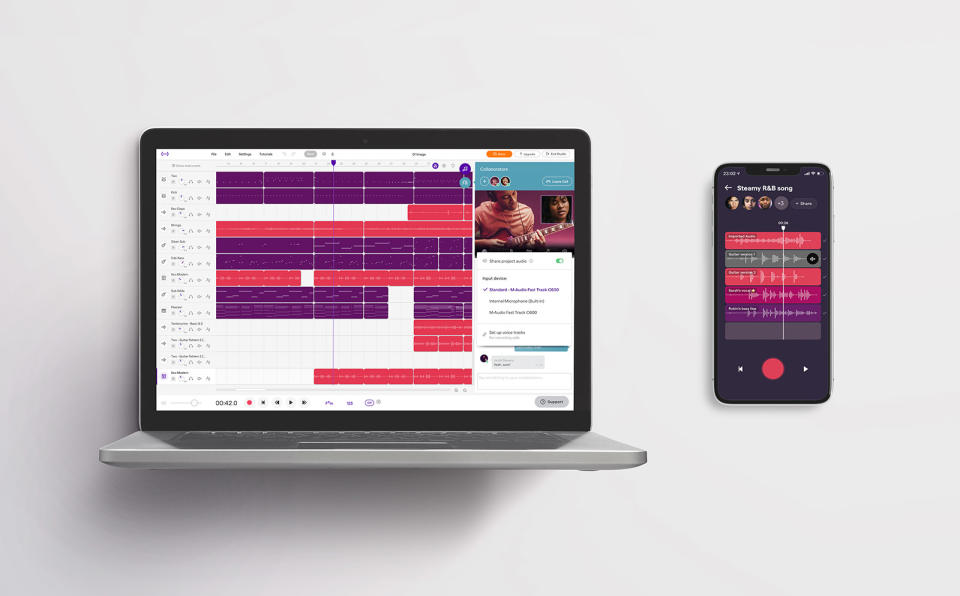
In terms of storage, Capture syncs and backs up everything to Soundtrap’s cloud-based system. Free users can save an unlimited number of projects and up to 900 loops with unlimited storage space. On the desktop, you also get access to 210 instruments and sounds and 150,000 sound effects (from freesound.org) at no charge. More robust tools like auto-tune, time restore, automation and interview features are available for paid plans. Those range from $8-$14 a month.
Soundtrap Capture is only available on iOS at launch. The company is planning to bring the app to Android in the future, but there’s no timeline for that right now. Even with the limited availability, Capture should be a handy tool for artists — especially early in the creative process. You no longer have to settle for a voice memo app or bare bones recording software to save an idea for later. Not only can you store a melody, riff or verse when inspiration strikes, but you can immediately start to work with collaborations on a more fully formed idea.
