Spatial goes free, aiming to become the Zoom of virtual collaboration
And it's adding support for the web, mobile and Oculus Quest.
Two years ago, we called Spatial's virtual collaboration platform "FaceTime in VR." Since then, the company has focused on corporate users who have access to pricey augmented reality headsets, like Microsoft's HoloLens and MagicLeap's. After all, who else would need to chat with colleagues in virtual space? Fast-forward to the current coronavirus pandemic, where many office workers are stuck at home, and Spatial's tech instantly feels more compelling. A virtual meeting room might be the closest we'll come to a traditional office for the foreseeable future.
So, unsurprisingly, Spatial is changing up its strategy a bit. Starting today, it's making its collaboration platform available for free, and it's also broadening access by adding support for web browsers, iPhone, Android and the Oculus Quest. By removing the barriers to its service, the company is aiming to attract users looking for something more engaging than a chaotic Zoom call.
To get a real-world sense of how Spatial works, I jumped headfirst into the platform to chat with its CEO, Anand Agarawala, and chief product officer Jinha Lee. But before I could do anything, I needed to create an avatar on the company's site. I snapped a photo with a neutral expression (as instructed), uploaded it, and within a few seconds, I had a creepy digital doppelganger blinking back at me.

I’ve had my fair share of VR demos — I was more intrigued to see how Spatial would translate its technology for web browsers. So I kicked off our meeting through Chrome while my Oculus Quest charged up. The onboarding process wasn't any different than Zoom, Webex or any other collaboration tools: I clicked a personalized link and was thrust into a virtual living room alongside Agarawala and Lee's avatars.
The 3D room looked a bit muddy, and the framerate wasn't anywhere near 30 FPS (the bare minimum for smooth-looking 3D worlds), but I could still easily hold a conversation with both of them. My view of the room panned left and right automatically, so I could get a decent sense of the space, but there was no manual control of the camera.

I was also surprised to find that Spatial's web view barely took up any of my desktop's resources. That's because the company is actually rendering the environment in the cloud -- I was just seeing a video broadcast, similar to the way Google's Stadia and other game streaming services work. While I would like the option of doing the 3D work locally (my gaming rig can certainly handle it), the streaming approach means even low-powered devices should be able to tune in.
Of course, it's a bit counter-intuitive to see Spatial bringing its futuristic mixed-reality tech onto 2D screens. But you can think of the mobile and web-based offerings as windows into its three-dimensional virtual meeting rooms. You can see everything your colleagues are collaborating on, as well as drop notes and files. And from their perspective, you're a giant floating video screen. Web and mobile viewers can't take advantage of the "hands-on" interactivity Spatial allows, but at least they can see what’s happening.
The real magic behind Spatial's platform was instantly clear when I slipped on my Oculus Quest. As soon as I hopped into the meeting, I was standing right beside Agarawala’s impeccably rendered avatar. I could teleport around the room, just like every other VR environment, and grab objects freely. Instead of just being a disembodied video stuck on the wall, I was an active participant in the space.
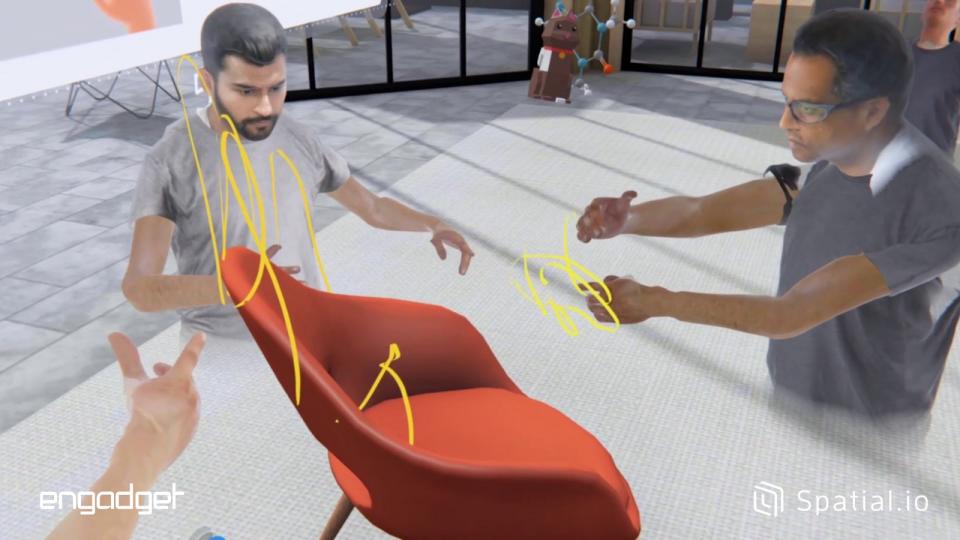
It's been months since I've had an in-person business meeting, and while I wouldn't call Spatial a replacement for real-world meetings, it's fairly close. I could see Agarawala's avatar talking as he dove into the company's latest metrics. And even though his hands and fingers all looked a bit rudimentary, I could still read his body language. I could even hear his voice move naturally across my ears as I turned around and scoped out other parts of the room. Every aspect of our virtual interaction just felt more organic than an awkward video chat.
And then there are the things you can only do in VR and augmented reality. We searched for 3D aliens (my choice), added models into the room, and moved them around freely. We stepped into a life-sized 3D render of a mobile phone store, where we could experiment with new ways of laying out products and signage. And in an instant, he shrunk down that model so that we could peer down from above, like gods of virtual collaboration.

I'm not sure if every company needs to hold meetings in Spatial just yet. At the moment, it's best suited for outfits that could really take advantage of 3D collaboration, especially if they regularly work with product renders. But as more people adopt VR and AR headsets (it also supports Nreal's mixed reality goggles, which should arrive later this year), Spatial could be the ideal solution for quarantine collaboration.
