Mac OS X
Latest

Microsoft will offer 3 flavors of Linux in the Windows Store
Microsoft made headlines at last year's Build developer conference when it announced that it would build support for the Bash shell and Ubuntu Linux binaries directly into Windows 10. Doing so enables devs to run command-line tools while building apps as well as allows power users to run limited instances of Linux directly on top of Windows without installing a virtual machine. Today, at this year's conference, the company one-upped itself and announced that it's expanding Linux support to include OpenSUSE and Fedora distributions.

Windows 10 is getting a picture-in-picture mode
Microsoft just made it easier to use multiple applications at once on Windows 10, especially when dealing with video-focused programs. The company released Windows 10 Insider Preview Build 15031 to developers today, and the main attraction is the introduction of so-called Compact Overlay windows.

Apple unveils OS X El Capitan, which is all about experience upgrades
So long Yosemite, hello El Capitan. Apple just announced the latest version of its desktop operating system, OS X (10.11) El Capitan, at its WWDC conference in San Francisco. And while Yosemite gave us a major visual overhaul, this time around, Apple seems to be focused on polishing its desktop experience. It's similar to the minor refresh we got with Snow Leopard (El Capitan is a rock formation inside Yosemite National Park). So what's new? Gesture capabilities, for one. You'll be able to swipe to delete messages in the mail app, just like iOS. Spotlight search has also been improved, with support for natural-language queries like "Documents I worked on last June." You'll also be able to juggle windows more easily by easily snapping them side by side, or by creating split-screen views (both of which seem reminiscent of Windows 8).

An edge-case perspective of Apple
Throughout the last decade, reading rumors about Apple products gave me an edge-case perspective of Apple. With each new rumor, I have an internal discussion that determines the validity with a "yes" or a "no." In the past couple years, the dialogue changed from "yeah, that would be cool" to "please, no." Unfortunately for me, my objections often go unaddressed as Apple heads in a direction I find unappealing. So why did that happen? Apple changed, but more realistically... I changed. Let's start with how I changed. Ten years ago, I was only eighteen and in the military. I bought an iPod Photo with my first credit card. I loved music and basked in it while studying for my military knowledge tests. A company called Apple filled this stressed out teenager's need for simplification with a portable music collection that I could fit in my pocket. I was impressed and kept watching Apple. Moving forward a few years, I was tired of carrying around my iPod and my LG flip phone. There was a short period where I tried the Motorola ROKR, but that was a terrible device with very little storage. Again, Apple stepped in and filled a need for simplification by introducing iPhone. During this era, I also picked up a Mac and fell in love with the creativity it allowed; for the first time, it seemed like the software stepped out of the way and I could just create. About the same time, Apple introduced the Apple TV, then the iPod touch, and finally iPad. None of those devices really filled a need for me. Sure, there's some convenience to having every Apple product in existence... but there's really no need for it. I have an Apple TV, an iPad, and an iPod touch now, but my iPhone and my Mac receive 90 percent of my daily attention. As I've aged, my needs changed, and my desire for new technology products has dwindled. (I'm more interested in seeing developers push the limits of our software, but that's not the point of this piece.) I'm constantly using my Mac for work, and my iPhone handles my free-time interactions. I bought my iPad mainly for reading, but I largely prefer a real book when given a choice. I bought my Apple TV for media sharing, but I don't have a cable or Netflix subscription so some of the built-in capabilities are useless to me. I bought my iPod touch for... well, I didn't actually buy it; one of my customers didn't want to fix it so I bartered other work and fixed it for myself. I haven't used it much. I apologize if I sound elitist here – in fact, most of my Apple devices are hand-me-downs from my repair company customers. For work, I have to stay well educated in the world of Apple; having a wide range of devices is crucial to my success as an Apple consultant. I always say that I know too much about Apple and how it thinks because there's no sense of mystery left for me. My friends call me "The Apple Guy" and often ask to chat about what they read on rumor sites. That would be awesome if I were more interested in the choices Apple makes. Examining Apple hardware Let's switch gears and talk about how Apple changed our hardware over the last ten years. They started with the iPod, its so-called halo effect, and increased Mac adoption. Shortly thereafter, they introduced the iPhone (and another halo effect for the Mac). I would consider all of these products revolutionary. Sure, the iMac in 1998 was amazing, but it really took the halo effect, Justin Long, and the switch to Intel processors to push the Mac back into the mind of the consumer. Since then, everything appears evolutionary to me. I do not discount the amazing progress we've seen in the capabilities of these devices, but they remain largely unchanged in scope. One can argue that the iPad was revolutionary – for a lot of people it was – but it only accounts for 10 percent of my usage. If you ask my wife, it's about fifty-fifty between iPad and iPhone; she doesn't use a computer outside of work. For some people, the iPad serves as their primary device. I think Apple's really targeting that demographic at this point. More on that thought in a bit. Examining Apple software Let's stop talking about hardware and address the software changes Apple introduced in the last ten years. The evolution of OS X is ongoing. In my industry, I cannot look at new software like candy and eat it immediately. Every recent dot release had major issues that hurt a lot of my customers... and I haven't seen it get better over the years. It's not worth discussing specifics here: they are irrelevant to this article, and they were very different depending on customer needs. The same things happen with major iOS updates; the biggest complaint is always battery life. Forget about the OS for a minute and think about the app updates released in the last few years. Apple consistently removes features from apps to help define the difference between consumer and prosumer or to create feature parity between Mac and iOS versions. iMovie and GarageBand seem largely worthless at this point because Apple wants you to upgrade to Final Cut Pro X and Logic Pro X. Aperture is dead in favor of an unreleased Photos app that assuredly focuses on consumers. iWork only recently updated to a usable app after Apple nerfed it last year; it's still not the powerhouse of old. The built-in creative capabilities of a brand new Apple device fail to exceed (they don't even compete with) those of my first generation MacBook. Instead, you have to rely on third-party – usually paid – software to fill in the gaps. Whether from Apple, Adobe, or another third-party developer, paid software is a must for anyone wanting to do something beyond the most rudimentary functions of the default software. However, most people would never notice the lack of creativity. I'm convinced that Apple knows this and changed its entire business model to reflect it. Realizing I'm not the focus Ultimately, I am an edge case. I want my devices to function in ways the average user would not. I want Apple to move into categories where their market research doesn't see profitability. Apple does not, and likely cannot, consider an edge case like me. My edge-case perspective of Apple doesn't align with its target demographic at this point. The first time I realized I was no longer Apple's primary focus was the introduction of Lion and its Server app. It crippled much of my business-related Mac use. I eventually switched to Ubuntu for most server-related activities, and I couldn't be happier. Still, Apple forced my hand by releasing terrible server software; that left a bad taste in my mouth. More recently, iOS 7 confirmed my suspicions that I wanted a different product than Apple wanted to create. Apparently, Apple's market research suggested that people wanted a freshly updated interface. In six years, we hadn't seen a major refresh to the iOS interface design. Some developers, like Tapbots, were taking strides to refresh the interface but Apple felt like it had to do something drastic to keep consumers interested in their products. During this time, we saw executive turmoil at Apple as Jony Ive took over interface design from Scott Forstall. I'm not arguing that skeuomorphic, minimalist, or flat design is better, but I will say that rushing a major redesign seems negligent. I still believe that iOS 7 was a regression in design and usability mostly because Apple pushed it out too quickly and left many consumers scratching their heads. Remember how bad the calendar app was in the initial release? It left many people scrambling to find an alternative like Fantastical. Yes, it's great for third-party developers, but doesn't this sound eerily familiar to the Mac app situation I mentioned earlier? Is the built-in value of Apple devices diminishing? The future looks edgy I'm afraid that Apple is pushing OS X 10.10 Yosemite in a similar direction. I know better than to criticize an unfinished product. I will however express concern about the timing of the release: I'm not sure Apple has enough time to fix all of the interface issues before the public release this fall. It feels rushed at this point. I want it to feel polished; I'm hoping they make the upgrade exciting instead of regrettable. From an iOS perspective, I'm excited for iOS 8 and the added APIs that will push the evolution of iOS forward. I can't wait for a TextExpander keyboard and a 1Password Safari extension. I still don't agree with some of the user interface choices, but it already seems more polished than iOS 7 ever did. The software coming to my truck looks appealing too. My CarPlay-compatible stereo is already installed and awaiting a firmware update from Pioneer and Apple. The upcoming Apple TV software update looks like an improvement, but it's still a far cry from what it should be. I often remind myself that the living room revolution is largely dependent on the cooperation of the television and movie industry. Without their support, Apple can't do much more in the living room... unless it produces a gaming console. Unfortunately, I think the company hopes to continue using the horsepower of your iPhone or iPad to generate large screen gaming. Desiring revolutionary products If Apple wants to revolutionize how we interact with our technology, CarPlay and Apple TV are where I wish they'd spend their time. I believe Apple could easily disrupt those industries with a little more effort, but I'm just an edge case. If rumors prove to be true, Apple seems more concerned with larger phones and smart watches at this point; that doesn't excite me. As I mentioned earlier, my favorite Apple products filled a need in my life. iPod, iPhone, Mac – those products simplified something for me. I'd really like to see Apple focus on filling a need we all share. Is a bigger screen on an iPhone going to do that? I don't think so; I'm not interested in a bigger screen. Can a smart watch fill a common need? I don't think so; I see too many drawbacks in a largely unproven category to consider it worthwhile. Biometric monitoring could certainly change lives, but that seems more like an edge case than a general need... at least to me. I also want to comment on the possible inclusion of sapphire glass in the next generation iPhone. It will be great for Apple, but it's terrible for clumsy phone users everywhere. Most people think the hardness of a material makes it less breakable. That's actually not true; sapphire is more scratch-resistant than gorilla glass, but it's also more brittle. Check out this video if you don't believe me. Ultimately, I want to eat these words on September 9th. I hope that whatever Apple introduces excites me as much as the first iPod or the first iPhone. Historically, Apple has seldom been first to market: MP3 players, smartphones, and tablets – those categories existed before Apple stepped in and obliterated the competition. Whatever they introduce on Tuesday, I want it to be more disruptive than their recent, evolutionary products. Continued Apple dominance Either way, Apple isn't doomed. Analysts and consumers seemed pacified after the release of iOS 7 simply because it was different. Apple shares are near an all-time high, no other company can touch their market cap, and the company has a ridiculous amount of money in the bank. My jaded perception of Apple's recent products hasn't meant a thing to its success because people keep buying them. If you share my sentiments, keep reminding yourself that the edge case rarely receives attention. Apple's target demographic doesn't mind having U2 at the keynote, likes bigger screens because the text is too small, and thinks watches are cool. I'm very far removed from that demographic at this point. Maybe someday my edge-case perspective will shift back into the mainstream. It would be nice to get excited again, wouldn't it?

Junglecat iPhone controller and other news for June 4, 2014
We're halfway through the week and you know what that means. Here's the Apple news you need to know this morning. Razer has announced the Junglecat game controller for iPhone 5 and 5s. The slide-out case, available in white or black (sorry, no gold), adds a D-pad and four buttons. A companion app lets you customize its functions. It seems OS X Yosemite's version of Safari will truncate URLs to the domain level. The current build at least. I dislike this behavior in mobile Safari and will be bummed if it's a part of the release version of Safari. Here's hoping we get a setting to disable it. Apple updates MFi program to allow Lightning headphones. The MFi program gives developers the tools to make Apple-certified hardware for use with its devices. This latest update will let headphone manufacturers use a device's Lightning port, as opposed to the headphone jack. Here's a first: iOS apps are the most popular way to watch TV online. A report conducted by Adobe revealed that iOS apps hold a 43% market share of online TV viewing, versus the 36% that browsers hold. Goodness knows I use my iPad as a TV all the time.

Apple's iWork for iCloud now lets you collaborate on projects with 100 friends
If you're using Apple's iWork for iCloud to get stuff done, now you can collaborate on projects with even more people. Before if you wanted to get your co-workers input on your big plans for the company retreat (Laser Tag definitely promotes synergy) you could only have 50 contributors. Now 100 people can work on the same Keynote, Numbers or Pages file at once, and those projects can also be a lot larger. Previously you were limited to 200MB per file, with a 5MB cap for included images. Now there's 1GB of space to fill with details about your group-cooking class plans, complete with images of up to 10MB each -- that's a lot more fancy dessert photos

How to tell how much space your trash is using in OS X
Are you a trashophobe? I am. I delay, delay, and delay some more when it comes to emptying my OS X trash because I always worry about throwing something away that I'm going to need to recover later. I've made enough mistakes in life that I'm really cautious about hitting that Empty Trash option. This morning, when I checked my system in preparation for writing up this how-to, I found endless old software betas and more screenshots than you could possibly imagine clogging my trash can. In total, I had more than 100 GB sitting in my bin. It was time for a deep cleanse. For many Mac users, it's not immediately obvious how to check how much space your OS X trash occupies. You don't get much help from the Dock's contextual pop-up menu in Mavericks. What you need to do instead is this. Open the trash to a new Finder window, and with that window frontmost select File > Get Info (Command-I) from the Finder menu. If you're like me, it may take a minute or two for Finder to finish calculating the size. Once I realized exactly how much space I was using, I knew it was time to move on. And now my Trash looks like this. It won't last like that for long, but it's nice to have the confidence to make a fresh start every now and then. Thanks, robotive
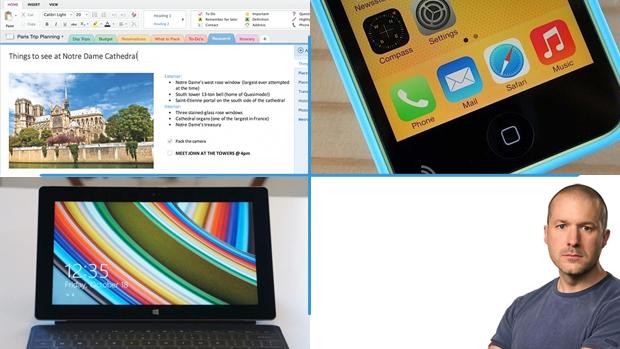
Daily Roundup: 8GB iPhone 5c rumor, Microsoft OneNote goes free, and more
You might say the day is never really done in consumer technology news. Your workday, however, hopefully draws to a close at some point. This is the Daily Roundup on Engadget, a quick peek back at the top headlines for the past 24 hours -- all handpicked by the editors here at the site. Click on through the break, and enjoy.

Why what you think about that "new category" thing may be all wrong
Spectacle. We love it. That moment when technology changes and our minds are blown. It's easy to forget that many "one more thing" things were actually pretty boring: the iPod mini, Safari for Windows, the Power Mac G5. Our current obsession with "new categories" derives from the heroin-like highs of the iPhone and iPad. While every year, Apple's laptop and desktop lines iteratively improve in user features and hardware, it's hard to get past that rush of newness that iOS delivered. Even iPod, the consumer device that more or less revolutionized Apple's marketplace in 2001, didn't produce the kind of magical expectations that iOS mobile did. Is Apple still innovating? Is the Tim Cook catholic...er...in the woods...um...wait, I'm pretty sure there's a metaphor here that means "yes". Yes, Apple is still innovating. Since we haven't had our next holycrapdoodle moment, I'm going to guess that none of these internally developed products have been suitable or mature enough to bring to market yet. There's the whole wearables thing... If you're willing to strap your iPhone 5S to your forehead, it's already here with its new-fangled motion chip supported by literally several apps! It's not what everyone was expecting, but it kind of positions Apple. There's also Apple TV, which keeps getting better but still doesn't "rule the living room" in any meaningful way. And then there's that car thing, which, *shrug*. Back in reality, there are lots of hints in iOS 7 about possible future directions. The latest OS now supports hardware keyboards including control keys, and alt keys, and stuff like that. There's also massively expanded support for document containers like RTF. It all could potentially hint at a toasterfridge merging of iOS and OS X -- or not. The problem is that two major innovations do not a corporate trend make. They were amazing but they may not have been defining as in specifically "Apple is the company whose new products always produce paradigm shift". Sure, we want more amazing but it's not something that it's reasonable to expect on a regular, scheduled basis. You know the meme. Meth, not even once.

All I want for WWDC is...nothing
February may seem early to you to be strategizing about Apple WWDC announcements. For tech writers, it's crunch time. To plan books, posts, and other coverage, you try to anticipate how big a change is coming up and what areas will be affected. For example, Victor was asking me the other day what I'd like to see in the next installments of iOS and OS X. My answer is the same as it's been for years: "Bug fixes and security enhancements." I'm a bit over the yearly update cycle. I think iOS 7 needed more time to simmer before its debut and I'd rather see more mature products instead of constantly living in an alpha test. I'd love for Apple to spend time fine-tuning its codebase rather than pushing new features. It's awesome to innovate but I'm not sure that innovation really needs to come in 12-month waves. If I had to dream about this summer's announcements, I think I'd want to see an Apple/Tesla iCar that doesn't catch on fire when you plug in its magsafe connector, a super fitbit-like iWatch, or even "Apple and Samsung finally settle all legal disputes." We're probably going to get iOS 8 and OS X Malibu Barbie. There's plenty of room for growth and new features, of course. Each year's API change list includes logical progressions to existing classes as well as keynote-worthy game-changers. I'd just like to see those emerge as slower dot releases than full OS revolutions. It may already be happening. We're now about six months or so in from the 7.0 release. Apple is still evolving 7.1, now in its 5th beta. That's a trend I want to encourage -- slow, deliberate, and careful where the end-user benefits from the extra time. All told, I have no idea what Apple is going to announce this summer but it would be great if the company took a bit of space to breathe.

Here's a quick way to send a file to a screen-shared desktop
I've been doing a lot of Mac development recently. This means I often need to screen share to my headless OS X Mountain Lion system for testing. This morning, I was updating my folderol app to add features for folder tagging. I had to make sure that those Mavericks-only features wouldn't show up when the app was run on 10.8. Normally, I mount the headless system as a foreign disk drive and then copy/drag to the drive using finder. But for whatever reason today, I thoughtlessly dragged the app directly to the shared desktop. And I'll be gobsmacked, but it worked. The file just transferred, and a new File Transfer window opened to show me that the process was successful: I honestly have no idea how long this feature has been around. For all I know it goes back to the OS X stone ages. [It does go back quite a ways... drag and drop file transfers using Apple Remote Desktop were introduced in v3 back in late 2006. –Ed.] But I also know that if it was a pleasant surprise to me, some of you out there will appreciate knowing about it too.

These five surprisingly pointless OS X mods may amuse you
I recently went hunting for interesting OS X mods. For every useful item that turned up, I found lots of dead ends. Many items read by the OS X preferences system (through, for example, calls to CFPreferencesCopyAppValue) have little or no application to end-user needs. They're there primarily for the app's internal state or as remnants of Apple's development process. I've curated a bit of a slush pile for items that are interesting enough to take note of, but haven't quite made the grade when it comes to utility. Here are five of my favorite "interesting, but not very handy" tweaks that I've encountered while scanning for defaults or, in the case of the System Preferences one, that I've stumbled over while using an app. 1. Reset the Dock The OS X installer regularly leaves debris in your Dock. OS-promoted apps include such items as Mission Control, Safari, Photo Booth, iLife apps and so forth. Now, with a simple system command, you can restore all those apps in the Dock that you laboriously removed at least once before. Tip to the wise: Make sure you back up com.apple.dock.plist in ~/Library/Preferences before applying this one so you have a reference guide of your prefs to help you move back to. In the Terminal app, enter the following. defaults write com.apple.dock version -int 0 ; killall Dock Once the Dock restarts, it returns itself to its newly installed default glory. Admire the jam-packed contents before spending the next 10 minutes editing it back to the way it's supposed to look. 2. Prevent edits to the Dock If you're in a particularly evil mood and this is not your Dock, you might want to add this little default tweak. It prevents users from further editing the Dock contents. defaults write com.apple.dock contents-immutable -bool yes ; killall Dock To restore end-user editing, switch off the immutability: defaults write com.apple.dock contents-immutable -bool no ; killall Dock 3. Reveal desktop background paths This next tweak shows the paths for your desktop backgrounds on each of your screens. Why would you want to do this? One of my testers suggested it might help when you have a regularly rotating desktop background. For most people, it's not very handy at all. defaults write com.apple.dock desktop-picture-show-debug-text -bool yes ; killall Dock and going back: defaults write com.apple.dock desktop-picture-show-debug-text -bool no ; killall Dock 4. Remove pane icons from the main System Preferences window The System Preferences app consists of rows and rows of icons, which you tap to access individual settings panes. Did you know that you could tweak this presentation and remove items? I have no idea why anyone would ever want to use this feature, but it's a standard part of the app. To choose which panes to view, select View > Customize. Uncheck any item to hide it. You can still access all the panes from the View menu. Another option, View > Organize Alphabetically, replaces the category grouping with a large mash of alphabetically presented icons. 5. Add a useless debugging menu to iBooks for OS X This tweak does just what it says on the wrapper. If you've ever dreamed of a special secret app menu, then this is the system mod for you. (Similar mods exist for several other apps, so Google around to find some other exciting suggestions.) At the terminal, enter: defaults write com.apple.iBooksX BKShowDebugMenu -boolean yes And then launch iBooks. The new Debug menu appears to the right of other options. And there you have it. Five obscure and not-very-handy tweaks. Got any more tweaks you've stumbled across and want to share? Drop us a note in our tips line. We may cover your OS X mod in a future write-up.

Weird and amazing Macs that aren't exactly Macs
If you haven't heard of the upcoming 1984-2014 Maciversary, well either you aren't paying attention or perhaps you have an actual life. Us? We've been going back and forth talking about this thing for the last month. And one of our most contentious issues involves what exactly counts as a Mac. Some systems are obviously Macs. This? This is a Mac. It's a happy Mac! This? This is not a Mac. It's an Apple II. And while many laypersons might not be able to differentiate between a Mac and an Apple II ("Most people now don't know the difference between an Apple and a Mac. Maybe the people reading our site, yes, but not an actual layman.") we can state for certain that this is completely and utterly not a Mac. This is a Macquarium, a phrase coined by Andy Ihnatko. It is not a Mac, although it is compatible with Objective Sea Life. This, on the other hand is basically a Mac. It's an Apple Lisa, the personal computer that preceded the Macintosh. In fact, the ultimate Lisa was sold as the Macintosh XL. The Lisa offered many of the same user interface features as the Mac and was targeted toward business users. This too, is basically a Mac.It's a Xerox Alto, designed at Xerox PARC and dates back to the early 1970s. It used a mouse-driven GUI-based system, and more or less inspired Apple Co-founder Steve Jobs during a site tour. It provided many of the same look and feel strengths that later showed up on the Mac. This is also basically a Mac. It is a NeXT cube. You don't see a screen in this image from Wikipedia, but if it were connected, you'd recognize a lot of the OS. That's because the NeXT basically ran OS X. It only took a bit over a decade for that technology to return to Apple after Jobs went on a quick run out to pick up some nacho chips and started a brand-new company before returning to Apple with orange fingers and the beginnings of OS X. While he was gone, someone at Apple built this. It's not a Mac. It's not even close to being a Mac. But eventually it inspired people who got around to shoving Mac's OS X operating system onto the iPhone (which, too, is a Mac). This is, of course, not to be confused with these, which are also Newtons but which offer far less computational efficiency. Certainly, this is not an exhaustive list of what is and is not a Mac. There were Power Computing Macs, Hackintoshes, retro bubble Macs, extremely beige Mac IIs and many, many more. All of them properly Macs. Today, we own our impossibly thin MacBook Airs, our super powerful Retina Pros and our beloved Mac minis. Here's looking forward to the next 30 years of Mac. Do you have any strong opinions on what is and is not a Mac? Share them in the comments. All images are courtesy of Wikipedia.

Ridiculous moments in Apple development
In the Apple world, UTI refers to universal type identifiers. It's a hierarchical system that has replaced MIME types and file extensions to describe types of data, whether applications or images, movies or audio. They were first introduced in OS X 10.4 and now are used across both iOS and OS X. UTIs specify what kind of information is being used for common data objects. Today, I was working on updating an OS X utility of mine, trying to add drag-and-drop to the application icon. To accomplish this, I had to associate document types with my app, so it knew what kinds of items to respond to. As you've probably already figured out, these document types are defined as UTIs, using Apple's standard reverse domain-naming system. Immediately I jumped over to Google, where I typed in UTI and public, searching for the kind of UTI that described both folders and generic files. I expected to find something like "public.document". My top result? "Can you get UTIs from a public toilet" Thank you, Google. For the curious, the answer I was looking for, by the way, was "public.data". My app is now updated and accepting drag-and-drops on its icon.

How To: Taking screenshots of Time Machine
Last week, I worked on a TUAW post about ways people talk themselves out of using Time Machine. At one point in the post I needed to show a screenshot that demonstrated how to remove individual backups. Unfortunately, I quickly discovered that you cannot perform normal screenshots while engaged in the Time Machine interface. So what I did was step back and mess around a bit at the OS X command line to see if I couldn't get around that problem. Be warned that this solution uses the Unix terminal. If you are unfamiliar with that utility app, you'll probably want to skip the rest of this post. The screencapture utility can be found in /usr/sbin. It enables you to grab images from the screen and save them either to a file or, as I wanted to do, the clipboard. What I needed to do was set the screen capture in motion, enter Time Machine, set up my shot and only then have the screen grabbed on my behalf. Fortunately, screencapture offers a time offset that allows you to delay the shot however many seconds into the future via the -T option. You supply a number, in my case I used 20 seconds, and then have time to set up. Once the shot is captured, you hear a camera shutter sound and you can retrieve the image you've created. The exact options I used were as follows. The -c option stores the image to the system pasteboard (commonly called the clipboard, hence the "c"). The -m option shoots only the main screen (I use multiple monitors). % screencapture -c -T20 -m Together, this provided me a sweet solution for providing visual access to a screen that I couldn't normally capture.

This insane Slope iPad stand will win your heart
Techgasm. It happens when a product or products simply exceed your expectations. That's not a teeny iMac in the picture to the right. It's my iPad 2 resting on a new Slope iPad stand. The Slope, which comes in versions for both iPad and iPad mini, finished a successful Kickstarter campaign last year and is now getting ready to ship starting November 5. The stand consists of an aluminum base with a nanofoam front and bottom surface. It works using suction created by small air pockets within the nanofoam. You push your iPad onto the foam and... it stays there. The grip works far better than I initially expected, providing a surprisingly secure mount point. The bonding between the iPad and the stand feels amazingly "right." The bottom foam enables you to anchor your tablet to the table, so it doesn't wander off during use. (A reusable plastic shield included with the packaging lets you choose between anchored and free-floating use.) So what's the difference between the Slope and other nanofoam solutions? Design. The brushed aluminum looks gorgeous. It's basically the iPad accessory that Apple forgot to ship. I found it easy both to mount and dismount my iPad although I first feared I'd hurt the Slope's nanofoam. My worries were unfounded. I will warn you in advance, however, that the psychological need to precisely and perfectly center your iPad is a mental hazard that many users will not be able to avoid. (If I were to use this full-time, I'd probably add some tiny guide marks on the back of my iPad.) Curious about that foam? Slope creator Erik Kittlaus set up a "Show Me This Nano Foam Stuff" page to teach people how to understand, use and maintain their stand with its high-tech nanofoam. Hint: Keep your Slope out of hot cars and away from direct sunlight near windows in warmer climates. Once attached, your iPad rests at the perfect height and slant for watching videos, playing games or just hanging nearby for easy recharging at your desk. If you're near another computer, however, why not use this tiny iMac-looking combination as an extra monitor? I tested out my besloped iPad using Avatron's newly updated Air Display 2 (US$9.99), a utility that converts your iPad into an OS X display. (We first wrote about this app a few years ago.) You install a free Mac-based server utility and the iPad screen becomes a fully touch-input-ready extension of your desktop. The marriage between Slope and Air Display couldn't be more perfect. Instead of just sitting around and charging, my iPad was transformed into an active part of my workday. With the Slope, the iPad really looks and feels like it belongs on my desktop. With Air Display 2, it functioned that way as well. If you didn't pre-order a Slope during the Kickstarter campaign, you'll be able to order starting November 5 from the Dekke website. The price will be $69.99 $59.99 for the standard Slope stand (meant for 10-inch tablets) and $64.99 $54.99 for the Slope mini (engineered for 7-inch tablets).

Mac App of the Week: MPlayerX offers multi-format playback for OS X
MPlayerX (free) is one of those fabulous utilities like VLC, NicePlayer and MPEG Streamclip that seems to have ended up on my Mac as a must-have playback app. It offers an OS X wrapper around FFmpeg and MPlayer libraries. These enable it to handle a wide range of media codecs without requiring you to install extra packages. The player provides tons of options aimed at the power user. I must be honest, though, and say that 99.999 percent of the time, I play a file, watch it and that's that. If you want more features, the app lets you tweak playback speeds, video aspects, create loops and more. Say, for example, you are watching an out-of sync video, whose audio needs a tiny delay tweak. MPlayerX makes it simple to apply that audio delay directly in the playback window. MPlayerX is tremendously hacker friendly. According to the developer, it integrates with third-party remote functions, offers audio pass-through for home theater compatibility and even supports YouTube video streaming. If you wish to contribute to the MPlayerX project, there's a donate button on the site's main page.
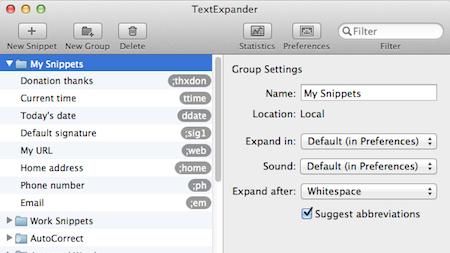
TextExpander gets all emoji-nal and preps for Mavericks
OS X Mavericks hits computers this fall and app developers are already preparing for it with broad smiles. Emoji smiles. TextExpander has launched version 4.1.1, bringing emojis and other new features to the popular typing shortcut application. Of course for people planning on updating to Mavericks, the most important addition is compatibility with OS X 10.9. For those of you who require a little more than increased compatibility and winning smiles to get excited about an update, the following features have also been added: Expands properly in Fantastical 1.3.8 and later Offers to convert existing snippets when changing default snippet type Improves performance with snippets containing multiple embedded images Makes Suggest Matching Abbreviation more forgiving of spaces before and while narrowing the search Allows capitalization correction in specific types of applications, such as Mellel Includes paragraph style information with HTML data for snippets which contain line breaks Expands properly when using a Romaji input method with Dvorak key layout Many other fixes and improvements Version 4.1.1 is available now. TextExpander is US$34.95 for an individual license, $44.95 for a family license (up to five computers in a home) and $99 for an office pack (up to five computers in an office). Site licenses are available for businesses with a single physical address or fewer than 1,000 employees.

iOS 7 AirDrop: Information sharing without a bump
AirDrop is a Wi-Fi ad-hoc file sharing service, built into iOS 7. It enables information to be quickly sent to another iOS device. While AirDrop isn't perfect yet, it's certainly making sharing files between iOS devices a lot easier than sending them through Mail. Think of it as an "electronic sneakernet", where two parties just agree to share a file, bring up an AirDrop dialog, and then happily fling files at each other. Now this capability is built into iOS 7 making transferring files as simple as tapping a few buttons. How to use AirDrop AirDrop doesn't require you to "bump" your phone or tablet against another device like so many Android phones do. Instead, you easily share files with any device that's on the same Wi-Fi network with you that's nearby and has AirDrop active.* Imagine you are at a meeting with 5 other people who are all on devices running iOS 7 and want to share a Notes document containing a meeting agenda with all of those folks. Here's how you do it: Make sure that everyone at the meeting has AirDrop set up so that they're discoverable to everyone. This is done by bringing up Control Center with a swipe from the bottom of the iOS screen, then tapping on AirDrop and selecting "Everyone". Pop into Notes, tap on the note you wish to share, and then tap the share button. When the share sheet appears, an icon appears for everyone on the same Wi-Fi network who has made their iOS device discoverable. Tap the icon to begin sending. The recipient is notified of your file transfer with a small dialog that asks them to either decline or accept the transfer. If they accept, the file is transferred and usually opened in the appropriate app (i.e., Notes). If they decline the transfer, the sender sees the word "declined" below the "face" of the person who they sent the file to. If you only want to make your iOS device discoverable by friends, family and co-workers, use Control Center to change your settings to "Contacts Only." AirDrop-compatible apps At the present time, AirDrop works with the following built-in iOS apps: Notes Contacts (send a business card to another user) Voice Memos Photos (AirDrop lets you preview the photo before accepting it) Safari Passbook Maps Podcasts I anticipate that more developers will catch on to the utility of being able to send files to nearby users. It's a bit of surprise that Apple hasn't updated the iWork suite for iOS to be able to take advantage of AirDrop, but it wouldn't surprise me to see an update soon that makes it possible to beam Keynote presentations and Pages documents to other users. Compatibility So, this sounds pretty good, huh? Well, don't get too excited -- AirDrop doesn't work on all iOS devices. The devices that are AirDrop-savvy are the iPhone 5/5s/5c, 4th generation iPad, iPad mini, and 5th generation iPod touch. What other capability is AirDrop lacking? It can't send or receive files to or from a Mac. Apple introduced AirDrop for OS X two years ago with the release of Mac OS X 10.7 Lion. To transfer files between Mac and iOS device, you're still going to need a third-party app. I'm a big fan of Instashare (free, US$0.99 in-app purchase to remove ads), which is a cross-platform set of applications that's perfect for sending most file types between your Mac and iOS device. Mike Rose recently took a look at another app -- DeskConnect (free) -- that also offers iOS to Mac transfers, but appears at this time to be much less robust in terms of the apps and file types it supports than Instashare. I'd much rather see Apple "Sherlock" (build a third-party app's functionality into the OS) Instashare's capabilities so we are able to zap files hither and yon right out of the box instead of having to install and run a third-party app. Conclusion I hope that future updates, both to iOS 7 and to third-party apps, make AirDrop even more useful to the Apple world. Right now, it's a great implementation of something that has been needed in iOS since the first iPhone appeared. If developers embrace the ability to share more information through AirDrop, it could well turn out to be one of the most useful features ever created for iOS. *Note: AirDrop does not require that the sharing devices be on the same WiFi network; it uses Bluetooth and peer-to-peer WiFi to transfer files. We apologize for the error.

Chitika's look at Apple OS adoption on the eve of a product launch
It's very likely that along with the announcement of some new products tomorrow, we'll get a better idea of when Apple's newest operating systems -- iOS 7 and OS X Mavericks -- will actually ship. iOS 7 is widely expected to ship with the new iPhone(s) that should be announced tomorrow, while OS X Mavericks may be slated for an October release. Online advertising firm Chitika looks at millions of ad impressions generated by their network to scout out trends, and its most recent numbers (from August 15 to August 21, 2013) show that a whopping 92 percent of all iPhone users and 82 percent of iPad users are currently running iOS 6. Why are fewer iPad users on the most recent version of iOS? Chitika noted analyst Chetan Sharma as pointing out that 90 percent of tablet users use WiFi only (even if they are WiFi + cellular devices). iOS 6 has some mobile-focused features like turn-by-turn GPS and FaceTime over mobile networks that made the upgrade to iOS 6 more attractive to iPhone users than those who own iPads. Chitika believes that "based on past adoption rates of new iOS versions, it's likely that users of both device categories will adopt iOS 7 at high rates." So what about Apple's desktop / laptop operating system, OS X? Chitika's numbers show that 34 percent of all Mac owners in North America currently use OS X Mountain Lion (10.8), while 23 percent are still using Lion (10.7). What's quite surprising is the number of users who are somewhat stuck in the past with OS X Snow Leopard (10.6) and Leopard (10.5), a surprising 32 and 10 percent, respectively. For those who are running newer hardware capable meeting the requirements for the upcoming release of OS X Mavericks (10.9), the upgrade to the new version should be a no-brainer. Older Macs, however, will most likely continue to run the older operating systems until such time as the hardware is beyond repair.








