MicrosoftEDUEvent
Latest

Surface Laptop vs. the competition: Back to basics
Microsoft finally built a real laptop -- not a tablet with a keyboard, or a machine with a detachable display. Just a solid traditional laptop, though one with an incredibly slim build, smooth touch and the stripped down Windows 10 S along for the ride. But, as a more straightforward machine, the Surface Laptop goes directly against competing devices from the likes of HP, Dell and Apple. With the Surface and the current MacBook Air both starting at $999, we've lined up the specs of some leading 13-inch machines to see what they can offer you for a grand and more.

Microsoft's lie-flat Surface Arc mouse is a new take on an old formula
Microsoft didn't just limit its latest hardware introductions to the Surface Laptop -- there's a new (if familiar) mouse as well. The Surface Arc Mouse is an evolution of the well-established Arc Touch Mouse that takes advantage of several years of progress. Most notably, it's what you don't see that matters. The new Bluetooth peripheral still has that eye-catching, travel-friendly design that snaps flat for stowing in your bag, but there are no distinct left and right buttons, or even a scroll strip. Instead, a monolithic touch-sensitive button handles all those functions.

Microsoft's Surface Laptop is built to beat Apple's MacBooks
When it comes to PC hardware, Microsoft has always tried to do something different. The Surface and Surface Pro helped popularize the idea of hybrid laptops that could also be used as tablets. The Surface Book took that idea a step further with a bigger screen, a unique hinge and more powerful hardware. But with the Surface Laptop, which was leaked last night and officially announced this morning, it's almost as if Microsoft is going back to basics. It's basically a straightforward notebook, albeit one with the Microsoft's slick Surface aesthetic.

Microsoft helps you see mixed reality with only a webcam
You won't need HoloLens or some other special headset to experience mixed reality in the classroom. Microsoft is preparing View Mixed Reality, a built-in viewer for Windows 10 that will make it easy to see virtual 3D objects (created in 3D Paint) in the real world. All you need is a PC with a webcam -- preferably rear-facing, of course. If teachers want to show you the relative size of a Mars rover, they just have to load the viewer and give you a look. View Mixed Reality will be available sometime this fall, and it can also be used on Windows Mixed Reality hardware arriving in a similar timeframe. Check out all the news from the MicrosoftEDU event here.

'Minecraft Education Edition' will let kids build with code
Minecraft Education Edition is getting a big upgrade: Code Builder. Essentially, students will be able to learn coding by traveling around the game's pixely world. Typing "/code" will bring up a list of commands and code snippets. From there, an adorable robot avatar dubbed "the agent" appears and acts on code to do things like work while you're away, light your fortress at night or delve deeper into the earth for resources. On the stage, the agent built a windmill and columns for the Parthenon automatically. And that's about it! Codebuilder is available in beta right now.

Microsoft takes on Chrome OS with Windows 10 S
Microsoft has already taken some potshots at Google's Chromebooks in the past -- Windows 8.1 with Bing, anyone? Now, though, it's going for the jugular. The newly introduced Windows 10 S (not Cloud like the rumors suggested) is a stripped-back, education-oriented version of the operating system that gives up some app support in the name of simplicity and performance. You can only run Windows Store apps (including Office 365 apps, which are coming soon), but that's the point -- schools don't have to worry about the vulnerabilities that come with running any old Windows app. Store apps run in a relatively safe container where malware and other threats aren't likely to be an issue.
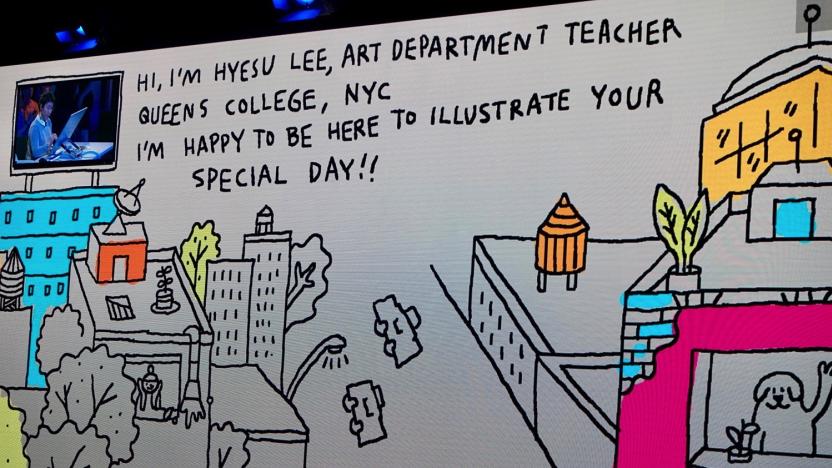
Watch Microsoft's education event right here
Want to know what Microsoft's much-ballyhooed education event has in store? You'll have an easy way to find out: Microsoft is offering a livestream of the event when it kicks off at 9:30AM Eastern Time. And you might have a good reason to tune in, whether or not you're in the education field. Last-minute leaks have suggested that Microsoft might unveil the Surface Laptop, its first (relatively) conventional portable PC. There's also talk of Windows 10 S (aka Windows 10 Cloud), a stripped-back version that only runs Windows Store apps. We'll be there to cover happenings on the ground, but you can tune in below -- the video is muted by default, so click the volume button to start listening.



