audio editing
Latest

Spotify subscriptions can now be bundled with Soundtrap's audio creation tool
The audio recording platform is now available with Spotify for $16.99 a month.

Audacity owner will revise its privacy policy following spyware concerns
Muse Group says it won't sell the 'very limited' user data it will collect.

Audacity sparks uproar over new data collection policy
Some users are calling the audio-editing app 'spyware.'

Box adds Dolby's automated audio editing to its cloud-based collaboration tools
The tech can help creatives quickly reduce background noise and make speech clearer at low cost.
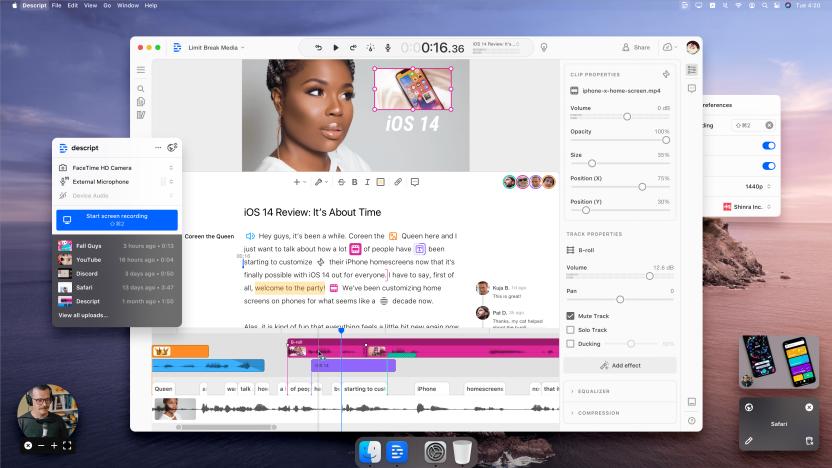
Descript lets you edit videos by tweaking text scripts
It wants media editing to be as simple as working on a collaborative Google Doc.
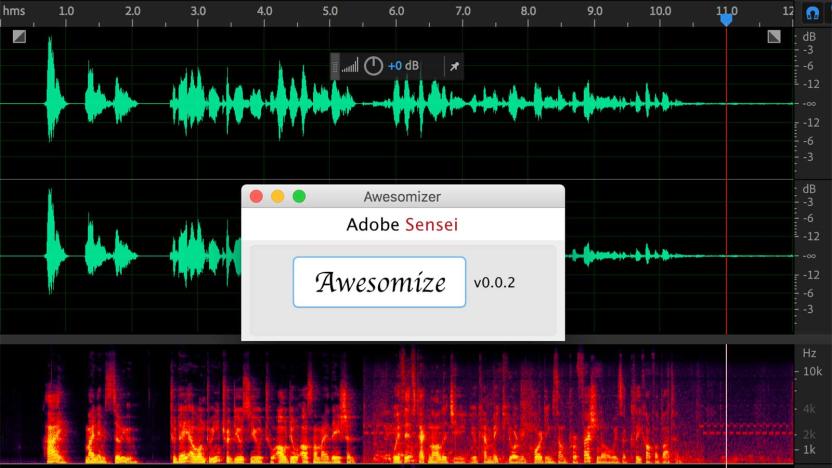
Adobe's Project Awesome Audio cleans up recordings with a single click
Adobe likes to show off crazy tools it has been working on in a special portion of its MAX conference each year. The not-quite-ready features are known as "sneaks," and while not all of them make it into Creative Cloud apps, some of them do. Adobe is holding its annual design gathering this week, and as you might expect, it has a new batch of "sneaks" to show off. The company wouldn't give us the full details on all of them, but it did give Engadget a preview of one: Project Awesome Audio.

YouTube wants more videos to have background music, adds audio editor
Need something to fill in the awkward silence between your vlog's unscripted stuttering? YouTube's got your back. In yet another attempt to make your crummy videos just a little better, the streaming outfit has revamped its audio editing suite, giving users access to over 150,000 tracks and a simple sound mixer, to boot. Sure, YouTube's tracks may not be as catchy as your favorite Flaming Lips single, but at least you won't have to worry about copyright infringement. Check out YouTube's quick demo of the feature after the break.

Spectral Layers takes a cue from Photoshop, offers visual audio editing
Seemingly cooked up in the Law and Order squad room comes Spectral Layers, a Photoshop-inspired audio editing software from Divide Frame. The visual tool allows users to isolate, enhance and chop sounds using multiple layers and channels -- giving them complete control over individual voices, instruments and background noises. The whole process takes place within a 3D real-time display with commands reminiscent of the tried and true photo correcting staple. The software will set you back $695 for a single Mac or PC download, or $2199 for multiple licenses -- a small price to pay for musicians, sound junkies or Benson and Stabler wannabes. Check out the video after the break.

Spectral Layers promises to let you edit audio Photoshop-style (video)
Visually editing audio files isn't exactly a new idea, of course, but Divide Frame's new Spectral Layers application looks to take things to an even more Photoshop-style extreme than other tools. While still in the alpha stage and not available to the public just yet (though both Windows and Mac versions are promised), the software does appear to be fairly complete, including the ability to use multiple layers, work with multi-channel audio, and extract individual voices, instruments, or any other noises. Perhaps just as notably, the actual process of editing seems to be a kind of weird mish-mash of otherworldly visuals and disjointed sounds-- something that we could easily see leading to some unexpected and interesting results. See for yourself in the video after the break.

Adobe Audition for Mac confirmed
Your choices for premium audio editing on the Mac are soon to gain a most welcome addition. Adobe has announced that its all-things-audio editing software, Adobe Audition, will soon be making its way to the Mac platform. While the company hasn't yet announced an official release date for the product, there will be a public beta made available. Apparently Adobe wants to get some feedback from the end-user community before putting the spit and polish on the released product. Those interested in participating in the public beta can do so by signing up at Adobe Labs. You'll be notified when the beta is available, which is said to be sometime this winter. Not that this will be a concern to many, but in order to use many of the many of the DSP algorithms and processes present in Audition, you'll need a 64-bit processor. [via The Loop]

Audiko: an easy (and free) way to create ringtones
When the iPhone came out, things looked pretty bleak in the ringtone department. You were supposed to use the sounds that came with the iPhone, and like it. Things loosened up a bit, as Apple thought it was just fine to buy them from the iTunes store. If you already had the music you wanted to make into a ringtone, too bad, you had to buy the track again, and only if it was designated an 'official' ring tone capable song.Then things got easier, and people started using GarageBand to do the deed, and Apple seemed to be looking the other way. Then iToner came out, and now we have PocketMac Ring tone Studio, which are utilities you can buy and create the ringtones you want from your own music. We've also reported on how to create ringtones using just iTunes.Somewhat under the radar is Aukido. It's a website you can visit, upload one of your music tracks, cut it to a proper length, and even do a nice fade at the end so it isn't abrupt. I've tried it on a few tracks I own and it worked great. You can then download the track as an MP3, or better yet, the iPhones native M4R format. Then you drag it into your iTunes ringtone folder and you are ready to go.The site is also crammed full of other ringtones people have created and left on the site. That could be legally murky, and I've only used my own tracks. Your mileage may vary, but Aukido is worth a look, and an upload/download.





