Focus mode
Latest
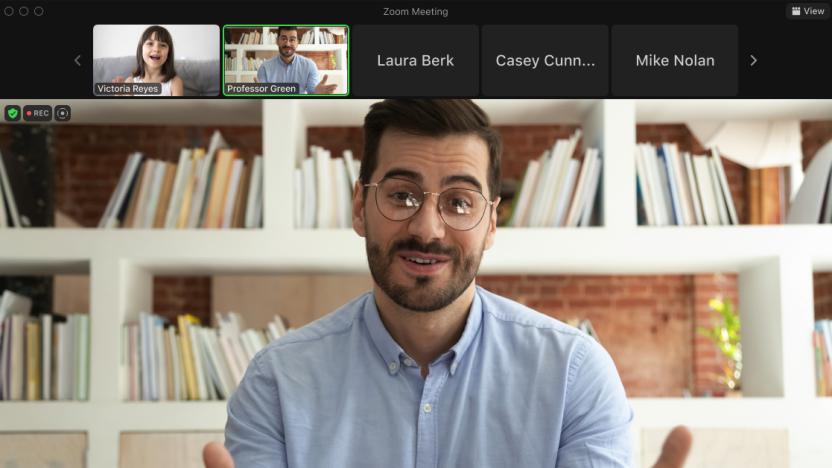
Zoom's new Focus mode hides people who might distract you
Zoom has unveiled a new feature called Focus mode designed to keep students from distracting each in virtual classrooms.
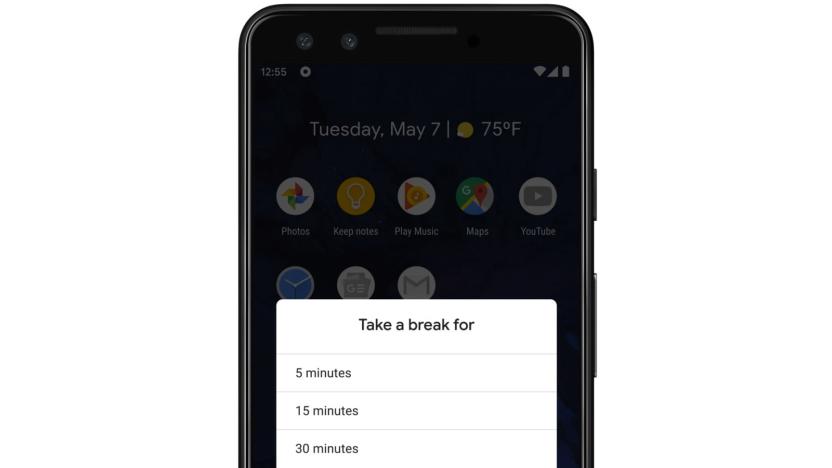
Focus mode comes to Android to limit distracting apps
The big problem with owning a smartphone is that every temptation is just a finger tap away -- ooh, Twitter! -- making it hard to knuckle down on a single task. Earlier this year, Google promised to remedy this with "Focus mode," a new tool that stops you -- ooh, YouTube! -- opening apps that could distract you. You just select which apps like -- ooh, better check Facebook -- you find distracting, and lock them down until you choose to release them.

Writers' software month: iA Writer
I posted a few days ago that October is turning out to be a wonderful month for writers who enjoy trying out new word processing software. Today I want to tell you about an iPad app.There are a ton of word processing apps for the iPad and, in my opinion, Pages is still the best by far due to the rich feature set. This might change, however, if Apple ever decides to open up their styled-text and other iWork suite APIs to developers. Until then, it's hard for one iPad word processor to really distinguish itself from the next in a significant way. One app that has, however, is called iA Writer. iA Writer has two features that I haven't seen in other iPad word processors. One of those features is called Focus Mode. While in Focus Mode, everything except for the three most recent lines of text are blurred out. The idea behind this is that it focuses the writer just on the words or thought flow that is immediately in his mind. Focus eliminates everything but the words; you don't see any auto-correction text, tool bars, or spelling errors. The feature took me a while to get used to, but once I did it became something I wish that desktop word processors would adopt.


