iCloud Drive
Latest
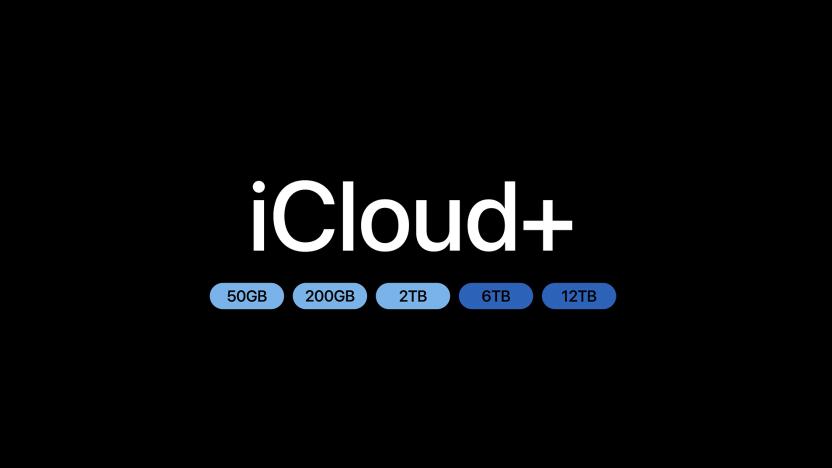
iCloud+ adds new 6TB and 12TB storage tiers
Apple snuck in a significant change to iCloud data storage near the end of its “Wonderlust” iPhone 15 event. The company added two new iCloud+ storage tiers: 6TB ($30 / month) and 12TB ($60 / month).
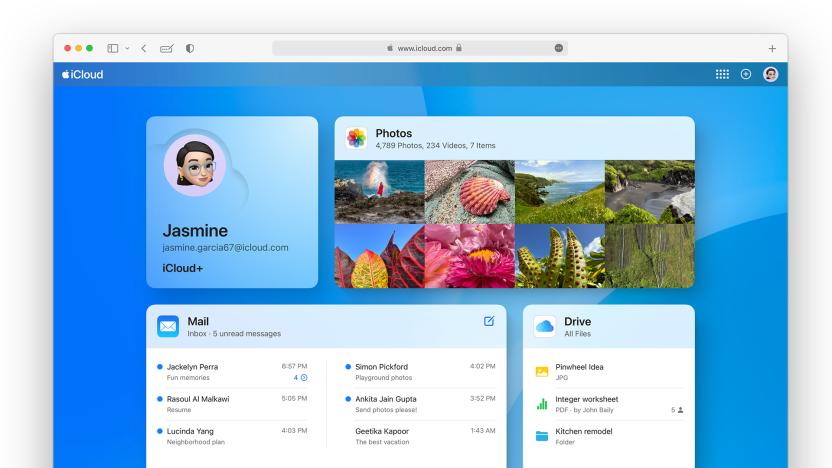
Apple's new iCloud web interface is much more useful than before
Apple has launched a major redesign of the iCloud web interface in beta, and you might just like using it.

Apple gives PCs access to iCloud Drive before Macs
iOS 8 might working its way to iPhones and iPads, but Apple's long-awaited desktop refresh, Yosemite, is still receiving the final tweaks before it launches to the public. One element that features prominently between both platforms is iCloud Drive, Apple's own version of Dropbox. It's now available to mobile users, but Mac users can't enjoy its file-syncing features if they're using older versions of OS X. However, and this doesn't happen often, Windows users can get in on the action before their Mac-toting counterparts. In an updated version of the iCloud for Windows, Apple has added full support for iCloud Drive, letting PC owners interact with their files and documents from the comfort of their desktop. Mac users, of course, will enjoy additional iCloud features when Yosemite launches in the coming weeks, but for now, Windows users with iPhones and iPads can enjoy a very rare period of privileged access.

PSA: Do not upgrade to iCloud Drive during iOS 8 installation
Today is the day Apple is making iOS 8 available to the public. The latest version of iOS has several new features like widgets and third-party keyboards that make it a must-have upgrade for most iPhone owners. If you are upgrading to iOS 8, there is one "gotcha" during the upgrade process that you must avoid and that is iCloud Drive. We cannot stress enough how important this is -- if you make a mistake with this iCloud Drive option, you may lose the ability to sync all your files stored in iCloud with your Mac and iOS 7 devices. We are not the only ones warning you -- developers such as Realmac and Day One are issuing similar advisories. Background on iCloud Drive iCloud Drive is Apple's new and improved iCloud syncing and file storage feature that allows you to share documents between your iOS 8 devices and your Mac running OS X 10 Yosemite. When you upgrade to iOS 8 and enable iCloud Drive, your documents are migrated from Apple's older iCloud "Documents and Data" sync service to the company's new iCloud Drive service. iCloud Drive may be a wonderful addition to Apple's ecosystem, but it is NOT COMPATIBLE with older versions of iOS (iOS 7 or earlier) or older versions of OS X (OS X 10.9 Mavericks or earlier). This presents a major problem for iPhone owners with an older iOS device that can't run iOS 8 or those with a Mac as OS X Yosemite is not available publicly yet. This iCloud Drive option has the greatest potential to trip up Mac owners as many owners are still on OS X Mavericks as it is the most current public release. OS X Yosemite is available only to Mac developers and to users who are participating in Apple's Yosemite Beta program. What version of OS X am I running? If you are unsure which version of OS X you are using, then click on the icon in the upper left corner of your menu bar and select "About This Mac." A dialog box will appear that shows the basic details about your Mac, including the version of OS X that you are running. If you are running OS X Yosemite Beta, it will be stated clearly in the dialog box. If it does not say "OS X Yosemite Beta," then you are still running OS X Mavericks or earlier and should not upgrade to iCloud Drive in iOS 8. Do not upgrade to iCloud Drive If any of your devices are running iOS 7 or earlier or your Mac is on OS X 10.9 Mavericks or earlier, then do NOT UPGRADE to iCloud Drive as you will lose the ability to sync your documents that are currently installed in iCloud. If you are not sure, then play it safe by refusing the iCloud Drive upgrade. If you accidentally upgrade, there is no going back and you will not be able to sync your iCloud documents with your Mac until OS X Yosemite debuts later this fall. What to do during the iOS 8 upgrade During the upgrade process for iOS 8, you will see an option for iCloud Drive as shown below, please select "Not Now." Once you select, "Not Now" all your iCloud data will remain accessible and all your iCloud-enabled apps will continue to sync data between all your iOS and OS X machines. When OS X Yosemite is released later this fall, you then can safely start using iCloud Drive. Until then, avoid it like the plague. What to do if you accidentally upgrade to iCloud Drive If you accidentally upgrade to iCloud Drive, don't panic. You cannot go back to the older iCloud "Documents and Data" sync feature , but all is not lost. You have two options -- you can do without iCloud syncing, use your apps on one platform and wait until OS X Yosemite debuts. In this scenario, you could use the Clear task manager on your iPhone and not use the Mac version of the app until Yosemite is available publicly. Most people, though, can't do without iCloud syncing and need to restore the feature as soon as possible. These users should apply for Apple's OS X Yosemite Beta program and update their Mac to the beta version of OS X as soon as possible. They also should upgrade all their iOS devices to iOS 8 so they can sync data between their iPhones and iPads. Once all devices are running OS X Yosemite and iOS 8, then syncing across platforms should be back up and running.

The TUAW Daily Update Podcast for June 2, 2014
It's a special WWDC Keynote edition of the TUAW Daily Update, your source for Apple news in a convenient audio format. You'll get some the top Apple stories of the day in three to five minutes for a quick review of what's happening in the Apple world. You can listen to today's Apple stories by clicking the player at the top of the page. The Daily Update has been moved to a new podcast host in the past few days. Current listeners should delete the old podcast subscription and subscribe to the new feed in the iTunes Store here.

Apple announces iCloud Drive
Apple has announced the next evolution for iCloud, called iCloud Drive, at the WWDC 2014 keynote. The service will work similarly to Dropbox. You'll be able to quickly pull up your files from across your iCloud directly in your Finder folders. This includes any iCloud apps and files you might have on your iOS device but not your computer, like SketchBook Pro. This promises to link iCloud, iOS, and OS X together in one neat place. Interestingly Apple, is also offering support for Windows along with OS X and iOS. For iPhone fans who are still latched onto Microsoft this feature will be a blessing.

Apple takes on Dropbox with iCloud Drive
Apple's slowly improved iCloud since it transitioned from MobileMe, but this year, it's getting a serious upgrade. On stage at WWDC 2104, Apple's SVP of Software Craig Federighi introduced us to a better way to manage files with the new iCloud Drive. With Drive, all of your iCloud files are available right inside Finder, letting you access documents and media wherever you are on your Mac. Because they're on iCloud, they're automatically auto-synced across devices and are fully searchable and taggable. You will, of course, need OS X Yosemite to take advantage of Finder support, but Apple hopes you'll ditch Dropbox's and Google's services in favor of Drive's deep OS support. As expected, iOS 8 will also include iCloud Drive functionality, letting you to work with a single version of a document on all of your devices (which surprisingly includes Windows machines).





