manage
Latest
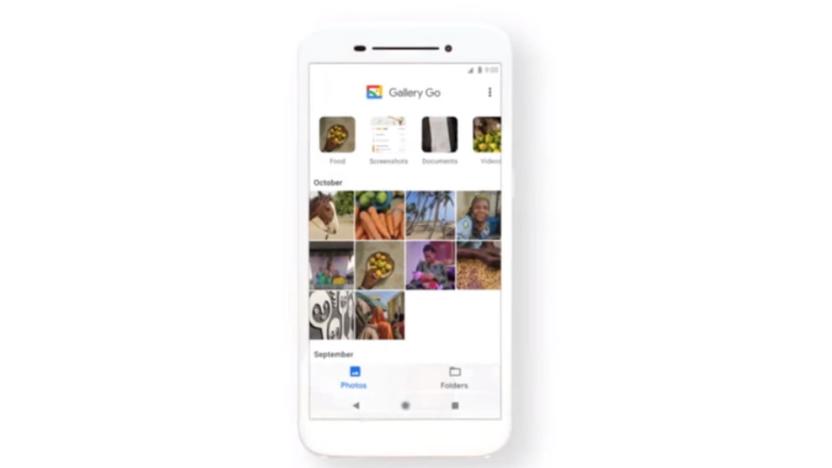
Google Gallery Go is a lightweight, offline Android photo manager
Google Photos is a great way to organize and store your photos, but it's a bit on the beefy side, taking up space and needing constant access to the cloud. So it's not ideal for people with mid-tier phones, or those who don't have a reliable data or internet connection. Enter Gallery Go, a lightweight photo gallery that boasts a lot of the features of Google Photos, and is designed to work offline.

Set preferred addresses for Address Book groups
Dan Moren at MacUser just removed a long-standing headache of mine and I'm sure many others by posting on the ability to specify default addresses for Address Book groups. Here's a little background if you're scratching your head: in Mail.app, you can type the name of a group to address a message to every member of that group. The catch is that if any of those members have more than one email addresses in their card, Mail.app arbitrarily chooses which address gets used when that member added as part of a group. This can cause all sorts of problems, ranging from minor annoyances all the way up to sending a NSFW (Not Safe For Work) forward to exactly the wrong address.Enter the wonders of being able to set a default address for these members in groups. This removes the worry from using the power of groups to address your messages. All you need to do is select Edit > Edit Distribution List... (not the greatest name for this feature, IMHO) to access a panel which allows you to chose default addresses for all the members of your groups. What's even better is that this panel allows you to simply specify one label or another (Work, Home, etc.) for all the members in that group, instead of forcing you to manually chose labels for each member, one by one. Nice.

Dragster - drag and drop file management and transfer with a twist
Ambrosia Software, those crazy kids with the Snapz Pro X and WireTap Pro, have unveiled the latest trick up their sleeve in the form of Dragster, an interesting approach to drag and drop file management and transfer. This utility, as you can see, lives in the Dock and is more or less like a drag and drop command center, allowing you to specify a number of locations you frequently need to move or send files to, such as remove servers, specific folders and more. These locations pop up when you drag items over Dragster's dock icon, allowing you to take care of your business right then and there, instead of rooting around in the Finder or tediously connecting and reconnecting servers. One feature I find a bit more interesting than its Dock icon abilities is the Contextual Menu that offers the same functionality. To me, this seems a bit easier to use and more efficient than dragging icons all around the display.Either way, try it out for yourself. A demo is available, while a license costs $19. Dragster, as most other new applications these days, is a Universal Binary.

Curio Basic offered for free until midnight, August 7th
Remember Curio from Zengobi, that unique brainstorming and project management app we found a couple weeks ago? As a thanks to all the publicity they've been getting lately the company has decided to offer Curio Basic for free - but only until midnight, EDT on Tuesday, August 7th. All you need to do is enter some basic information at the promotion page, and a license (a $39 value) will be emailed to you. Definitely note, however, that one of Zengobi's terms is that they can cancel this offer at any time (probably in case they get slammed with too many requests), so I would recommend you run, don't walk, to snag your copy. After all: you can't beat 'free'.

Groupcal 3: manage your Exchange calendar from iCal
Are you a Mac user living in an Exchange world, forced to trudge through Entourage? (Don't get me wrong: Entourage is fine, but 'trudge' is just a good verb for dramatic effect.) Well trudge no longer with Groupcal 3, an addon for iCal that allows you to access, manage, edit and synchronize your Exchange calendars and tasks. Also on the feature list are: subscribing to coworker's free time, sending/receiving meeting invites, sharing/publishing calendars through .Mac or WebDAV and even syncing with an iPod or Palm through iSync.Groupcal 3 is a Universal Binary, a demo is available and a single licenses costs $55. As you might expect, multi-license packs are available starting at 5 seats, moving all the way up to 500 and 1000 pack licenses. [via MacMerc]

Hawk Wings lists 10 Mac OS X tools for Getting Things Done
Tim Gaden at Hawk Wings has compiled a list of ten Mac OS X tools that can help you implement the Getting Things Done philosophy in the way you work. The tools are broken down into three categories: email clients, dedicated GTD apps and web-based solutions for that ultimate cross-platform effect. Mail.app, of course, starts off the list. Once combined with a few Smart Folders and the powerful Mail Act-on and MailTags plugins, Mail.app can become a most powerful GTD tool indeed. Other featured tools include kGTD (an OmniOutliner Pro template), a Todo.txt script for the ultimate in plain-text GTD, EasyTask Manaager (a stand-alone app without the GTD learning curve), iCommit (a web-based PHP tool), Backpack, Gmail and even wikis. Check out Hawk Wings' list for more ideas and tools to help you, well, get things done.

DON'T USE PROCRASTINATR
UPDATE: A commenter on this post has published a fix for the Procrastinatr damage which I've tested multiple times. We have a new post here with instructions and a download.TUAW readers: I sincerely apologize for the damage that Procrastinatr did to iCal. I didn't notice any discrepancies in my calendar after trying this out (as almost all of my calendars are synced from Google Calendar), but please know that I have learned my lesson, and I will take much better care in the future before posting anything like this again. One commenter has created an AppleScript that supposedly fixes the problem, which we are testing (and re-testing) right now. Again, please accept my sincerest apologies, and we will update as soon as we learn anything more.If you're feeling overwhelmed from the onslaught of YouTube forwards, newsreader headlines, Miniclip games and software demos we tirelessly blog for you, Procrastinatr just might be your solution. Even though it's only a 0.8b version, this handy little app can help you make molehills out of mountains and start managing your time again.Procrastinatr is provided free of charge from Procrastinatr.com. It's a joke app that is somewhat malicious. Avoid it.

VersionTracker offers DivX Pro license with subscription purchase
VersionTracker has announced a new bundle offer included with purchases of VersionTracker Pro subscriptions. For the first 350 who purchase, renew or extend a VersionTracker Pro subscription, they will receive a free license to the new DivX Pro (a $19.99 value), which we blogged last month. DivX, as you might remember, is a fairly popular video codec used on the internet and compatible with other devices such as DVD players and PDAs. VersionTracker Pro, if you need a refresher, is "an automated, simple and cost-effective way to inventory and keep all your software current and secure". It is a service and software package (also a widget, of course) that allows you to view new versions of just the software you use, manage the downloading and install of new packages, and more. VersionTracker Pro costs $49.99/year for up to three Macs.If you're interested, we recommend you run (don't walk!) as they only have 350 DivX licenses to hand out on a first-come, first-serve basis.

iWeb 1.1 can handle multiple site databases
I was pretty darn happy with iWeb's update the other day, and good news of feature enhancements is still cropping up. Comments on my review of iWeb's new features pointed out such handy additions as a pop-up calendar when clicking on a blog post's date - great for adjusting its schedule. There are also six new themes that add some much appreciated diversity to iWeb's style.Then today I noticed this Apple Support document that details iWeb 1.1's ability to handle more than one website/database file. Now, you can create multiple database files and work on them separately. In fact, you can keep these files anywhere you want to; not just in your Application Support folder.Check out the Apple Support document for details on how to create a second iWeb database and how to handle working with multiple sites. There are a couple of minor gotcha's, but overall, this should be good news for anyone who wants to use iWeb to create and manage multiple, completely separate websites (publishing to non-.Mac locations, of course).
