office web apps
Latest
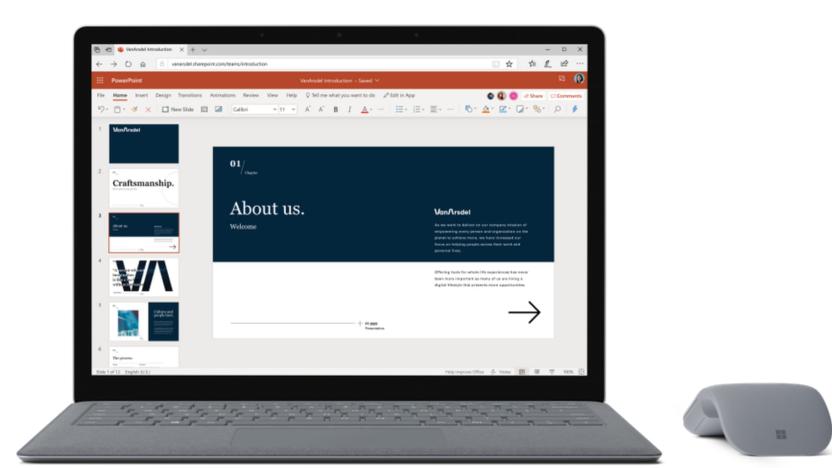
Microsoft drops the 'Online' name from its Office web apps
The next time you fire up any of the web versions of Microsoft's Office applications, you might notice something slightly different about them. Starting "relatively soon," Microsoft is dropping the "Online" branding of its Office Online suite and will refer to the web apps as simply Office. The decision means that the company's products like "Word Online" and "PowerPoint Online" will now simply be "Word" and "PowerPoint." The same goes for the rest of Microsoft's line of Office apps.

Microsoft upgrades Office Web Apps in response to free iWork suite
Perhaps to counter Apple's move to make its iWork office productivity suite free across iOS, Mac and the web, Microsoft today has announced significant updates to its Office Web Apps. The biggest feature is that users now have the ability to co-author documents across Word, Excel and PowerPoint on the web. As Microsoft noted on its Office 365 blog: A document is only as good as the people who contribute to it. So today, we're introducing a new way for people to collaborate on documents with Office Web Apps. Using real-time co-authoring, colleagues, friends and family can contribute and edit documents simultaneously in the Word Web App, PowerPoint Web App or Excel Web App. New real-time presence helps you see where your co-authors are working in the document so that you don't create conflicts as you edit. Additionally, the new ability to see changes to text and formatting as they happen will help you and your co-authors stay on the same page as your ideas develop and evolve. In addition to real-time co-authoring, Microsoft's web apps now also offer improved formatting, styles, and search controls in Word; the ability to drag and drop cells and reorder sheets in Excel; and new picture-cropping functionality in PowerPoint, among other features.

New Office Web Apps get finalized for SkyDrive, Outlook
As polished and functional as something might be in its preview days, a piece of work isn't done until it is done, and Microsoft's Office Web Apps have finally reached that point. Back in July, Redmond piped out preview versions of OWA and Office 365, focusing on adding tablet-friendly touch controls. Feedback from over 750,000 users and Windows 8's impending deadline helped shaped today's release, readying it for Microsoft's latest operating system, IE10 and iOS 6. A pair of posts on the Office Web Apps Blog detail the new face of Office, including an improved authoring experience, better support for multi-user collaboration, faster performance and more. Read it for yourself at the source link below, or just log into Skydrive and get to work.

Office Web Apps integrate touch support on iPad and Windows 8, brace us for an Office 2013 world
Touch-friendliness is a centerpiece for the upcoming Office 2013, but don't fret if you prefer to live in the world of Office Web Apps ahead of time. As of new preview versions of both OWA and Office 365, those using at least an iPad or Windows 8 will see larger, more finger-ready controls by default. The switch also tweaks the text selection, contextual menus and numerous other elements to work properly with the fleshier input, even going so far as to support multi-touch gestures like pinching to zoom. Windows users get a Touch Mode toggle if they'd rather flip back to traditional control methods. While the web support is still experimental and doesn't have a completion date on the horizon, those willing to live ever so slightly on the edge can stay hooked on Excel, PowerPoint, OneNote and Word without having to use anything so archaic as a mouse and keyboard. [Thanks, Suraj]

Office 365 ditches the beta tag, ready to take on Google Apps
We know what you're thinking -- you like the idea of Google Apps, but the Mountain View crew kind of creeps you out. Well, don't worry, Microsoft has your back. After making its beta debut last year, Office 365 is officially ready to spread its wings and offer its productivity web app wares to the business-minded masses. For $6 per-user, per-month small businesses get access to Microsoft Office Web Apps, Exchange, SharePoint and Lync video conferencing and can take advantage of the suite's integration with WP7 once Mango lands. Larger, enterprise plans start at $10 per user while adding support for desktop Office products and Lync VoIP solutions as you climb the pricing ladder. Really there's not much more to say except, check out the full PR after the break.




