Ruler
Latest

Intel's first 'ruler' SSD holds 32TB
Intel has unsheathed its first "ruler" SSD, a bizarre device with a 12-inch long housing and colossal amount of storage. Intel created the new form factor last year to cram as much storage as possible into a "1U" server form factor, with optimal thermal efficiency. The DC P4500 is the first drive with that design and fits 32TB into one twentieth the space that regular hard disks would take up, while consuming a tenth the power.
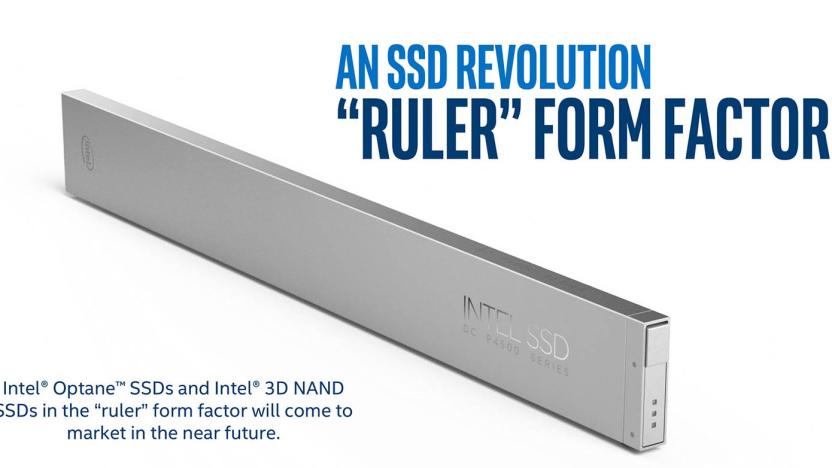
Intel's push for petabyte SSDs requires a new kind of drive
There aren't many ways to make data center storage exciting, but mentioning a drive that could hold up to one petabyte (1,000 terabytes) comes close. Intel is making the case to swap out old disk-based drives in data centers with SSDs, and as part of that it's showing off a new "Ruler" form factor. Instead of molding to the 2.5-inch and 3.5-inch size of traditional drives or just the dimensions of a PCIe slot, its long skinny shape fits into a standard rack mounted server. As TechGage notes, with regular 10TB hard drives, slapping together a petabyte's worth would fill up a 100-bay 4U server. The new Ruler drives aren't available yet, but Intel claims it will offer them with both its Optane and 3D NAND SSDs in the "near future."

Daily iPad App: My Measures & Dimensions PRO
Today's Daily iPad App is My Measures & Dimensions PRO. It's universal, but I only tested it on the iPad. The app is a beautiful and useful tool for anyone who needs to take measurements around the house. Though it's designed with carpenters, engineers, architects or landscapers in mind I found it an incredibly useful app to have during my recent move between flats. My Measures & Dimensions PRO allows you to snap a picture quickly or choose an existing picture from your library and add photos with measurements to objects in the app. For example, say you're viewing a new apartment and you want to know if your furniture is going to fit. With the app, simply take a picture of the new apartment, tap the screen with two fingers and then drag to place a lined arrow on the desired area. Then simply add the measurement of the area you are recording. Measurements can be entered in Imperial, metric, Chinese or Japanese standards. Measurements must obviously be inputted manually as the app cannot calculate the distance between two points just from a photo. Another great feature is the ability to easily add angle measurements. Just select the angle tool and adjust its degrees by dragging the tool to match the angles and the photograph. Angles are calculated automatically. What's really great about the app is it can also calculate the sum of all your measurements and even the surface area of your measurements. Lastly, the app allows you to write simple text on photos so you can make notes on the same canvas you're recording dimensions on. What My Measures & Dimensions PRO does is it allows you to stop carrying around a pen and paper for your measuring needs. By taking a photo and recording measurement on a photo you'll have a much better idea of what the space you are working in actually provides and looks like. Another nice feature lets you export your measurements as a PDF. That way you can share your measurements with just about anyone. There is also a basic version of My Measures & Dimensions PRO. That version, called My Measures & Dimensions, is a few dollars cheaper and lacks some of the features of the PRO version including iCloud sync and backup, the ability to zoom in on pictures, the ability to snap arrowheads together, and loupes and cross mode. The only problem I had with My Measures & Dimensions PRO was that the iCloud sync feature didn't appear to work on the iPad version of the app. I took photos and measurements with the iPhone version of the app and I could see that those documents were stored in my iCloud account, but for some reason the iPad app couldn't see the documents were there. Still, once that bug is ironed out, I can't recommend My Measures & Dimensions PRO enough. My Measures & Dimensions PRO is US$5.99. The My Measures & Dimensions basic version is US$2.99.

Physicists create tiny ruler to easily measure nanoscale contraptions
How do you measure items constructed on a nanoscale assembly line? Why, using a plasmon ruler that measures how much the structure's surrounding gas resonates, of course... and it just so happens that science has theoretically built a better one than ever before. Researchers at China's Wuhan University discovered that by using nanospheres "to modify surface plasmon coupling of a nanorod dimer" -- yes, that's a little over our heads, too -- they could create a linear plasmon ruler that allows one to read how far apart the particles are using a far simpler calculation and modify the range of measurement more easily too. None of this may seem important to you at the moment, but remember: nobody wants imprecisely-sized nanites crawling through their tubes.

TUAW's Daily App: Dimensions
Dimensions is a pretty interesting idea for an iPhone app. It's a set of 3D tools that you can actually use in real life, all put together by making use of the iPhone's hardware in various ways. There's a caliper, a ruler, a couple of tape measures for various sizes, a measuring wheel for even longer distances, and a pedometer. There are a few other surprises, too, including a lightning distance calculator, and a level, both likely included just for fun. Unfortunately, while the tools work well, the app doesn't actually provide any instruction on how to use them. If you don't know how to use a caliper or a level already, you're going to be on your own -- the app doesn't have a lot of polish or documentation, which is too bad. It'd be great to have a Tapbots-level version of an app like this, with as much thought given to the interface as to the functionality. Still, Dimensions will provide a serviceable ruler, measuring tape, or any of the other tools when called upon. It's available in the App Store right now for US $1.99.

Found Footage: The iPhone sonic ruler
Have you ever had a device that you wanted to make just a little bit more sonic? Have you ever been up late, measuring rooms and thought: "Could I approach this task with an iPhone? Sonically?" Fortunately for you, the good people at Laan Consulting have already thought of this. They've anticipated this eventuality and are now shipping the iPhone Sonar Ruler [iTunes link] for just a buck on the iTunes Store. Yes, these good folk have imbued the iPhone with sonic goodness. As the video on the next page shows, the application sends short pulses and measures their return delay. Sure, you could go out to Office Depot and spend twenty bucks getting a far more reliable, dedicated unit but isn't it more fun to help support iPhone devs while really pushing the device beyond its design intent? And don't forget: Bananas are good. They are excellent sources of potassium. Thanks to Neekers

Wooden electronic ruler concept makes measuring fun again
Think the market on measuring things has been cornered? Think again, cause designer Shay Shafranek recently came up with this new concept that adds a bit of newfangled technology to and old fashioned wooden ruler. The secret, it seems, is a line of tiny metal points running along the edge of the ruler, which can detect when you touch 'em with a pencil and display the exact measurement on the LED display discreetly hidden inside. Better yet, the ruler can apparently store measurements and add 'em up as you go along, eliminating the need for any pesky remembering or math. Of course, it is still just a concept, and there's no indication that Shafranek has any commercial plans for it just yet. In the meantime, you can get a peek at its inner working courtesy of the clear version after the break.[Via Technabob]



