tidbits
Latest

Talkcast tonight 7pm PT/10pm ET: Extended weekend edition!
New dial-in experience! Set up Fuze Meeting before the show if you want to join in live. As the official weekend comes to a close (if you're a student or a mail carrier you get one more day), it's time once again to gather round the wireless for the TUAW talkcast! This week we'll be chatting with special guest Josh Centers, Managing Editor over at TidBITS. He's written a book about the Apple TV (the wee black box, not a television designed in Cupertino),mand we will share some tips and tricks for the one you have, not to mention some speculation about what's to come for Apple's hobby. Reminder on new-style talkcasting: With some help from the fine folks at Fuze, we're using a new system to record the show. This should let everyone listen in live -- and, if you want, raise your hand as you would in the Talkshoe room to get unmuted and chime in. You can join the call in progress (meeting # is 20099010) at 10 pm ET from any computer via this link; if you download the Mac or Windows Fuze clients ahead of time, you'll get better audio and a slicker experience, but browser-only will work fine. Just click the phone icon to join the audio once you're in. Using an iPhone or iPad? Grab the native clients from the App Store and get busy. (Even Android users can join the party.) Still feel like using the conventional phone dial-in? Just call 775-996-3562 and enter the meeting number 20099010, then press #. While the Fuze web and native clients have a chat channel, we'd like to reserve that for host participants, requests to talk and other real-time alerts... so the full-on chat for the show will appear in a second Talkcast post at 10 pm tonight. You'll need Twitter, Facebook or Chatroll credentials to participate in the chat. We'll remind everyone to check back in at that time.

Revisiting Single Application Mode in light of Mavericks' App Nap feature
I have known about OS X's "Single Application Mode" for a long time, but a new feature in Mavericks has me testing it out again. According to an article on TidBITS, Single-Application Mode was introduced in 1999 with the (then) new Finder in Mac OS X. "Single-Application Mode" meant that when you switched from one app to another using the Dock then the new application that you had selected would come to the front, and the other applications would automatically hide. According to the TidBITS article, this was initially intended as the default behavior for the Finder, but public reception was so bad that so Apple dropped it as the default. However, the feature has continued to exist ever since. Now, 14 years later, Single-Application Mode brings a new benefit for people using Mavericks thanks to the new "App Nap" feature which will reduce the CPU/energy/battery usage of applications. The easiest way to take advantage of the App Nap feature is to have all of the windows of a background application completely hidden. (For a fuller description of the App Nap feature, see Siracusa 9:13 and 9:14 over on ArsTechnica.) These two features seem like a match made in Timer Coalescing heaven. To enable this feature, you have two options: The easy way is to download and install the Secrets preference pane and search for 'single' in the Finder preferences. Check the box, and then restart the Dock. The nerdier option is to go into Terminal.app and enter these commands: defaults write com.apple.dock single-app -bool true ; killall Dock which will enable the feature and restart the Dock (which is necessary for the new setting to be registered. If you later decide that you do not want to use this feature, use defaults write com.apple.dock single-app -bool false ; killall Dock or defaults delete com.apple.dock single-app ; killall Dock to disable it. If you enable this and need to see two different apps at the same time, use ⌘ + Tab to switch between the apps instead of clicking on the dock icons. Keyboard Maestro offers the same idea for those who prefer to switch apps using the keyboard instead of the dock. There is another way to do this without using the Dock method if you use Keyboard Maestro. One of the default macros that comes with Keyboard Maestro is a ⌘ + Tab replacement. It has several enhancement options as shown here. "Hide other applications when switching" is the feature that relates to our main topic here. With that enabled, any time you switch between apps using ⌘ + Tab, Keyboard Maestro will hide other apps. That gives you effectively the same functionality as Single-Application Mode without changing your dock settings. If you use this feature, you can see multiple app windows by switching between apps by clicking on the dock icons instead of using ⌘ + Tab. Just be careful that you don't enable both of these options at the same time unless you always want to use Single-Application mode! Keyboard Maestro gives you some other useful features such as: "Place switcher under mouse" means that the icons will appear wherever the mouse is, so you can easily choose one of the apps with your mouse if you prefer. You can also choose some applications which will always appear in the ⌘ + Tab list, even if they are not running. For example, I have added BusyCal, BBEdit, Messages, and MailMate, which means that I can switch to those apps, and if they are not already running, Keyboard Maestro will launch them. So now I no longer have to keep apps running just because I might want to use them again later. In fact, after trying both methods, I decided that I preferred to use Single-Application Mode via Keyboard Maestro instead of the dock, because I switch between apps using ⌘ + Tab much more often than by clicking on the dock icons. On those occasions when I do need to see more than one app at a time, I find it easier to just click the necessary dock icon. How much battery life does this save? The answer is that I really don't know. Trying to do comparisons of real life battery usage would be nearly impossible, and probably a waste of time. So far, I find that I prefer this "Single-Application Mode" most of the time, and so the energy benefits are just a nice fringe benefit. Then again, I spend most of my time using a 13" MacBook Air. If you use a 27" Cinema Display or multiple monitors, it might not be as useful for you, but as Apple's emphasis on energy usage shows, they are seeing a lot of growth in the number of MacBook users. If you're one of them, especially if you are trying to squeeze as much battery life as possible out of your MacBook, maybe it's time to give Single-Application mode another look.
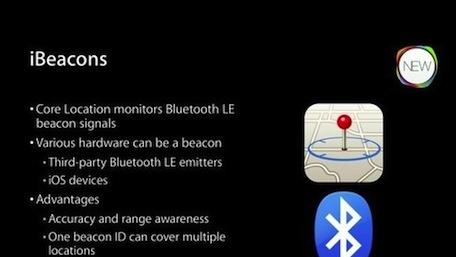
iOS 7 iBeacons: An unsung feature with immense promise
While the world is getting up to speed on iOS 7's more visible features like Control Center and the dazzling parallax effects, there's one feature that hasn't gotten a lot of attention -- iBeacons. TidBITS author Michael Cohen wrote a great piece this week that talks about the feature and what it can do for iOS device owners in the future. iBeacons was just a word on a slide at WWDC 2013, but as Cohen points out, it has the potential to provide some amazing functionality. To quote Cohen, "Apps can use iBeacons to answer the question 'Where am I?' not in terms of a location on a map, like GPS does, but in terms of where the device is relative to another device. Specifically, where it is relative to another device acting as an iBeacon." An iBeacon is a radio that can be placed anywhere, and when an iOS device gets near it, it can estimate how far apart the device and iBeacon are. Any iPhone 4S or later, and any third-generation iPad or later, has the ability to be an iBeacon through the use of Bluetooth 4.0 and Bluetooth Low Energy (BLE). As Cohen explains it, BLE devices are battery-friendly and can run for weeks without recharging. So how could they be used? Well, a store could set up iBeacons in each department or aisle, so you could use a store directory app and get in-store directions to something you're looking for (are you listening, Home Depot?). Museums could offer tour apps, and Cohen even imagines a future version of Find My iPhone that would work inside a house, finding that iPhone that slipped between couch cushions. Third-party standalone iBeacon devices will start at about US$100 each, and Cohen posits that the price may drop quickly and significantly due to the popularity of iOS. Right now, there's really nothing that takes advantage of iBeacons, but this is a capability of iOS 7 that is just waiting for the right app to come along.

RSS Reader Roundup: Feedbin, Feed Wrangler and NewsBlur
Earlier this year, we listed several services and apps that'll potentially replace Google Reader. Now that the Reader shut down is imminent, we are taking a second look at some of these services (and a few new ones) to see which companies have scaled up enough to become a true Google Reader replacement. In this next post in our series, we are turning your eyes towards an outstanding article by Josh Centers of Tidbits, who took a detailed look at Feedbin, Feed Wrangler and NewsBlur. Though they lack the name recognition of readers from companies like Digg and AOL, these smaller products hold their own and, in some cases, surpass their bigger brethren. Feed Wrangler is an excellent example as it has a great web UI and already works with third-party apps like Mr. Reader for the iPad and Readkit for the Mac. On the iPhone, it also lets you export articles to Drafts. Feedbin mixes the best of both worlds with a Google Reader-like web interface and syncing with Reeder for iPhone, Mr. Reader and Readkit. NewsBlur offers its own apps for the web, iPad and iPhone, but lacks third-party app support. Within its own apps, it has an intelligent filtering option and support for comments from the NewsBlur community. Head over to TidBits for screenshots and additional insight on the brave, new world of RSS readers.

A look at Apple's security efforts in 2012
Digital security is a topic that always seems to grow in importance, and with each wave of new Apple hardware, security sleuths go back to work examining what new exploits exist and what old holes have been patched up. Rich Mogull of TidBITS recently took an exhaustive look at Apple's 2012 security changes, and overall, it appears the company is indeed on the right track. "Apple's security is, across the board, stronger now than at any time in the nearly eight years I've been researching and writing about the company's products and services," writes the veteran security analyst. Mogull goes on to praise the addition of Gatekeeper in the latest OS X iteration, as well as iOS 6's ability to hold off most proper (read: untethered) jailbreaking efforts. However, Mogull is quick to note that no form of digital security is foolproof, and things have a habit of changing rather rapidly in the world of digital privacy. Still, the outlook -- at least in terms of Apple's efforts -- is good, and as long as Apple doesn't fall asleep at the wheel, Mac and iOS users appear to be in capable hands. You can read the full rundown on TidBITS.

Thunderbolt Software Update 1.2 reportedly causing boot failures
Whoa. Thunderbolt must be extremely upset about having to share the spotlight with USB 3.0 on the new Mac models introduced yesterday, as Thunderbolt Software Update 1.2 (also released yesterday) is now causing boot failures. The issue was reported by TidBITS publisher Adam Engst this morning, who said that people are reporting "strange boot-related problems" such as kernel panics, lockups at the gray boot screen, "unexpected error" messages and other issues. It's a pretty serious problem -- the Macs are unusable after the update. Adam reports that the best fix at this point is to reinstall Lion. That's quite easy with Lion, although time consuming. Users need to boot into Recovery Mode during restart by holding down Command-R. Once booted, they can select "Reinstall Mac OS X". If you don't have a Recovery HD volume, then Lion Internet Recovery will take over and allow you to download a new Recovery HD image to boot from. Once Lion is reinstalled, do not reinstall Thunderbolt Software Update 1.2 unless you're a masochist and like to reinstall operating systems. If you have a Thunderbolt-equipped Mac and have not run the update yet, avoid it like the plague. It's only required for the new Thunderbolt to Gigabit Ethernet Adapter anyway.

Why 10.6.5 and Symantec's PGP Whole Disk Encryption didn't get along
Those of you who joined us for last night's TUAW Talkcast know that one of the Mac OS X 10.6.5 issues that we discussed dealt with PGP WDE (Whole Disk Encryption), a Symantec product that is used to encrypt an entire hard drive. PGP WDE is very useful to those who carry sensitive information on their MacBooks, as they can be assured that nobody can access the info or even boot the machine without knowing the encryption password. Mac OS X 10.6.5 "broke" PGP WDE, with users of the product unable to boot their Macs at all. Rich Mogull at TidBITS looked into the issue and provided a wonderful explanation of how disk encryption works, as well as why the OS update caused the problem. As Mogull explains, PGP WDE integrates with the Mac firmware so that powering up the computer forces it to enter a special unencrypted state that displays nothing but a password prompt. Entering the correct password then decrypts the normal operating system, which is in an encrypted partition on the disk. To display the special password prompt at bootup, PGP makes changes to the boot.efi file that is used by your Mac to begin loading Mac OS X. What happened? The shipping version of 10.6.5 overwrote those changes to the boot.efi file, so the pre-boot password prompt was never loaded. Symantec had tested PGP WDE with the beta versions of 10.6.5 with no problems, but apparently something was changed by Apple at the last minute before distribution of the update. Symantec has posted a recommended upgrade process, and has also created a PGP Recovery CD image that can be downloaded and used if you're already upgraded to 10.6.5 and are stuck in "an unbootable state." As we mentioned on the TUAW Talkcast last night, problems like these are a good reason to keep a bootable clone of your hard drive on hand.

TidBITS celebrates 20 years of online publishing excellence
Although the Apple blogging community is fairly tight-knit, we usually don't go out of our way to laud our competitors. This week, however, we're making an exception. Back in 1990, Adam and Tonya Engst jump-started the online publishing world with TidBITS. Initially, TidBITS was distributed as a HyperCard stack filled with Mac news, reviews, and opinion articles. Later it became a text-based publication, then moved to the Web. Adam was responsible for getting many Mac users connected to the Internet in the early days through his classic book The Internet Starter Kit for Mac, which provided step-by-step instructions in how to connect to the 'net in the days before Wi-Fi and broadband. Many of the writers at TidBITS are well-known names in the digital world, and TidBITS has also spawned its own publishing house: Take Control Books. This week marks the 20th anniversary of TidBITS, and (fitting for a digital publication) issue 1,024 -- that's 2 to the 10th power for those of you who don't play with numbers. From all of us at TUAW to all of you at TidBITS, congratulations!

Dragon Age 'TidBits' drop stats like a Fluffy punch
Game Informer's latest "TidBits" column features a a glorious list of "inside baseball" stats from Dragon Age: Origins. Some of the numbers are simply cute, while others are positively frightening: "QA analyst Bruce Venne played 1,957.55 hours of Dragon Age PC in 5,352 games." Consequently, "The Bruce" was awarded to staff that played more than Venne in any given month -- the honor was bestowed only once. While the list is mostly packed with numbers, there are some notable non-numerical did-you-knows, like the staff's affectionate nickname for the Ogre, "Fluffy," and, unsurprisingly, the revelation that one of the BioWare crew makes chain mail "from scratch." Check out the full list of Dragon Age tidbits on Game Informer.

WoW, Casually: Tidbits for the playtime-challenged
Robin Torres writes WoW, Casually for the player with limited playtime. Of course, you people with lots of playtime can read this too, but you may get annoyed by the fact that we are unashamed, even proud, of the fact that beating WoW isn't our highest priority. Take solace in the fact that your gear is better than ours, but if that doesn't work, remember that we outnumber you. Not that that's a threat, after all, we don't have time to do anything about it. But if WoW were a democracy, we'd win. This week, dear Reader with Limited WoW Playtime, I am going to let you in on my thought process. This is partially to create a kind of casual WoW.com reading list, partially to tackle topics too small to fill up a whole column and partially to show that normality is not my strong suit. But who wants to be normal? Normal is boring. So here are a few excerpts from what goes on in my mind when thinking about this column, starring Me, Myself and I (not in order of appearance):

Need to run Classic under Snow Leopard? SheepShaver can do that.
I'm beginning to think that some other writers on the Mac beat are reading my mind. About two weeks ago, one of my consulting clients was asking if there was any way that she'd be able to upgrade to Snow Leopard and still be able to run two legacy applications in Classic, one of which was HyperCard. Being the forward-looking guy I am, I suggested that we just move the data from her old HyperCard stack over to Bento (simple), and then see if we could find a replacement for the other application into which her employees could re-enter the old data. Yesterday I was looking at posts over on the venerable Mac website TidBITS, and blogger/author Matt Neuburg had written a post about SheepShaver. This oddly-named application is a PowerPC Mac emulator, one of several that are available for both Mac and Windows. Neuburg does a good job of explaining the process of getting a ROM image, then using a Mac OS 9 installer CD to get SheepShaver up and running. Matt pointed out a website, E-Maculation, that is dedicated to Mac emulators and how to get them up and running. While my client loved the solution I was able to provide to her, running Classic under Snow Leopard might be a better (and more fun!) solution for other Mac users. If you're up to the challenge and fun of setting up SheepShaver on a Snow Leopard Mac, be sure to take a look at both Matt's post and the E-Maculation website. In the meantime, I'm going to go put my aluminum foil hat to make sure that Matt stops reading my mind. [via TidBITS]

The iPod touch has 802.11n, so what?
Author and blogger Glenn Fleishman over at TidBITS has some great insights into iFixit's discovery that the 3rd generation iPod touch has an 802.11n-capable wireless chip. We mentioned this in our initial analysis of iFixit's teardown, but we still had a few comments asking what it could really do and some who claimed it could do nothing. With the help of Glenn's article, I'll put a few of those thoughts to rest and probably fuel more conspiracies with these highlights: Until recently, 802.11n-capable devices required two antennas. That has changed with the introduction of Single-Stream 802.11n, thus making it possible for manufacturers to put wireless-n into handheld devices. Part of the Single-Stream endeavor was a desire for better battery life. If Apple enables wireless-n in the future, it's very likely that you'll see the battery life improve when doing anything on WiFi because these chips should consume less power than wireless-g. Wireless-n could allow the iPod touch to send 50 percent more data across the network. That would give it a theoretical throughput of 30Mbps or more instead of its current 20Mbps. It's also possible that Single-Stream wireless-n technology will be more efficient on wireless networks. In order for that to happen, Apple will have to update their wireless routers to contain space-time block coding (STBC), but that could be as simple as a firmware update. If Apple enabled 802.11n in the iPod touch, we could see a lot of new uses come to the device, including video streaming, wireless sync/home sharing, on-device video rental, and many other possibilities. I have always wanted to be able to start a movie in the living room and continue watching it live while doing other tasks around the house. With this new technology, that dream could someday become reality.[via TidBITS]

Take Control of Running Windows on a Mac, Third Edition
Joe Kissell is an extraordinary Mac writer, so when he took on the task of writing the first edition of Take Control of Running Windows on a Mac a few years ago, I knew he was going to do an amazing job. Joe has just finished writing the third edition of this book, which covers every possible method of running Windows or Windows applications on your Intel Mac. In 167 pages, he talks you through how to determine the best installation option (VMWare Fusion, Virtual Box, Parallels Desktop, or Boot Camp) and how to install both the software and Windows.Since peripherals are sometimes problematic in a virtual environment, Joe describes how to make sure those mice, peripherals, and keyboards work happily with Windows. He describes in detail how to share files between the two operating systems, keep Windows secure, and integrate the Mac and Windows interfaces. Joe also talks about how to acquire various versions of Windows, as well as using CodeWeavers CrossOver Mac to run many applications without purchasing Windows. The ebook sells for $10, and you can easily defray the cost by taking advantage of a 10% discount coupon for VMWare Fusion and a $5 coupon for Parallels Desktop. A print edition will be available soon.

New MacBooks and MBPs can handle up to 6GB of RAM
Is it just me or is it pretty mindblowing what Moore's Law is doing to our computers these days? I remember when 64mb of RAM was great, and even a few years ago, I wondered why anyone would ever use 1GB of RAM (I've got 2GB in my gaming PC, and I still almost think it's too much). But apparently TidBITS has been doing some testing, and they've discovered that not only can the new MacBooks hold 4GB of RAM as Apple recommends for a limit, but stuffing a whopping 6GB in there is possible and doable. There are two DDR3 slots in the new MacBooks and MacBook Pros, and they come with either 1GB or 2GB in each DIMM slot.TidBITS says you can switch out one of those 2GB DIMMs for a 4GB, and voilà, as long as they're the same speed and type, apparently almost everything is hunky-dory. TidBITS says there are two drawbacks: one, that dual-channel architecture requires identical DIMMs, so that's out if you're running a 4GB and 2GB configuration. Plus, it'll cost you an arm and a leg, especially if your leg is priced at around $600, which is what a 4GB stick runs. Even the DDR2 is pricey at that level (then again, if you don't like memory prices, just wait about five minutes, because that's basically how often they change).And for some reason, there's an issue with running two 4GB sticks in there (for a total of 8GB), but TidBITS surmises that may be fixed by the time Snow Leopard rolls around. Personally, I'd love to see a program that needs 6GB of RAM -- maybe a high end 3D modeler or a financial simulator of some kind. But it's good to know that if you really need that much memory (and have the cash to spend on it), there you go.

Why is everyone picking on Apple?
A spate of bad news surrounding Mobile Me and iPhone 3G quality problems paired with renewed vigor from competitors Microsoft, Dell, and Nokia has Apple running out of slack from the normally fawning press (TUAW certainly not withstanding). Forbes has a story about why Apple seems to have lost its luster recently. The New York Times is waxing nostalgic with a retrospective article titled Apple Imperfect. The National Post cites TechCrunch's Michael Arrington saying Apple is "rotting" and "flailing badly at the edges." Consider the parable of the friend. Say you have a good friend, who's trustworthy, reliable and generally happy to be around you. If that friend suddenly isn't glad to see you anymore, swears at the elderly and starts drinking cheap bourbon from a hip flask in meetings, you'd say something, right? At least you'd worry that your friend was on the wrong path. That's where we find Apple today: A friend on the wrong path. Many have noted that a lack of transparency in admitting its mistakes is hurting its credibility. The fact that it's making mistakes in the first place is generally forgivable, but we've been spoiled by Apple's pristine track record of consistently delivering quality. As consumers, we want the quality back. If anything, our expectations are even higher now to properly correct the various perceived injustices we've suffered. Taking the long view, Apple will pull out of its funk. Knowing Steve Jobs, it will do so in a spectacular fashion, too, with new products, product improvements, or both. Apple isn't suffering from a lack of talent or innovation. It's suffering from management problems that any company of its size faces on a daily basis: scheduling new products, preventing employee burnout, and managing logistics. We're nowhere near Apple's nadir under Gil Amelio, over a decade ago. In fact, investors don't seem to be fazed at all, with stock prices rebounding to their levels in May. Apple may already be back.

WoW Rookie: What's the buzz?
WoW Rookie is brought to our readers to help our newest players get acclimated to the game. Make sure you send a note to WoW Insider if you have suggestions for what new players need to know. This has been an exciting week for World of Warcraft news and rumors. Blizzard has been hosting two major events Blizzcon and the World Wide Invitational. These events are a hotbed of information about WoW and other Blizzard Entertainment games. Here at WoW Insider we work hard to keep you on top of all of the latest developments in our beloved game. I'm sure you were aware, but this past weekend saw Blizzard's World Wide Invitational in Paris, France. Let's take a look at the kinds of information that we receive. We did not get the piece of information that I was most hoping for: A release date for Wrath of the Lich King. Not even a beta date. Now there are a number of websites that have pre-order dates for Wrath, but none of them can be trusted as an actual estimation. We will get our new expansion "when it's ready." Blizzard is the only trustworthy source of this information. We will get that bit of information out as soon as it's available from the source.

Take Control of Back to My Mac / Screen Sharing in Leopard
Glenn Fleishman of Macworld, Wi-Fi Networking News and TidBITS fame has written two new Leopard ebooks, both published today by Take Control Books. The new titles, Take Control of Back to My Mac and Take Control of Screen Sharing in Leopard, are part of the popular Take Control ebook series. Take Control of Back to My Mac provides many tips on how to get .Mac's MobileMe's problematic remote access service up and working for you, while Take Control of Screen Sharing in Leopard discusses the many tools available for sharing your Mac screen with others. The books are $10 each, but if you purchase both ebooks and enter CPN006780611BUN as a coupon code, you'll get an immediate $5 discount. There's no excuse to suffer in silence with Back to My Mac anymore!In the interest of disclosure, I've written two titles for Take Control Books, neither of which are discussed in this post.[Via TidBITS]

Two new eBooks focus on Apple's Mail.app
Take Control Books, the digital delivery brainchild of long-time Mac authors Adam and Tonya Engst, has announced the publication of two new ebooks in their Take Control series. Author Joe Kissell has written a 95-page tome titled Take Control of Apple Mail in Leopard that describes the 14 new features in the latest version of Apple Mail, details how to use its hidden power, and provides troubleshooting tips in case things don't work just the way they should. Joe's companion ebook, Take Control of Spam with Apple Mail, helps you to keep the wave of ED pharmaceutical ads in your inbox to a minimum.The ebooks are $10 each and are downloaded immediately for your reading pleasure. In the interest of full disclosure, I have authored two Take Control eBooks -- not this particular pair, though.

Found Footage: Managing Active Directory with Workgroup Manager
Years ago, Macs didn't even acknowledge the presence of Windows networks, which made those LAN wine-and-cheese parties pretty awkward. Now, however, OS X machines are exemplary network citizens, and apparently can even manage Windows workstations under the right circumstances. TidBITS linked to a roundtable discussion at Cornell University, where Philip Halcomb, of Cornell's Mann Library ITS staff, demonstrated managing user accounts in Active Directory. Now, this wouldn't be very exciting, except for the fact that he was using Mac OS X Workgroup Manager to do it. Sweet. Phil's part starts at about 7:30. It's a long QuickTime video, too -- almost an hour -- but for IT folks, especially in an education environment, the roundtable series is a must-see. (Thanks, MHA, for Phillip's name!)

First Thoughts: AirPort Extreme Base Station
I decided to jump on one of the new AirPort Extreme Base Stations primarily because both my wife and I now own MacBooks, and we both have varying levels of success at maintaining any kind of steady backup schedule. Now when I say 'varying level of success,' I mean: my wife pretty much doesn't, and I did a fairly good job back when I had an Intel iMac set up on the network to which I used ChronoSync to do incremental over-the-air backups. So what does a new AirPort Extreme Base Station have to do with our backup habits, you ask? Well, aside from the new 802.11n speeds (for which I have not quite gone ga-ga just yet), I am most interested in the new AirPort Disk feature, which allows you to plug a USB hard drive into the station for automatic mounting whenever connected to the network. Now I can have one large drive to which I can back up both mine and my wife's essentials, as well as a repository for my iTunes library to free up space for Final Cut Studio and even tinkering with Linux and (yes, sadly) Windows in Parallels for my work at our sister blog, Download Squad.I picked up the new base station Wednesday night, which I set up to relieve our trusty AirPort Express from its duties in the living room (now we have 'tunes in the basement office! hooray!). Since it's only been a few days and I'm still waiting for UPS to bring me a bouncing baby external hard drive, I thought I would post some general first thoughts on the setup experience thus far. A more detailed report is pending, and I plan on writing up how-tos for wireless backups and using this setup for a wireless iTunes library. Until then, read after the jump for some general thoughts on my initial experience with Apple's slick new base station.





