wirecutter
Latest

The best USB headset for your computer
By Ray Aguilera and Daniel Varghese This post was done in partnership with Wirecutter. When readers choose to buy Wirecutter's independently chosen editorial picks, Wirecutter and Engadget may earn affiliate commission. Read the full guide to USB headset for your computer. After putting in more than 50 hours of research and testing 17 different headsets, we've identified the Jabra Evolve 40 as our pick for the best USB headset for the office. It has the best sound quality—thanks to an excellent microphone and good headphones—of all the models we tested, and it's comfortable enough to wear for a full workday filled with long conference calls due to soft, well-padded earpieces that don't put pressure on your ears. In our tests, calls we made sounded crisp and easy to understand to the people on the other end, and we could hear other people clearly. Though the boom mic is a little tricky to position, once placed correctly it picks up very little breathing and keeps voices sounding clear. The Evolve 40's passive noise-cancelling abilities let you focus on the call instead of the sounds around you, and the mic filters out most background noise. When you don't want to be heard, the easy-to-use mute controls work exactly as they should. Microsoft's LifeChat LX-6000 was a previous top pick and runner-up and is still a good headset. Its headphones produce full sound that especially shines when listening to music, and the quality of its microphone is only a little worse than that of our main pick. But due to its headband design and small ear pads, the LX-6000 isn't very comfortable for long periods of use. If you don't need to wear a headset all day and make calls only occasionally, the LifeChat is a good way to save some money compared to the Jabra.
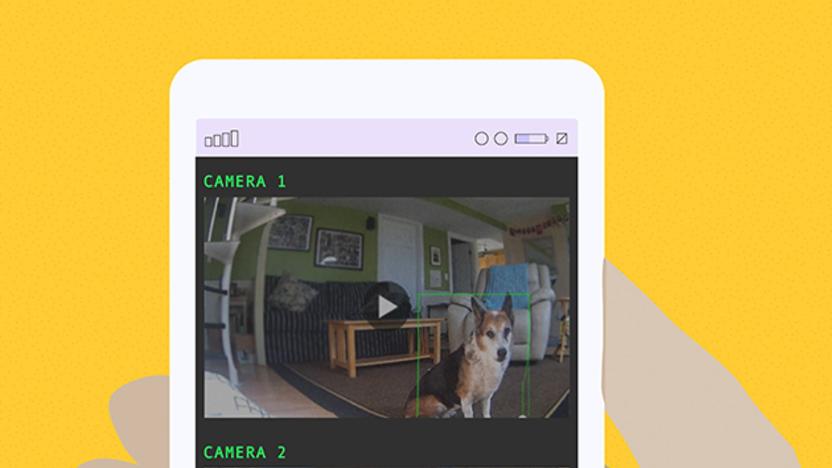
Picking the best security camera for your needs
By Rachel Cericola This post was done in partnership with Wirecutter. When readers choose to buy Wirecutter's independently chosen editorial picks, Wirecutter and Engadget may earn affiliate commission. Read the full blog on picking the best security camera for your needs here. Despite what I tell my son, I really don't have eyes in the back of my head. But I do have Wi-Fi security cameras with smartphone apps, which allow me to keep tabs on him, as well as my dog, my car, the front door, and the yard. And like me, cameras aren't perfect at all tasks. Picking the right one (or two, or three) depends on what you want to do with it. Outdoor cameras can withstand the elements but may need an electrical outlet or periodic battery recharges. Indoor cameras can keep an eye on things in your home but are limited when it comes to catching package thieves. And doorbell cameras let you pretend to be home when you're not. Here are some of our favorite ways we use security cameras, and how to pick the best camera for your needs. (Note that a few states restrict the use of biometric technology such as facial recognition, a feature in some cameras, so be sure to confirm your local laws before making a purchase.)

The best smart doorbell camera
By Rachel Cericola, Jon Chase and Stacey Higginbotham This post was done in partnership with Wirecutter. When readers choose to buy Wirecutter's independently chosen editorial picks, Wirecutter and Engadget may earn affiliate commission. Read the full guide to smart doorbell camera here. If you want to see who's on the other side of your door without having to get up and look yourself, then the Ring Video Doorbell 2 is the best choice for most everyone. It lets you screen (and record) visitors and keep an eye out for package deliveries. Motion and ring alerts to a smartphone are typically fast, audio and 1080p video are clear, and the Ring 2 can be powered by either standard doorbell wiring or a removable rechargeable battery. The Ring Video Doorbell 2 performs like a cross between a modestly aggressive guard dog and a trusty digital butler. In addition to notifying you—audibly and via smartphone—of activity, it records all motion events to the cloud, letting you view those recordings (as well as live video) on your phone or computer any time. It's also compatible with a good number of smart-home devices, platforms, and monitored security systems. Though video recording and storage require a subscription, the $30 annual fee (a mere 8¢ per day) for 60 days of unlimited video storage is downright cheap compared with the competition. We like the Ring Video Doorbell Pro for all the reasons we like the Ring 2. Additionally, it has a much slimmer and sleeker design that will fit in more doorframes and includes the option for customized motion-detection zones. However, it's more expensive and requires a hardwired connection to your home's doorbell system in order to function—its slimness comes from dropping the Ring 2's battery pack. The only other difference is that it uses video analysis for motion detection in addition to infrared. This means you're less likely to get bothered by false triggers from waving tree branches and shadows. Nest's Hello is the slimmest and most advanced DIY doorbell cam we've tested and the one to get if security is your primary concern. Unlike most smart doorbells, it records and stores video 24/7. (Ring doorbells only record when motion is detected.) For easy access, Nest's cloud service also automatically tags clips that include motion or people, using facial recognition software to learn and identify who is coming and going—although in our testing this feature wasn't very reliable. This comprehensive approach comes with an elevated price, however: A Nest Aware subscription, which is essential for video recording, costs $5 a month to store five days of video for a single camera, $10 for 10 days, and $30 per month for 30 days—placing it in line with the cost of home-security services. The audio quality and 720p video of the original Ring Video Doorbell are noticeably worse than what you get from the Ring 2 and Nest Aware—it's fine for monitoring your door but less useful for security. However, it costs about half the price of those doorbells, and it still has the basic features that any connected doorbell should have, including motion detection, video and audio recording, and the option to see (from your smartphone or tablet) a live view of who's at your door, day or night. And because it can run on batteries, it's easy for renters to install, though recharging is a hassle, and notifications are slightly slower on battery power. Like the Ring 2, it requires a $30 yearly subscription to store videos for later viewing.

The best NAS for most home users
By Thorin Klosowski and Joel Santo Domingo This post was done in partnership with Wirecutter. When readers choose to buy Wirecutter's independently chosen editorial picks, Wirecutter and Engadget may earn affiliate commission. Read the full NAS for most home users guide here. After testing five new two-bay network-attached storage (NAS) devices and comparing them against our previous picks, we found that the Synology DiskStation DS218+ is the best home NAS for most people. The fastest NAS we tested, it offers powerful hardware for the price, includes AES-NI hardware encryption acceleration for added security, has upgradable RAM, and comes with software that's easy to use. In addition to speed, the Synology DiskStation DS218+ offers a variety of backup and syncing options, plus it has mobile apps for media streaming, file management, and more. It also supports a wide range of third-party apps, such as Plex, BitTorrent Sync, and GitLab. You can use the DS218+ as a home backup device, a media streamer, a mail server, a website-hosting device, a BitTorrent box, or a video-surveillance recorder—nearly anything you can do with a Linux computer, while consuming about as much electricity as a couple of LED bulbs. The QNAP TS-251B is a good choice if the DS218+ is out of stock, or if you want to display media on a TV. It is almost as fast during file transfers as the DS218+ and adds an HDMI-out port so you can hook it up to a TV for media playback. It uses the same QTS management interface as QNAP's other NAS devices—we like Synology's DSM software a little more, but it's largely a matter of preference. If you need more storage space, the Synology DiskStation DS418play uses the same CPU, hardware encryption engine, and hardware transcoding engine as the DS218+, but it adds two drive bays. It has one fewer USB port, but it adds another Gigabit Ethernet port for link aggregation, which can increase performance if you have a compatible router and multiple people use your NAS at once. You have access to all the same mobile apps for streaming, backup, and everything else the DS218+ offers. Since this model has two more bays than our top pick, you can use different storage configurations that offer better data protection and performance. This NAS is best suited for professionals or anyone who wants to expand a NAS system with more storage down the line.

The best mini desktop PCs
By Thorin Klosowski This post was done in partnership with Wirecutter. When readers choose to buy Wirecutter's independently chosen editorial picks, Wirecutter and Engadget may earn affiliate commission. Read the full mini desktop PCs guide here. If you're shopping for a desktop computer rather than a laptop because you prefer to work at a monitor, keyboard, and mouse, consider a mini PC. They're powerful enough for most people and take up much less space than a full-sized desktop computer. The Intel NUC8i5BEKPA1 is the best because it strikes a balance of cost, processing power, and compact design. Intel offers a few different NUC configurations, many of which don't come with memory, storage, or an OS. But for people who want a prebuilt PC with Windows 10 already installed, we recommend the model with a quad-core Intel Core i5-8259U processor, 8 GB of RAM, and a 256 GB solid-state drive. Every NUC has four USB ports, a Thunderbolt 3 port, a microSD port, and an HDMI port. That amounts to the same power you'd get from something like an ultrabook or a comparable business laptop for about half the price (though you do need to provide a monitor, keyboard, and mouse). A NUC is less powerful and upgradable than a full-sized desktop PC, but it takes up a tiny fraction of the space; that size is why you buy a NUC. You can easily upgrade the storage and memory through a removable panel, and while the NUC's fans are loud, we never found them distracting. If you're comfortable installing your own memory, storage, and OS, you can save a decent chunk of money with the barebones version of this NUC, which we talk about below. If you only need a computer for browsing the web and basic productivity work, the Asus Chromebox 3 is a good value. Thanks to Google's Chrome OS, the Asus Chromebox 3-N017U is faster than a $250 Windows PC at browsing the web, basic word processing, and watching movies. Unlike a Windows or Mac computer, a Chrome OS device can't use desktop apps. In fact, the app you'll use for almost everything is the Chrome web browser, and you'll have to be connected to the internet for most tasks. Though the Chromebox does support Android apps, we found those clunky and unpleasant to use with a mouse. If you prefer using macOS, get the Apple Mac mini (2018). The base model, which we recommend for most people, has a quad-core Intel Core i3-8100 processor, 8 GB of memory, and a 128 GB SSD. The Mac mini is larger and more expensive than the NUC and has less storage for the money. But it runs silently, and the desktop-class i3 processor is about as fast as the NUC's mobile i5 CPU. (You can customize the Mac mini with faster six-core processors and more memory and storage, but it's expensive.) The Mac mini has four Thunderbolt 3 ports, more than any mini PC we tested, as well as HDMI, two USB 3.0 ports, Ethernet, and a headphone jack. Unlike many of its Windows counterparts, the Mac Mini doesn't have any unnecessary preinstalled software, and macOS comes with useful software for editing documents, spreadsheets, video, photos, and audio, making it easier than Windows to set up and start using immediately. If you prefer to have more control over the parts in a PC, or if you don't need a Windows license, you can save money buying a barebones mini PC and providing your own storage, memory, and operating system. The Intel NUC8i5BEK is identical to the NUC8i5BEKPA, but since it doesn't have storage, memory, or Windows installed, it costs about half the price. Even after buying memory, twice the amount of storage, and Windows 10, the barebones NUC is cheaper than the prebuilt option.

The best immersion blender
By Christine Cyr Clisset, Michael Sullivan and Sharon Franke This post was done in partnership with Wirecutter. When readers choose to buy Wirecutter's independently chosen editorial picks, Wirecutter and Engadget may earn affiliate commission. Read the full guide to the best immersion blender here. Since our quest for the best immersion blender began in 2013, we've considered 63 models, interviewed two soup-making pros, and pureed gallons of soup, smoothies, and sauces. Through all this research and testing, the Breville Control Grip has remained our top pick because it produces smoother textures, has a design that's more comfortable to use, and comes with whipping and chopping attachments that actually work. The Breville Control Grip immersion blender thoroughly purees even fibrous soups and can blend smoothies made with ice and frozen berries into thick, frosty mixtures. It has a rubber handle and a power button that you press naturally as you grip, so it's comfortable to hold even for long blending times. The blending wand doesn't spatter as it purees. We also appreciate the extra-large, 42-ounce blending jar, which has a handle, clearly marked measurements, and a rubber grip to keep it firmly in place during blending. The Breville comes with both a whisk and a chopper attachment, and although it's one of the pricier hand blenders out there, we think it's far less likely to languish in a junk drawer than other, inconvenient offerings. The Braun MultiQuick 5 Hand Blender MQ505 rivals more expensive models at pureeing soup and smoothies thoroughly. It has a soft grip, but we found that pressing its small button for the entire blending time quickly grew fatiguing. In addition to a blending jar, the Braun comes with a whisk, but it doesn't include a chopper. Although cheaper options are available, we think it's worth paying a little more than a rock-bottom price to get a model that doesn't spatter. The other lower-priced models in our test—including the Cuisinart Smart Stick CSB-175, which replaced the CSB-75, our previous budget pick—were more difficult to use and created hot-liquid splashes that weren't fun or easy to clean up. The Cuisinart CSB-175 also had trouble with ice, while the Braun MQ505 was able to pulverize ice and frozen fruit with ease. When it came to blending smoothly and thoroughly in our tests, nothing beat the Philips ProMix Hand Blender HR1670/92, which turned out velvety soups and the thickest of smoothies. It's comfortable to grip even for several minutes, as your hand rests naturally as you squeeze to operate it. To increase the power level, you simply press harder, so you can easily use the blender with one hand without stopping. However, the Philips doesn't come cheap, and for the big bucks you don't get any accessories other than a 24-ounce blending cup (you can purchase the whisk and chopper accessories separately for a hefty premium). If you want the very best purees you can get from an immersion blender, and if you're willing to pay for that and nothing else, this Philips ProMix model is worth your consideration.

The best 360-degree camera
By Geoffrey Morrison This post was done in partnership with Wirecutter. When readers choose to buy Wirecutter's independently chosen editorial picks, Wirecutter and Engadget may earn affiliate commission. Read the full 3060-degree camera guide here. After 70-plus hours of researching over nearly three years, including days of hands-on testing for this update and two months using our main pick, we've found that the Insta360 One X is the best 360 camera. It produces attractive, high-resolution, 360-degree, fully spherical images and videos that you can scroll around to show a view of every direction surrounding the camera, plus unique non-360 "FreeCapture" 1080p videos that show just the most interesting sections of your 360 content. The camera is small and easy to use and has excellent apps for your phone and computer. The Insta360 One X is the camera that does everything well. The specs on the One X read like a 360 camera wishlist: 5.7K resolution (the highest you can get in this price range), removable battery, on-camera display, Bluetooth, Wi-Fi, an app with advanced editing methods, and more. It's as if Insta360 looked at everything people wanted in a 360 camera, and stuffed it all into the One X. Even better, it performs as well as you'd hope looking at the features list. The camera isn't waterproof, but two waterproof cases are available, along with numerous other accessories. Though it lacks some of the advanced features of the Insta360 One X like robust image stabilization, a removable battery, and 5.7K video, the Ricoh Theta V is a solid alternative if our main pick is sold out. The Theta V's simple design belies the complexity within, offering high-quality images and videos that look more natural and immersive than those taken by most other cameras. Though its resolution isn't as high as that of some others, the quality of its lenses and image sensors let it take excellent photos and videos. If you're looking for something you can take surfing, swimming, mountain biking, or otherwise action cam-y, the Garmin Virb 360 is waterproof to 33 feet (10 meters), records 5.7K video, and has a number of cool editing features. It's significantly more expensive than our other picks, but offers a lot more for people looking for a 360 action cam. While the similar GoPro Fusion has a bit better image quality, it is significantly more difficult to use and live with. So for most people, the Garmin is the better option.

The best home printers
By Ben Keough This post was done in partnership with Wirecutter. When readers choose to buy Wirecutter's independently chosen editorial picks, Wirecutter and Engadget may earn affiliate commission. Read the full guide to home printers here. From the very beginning of Wirecutter's existence, we've been testing printers. In total, we've spent nearly 500 hours researching hundreds of inkjet and laser printers, and testing dozens of them. The reliable, simple-to-operate HP OfficeJet Pro 8720, an all-in-one color inkjet, is a good choice for most people who need to print regularly at home. It delivers high-quality prints from any device you use, can scan and copy, and is just better designed ergonomically than the competition. We've also got recommendations for the best, least frustrating printers you can buy, whether you print every now and then or every day, run a home business, need to print projects for school-age kids, or even if you're a photographer who wants to print high-quality images at home.

How to turn a Raspberry Pi into a game console
By Thorin Klosowski This post was done in partnership with Wirecutter. When readers choose to buy Wirecutter's independently chosen editorial picks, Wirecutter and Engadget may earn affiliate commission. Read the full guide on how to turn a raspberry pi into a gaming console here. The Raspberry Pi is a $35 computer that can do a lot of things, but few projects are as popular as turning it into a retro-gaming console; imagine something the size of an NES or SNES Classic mini console with a few hundred games on it instead of a few dozen. With about half an hour of free time and some lightweight technical know-how, you can convert this card-deck–sized computer into a console capable of emulating nearly every classic video game system from the 1970s, '80s, and '90s.

The best coffee grinder
By Liz Clayton This post was done in partnership with Wirecutter. When readers choose to buy Wirecutter's independently chosen editorial picks, Wirecutter and Engadget may earn affiliate commission. Read the full mirrorless camera for beginners guide here. After over 70 hours of research and hands-on grinding since 2015, we think the uber-consistent, no-frills Baratza Encore is the best grinder for most people. At a practical price, it reliably delivers the high-quality grind needed to make a great cup of drip or French press coffee. The Baratza Encore grinds coffee more evenly than almost any other machine we tested on a wide range of settings. It's a reliable, straightforward tool—there's almost no learning curve—that takes up only a modest square of counter space. It's also super easy to clean and maintain, meaning it'll be an investment you can rely on morning after morning. While it can't produce a fine enough grind for serious espresso enthusiasts, its output is consistent enough for a serviceable shot and should satisfy anyone's filter coffee needs. The Baratza Virtuoso is a great grinder with a speedy, durable burr set and consistent grinding performance. It looks and feels solid, and unlike the Encore, it has a timer switch that makes it easy to grind the exact same amount of coffee each time you brew. It also has a sturdier base than the Encore, which helps keep burrs from vibrating out of calibration, making it more convenient for those who drink a lot of coffee and still demand consistent results. But though the Virtuoso grinds a little faster, its grind is not significantly better than the Encore's—you're paying for incremental improvements. Though it isn't cheap, the OXO Brew Conical Burr Grinder is the best grinder we've found in its price range. So long as you mainly drink drip or French press coffee, the OXO's relatively even grind, wide range of settings, and ease of use make it a good alternative if you can't afford the Baratza Encore, which still offers a more consistent, versatile grind. It's also got some nice features, like a mechanism to reduce static when grinding and a hopper you can remove to change out beans easily—something we still wish Baratza offered. While we stress that hand grinders should be recognized for what they are—good machines to use when electricity is not available rather than cheaper alternatives to electric burr grinders—the Porlex was easily our favorite. Its grinding action is smooth and easy on the hand and wrist, and the grinder itself is durable and compact—it even stows away in the cylinder of an AeroPress if you are traveling. But remember, hand grinders can only make enough grounds for a cup or two of coffee at a time, and that can take 5-10 minutes of manual labor.

The best Qi wireless charging power banks
By Nick Guy This post was done in partnership with Wirecutter. When readers choose to buy Wirecutter's independently chosen editorial picks, Wirecutter and Engadget may earn affiliate commission. Read the full Qi wireless charging power banks guide here. After testing nine competitors over 10 hours, we're confident that Energizer's QE10000CQ 10K Wireless Charging Power Bank is the best all-in-one option for anyone looking for the convenience of a Qi wireless charger at a desk and the portability of a power bank on the go. It also has the fastest ports, and you can charge two devices and the battery itself at the same time. The Energizer QE10000CQ offers better grip on its wireless charging surface than the competition, ensuring that your phone stays in place and keeps charging. It has roughly the same footprint as an iPhone XS but measures about twice as thick, and it's equipped with the best combination of charging options we could find: two USB-A ports (one of which supports Quick Charge 3.0 charging), a Micro-USB input, and a USB-C port for both input and output. (You can fast-charge supported devices through the USB-C port if you have the right cable.) It can fully charge most phones three times before needing to be recharged itself; that's as much battery capacity as we saw from any Qi power bank available during our testing period. myCharge's Unplugged 5K is a good option if you prefer a small, inexpensive charger and are willing to make a few sacrifices. It's more affordable than the Energizer but has half the battery capacity (most phones can get about one and a half to two full charges from this myCharge model). In our tests, the Unplugged 5K wirelessly charged just as quickly as the Energizer, getting a fully drained phone to about 30 percent after an hour. Through the two USB-A output ports, you can expect charging speeds at least twice as fast as with wireless charging, but the unit doesn't offer a USB-C port for even faster charging than that. The white plastic body flexes when you press against it, and this power bank has less grip for keeping your phone in place.

The best wireless TV headphones
By Daniel Varghese and Lauren Dragan This post was done in partnership with Wirecutter. When readers choose to buy Wirecutter's independently chosen editorial picks, Wirecutter and Engadget may earn affiliate commission. Read the full wireless tv headphones guide here. Wireless TV headphones allow you to enjoy TV shows, movies, and video games without disturbing people around you. After spending dozens of hours researching the available options and testing 20 systems, we're confident that the Sennheiser RS 165 is the best one available today. It's easy to set up, sounds much better than the competition, and produces almost no latency between the audio and video (a major problem with many systems). The Sennheiser RS 165 is the best-sounding wireless TV headphone system we tested, and unlike with most of the competition, we didn't detect any noticeable delay between audio and the video we watched, making for the best experience. The lightweight headphones are comfortable to wear, easy to charge, and easy to add to most existing TVs or home theater setups. The rechargeable batteries last long enough to make it through several movies. This system's price has come down a fair amount since we first tested it, which makes it easier to recommend as our top pick. If you plan to use your wireless TV headphones only occasionally and/or you want to be able to use multiple pairs at once, consider the Power Acoustik HP-902RFT. Once you've set up this headphone system, it's as easy to use as the Sennheiser RS 165. However, you have to purchase a separate AC power adapter and at least four AAA batteries first because the system doesn't include those. And the plastic headphones feel cheaply made and aren't as comfortable as the Sennheisers. They also sound a little compressed—you'll still be able to understand all of the dialogue in a movie but the score might sound muffled.

How many smart speakers do you need in your home?
By Thom Dunn This post was done in partnership with Wirecutter. When readers choose to buy Wirecutter's independently chosen editorial picks, Wirecutter and Engadget may earn affiliate commission. Read the full blog on how many smart speakers you need in your home here. Whether you're already one of the 20 percent of American adults who own a voice-controlled smart speaker or you're still on the fence about investing in an Amazon Alexa or Google Assistant device or an Apple HomePod, you might be wondering just how many of these intelligently attentive devices you'll need. A smart speaker can offer voice-controlled convenience throughout your home—but only if it can hear you. The number of speakers you should buy depends on what kind of home you live in, and where and when you'll need your voice assistant to hear you. We have a few suggestions, depending on whether you want to build a smart-home setup, to listen to music and podcasts, to keep in touch with family and friends, or to use a digital assistant to boost your productivity. If you plan to buy multiple smart speakers, we recommend staying in the same family—although you could set up an Alexa-based speaker in one part of the house and a Google Assistant device somewhere else, you'd probably end up forgetting which platform has your to-do lists and which one controls the lights, or you'd have to do lots of redundant setup to get your smart home working with both platforms.

The best portable power stations
By Sarah Witman This post was done in partnership with Wirecutter. When readers choose to buy Wirecutter's independently chosen editorial picks, Wirecutter and Engadget may earn affiliate commission. Read the full portable power stations guide here. If you're planning to go off the grid or you're prepping for an emergency, we recommend the Goal Zero Yeti 1000. This portable power station—a giant battery with regular AC outlets on it—can keep your electronics charged and running for hours without the noise or exhaust that comes with a portable generator. After 35 hours testing five top contenders, we found that the Yeti's impressive capacity of about 1,000 watt-hours, easy-to-use interface, and rugged exterior stood out from the competition.

The best audio editing software for beginning podcasters
By Al Griffin This post was done in partnership with Wirecutter. When readers choose to buy Wirecutter's independently chosen editorial picks, Wirecutter and Engadget may earn affiliate commission. Read the full audio editing software for beginning podcasters guide here. After 30 hours spent using and comparing audio editing software, we've found Audacity to be the best all-around option for beginners looking to create their own podcasts. The open-source Audacity runs on Windows, Mac, and Linux computers, and it's free, which eliminates one of the biggest stresses of trying out software. Audacity's user interface is bare-bones compared with that of its competition, including other free options like Apple's GarageBand, but it provides all the tools, features, and support you need to quickly and easily create great-sounding audio productions. It offers, by far, the best value of all the audio software we tested. While recording and editing in Audacity during our tests, we quickly realized that a powerful and feature-packed application lay beneath the software's stripped-down interface. Controls for setting up external equipment such as a USB microphone or audio interface are located in the main window for easy access. The main window also contains panels with everything you need to edit, monitor, and mix audio tracks. In addition, Audacity comes with a sophisticated suite of audio-processing effects to remove the noise, coughs, clicks, and other unwanted sounds that microphones can capture during recording. And although learning how to best apply those effects takes time, Audacity's thorough online manual, tutorials, and support forums will speed you through the process. It doesn't support MIDI or musical-instrument plug-ins, so it isn't the best choice for solo musicians looking to make finished musical tracks, but it is a complete package for anyone who just wants to experiment with recording audio. Like Audacity, Reaper packs a wide range of audio editing tools and audio processing effects. Reaper's interface is more sophisticated, though, and its MIDI-editing features make it a better option for anyone who wants to add their own music to their podcasts, or even for solo musicians/producers looking to make finished tracks at home. Reaper's wealth of features and customization options put it on the same level of functionality as industry-standard digital audio workstations (DAWs) like Cubase and Pro Tools, but at just $60 for an individual or nonprofit license at this writing, Reaper costs about a fifth as much—it's a tremendous deal. Compared with those programs, Reaper is highly approachable and easy to learn, with an extensive library of online help and video tutorials to get you up and running. Once you've learned the ropes of basic audio editing and you're ready to step up your game (that is, take your podcast to a larger audience), we recommend Adobe Audition CC, a powerful platform with an exhaustive range of tools to smooth out and sweeten the sound quality of recorded tracks. Its noise-reduction features in particular are top-notch, and its EQ tools go a step beyond those of the other software we evaluated for this guide. Audition is easy to use, with a clean user interface and a wide range of templates and presets, but it also offers a high level of customization. At $20 per month, or $240 per year, it isn't cheap, but it is the best podcast recording and editing software in that price range. If sound quality is your main concern, Audition is well worth the investment.

The best standing desks
By Kevin Purdy This post was done in partnership with Wirecutter. When readers choose to buy Wirecutter's independently chosen editorial picks, Wirecutter and Engadget may earn affiliate commission. Read the full standing desks guide here. After two months of unboxing, building, using, testing, and comparing eight of the newest standing desks side by side, we think the Uplift Bamboo Stand Up Desk with 1" Thick Desktop and V2 Frame is the best desk for people who want a relatively stable surface that looks good, moves quickly and quietly, and should give you the fewest problems in working every day. But several other standing desks are nearly as good, and a few are worth considering. The Uplift bamboo desktop was every tester's favorite, particularly the (optional) ergonomic groove cutout in front. You can kit out the Uplift with a number of accessories that match your desk style, including power and cable organizers. It wasn't the best at everything, but the Uplift had the best mix of performance and features, and a lack of glaring flaws, of all the desks we tested. Just make sure you get the V2 frame (Uplift still sells the earlier model, which is a bit less stable). Though the Uplift is not the most rock-solid standing desk we tested this time, it's more stable than the desks we've recommended (and used happily) for years. The desks that were more stable had other flaws, like loud motors or ugly laminate tops. If you want to buy a standing-desk mat and monitor arm at the same time, you should consider the Fully Jarvis Bamboo Standing Desk, because it is a good standing desk that offers those extras in a package deal. The Jarvis was our top pick for more than four years, and is still a desk we recommend. The latest version of the Uplift frame and desktop felt more stable, particularly front-to-back, than the latest Jarvis frame when we tested both in late 2018. But the difference is not enormous; standing-desk stability is hard to measure precisely, and a half-dozen Wirecutter staffers have used Jarvis desks daily for years. The Jarvis's ¾-inch-thick bamboo desktop is thinner than the Uplift's 1-inch top, and looks lighter; otherwise they're nearly identical. In addition to the mat and monitor arm, Fully sells furniture and desk add-ons that mesh well with the Jarvis's look that you can purchase at a discount while ordering the desk, while the Uplift offers small upgrades, like powered grommets and privacy shields. The Varidesk ProDesk 60 Electric is more stable in each direction than the Uplift or Jarvis, and a little bit quieter than those desks in raising and lowering (minus an occasional thudding sound when starting). It also comes with built-in cable management, and was the easiest desk we've ever built. But it has no wood or bamboo desktop options, just five colors of laminate, which our testers disliked. If desktop style is not a high priority for you, and you'd rather pay a few hundred dollars more to have a more stable, quieter desk with easier assembly, the ProDesk 60 Electric could work for you—but we recommend the white or black finishes rather than the faux wood. It was a close call for many of the full-size electric standing desks we tested; several were near picks, except for flaws that will be dealbreakers for some people. Check out our impressions in the Competition section for more. If you're interested in adding a standing adapter to your existing desk, we are researching and testing standing desk converters for a separate review. For now, we still recommend the Kangaroo Pro Junior by Ergo Desktop, which has been our converter pick for four years. It provides a decently smooth and low-effort transition from sitting to standing, it keeps your monitor, mouse, and keyboard more stable than most desktop units we tested, and it doesn't require a very deep desk, or render a big chunk of your desk space unusable except for computer work.

The best toaster oven
By Michael Sullivan and Brendan Nystedt This post was done in partnership with Wirecutter. When readers choose to buy Wirecutter's independently chosen editorial picks, Wirecutter and Engadget may earn affiliate commission. Read the full toaster oven guide here. After more than 90 hours of research and testing—and making stacks and stacks of toast, mini pizza bagels, and cookies—we think the small Panasonic FlashXpress toaster oven and the large Cuisinart TOB-260N1 Chef's Convection Toaster Oven are the best for most people. We recommend the compact Panasonic toaster oven only for small jobs like making frozen snacks, and the sizable Cuisinart toaster oven for everything, including bigger tasks, like baking a pizza or roasting a whole chicken. Both models consistently produced almost perfectly browned toast and evenly baked cookies. They performed as well as (or better than) toaster ovens costing two or three times as much. The reasonably priced Panasonic FlashXpress excels at making toast, cookies, and frozen snacks. In our tests, it cooked food evenly and didn't generate any hot spots that would otherwise cause inconsistent toasting. Impressively, it made toast faster than most of the other models we tried. At around 1 cubic foot in volume, it takes up very little space on a counter, but it's still large enough to fit four pieces of bread or two slices of leftover pizza. We think the Panasonic is best for people who just want to use a toaster oven for toast or other small jobs, like preparing a handful of frozen snacks. For accomplishing bigger tasks, consider getting our other picks, the Cuisinart TOB-260N1 Chef's Convection Toaster Oven or the Breville BOV800XL Smart Oven, which hold nine and six pieces of bread, respectively. The large Cuisinart TOB-260N1 offers nearly all of the capabilities of a full-size oven. It delivers even heat to up to nine slices of bread and can easily handle a 13-inch frozen pizza or a whole roast chicken (whereas our other pick, the Panasonic FlashXpress, can fit only a handful of frozen snacks). The Cuisinart's three-year warranty is outstanding, as are its impressive accessories, which include a pizza stone. Like the Panasonic, this toaster oven was one of the fastest at preheating to 350 °F in our tests. Since it's so large (it measures roughly 20.5 by 13.25 by 11.25 inches), we recommend this model for bigger households that have ample space for a sizeable countertop oven. The Breville Smart Oven BOV800XL, a 1,800-watt convection toaster with the company's Element IQ technology, is a great medium-size model that's more compact than our Cuisinart pick but bigger than the Panasonic FlashXpress. We were impressed by its ability to maintain a set temperature better than most of its competition. It doesn't toast quite as evenly as the Cuisinart, but it bakes cookies and melts cheese well. Compared with the Panasonic, the Breville has a more modern, intuitive interface. However, it is more expensive, lacks an oven light, and doesn't offer a pizza stone like the Cuisinart. The inexpensive Hamilton Beach 31401 toasted bread better than any other toaster oven less than $100. This no-frills model lacks many of the features included in our other picks, such as digital controls and preset cooking features, but it heats evenly. Its humble size makes it ideal for kitchens with limited counter space, but its oven cavity is still large enough to fit four slices of bread. The Hamilton Beach runs cooler than other models we tested, so you'll need to increase the temperature by about 25 degrees when baking or roasting. However, we think this is a forgivable drawback considering its low price.

The best workout headphones
By Lauren Dragan This post was done in partnership with Wirecutter. When readers choose to buy Wirecutter's independently chosen editorial picks, Wirecutter and Engadget may earn affiliate commission. Read the full workout headphones guide here. Over the past two years, we've tested nearly 200 sets of headphones designed specifically for working out. Whether you're looking for earbuds that can handle high-impact gym sessions indoors or long-distance jogging outdoors, we have wireless and wired options for gym rats, runners, weightlifters, and swimmers, as well as everything in between. Who this is for: If you use your headphones regularly at the gym, you need workout headphones specifically designed to stay in place through a variety of high-impact moves. Why we like it: The Jabra Elite Active 65t true-wireless earbuds have onboard volume, track, and digital-assistant controls, so you won't need to fuss with your device mid-workout. The adjustable situational-awareness mode allows you to have a conversation or keep an ear on traffic without removing your earbuds. Five hours of battery life per charge is more than enough for most gym sessions; plus, the charging case can store up to 10 more hours of juice (and the rapid-charge function gives you 1½ hours of use from just 15 minutes in the charging case).

The best apps for managing your kid's phone
By Ellen Lee This post was done in partnership with Wirecutter. When readers choose to buy Wirecutter's independently chosen editorial picks, Wirecutter and Engadget may earn affiliate commission. Read the full kids phone management apps guide here. Parental controls allow adults to set limits on their kid's app access and overall phone use and serve as "training wheels" to help kids and teens build healthy tech habits. We spent about 30 hours testing seven parental-control options on both iOS and Android devices, using them to manage our kids' daily screen time, and concluded that Apple Screen Time is best for iOS households, while Google Family Link is best for Android households with kids under 13. Qustodio is the better choice for Android households with children 13 and older. Apple's Screen Time is a free set of parental controls built into iOS 12, the iPhone's latest operating system. It allows parents to manage their child's iPhone or iPad remotely; set a daily limit on the time they spend on specific apps, on categories of apps, or generally on the phone; and automatically limit access to the phone at bedtime. Setup can be confusing, but no other software gives you as much insight into and control over the use of an iPhone or iPad, in part because Apple has such tight control over its software and hardware. Google Family Link is a free app that parents can download on their iPhone or Android phone to manage their child's Android phone. Parents can limit how much time their child spends on the phone, schedule the phone to be inaccessible at bedtime, and block their child's access to the phone with one tap. Google Family Link, however, is usable only for children under the age of 13. Once kids reach this age, they can sign up for a Google account on their own and opt out of monitoring. Though parents can completely block the use of individual apps, Google Family Link does not allow them to set time limits for individual apps. If you're looking for that feature or for parental controls for kids 13 and older, you should consider Qustodio. An annual subscription to Qustodio is the best way for families with kids aged 13 and up with an Android phone to track and manage usage. As with Google Family Link, parents can use Qustodio's app to set a daily overall screen time limit for their child, and block access to the phone with a single tap. Unlike Google Family Link, Qustodio also allows parents to set time limits on individual apps, block out more than one time period when the phone is off limits (such as bedtime and dinnertime), read text messages, and see their child's Web searches.

The best Wi-Fi extender
By Jim Salter This post was done in partnership with Wirecutter. When readers choose to buy Wirecutter's independently chosen editorial picks, Wirecutter and Engadget may earn affiliate commission. Read the full Wi-Fi extenders guide here. After spending more than 50 hours researching Wi-Fi extenders and testing 13, we think the TP-Link AC750 Wi-Fi Range Extender RE200 is the best way to get Wi-Fi signal to part of your house or apartment that your router can't reach. It's inexpensive, and it was the only pure Wi-Fi extender that improved speeds in every single test. But if you have multiple trouble spots or if your router is more than a couple of years old, you should consider replacing it with a mesh Wi-Fi kit instead. The TP-Link RE200 is a dirt-cheap dual-band wireless-ac extender. It improved the Wi-Fi quality in all of our tests, it's easy to set up, it isn't too bulky, and at a typical price of $30, it's a simple fix that costs a lot less than a major hardware upgrade. It was the only Wi-Fi extender we tested that was always better than not using an extender at all. A powerline Wi-Fi access point can sit much farther away from your router than a simple extender, and—when it works—it doesn't interfere with your existing Wi-Fi. In our tests, TP-Link's TL-WPA8630 V2 beat all of the wireless extenders we tested and hung with the more expensive Orbi and Eero mesh kits we recommend. But it's much more expensive than the RE200, and buying any powerline adapter is a gamble since your house's wiring probably wasn't designed to work with it. Older (pre-1980s) and more complex (more than one breaker box) houses tend to be especially problematic. But if you already know your house's wiring is up to par, or if you're willing to experiment and find out, the TL-WPA8630 V2 is the kit to try.