How to avoid iCloud email spam
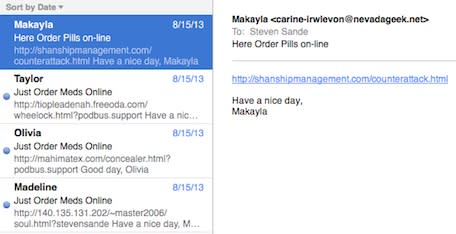
It's nice to know that Makayla, Taylor, Olivia and Madeline are all thinking nice thoughts and letting me order my pills online. They're part of a rush of spam emails that showed up in my iCloud email last week. Apparently I'm not the only person who received those oddly written spam missives, since Chris Breen at Macworld ran a post today on how to report spam emails to Apple so that the next wave is caught by the company's spam filters.
There are two ways to go about this, according to Breen. First, any emails that are marked as junk or dragged into the Junk folder are automatically reported to Apple. This is true whether you are using Mail.app on your Mac or iCloud webmail. It's rather easy to accomplish -- in Mail.app you can just click on the message and then click that thumbs-down button to mark it as spam.
For iCloud webmail, just select the message, click the Mark As pop-up menu (or the "flag" in iCloud beta) and choose Junk Mail.
Another method is to forward your junk email as attachments to spam@icloud.com. To do this, select the message in Mail.app and then choose Message > Forward as Attachment. Type the above email address in the "To:" field, and send the message on its merry way to Apple, which will use the information to filter future missives from the spammer.

In case you're wondering, iOS 7 allegedly provides a way to mark email as spam from your iOS devices. At this time, there's no way to do so.

