Nokia Lumia 1520 review: the best Windows Phone device yet

Windows Phone has never looked this good. The latest update to Microsoft's mobile operating system, known as Update 3, added support for 1080p displays, large smartphone screens and state-of-the-art processors. And now, these features are finally showing up on actual hardware. The first device to tick off all these boxes is the Nokia Lumia 1520, a 6-inch flagship with all of the trimmings we've been waiting to see on a Windows Phone device for three years now.
Because high-end Windows Phones have been limited to whatever specs Microsoft officially supports, we've felt that Nokia's flagships didn't differ enough in specs from the lowest-end Lumias to justify the enormous price difference. At least, they didn't until now. The Lumia 1520 is the first top-of-the-line Windows Phone device that brings the best possible components. So, what's WP8 like on hardware that isn't behind the times? Let's find out.
Hardware
The design language of the Nokia Lumia series has changed little since the introduction of the first device, the Lumia 800, more than two years ago. The 1520 has the same type of build as most other Lumia flagships (one exception being the 925), which is to say it's fashioned out of unibody polycarbonate plastic. Just like many of its predecessors, it's an incredibly solid device, and that's even more important with the 1520 than with earlier models.
Why? Because it's a 6-inch beast of a phone, and if you're not careful, you might drop it. At 162.8 x 85.4 x 8.7mm, it's thinner than the 5.9-inch HTC One Max, which makes the 1520 a bit more comfortable to hold. Still, it's wider, taller and a hair thicker than the 5.7-inch Galaxy Note 3 -- not to mention heavier, at 7.27 ounces (206g). Thanks to the 1520's thin, curved sides, you can get a decent grip on the phone simply by wrapping your fingers around the device, but this has an unfortunate side effect. Whereas the Lumia 1020 has rounded edges, the 1520's sides are sharper, making it difficult for the tips of your fingers to actually rest comfortably on them. This is especially troublesome when you're trying to take pictures with the 1520 and you feel like you have nothing to grip when you want a more stable shot.

Our review unit was a white AT&T model, but you can also get it in black, yellow or red. With the exception of the glossy red version, the Lumia 1520 sports a matte finish quite similar to the white Nexus 5. It's smooth on the back and sides and doesn't involve any special material or texture. Again, this is nothing new for Nokia's Lumia phones, but it feels a bit more slippery here because it's less comfortable to hold.
Taking a look at the back of the phone, you'll see the 20-megapixel rear camera atop a hump that looks precisely like the one on the Lumia 925. Above that is a dual-LED flash module and multiple mics. A speaker grille and three silver pogo pins are on the bottom of the back, the latter of which will come in handy for the optional wireless charging cover that you'll be able to buy separately.

Before moving on, let's double back to one particular hardware feature that hasn't received much attention: the multiple mics located just above the camera on the back of the 1520. Nokia's included four microphones for directional stereo recordings. The idea here is to do a better job of capturing sound coming from objects in front of your camera -- people, pets, perhaps a band at a concert -- while rejecting noises picked up from other directions. We'll discuss more about how it fares in the section on video performance.
On the left side, you'll find a microSD reader, supporting cards up to 64GB, as well as a nano-SIM slot (this SIM is the same size as the Moto X and iPhone 5/5s, so it's smaller than the standard). To the right is the Lumia-standard trio of volume, power and two-stage camera shutter buttons, all of which are difficult to press because they're nearly flush with the phone's body. There's also a 3.5mm headphone jack on top and a micro-USB port on the bottom.

Now, onto the front. The usual suite of capacitive Windows Phone navigation keys lines the bottom, while an earpiece, front-facing camera and carrier logo (AT&T in this case) sit up top. From a distance, the glass appears to be draped over the display so that there's no interruption between it and the rest of the phone's body, but upon closer inspection you'll see that there's a small gap between the glass and the polycarbonate.
The gap itself isn't such a big deal, but something else about the glass gave us pause: It's fitted with Gorilla Glass 2, the version of Corning's scratch-resistant glass that came out last year. The Lumia 1020, on the other hand, uses Gorilla Glass 3, which does a considerably better job protecting the screen. While this won't be a dealbreaker for most, we've already noticed various scratches on the corners and edges of the screen, and that's after just a few days of use. Basically, this means that you'll want to avoid putting the device in your pocket or purse alongside pointy items.
At the time of this writing, the Lumia 1520 has only been announced on one US carrier, but it's widely available in other parts of the world. There are three different model numbers, each offering compatibility with different networks. Each variant has quad-band GSM/EDGE (850/900/1800/1900) and at least four HSPA+ bands (850/900/1900/2100), but AT&T's model (the RM-938) comes with a fifth band for AWS, technically making it compatible with T-Mobile's HSPA+ network. Only two of the models come with LTE: the RM-937, which features compatibility with five bands (800/900/1800/2100/2600), and the RM-938, which offers support for a different set of five bands (2, 4, 5, 7, 17). Those mainly serve AT&T and T-Mobile in the US. (Update: We didn't clearly state another pair of differences on the AT&T version versus the global units. The AT&T option only comes with 16GB internal storage and wireless charging requires an optional cover, whereas the global models are 32GB and have the capability built-in.)
Display

High-resolution smartphone displays come a dime a dozen, but this is unchartered territory for Windows Phone devices. Nokia's recent flagships have featured beautiful ClearBlack screens, so we were excited to see that the Lumia 1520 brings a similar panel, just one with more pixels. The Lumia 1520 sports a 6-inch ClearBlack IPS LCD screen with a resolution of 1,920 x 1,080, which means you're looking at a pixel density of 368 pixels per inch. The 1520 still isn't quite as pixel-dense as the Galaxy Note 3, which offers the same resolution in a screen that's 0.3 inch smaller, but let's focus on the actual quality rather than minuscule differences in pixel density.
To cut straight to the point, we love the 1520's display. It offers vibrant colors for an LCD and has brighter whites than the AMOLED panel on the Samsung Galaxy Note 3, although its darker shades aren't quite as deep. The viewing angles are better than on almost every other phone. In fact, even if we weren't impressed by anything else on the display, we'd still rave about how easy it is to ready in direct sunlight.
Still, what if your eyes have completely different color preferences from ours? Perhaps you're a fan of warmer displays and hold colder ones in complete disdain, or maybe you simply can't stand colors so saturated that they look cartoony. It's cases like these where the high-end Lumias come with a competitive advantage: You can actually adjust the color profile yourself by changing both the temperature and saturation. As it happens, we rarely felt the need to make any adjustments, but it's worth noting there aren't many smartphones offering this option. As an aside, the 1520's capacitive touchscreen is also sensitive enough that you can use it with gloves on, but this has been included on the last few Lumias and is nothing new with the 1520.
Software
With each new generation of Windows Phone, the OS becomes more and more enticing. An increasing number of major developers are now starting to give WP8 a closer look, and as a result, the ecosystem is starting to feel more mature. Companies that were once hesitant to pour resources into Microsoft's OS are now jumping on board: Pandora, Instagram, Vine, Path, Tumblr and many other heavy hitters now either have apps in the Windows Phone Store or have at least committed to releasing something in the near future.
In addition to offering support for 1080p displays, larger smartphone screens and Snapdragon 800 chipsets, the third update to Windows Phone 8 came with a few software enhancements as well. Included in the list of new features is Driving Mode, which keeps distractions to a minimum while you're on the road. The update also brings the ability to lock screen orientation, as well as assign ringtones to text messages and other notifications. You can also tap on an open app in the app switcher to get rid of programs running in the background.
As a way of doing its part to grow the Windows Phone ecosystem, Nokia bundles together its own software and firmware updates alongside Microsoft's and then rolls them out to several Lumia models. (Nokia's Amber update, for instance, was first seen on the Lumia 1020 earlier this summer and rolled out to other Lumias afterward.) The latest package, which comes pre-installed on the Lumia 1520, is called the Black update.
What's unique about this particular refresh? It builds on the Amber update with several new features, many of which can be found on the Glance screen. As you may recall, this screen lets users check the time when the display is turned off, but that's about it. With Black, you'll now have access to the same notifications that are found on the lock screen, as well as custom text and calendar info, pedometer support and red, green and blue color options while the screen is in Night mode. The new hues are extremely subtle so they shouldn't be distracting (that would, of course, defeat the purpose of Night mode).
Outside of Glance, Black also delivers a few more imaging features, including the Refocus Lens, support for the RAW picture format in the 1020 and 1520 and a few new camera algorithms for tone mapping and noise reduction on the 1020. But wait, there's more: The Black update also ensures that all Lumia devices can get the new Nokia Camera, which combines the Pro Cam and Smart Cam apps. We'll go into much more detail on these new imaging features in the next section.

Finally, the update also brings support for Bluetooth 4.0 LE -- a feature that's becoming increasingly common in fitness trackers like the Nike FuelBand SE and the Jawbone Up24. Additionally, the update adds another new app called Nokia Beamer, which "beams" multimedia from your phone to your TV, laptop or other smartphones. It's not a new concept in the mobile world, but we'll happily welcome more opportunities to share stuff to other devices.
Another new feature is Storyteller, which is being introduced on both the 1520 and the 2520. Basically it's a clever interface that takes your geotagged photos and lets you group them into collections called "stories." If you like, you can group them by location, date or event -- it's up to you how to present them. Additionally, you can split stories up, merge them together or separate each individual photo. It's a nice feature, but it's nothing more than a fancy photo album viewer that may confuse users who are accustomed to the standard Windows Phone viewer.
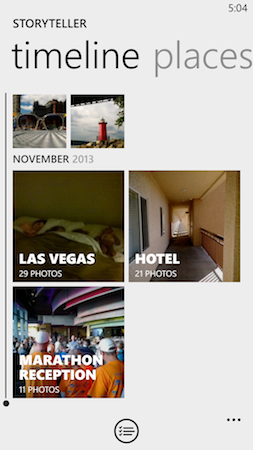
One positive side effect of using a Windows Phone with such a large screen is a much more pleasant typing experience. It's true that we've been spoiled over the last couple of years by fancy third-party Android keyboards capable of swipe gestures and word predictions, but we've always enjoyed the Windows Phone keyboard thanks to its ease of use, larger keys and smart autocorrection. On a 6-inch display, that same keyboard is even easier to type on -- provided you're willing to use both of your hands. Additionally, we noticed that one-handed use is a little easier on a large Windows Phone than an Android device of the same size, and it's primarily because Live Tiles can be so much larger than your typical Android app icon.
In many ways, Microsoft's original mantra of "Glance and Go" is even easier on a 6-inch display, thanks to an extra column of medium-sized Live Tiles on the right side. On smaller screens, we sometimes worry that the largest Live Tiles will take up too much of the available real estate, but that's not the case on a panel this big. There's plenty of room to customize the screen as you see fit, but we can think of at least one downside: A few screens, such as the app switcher or application list, don't take advantage of the extra space afforded to them on larger displays. In those specific cases, then, a smaller display actually feels more ideal.
Outside of what Nokia has added on the software side, Windows Phone feels the same as it ever did. The ecosystem is getting much more exciting, but otherwise any issues you may have had with WP8 devices won't magically go away with Update 3. (One such complaint is the lack of a robust notification center, but we recognize that many users' needs are met with Live Tiles and toast notifications.)
Camera

The Nokia Lumia 1020 made waves with its 41-megapixel camera, which featured some new imaging technologies that even put some point-and-shoots to shame. After such a fantastic introduction, what's the best way to follow up? Well, something tells us that the real follow-up to the 1020 is yet to come, as the 1520's shooter is actually a downgrade. But we can't really blame Nokia for this: It clearly had to cut some corners in order to make room for some of the 1520's other new features mentioned earlier, and if a 20-megapixel camera counts as "cutting corners," you know that Nokia's certainly doing something right.
We won't do another recap of how Nokia's PureView technology works -- we spent a considerable amount of time discussing the nitty-gritty details in our review of the Lumia 1020, so add that to your essential reading list -- but let's dig into what makes this particular version of the PureView special. Just like the 1020, the 1520 offers oversampling options, but due to the lower resolution, you'll get a high-res image taken at 19 megapixels along with a 5MP lower-res shot, which will come in handy for uploading your photos to Instagram, Facebook or whatever service you want. By the way, the higher-res image can also be taken in RAW format, which you can switch to in the settings (Nokia refers to it as DNG, or digital negative). Nokia also claims that since the 1020 came out, it's improved many of the imaging-capture algorithms involved in snapping shots.
The 1520's lens uses an aperture of f/2.4, compared to the 1020's f/2.2; it has a sensor size of 1/2.5 inch, which is significantly smaller than the 1020's 1/1.5; it features optical image stabilization (OIS) and offers a focal length of 26mm, which is the same on both. Finally, the 1520 matches the 1020 with a max ISO of 4000.
Nokia Camera and Refocus Lens

When we reviewed the Lumia 1020 this past summer, we noted that the new Nokia Pro Camera app was one of the best -- if not the best -- we've ever had the pleasure of using, but there was one thing missing: integration with its other clever imaging app, Nokia Smart Camera. A shame, since it offers cool options like action shot, eraser mode, best shot and motion blur. These were incredibly useful tools for imaging enthusiasts, but the fact that they were contained in a separate app felt inefficient. Fortunately, Nokia found a way to merge the two, and is calling the final product "Nokia Camera." To access the Smart Camera features, just slide up on the toggle switch to the right -- the one that previously only let you switch between video and photo mode. It's faster to use it this way, and you stand a much better chance of selecting the right type of picture you want to take in a split second.
The user interface is still mostly the same as it was on the 1020, but the row of icons on the top can be transformed into a much simpler "auto mode." This consists of two switches: one for the flash, and the other to change to sport mode and night mode (apparently the result of another algorithm Nokia is using to make for better low-light shots.
Nokia's added another lens to the phone, and this one's a doozy: It's called Refocus Lens, and in many respects, it's Nokia's answer to the Lytro, which can change a picture's depth of field after the fact. Press the shutter button and the Lens will take a few seconds to do its magic. Once it's ready to go, you can choose any part of the image and change the focus to the area you selected. We found that this feature works best when your picture includes a close-up object and another object in the distance. The color pop feature is also now included as part of this Lens, so keep that in mind if you plan to experiment with color. The Lens is a lot of fun to play with, but if you have a critical moment that needs to be captured in a short period of time, we wouldn't recommend going this route -- it's still a separate app for now.
Imaging Performance

An unmistakable advantage the PureView-branded Lumias have over any other smartphone is the large number of manual settings: ISO, shutter speed, white balance and exposure are among the options you can tweak to make the picture do what you want it to, rather than having it go the other way around. Sure, you're not going to get as many details in the 19-megapixel stills as you would in the 38MP images that were taken by the Lumia 1020, but what you get in the 1520 camera still far surpasses anything else on the market today. In other words, you may have to sacrifice just a small amount of the quality you can enjoy on the 1020, but we have a feeling it won't matter to the vast majority of users -- especially if you aren't trying to replace your point-and-shoot. The colors are mostly accurate, although we noticed that the white balance was sometimes off in dimmer shooting conditions. Depending on the angle, some pics taken in direct sunlight would look slightly washed out, but these kinds of things are easy enough to address by tinkering with the settings.
Lowlight performance is another area of intense focus for Nokia. Few other companies can match the latest PureView devices, with the 1520 being just the latest triumph. I was elated when I was able to take a Night Mode picture of my kids in a nearly pitch-black room and still easily pick them out. As expected, there's still a little bit of blur if you keep the shutter speed too low, and there's also more than enough noise to go around when you try to show off your latest triumph.
With video performance, you have a choice of either 1080p or 720p, and you can record those videos at 24, 25 or 30fps (the default setting is 1080p at 30fps). Moving objects look incredibly smooth in our test footage, which was recorded at a 19Mbps Bit rate. The movie-making experience was pretty much the same as on the Lumia 1020; the camera's optical image stabilization kept shakiness to a minimum, and the four directional mics made a rather large difference in audio clarity. In one sample, for instance, the mics couldn't pick up my voice very well because I was on the front side of the Lumia, but I could perfectly hear the song playing out of the speakers not too far away from where I was standing. As I panned away from the large speakers, though, I noticed that the sound from the same place suddenly became distant.
Performance and battery life

For a long time, Microsoft insisted that it didn't need to support the absolute fastest processors in order to provide a smooth Windows Phone experience -- especially since these more robust chips often put a dent in battery life. Indeed, when it came to everyday use, the company had a point. However, faster chipsets often make it possible to add new features that slower processors simply can't handle. These often include new opportunities for better image signal processors (obviously a big deal for Nokia), stereoscopic 3D, UHD video capture/playback, USB 3.0 and things like 802.11ac WiFi, which is now included on the 1520.
With the latest update, WP8 now supports faster chips like the quad-core Snapdragon 800, and Nokia didn't waste any time tossing it into the Lumia 1520. The silicon, which is also known as the MSM8974, comes with four Krait 400 cores clocked at 2.2GHz and a quad-core Adreno 330 GPU, and Nokia topped it off with 2GB of RAM. Indeed, this is the first time we've been able to say a Nokia flagship comes with the latest and greatest processor.
As much as we'd like to use the usual buzzwords like "buttery smooth," our first experience with Snapdragon 800 on a Windows Phone didn't prove to be that much better than what we've seen on an S4 Plus device like the Lumia 1020. In side-by-side comparisons with the 1020, the 1520 loaded programs only slightly faster (the one exception being the camera). Meanwhile, transitions, animations and everyday tasks all felt the same as ever. Two groups of people will likely have more to benefit from the Snapdragon 800 on Windows Phone than anyone else: there are those who want support for more functionality on the side, as we briefly discussed earlier, and improved gaming performance.
Of course, we're not saying that all the extra power is going to waste -- we're just not seeing as huge a difference as we were expecting. In contrast, Android devices running Snapdragon 800 are often exponentially improved over older devices, and you can usually tell the difference immediately. Our takeaway, then, is that Windows Phone was already quite efficient; Microsoft's done a great job ensuring lower-specced devices are able to run as well as the flagships.
Nokia Lumia 1520 | Nokia Lumia 1020 | Nokia Lumia 925 | |
|---|---|---|---|
WPBench | 466 | 223 | 216 |
Battery rundown | 3:30 | 2:12 | 3:55 |
SunSpider 1.0 (MS) | 546 | 906.2 | 905.4 |
AnTuTu (*GPU test off) | 25,148 (22,275*) | 11,084 (9,874*) | 11,819* |
SunSpider: lower scores are better. | |||
We only run a handful of benchmarks on Windows Phone, but you can certainly tell that Snapdragon 800 is killing it behind the scenes, even if we can't see it up front: The 1520 blows away any other Windows Phone that's ever seen the light of day. Nothing even comes close. What this tells us is that while you might not notice a huge difference on the day-to-day stuff, the most exciting benefits of Snapdragon 800 are still ahead of us.
New features like a quad-core processor and high-res display are fantastic additions to Windows Phone, but what kind of impact does it have on battery life? Runtime on the 1520's battery is about what we expected; this battery is one of the largest in a phone of its size, so our preconceived notions of its performance were admittedly pretty high. On our first full day of regular use, which included taking quite a few pictures, downloading a few apps, checking email and social media and a few other standard smartphone activities, the phone yielded around 12 hours of juice. This would be pretty good for most phones, but a power-efficient platform like Windows Phone should be able to squeeze even more life out of a 3,400mAh battery. On the second full day of regular use, however, its life appeared to bounce back after conducting countless photo sessions and other activities. By the end of that 13-hour day, we still had roughly 30 percent left. Because of the inconsistencies, we're conducting some additional tests. We'll continue to update this review as those results come in. (Update: the WPBench battery drain test merited a time of 3:30. This is just shy of the Lumia 925's time and significantly better than the 1020.)
The competition

The Lumia 1520 is coming out this Friday on AT&T, and will be available for $199 on a two-year contract (or $585 if you want to purchase it with no strings attached). This is the same on-contract price as the Lumia 1020, which is still a good option, especially if you're interested in getting a Windows Phone with a smaller screen or if you want the best possible imaging performance.
If size is of utmost importance, the only competition you'll find out there runs on Android. The Samsung Galaxy Note 3, which is available on all four major national networks, has a 5.7-inch display and is slightly smaller in every dimension, and you'll get to use the S Pen and Multi-window functionality. In our opinion, it's also more comfortable. There's also the HTC One Max, which measures 5.9 inches and features a fingerprint scanner, along with plenty of other nice features. If you're looking to go even more extreme, you might want to check out the Sony Xperia Z Ultra and Huawei Ascend Mate, but each one has a display even larger than the Lumia 1520's.
Wrap-up

More Info
So how does Nokia look when its flagship smartphone has all of the latest and greatest hardware? Pretty darn good. The Lumia 1520 has a beautiful 1080p display, fast Snapdragon 800 processor and some of Espoo's best imaging software to go along with a 20-megapixel camera. As soon as the 1520 was announced, we had a feeling this would be the best Windows Phone we've ever had the privilege of using -- and our time with the device has confirmed that.
Of course, there are going to be some people who don't want this big a screen. Fortunately for them, we strongly suspect Nokia will soon put a 1080p display on a more moderately sized screen. This brings us to perhaps an even more important point, which is the impact Nokia has had and will continue to have on Windows Phone itself: The ecosystem is growing like a weed, and now manufacturers can finally build devices with the best components. These two factors alone are helping Microsoft stay relevant in an increasingly tough market. Now we just have to wait and see how successful Windows Phone can be with the right tools.
Edgar Alvarez contributed to this review.





































































































































































































