Use special characters for a more secure iPhone passcode
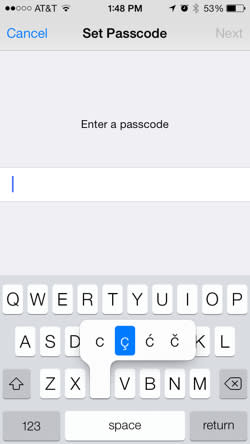
The iPhone's passcode feature offers front-line security to your device and its contents. If you're not using a passcode, you ought to seriously consider it. I know that typing it over and over is a pain, but I guarantee it's less painful than losing a phone that's wide open.
There are two types of passcodes available: simple and complex. A simple passcode is restricted to four numbers, while a complex passcode can be longer and include letters. For a little extra security, use a special character.
You can access special characters on your iPhone's keyboard by pressing and holding on certain keys. For example, tap and hold I, O, U, E or C for a pop-up menu of available special characters. To choose one, simply slide your finger over it and release. Now, here's how to use them with a passcode.
Tap Settings, General and then Passcode Lock.
Move the Simple Passcode slider to the Off position.
Tap Turn Passcode On and create a passcode, using the special characters as described above.
Now you've got a lengthy passcode that includes non-English characters. Well done!

