iOS 8 Messages app feature: Sending and sharing your location
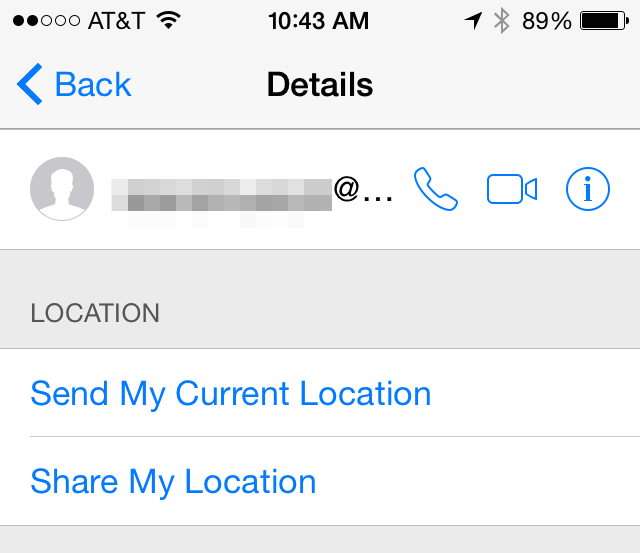
iOS 8 is getting closer every day. For those of us who have been using the developer betas for the past several months, it's been fun to see the glitches being worked out, watch performance getting better, and to start making use of the new features. Over the past several days we've looked at the new iOS 8 Messages app features, which include both audio and video messages that you can record and send with simple gestures. Now let's look at another feature of Messages -- the ability to share your location with others.
When you're in a conversation with one or more people in iOS 8 Messages, you may decide to share your location. It's fast and easy to do! At the top of the conversation screen, just to the right of the name or address of the person or group you're conversing with, you'll find a Details link. Tap on it, and part way down on the Details page you'll find two more links -- Send My Current Location and Share My Location.
The first time you tap one of these, you'll be asked if you wish to allow Messages to access your location while you use the app. You'll have to tap Allow in order to send your location. Tapping Send My Current Location sends a short visual message showing a thumbnail map with a pin highlighting your current whereabouts. The recipient can tap on that thumbnail to open Maps and view more detailed information about the location or get directions to there.
Share My Location is a bit different. Tapping on this link displays a pop-up with four different choices: Share for One Hour, Share Until End of Day, Share Indefinitely, or Cancel. What's nice about this is that you can share your location for a very short amount of time -- perfect for those situations where you want someone to join you, but not necessarily to know where you are all the time -- or share your location all the time. The latter situation might be useful for parents who want a location for their kids at all times.
Before you use Share My Location, you'll need to enable the capability in Settings > iCloud > Share My Location. Now when you choose Share My Location, no message is actually sent. Instead, if the recipient of your message taps the Details link, they see a map showing a little face icon at your location. Think of it as "Find My Friends", but through Messages -- an app that most people use.
Sending your location to a friend using an iOS 7 device works as well -- they'll receive the same map thumbnail along with the nifty link to the Maps app. However, on a Mac running OS X Mavericks, they'll see just the thumbnail map with a pin in it. It's even more strange in OS X Yosemite Developer Beta 7 -- it sends a contact card with your location and does not display the map. I guess that's why they call it a beta...

