Jeff: Screen sharing through GIFs

When you're trying to explain something to someone, often a screenshot isn't enough as you need to show how something progresses over time. Screencasting tools are wonderful, but the file sizes can border on the ridiculous and sharing can be an issue as a result. Along comes Jeff (US$9.99), a new Mac app that makes it drop-dead simple to capture a whole screen or a portion of it, then turn the video into a short GIF that makes sharing much more simple.
Jeff is absurdly simple to use. Launch the app, and you'll see a menu bar icon - a J in a circle. Click on it, and a little dialog comes up. Follow the simple instructions by clicking the record button or use Shift-Command-5 to record a section of a screen or Shift-Command-6 to record all of a screen.
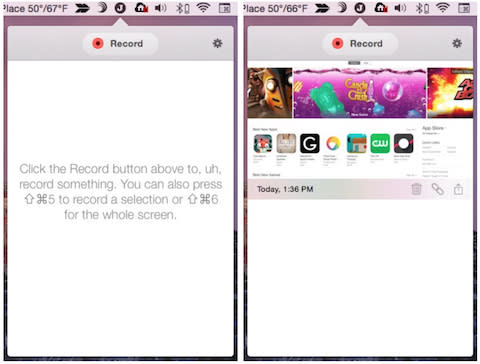
For a quick example, I decided to do a search on the App Store for Solar City's new app, which I want to load onto my iPad so I can obsess about how much energy my PV panels are generating. Here's the GIF:

(Note: the GIF may stop playing after one time through. To restart it, please clear your browser history (one hour is fine) and then reload the page)
All I had to do is click the button, drag out a rectangle over the iTunes app, click a Start button, perform the actions I wanted to show, then click the Stop button. When setting up Jeff, I linked the app to Dropbox. After about two minutes, the completed GIF was sitting in Dropbox waiting to share. Jeff showed a small version of the GIF that I could click on to view it in a web browser, and there was also a button for copying a link to Dropbox.
In addition, Jeff also supplies a number of other ways to share the link via email (the first image is also included), Messages, AirDrop and various forms of social media.
Two features I'd like to see developer Robots & Pencils add in a future version of Jeff are 1) the ability to scale a capture to a preset size and 2) the ability to control how often screen captures occur. This would provide much more control over the size of the GIF file. Scaling in the Mac's Preview app is time-consuming after the fact and it would just be nice to be able to adjust a slider for frames per second as well.
Other than that, I like Jeff (the app, and I also like Jeff Gamet, the blogger/podcaster) and think it's a great way to capture and share screens easily. Jeff is well worth the $10 if you often need to explain things to other people visually.
Jeff requires OS X Yosemite 10.10 or later, so be sure your Mac is up to the task.

