Daily App: Litely uses a soft touch when applying filters to your photos
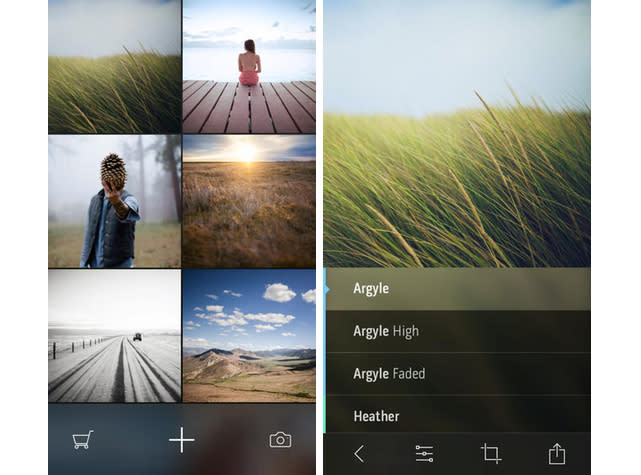
Recently launched in the App Store, Litely is an image editing app that offers a gentle touch when it comes to everyone's favorite image enhancing tools -- filters. Unlike other similar filter-centric apps, Litely's effects are subtle -- designed to enhance the natural beauty of an image, not to cover it up.
Litely has a basic, easy-to-use interface that allows you to apply a filter to a photo and then share it in just a few minutes. You start the editing process by importing an image from the iOS camera roll or the camera app. Once you have selected your image, Litely provides a handful of standard image editing tools that allow you to adjust the exposure, sharpness, and vibrance. There's also a vignette that changes the darkens the edges of the photo.
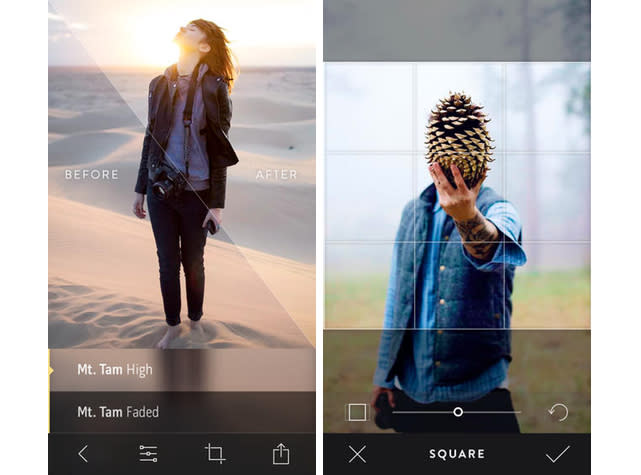
When your image is adjusted to your liking, you then can apply one of several preset filters to the image. You can adjust the intensity of the filter as well as preview it using a gesture that splits the image into a "before the filter" side and an "after the filter" side for comparison. The filters are very subtle adding overtones to your photo and not completely changing the colors you have captured. Litely adds a lightweight effect to your photos, which is a welcome change from the heavy filters present in so many other photography apps.
As nice as the filters are when you apply them, Litely loses a few points as the available filters in the free version of the app are comparatively low. The app ships with 9 demo filter presets that provide a very similar effect. I would love to see a bit more variety in the free filters so users could get a taste of what is available in the other filters packs. Litely offers three additional filter packs, which are available via an in-app purchase for $1.99 each. Each set adds 12 filters to the app.
When you are done with your image, Litely provides the standard suite of sharing options, including Twitter, Facebook, Messaging, and Mail. You also can save the image, copy the image and open it in another app.
Litely is available for free from the iOS App Store. There are no advertisements and a few in-app purchases to add filter packs.

