Daily App: Amazon Music with Prime streaming

Amazon, today, introduced a new streaming service, Prime Music, for Amazon Prime customers. As a long-time Prime member, I took the updated Amazon Music app, formerly Cloud Player, for a spin. It is a solid first offering that, for some people, could replace Spotify or Pandora on their phone.
The Amazon Music app has two major sections, the Prime Music side that includes the free streaming titles and the Library side that includes your purchased and uploaded music. The Prime Music side shows you a list of songs, albums and playlists that are available in the Prime Music Library. Though I browsed through the content a bit, the act of scrolling through music I didn't enjoy got tedious quickly. I found it easier to use the search tool to find specific tracks and browse artists and genre through that method.
Like most good music apps, the search function in the Amazon Music organizes search results by artist, album, song and playlist. The results are arranged in a long list, making it easy to scroll through the sections. Search terms have to be exact, with the app returning a blank search instead of a correction if you make a mistake. You can quickly tap on a search result to view or start playing it.
Though there are two sections for your music, there is some sharing between the Prime Music side of the app and your Music library, with the Music app allowing you to add streaming Prime Music titles to your library for free. You are not purchasing these tracks; you are merely adding them to your library so you can listen to them more readily and organize them with your purchased music. Interestingly enough, Amazon doesn't push you to buy the music, and the library doesn't distinguish between Prime titles, purchased music or uploaded tracks -- they are all treated the same.
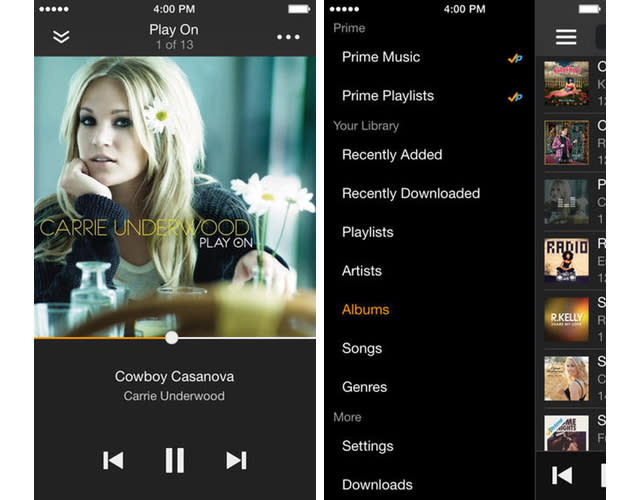
The Amazon Music app has all the basic playback controls you find in a music player -- you can adjust the music volume or advance forward/backward through an album or playlist. You also can scrub to a particular section of a song once you find the control, which is located directly underneath the album art. Watch out if your music has white album art as that makes it difficult to find the white progress bar.
When playing a music track, you can browse other parts of the app without halting the playback of the track. You quickly can hop back to the "Now Playing" track and see additional details about the song, including the other songs on the album and other albums by the artist. There's also a repeat and random option. Streaming worked flawlessly with support for offline storage if you listen in areas without cellular or WiFi coverage.
One major playback feature that is missing is the ability to add a track immediately to a playlist. I can listen to a Prime track and add it to my Music library, but I can't add it to a playlist. I have to add a track to my music library and then hop over to the music library in order to locate the track and add it to a playlist. It's a few extra steps that are not really necessary. If you are listening to a preset playlist, there is an option to copy the entire playlist to your music library.

The Amazon Prime music service has over 1 million songs that span the most popular genres, which is perfect for users who enjoy mainstream music. If your musical taste runs to the eclectic side, then you may be disappointed in the Prime Music offering as the library depth just isn't there, yet. Music lovers who rely on recommendations from friends will also be disappointed as there is no social component to the app, other than a Facebook share button. Music discovery also is limited to Amazon's default playlists, which are curated by Amazon staff.
Amazon Prime music doesn't have the vast library of Rdio or Spotify, but it contained about 75 percent of my "must-have" tracks, and that is saying a lot as I don't listen to mainstream music. For Prime members who only want music without discovery or social sharing, then the new Amazon Prime streaming service may cause you to rethink that Spotify or Rdio subscription. You can stream the most popular songs across a wide variety of music styles without paying any additional fees.
The Amazon Music app is available for free from the iOS App Store. It is a universal app that works on the iPhone and the iPad. You need to be an Amazon Prime member ($99 annual subscription) to access the free Prime Music service. There are no ads in the service.

