Send a message that's impossible to screenshot with Zeph
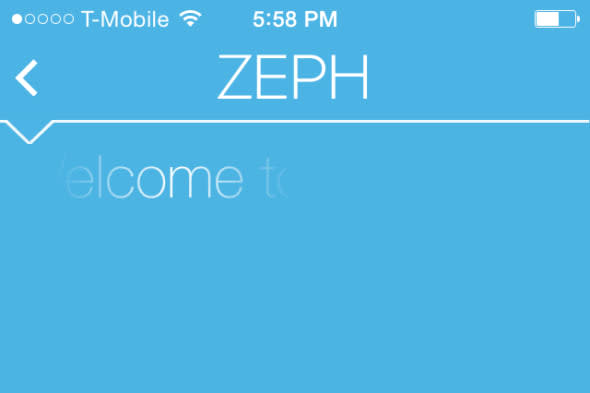
While Snapchat popularized the idea of sending photos that disappear after a quick view, sometimes you might need to just send a quick message to someone without a visual that you don't want the receiver holding on to. Enter Zeph. A free app for iPhone requiring iOS 7.0 or later, Zeph has pioneered a unique way to send messages to friends that not only disappear, but are impossible to screenshot.
Everything about Zeph is extremely easy to use, right from the start. Signing up simply requires a username and password, just like logging in would. The only extra step is to follow up with your mobile phone number for verification and to check for any contacts already on Zeph.
After logging in, the app displays a list of contacts who have messaged you. Though the color scheme is blue and white, Snapchat is no doubt the inspiration behind the design. If you have an unread message, tap the contact read it. I received an automatic greeting from "Teamzeph."

It's in the way you read the messages where Zeph really works its magic, or perhaps rather in the way Zeph displays them. The team at Zeph calls it "rolling glow technology." When you view a message, only a small part of it is shown at once, about the length of a word or two. The rest of the message will gradually fade in as the previous parts fade out and disappear entirely. Imagine you wrote a message in invisible ink, shined a black light on it to reveal the words and then slowly moved your hand (and thus the light) across the length of the message. That's the illusion of this rolling glow technology.
When the message is completely gone, you have two options at the bottom: replay or reply. The replay button disappears a few seconds after the message does, so you have to act fast if you want to see it a second time. If you decide to replay, you won't be able to do so again for the same message. Two strikes and you're out.
Tapping the reply button slides the keyboard in and allows you 160 characters to type out a response, the standard amount for an SMS text message and 20 more than a tweet. Composing a new message works the same way, but is done so instead through the top right button above your main list of messages.
To send messages on Zeph, it does require that you have friends or family already using the app. Sending invites through the app should help out with that, but they have to join to view your messages or respond to them.

A tad bare bones for now, Zeph is teeming with the potential for even more powerful features. Snapchat does offer the ability to just text chat with friends without sending any photos, but the problem with the app as a whole is that it's relatively easy to screenshot and keep pictures and messages. Zeph fixes Snapchat's problem in a simple, yet elegant manner that's totally fool-proof in my experience.

