Pzizz, now free and on the iPad, helps you get to sleep

Pzizz is an app designed to help you get in a good power nap or get to sleep. For years, it's actually been two apps, one called Energizer (for power naps) and one for Sleep (for, well I think you can guess). The apps use a combination of a soothing voice with binaural tones to help you get to sleep. Binaural Tones (or beats) are a type of audio recording where different frequencies of sound are played in each ear, the resulting difference creating a beating tone phenomenon, which, it is believed, influences brainwave activity. There's some controversy and disagreement over how much of an effect they really have but I've found that the power naps really work for me.
I've actually been using Pzizz for years, long before it was an iOS App. Granted, back in those days, I either had to have my laptop within earphone-cable-length of my bed or I had to generate my "naps" and push them to my iPod. Nowadays, I can lie down with my iPhone close by, hit start, and get in a nice power nap. I've never really used it for getting to sleep at night mainly because falling asleep with earbuds leads to my rolling over, and getting an earbud pushed into my ear and waking up in discomfort or even pain. But naps are generally on my back and 20 or so minutes in length and not an issue.
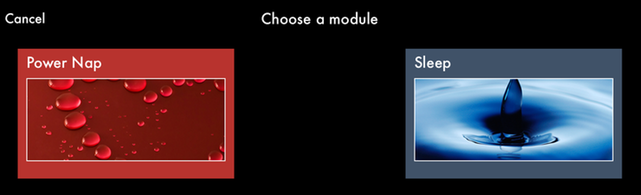
Pzizz Energizer and Pzizz Sleep have been replaced by Pzizz. It is also now a universal app running natively on the iPad for the first time. This new app is also free, unlike the paid earlier versions and combines both Sleep and Energizer (now "Power Nap") as modules within the app.
Using Pzizz is quite simple. You choose which module you wish to use, Power Nap or Sleep, and then choose the settings you want for each. The default settings are a great place to start, especially if you are new to the whole concept. As you get used to using the app, you can experiment with the other settings.
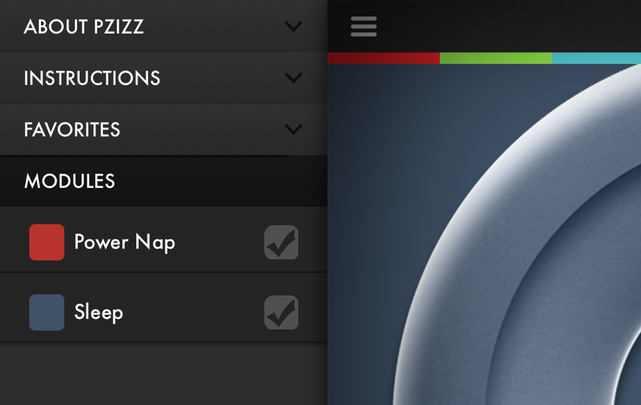
The settings include:
Length: How long you want Pzizz to play. For Sleep,it will quietly end and for Power Nap it will bring you back to wakefulness through the voice, the music, the binaural beats, and if those aren't enough, it will play an alarm after the end just in case.
Voice: Both modules share a master switch to turn the voice on or off and Aurora 3D, which provides a more 3D sound to the entire experience than just regular stereo. Power Nap has an additional setting for Suggestions, which adds helpful hints throughout the nap rather than just playing the beginning and wake up sections at the start and finish. In general, I suggest starting with the voice turned on. Later, when you are an old pro at using Pzizz, you may find you do not need the voice. I personally still use it even after all these years.
Volumes: You can change the relative volumes of the voice and the music to suit your personal tastes.
Alarm: For Power Nap, you can opt to put an alarm on in case you are worried you will not wake up from your nap. For Sleep, the app suggests you use the built in alarm in the Clock app on your device.
The rest is straightforward: put your device in airplane mode so you won't be disturbed, hit play, relax and enjoy your nap or your night's sleep. I am a big advocate for the power naps. When I hit the afternoon coma, a quick 20-minute nap does wonders and gives me the mental energy and focus to get me through the rest of my day.
Pzizz is a free universal app for iPhone and iPad. It requires iOS 7.1 or higher.

