Google Chromecast review (2015): Not much new, but still worth $35

The original Chromecast proved that big surprises can come in small packages. Even though it was just a $35 HDMI dongle the size of a pack of gum, it had the power to transform any TV into a smart one, as long as you had a smartphone, tablet or computer nearby. Sure it wasn't as full-featured as other media streamers, but for the price, it was a bargain. Fast-forward to 2015, and there's a brand-new Chromecast in town with a new look and a promise of faster speeds, all at the same price. No, it's not that much better than the original, but it still delivers great bang for your buck.
Hardware and setup

While the original Chromecast took the form of a chunky stick, the 2015 model looks more like a hockey puck with a 4-inch HDMI cable attached. The reasoning behind this new design was to accommodate TVs with HDMI ports that are too narrow for the first Chromecast. Indeed, the original even came with an HDMI extender to fit in those tight spaces. Thanks to that short, flat cable on the new model, however, the extender is no longer needed. The only potential downside is you'd have to have it hanging off your TV in a rather unsightly way, but if your set's ports are mostly on the rear, it shouldn't be an issue.
If you decide to carry the new Chromecast around with you, that HDMI cable has a tiny magnet at the end of it that snaps easily to the rear of the device when folded over, which makes it a little more portable. It also now comes in three different colors -- red, yellow and black -- which seems a little silly if it's tucked out of sight, but it's a nice little touch all the same, especially if you plan on giving this as a stocking stuffer. (Note that the red and yellow versions are available only on the Google Play Store.) Other design improvements include the addition of a small reset button located on the side that you can use to power-cycle the Chromecast in case it crashes or gets stuck. There's an LED power indicator as well.
Setting up the new Chromecast is as easy as ever. Just like the original, the new version has a micro-USB port that you can attach to either your TV if it has a USB connection or the included power adapter. Once you have it all plugged in, you'll be prompted to go to Google's Chromecast setup URL, where you're encouraged to download the new Android or iOS app to setup your new device (more on this app later). Google also supports the ability to set up your Chromecast on Windows (7 and higher) as long as you download the desktop Chrome app. Even though it's not available right now, it appears that you'll also be able to do so on Mac OS X (10.7 and up) in the future. I used both the Android and iOS apps and the process was pretty straightforward -- you're basically telling the Chromecast which WiFi network to use, along with any associated WiFi password. While you're doing that, you can also assign a name to your Chromecast, which is useful if you have more than one in your home.
Another major hardware difference between the new Chromecast and the old one is that the new model supports dual-band WiFi 802.11ac (2.4/5GHz). This means that the streaming should not only be faster, but also perform better in congested areas like apartment buildings since the 2.4GHz frequency is typically more crowded than the 5Ghz one. The rest of the internals, on the other hand, are pretty similar to what we saw on the original: There's a slightly improved processor (the Marvell ARMADA 1500 Mini Plus SoC), the same 512MB of SDRAM and the same display resolution of 1080p.
Features and software
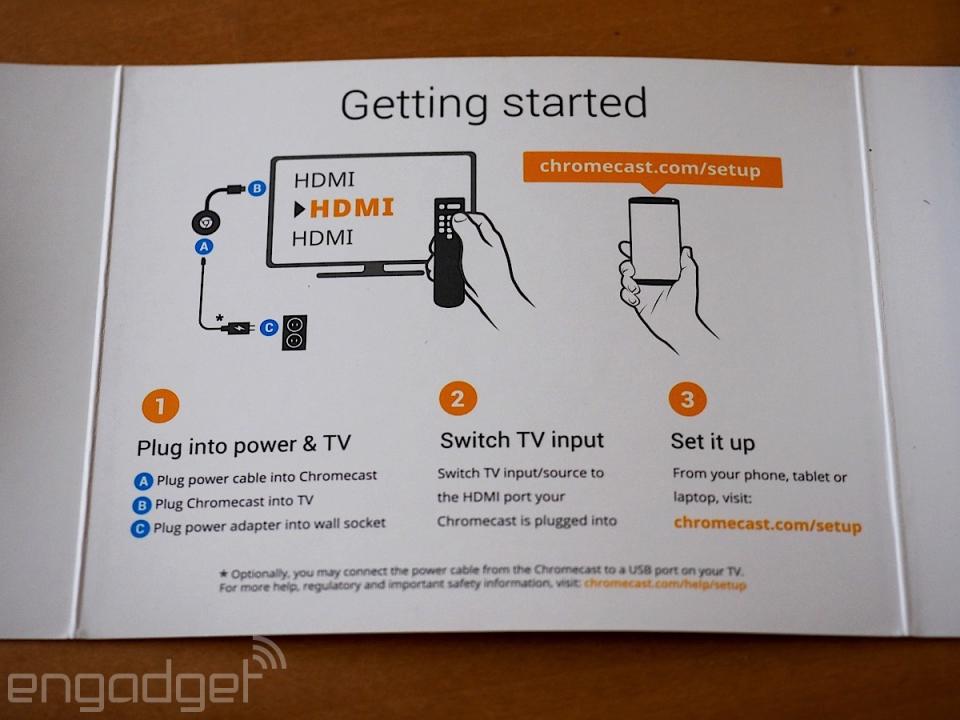
As far as features go, not much has changed. Just like the original Chromecast, the new model lets you cast video from any compatible app to your TV. Simply tap the little cast logo in the app, select the name of your Chromecast from the menu and voila, you're ready to go. Most popular video-streaming apps are already Chromecast-compatible. They include Netflix, Hulu, HBO Go, YouTube, WatchESPN, CBS and of course, Google Play. Also on board are sports apps like NFL, MLS and MLB.TV, and the new Showtime Anytime app. The most glaring exception appears to be Amazon Instant Video, which appears to have opted out, at least for now.
With so many compatible apps, it can be a chore to figure out just what shows are available to watch. That's where the new Chromecast application comes in -- it's the same one that you'd have downloaded to set up the Chromecast in the first place. Announced alongside the new hardware, the new app is really the star of the show in that it brings much-needed search and discovery to the party. It's available on Android and iOS and is compatible with both the old and new Chromecasts.
Search is certainly one of the app's more useful features. Instead of having to hop in and out of a dozen different apps, you can simply enter in a keyword -- say, The X-Files -- to see just what apps and services the show is on. You can enter in the keyword either by typing or with Google's voice search. From there, you can simply hit "Watch" and your app of choice will launch. The downside so far is that search only brings up results from certain apps -- Netflix, Hulu and Google Play options will show up, but nothing from HBO Go, for example. However, I'm told that it's possible for them to be added to search later on. There's also a "What's On" tab that displays a rotating carousel of shows from various services like Netflix and YouTube, as long as the app is already installed on your phone. What I also appreciated was a list of Chromecast-compatible apps and games that you can get from the Google Play store. And of course, you can change the backdrop image of what's on your Chromecast screen via the app too.
Aside from TV shows and movies, you can also send whatever's on your Chrome browser to your Chromecast-enabled TV just as before. Although it's currently in experimental mode, you're also able to mirror your entire desktop screen on your TV, not just your browser. If you'd rather play music instead of video, popular streaming apps like Rdio, Spotify and Google Music are supported as well. However, you might consider Google's new Chromecast Audio instead if you're more of an audiophile who'd rather play songs through a pair of good speakers than your TV. And if you feel like sharing vacation photos with your friends instead, the new Google Photos app now supports Chromecast too.
It's worth noting here that because the Chromecast has no remote control, you'll have to use your phone or tablet to control playback and volume levels. That isn't a problem most of the time, but when I'm home, I usually prefer to have my devices sitting in the charger rather than on my living room table. The Chromecast does support an HDMI-CEC protocol that lets you use any TV remote with it, but this capability varies from TV to TV.
Other noteworthy features include a guest PIN so that your visitors can control the Chromecast without having to log onto the network, plus a Fast Play mode that automatically queues up the next video in the playlist as you're finishing the last one. Fast Play wasn't available for testing at the time of this review, although Google tells us that third-party apps should start supporting it before the end of the year.
Performance

There's really not much different between the old and new Chromecast in terms of functionality. The feature set is identical, and the setup is the same as well. The biggest difference is that the new Chromecast promises faster speeds. I compared both the old and new devices by loading videos from Netflix, Hulu and YouTube and found that the new Chromecast is indeed faster overall. On the old model, Netflix videos loaded in about nine to 10 seconds while they appeared in just five or so seconds with the new Chromecast. Hulu videos displayed about eight seconds faster while YouTube videos loaded about seven seconds faster. Obviously, the speeds will vary depending on the video quality and your network at home, but the new Chromecast's hardware updates do appear to have improved performance.
That said, I don't think the difference of a few seconds is that important. The load time on the old Chromecast never really bothered me, and I don't care much if a video loads seven seconds faster. The difference would really be if you live in an apartment building or neighborhood where the 2.4GHz frequency is congested, and thereby likely to slow down your WiFi connection. With the new Chromecast's support for the lesser-used 5GHz frequency, that should free up a lot more bandwidth for your video-watching needs.
The competition

In the increasingly crowded field of media streamers, the Chromecast has plenty of competition. Its biggest rivals are arguably Roku, Apple and Amazon. Both Roku and Amazon offer HDMI stick versions of their streamers, which go up directly against the Chromecast. The Roku Streaming Stick is $50 and comes with a remote control. The Amazon Fire TV Stick, on the other hand, is $40 and also comes with a remote, although there's also a voice remote version of the Fire TV Stick that is $50. Both have their own TV-centric UI so smartphone/tablet apps aren't necessary, and both also have native support for Amazon's Instant Video, which the Chromecast lacks. Unlike the new Chromecast however, they only support 802.11a/b/g/n and not the faster 802.11ac.
But if you're willing to cough up more money, Roku's and Amazon's more expensive set-top offerings pack in a lot more features. They all have remote controls and Ethernet ports, which is handy for when WiFi is too unreliable. The newly released Roku 4 supports 4K video, dual-band 802.11ac and voice search, plus a remote-finder ability. The new Amazon Fire TV also supports 4K video, dual-band 802.11ac and it even has a microSD card slot for external storage. Of course, the Roku 4 and Amazon Fire TV are much more expensive at $130 and $100, respectively (you can also still get the older Roku 3 for $100), but that much added functionality is certainly worth it. And, of course, if you're an iTunes die-hard, Apple's latest TV offering is really your only option at $149.
Alternatively, you could also opt for the Nexus Player or the NVIDIA Shield TV, both of which use Google's new Android TV interface. The former is just $99 while the latter is $200. Both have dual-band 802.11ac, but the Shield TV is certainly the better of the two thanks to its 4K support and beefier Tegra X1 processor.
Wrap-up

In the end, the new Chromecast is really less of a 2.0 product and more of a 1.1. Yes, the new internals are improved and the support for dual-band 802.11ac makes it better for those who want a faster and more reliable signal. The new circular design with the attached cable makes it easier to fit in the rear of most TVs and it's also a lot cuter. But it's otherwise not too different from the original Chromecast. If you were satisfied with the WiFi performance of the old one, then I see no reason to upgrade at all. The real differentiator is the new Chromecast app for search and discovery, and as that's available on both versions of the hardware, I would simply stick with the old one.
But if you somehow haven't picked up a Chromecast yet, then you should certainly look into one. Although it lacks the bells and whistles of the competition, its bargain-basement price bundled in with its plethora of features makes it the best deal in entertainment-media streamers today. Certainly, don't feel like you should get one if you can afford a beefier set-top option, but if you simply want to dip your toe in cord-cutter waters without spending a lot of money, the Chromecast is definitely the way to go.










































