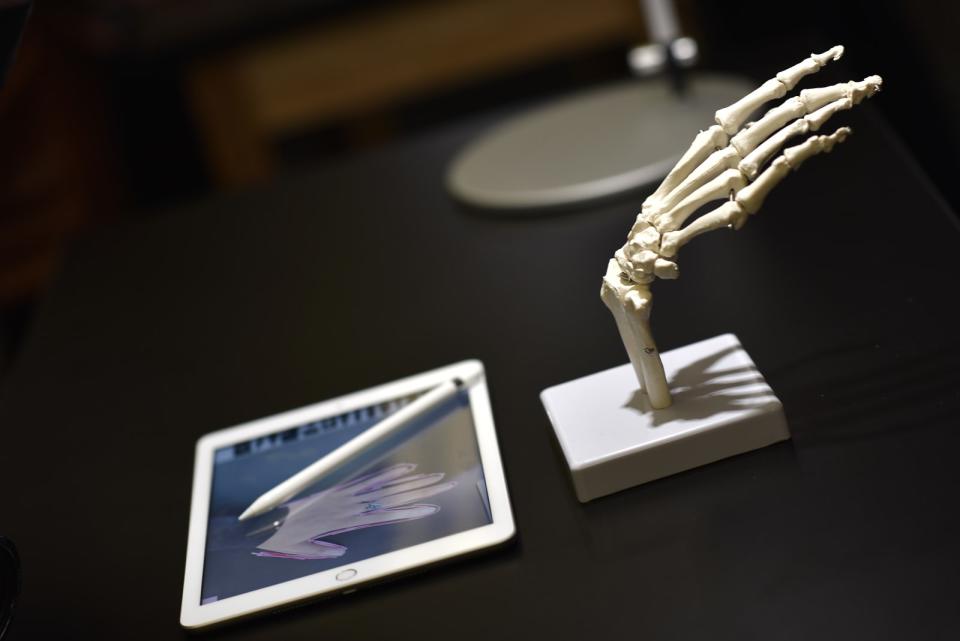What educators think about Apple’s new iPad
Can a bunch of new apps make up for the high price?
Yesterday's Apple event showed that the company wants to make a serious push back into the education sector. This isn't anything new, though, according to CEO Tim Cook; it's just the company going back to its roots. The centerpiece here is a "new" iPad, a 9.7-inch tablet with Apple Pencil support that aims to woo teachers everywhere. There's also a redesigned iWork suite that lets students doodle and create digital books within Pages; the Schoolwork app, for tracking, well, schoolwork; and a kid-friendly tool for coding AR. Apple is hoping that will be enough to win over schools.
Apple had educators onstage during its press conference, but they had been handpicked to extol the values of the iOS ecosystem. We wanted to see what others thought about the new iPad and its classroom-friendly apps.
Because, as everyone knows, Apple products don't come cheap. The company is pricing its latest, entry-level iPad at $299 for educators, $30 less than retail. Apple said at the event that last year's 9.7-inch model has been the most popular iPad in education "by far," so it sees this as the perfect opportunity to get into as many schools as possible. The problem is that with Google Chromebook devices (which are also aimed at the education market) going for as low as $150, there are cheaper alternatives for school districts. And that $299 price tag is just for the iPad; if teachers want a Pencil, that's an extra $89, plus up to another $100 for a keyboard. That puts the total price closer to $500 for the full setup.

That may be an easy pill to swallow for private schools in well-off areas, but not so much the public ones. After all, many teachers in the US have to spend money out of their own pocket to buy pencils, pens, notebooks and other essential supplies. NPR reported last December that some teachers in the US spend as much as $1,000 a year on school supplies, of which they can only write off up to $250. That's why Apple needs more than apps to win over educators -- it needs to make its products more affordable.
The majority of the teachers we spoke to seemed to think that the iPad, even starting at $299, is simply too expensive -- especially when there are less costly devices like Chromebooks around. That said, many of them agree that the iPad can certainly make a difference in the classroom, thanks to its "lock-down" ecosystem (which keeps kids from wandering around the internet) and apps like Kahoot, a game-based learning platform that makes it easier to engage students.
Editor's note: Some quotes have been edited for brevity and clarity.
On the new iPad's $299 price (without accessories)
Joe Bryant, social studies teacher at Ánimo Jackie Robinson Charter High School in South Los Angeles: "The iPad looks like a really great tool -- if you have the money to afford them for students. I teach in a low-income neighborhood, and while I do have pretty good support at our school site, there's a limit to what is fiscally reasonable. $299 is really expensive. My current school site provides me with a classroom budget (many do not), but that budget in and of itself is $250. I'm sure someone could fiddle around with a department, school site or district budget to make buying these things financially feasible. But even if I were to buy one for myself for use in the classroom, I would need to use my own funds. My budget would be better spent on more traditional supplies. $500 for the whole setup is even more of an ask."
Amanda Brueschke, teacher at Webb Middle School, ELDA (English Language Development Academy), in Austin, Texas: "Without a grant, there is no way whatsoever I would have the funds available to buy a class set. [But] there are always technology grants: Someone who really wants one -- or even a set -- will be able to find grants to cover it. It'll be work, but the money is out there. The districts do not generally pay for them, that I know of, [and] almost all of our technology other than our teacher computers are funded or mostly funded by grants."
Katy Parker, former English teacher at corporate-owned private school Halstrom Academy in California: "I'm sure this would be quite limiting for many school districts. There are other factors to consider beyond the purchase price as well. Some school districts are better equipped than others to adapt their infrastructure to support management and maintenance of these devices. Others would simply not have the resources to sustain the use of student iPads. It depends on the district, the needs of a given community, the source of funding, the goals of administrators, and many other factors. I think the question of whether investing in a specific technology alone can bring about increased student achievement has already been answered. It doesn't solve problems; it is merely a tool."
Cara Conrad, geography teacher at Worthing High School, Worthing, West Sussex, England: "My current school does not have a class set of them, due to the price, and could definitely not afford to pay £299 for 30 iPads to make up a class set. We barely have enough money for glues! I think that any tablet could be used for the main things that teachers want them for: making videos, movies, presentations and research. So if there was a cheaper option, I'm sure schools would go for this. Additionally, there are many cheaper options for using technology in the classroom. There are loads of websites designed for teachers to do interactive quizzes with students using their mobile phones, [and] these are free as long as you let students use their phone in class ... the idea of them sounds great, but the price and the need for staff training might stop them being used on a large scale and to their full potential."

On Chromebooks as an alternative, or a companion, to the iPad
Dr. Martina Blackwood, director of Instructional Technology at Pace University: "With so many competing interests, finding the funding to support the purchase of both laptops and tablets for all may be unrealistic for some institutions. It may be best to purchase a smaller number of tablets that can be housed in a computing lab or library, where users can borrow the devices for a limited time. Laptops or desktop computers may continue to account for the majority of the tech purchases. Some courses call for the use of software that has not been made available for tablets, so having access to more robust machines will be crucial in keeping up with software needs. Chromebooks and tablets are not always equipped to meet the ever growing software needs for select disciplines.
"In addition to the prohibitively high cost of purchasing tablets for all students and instructors, we need to discuss BYOD (bring your own device) as a factor in what may appear to be the declining interest in purchasing tablets. Students and faculty often have their own devices that they prefer, and when they arrive on campus they just expect it to work seamlessly with the infrastructure of the institution. When users have selected a device that meets their needs functionally and financially, it may cause administrators to think twice about supporting a specific tablet, especially considering the rate at which these devices are upgraded. The increased size and functionality of cellular phones could also be a contributing factor in the dwindling desire to own the latest tablet."
Bryant: "Our school uses Chromebooks, and I personally see more immediate value for our students in that product. The lack of an included keyboard peripheral for the iPad seems like a really poor choice. At the end of a lesson, I want my students to produce writing that shows they understand a topic. It's a little difficult (though not impossible) to do that without a keyboard. Apple usually makes products marketed for higher-income customers, so it doesn't surprise me that their product costs a lot and doesn't have everything you need out of the box, but the minor teacher discount is kind of baffling. I also feel like Google has them beat in terms of classroom accessibility. My students use Google Suite every single day, and I utilize Google Classroom to distribute materials for lessons and track student progress."
Brueschke: "I am absolutely much happier with the students on their iPads than on their Chromebooks (we are a 1:1 school) now that I have the iPads truly locked down. Although the iPads are more of a temptation for some reason to go off-task, the lock-down factor makes them "less fun" than their Chromebooks, and I tend to go with those before I let them use their computer. I would definitely find another way to utilize the computers if the iPads weren't there, for things like Kahoot, but honestly, it streamlines the process of starting class activities like Kahoot so much now that they're [all] set up. 'Go get your assigned iPads, and we will Kahoot!' [and] they are back in their seats within moments and the app [is] ready to go.
"Apple has always been more expensive. [Apple products] last longer, and that is supposed to be the draw. I do find that they are functional for longer, but that the students complain about them being too old and sometimes just refuse to do their work because of old tech. I would honestly rather have a Chromebook set in a classroom than a set of iPads. It is very disappointing to hear they [iPads] are less than 10 percent discounted. I'd rather have a Chromebook cart than an iPad cart -- it'd cost less and I could do more with it."

On whether Schoolwork, educational apps and digital curricula can make a difference
Blackwood: "The inherent mobility of tablets can allow instructors the flexibility to share content and engage their students in ways that might be more challenging with traditional computers ... As the number of available apps continues to grow, those in education have more tools at their disposal to bring content to life in the classroom. If the classroom is equipped with the appropriate connectors for projection, in many cases instructors can make use of tablets as they would a typical computer.
"Both Schoolwork and ClassKit have my attention. I like the idea of providing users with their own profiles and Apple IDs, which will come with increased cloud-based storage. Allowing students to work on specific assignments in select apps, or checking in on students to see how they're progressing, mark major improvements over the current capabilities. I am looking forward to an opportunity to personally work with these new features."
Parker: "In my experience, student engagement increases when there is an iPad involved. It is nice to have digital textbooks stored on one device. The iPad offers ways to interact with learning material that has never been available to previous generations of students. iPads also break somewhat easily, can be easily lost, and are easily separated from their chargers. Without a keyboard or mouse, it is hard to produce quality written work using only an iPad."
Brueschke: "Anyone who says technology saves time in a classroom has never worked with students and technology. It might save time for upper-level high school teachers and teach students immeasurably important skills, but for now, a 12-year-old doesn't have a lot of skills we take for granted. I don't mind teaching them skills, but I do think that a learning curve has to be built in to accommodate students with low but growing skills.
"I have previously used iPads to great success in a high school credit-recovery biology class, for an ecology study the students designed themselves. The iPads (with Numbers and Pages apps) could record, analyze, and report all the data. The cameras were fantastic for putting together their presentations. Put together, the whole thing made a beautiful presentation, all in the same piece of equipment. The only tricky part was making it so that they could display with a projector. Other than that, literally the entire project was done on those iPads, including in the field, in the classroom (preparing and analyzing data) and even the presentation. It was incredible."
Bryant: "When I taught middle school, all the teachers were issued iPad Minis, [which] we used to aid in instruction. I used it to take attendance, and I used an app called ClassDojo for classroom management. It was nice, but I never had the knack for it that other teachers had. Personally, I don't think it made that big a difference to my teaching practice, but there were some teachers there that swore by it. I wasn't deft enough as a newer teacher to use it and learn the ropes simultaneously.
"That being said, technology can be a great motivator for students, especially when it's something different than what they usually do in a classroom setting. Having something like an iPad would be awesome, but it can't help a teacher do their job better if they are struggling. You can't replace effective pedagogy with technology."
Conrad: "I do think iPads can be extremely useful in the classroom and can definitely help with making learning more exciting and interesting. Anything that can bring excitement into a classroom is always good: Students are so used to using technology outside of school, it makes perfect sense to bring this into the classroom. I have mainly used iPads in the past for things like iMovie, where I would get students to make trailers and films linked to their learning in geography (e.g., earthquake movies). They loved this, and it really helped them remember the topic and it was easy to use for me. I used these iPads in my school in Malaysia, where they had enough money to buy a class set.
"Also, any new software would definitely need a substantial amount of staff training, as many teachers are not up on the newest technology, and this would take time we don't have! I myself wouldn't have a clue how to use any new software and I am not confident enough with technology to play around and figure it out for myself. Often, new technology in schools is wasted, as teachers never get trained on their full usage potential. I can't help but think the new iPads might go this way!"