Algoriddim spins off its AI audio tools into the standalone Neural Mix Pro app
MacOS users can extract instrumentals, acappellas and loops from their existing music library.
Algoriddim, the company behind the Apple-centric djay Pro software has decided to take its recently announced Neural Mix AI feature and spin it off into a standalone app called Neural Mix Pro for macOS. This venture isn’t quite like Serato’s foray into DAW territory with Studio. Instead, it’s a simple tool for breaking down your music library into stem-like pieces that you can play around with in other apps. You can batch export tracks as acappellas and instrumentals, or fine-tune loops.
As of today, you can head to the App Store and try it for yourself (macOS 10.14 or higher). Neural Mix Pro is free to play with, but if you want to export your files, it will cost a one-time fee of $50.
There’s not a lot to review or explain since the concept and toolset is sparse. At the top of the app is the selected track’s waveform with a choice of three views. You can use a fader to mix between extracted instrumental and vocal versions or use a stacked row view. With three rows, you’ll get a vocal segment along with harmonics and drums. Next to those descriptions, you can mute (instrument icons), solo (speaker icon) or adjust the volume of each with sliders.
Details for your selected track are at the top including track title, artist, key, and BPM. Below the waveform section you’ll find a four-item toolbar. You can set cue points (click and hold the “set” button to clear) and set loops either manually or in auto mode in up to 128-beat segments. (Don’t forget to click this to engage, it’s a button.) Next to this is pitch control for +/- 12 steps (also a button). Next to that is your last tool, the tempo control. It defaults to 25 percent max, but in preferences you set it up to 75 percent. This lets you create lots of time-stretching effects. If you’re looking to make some quick loops, you can export as AAC or Wav files quickly and easily for use in your primary music production app.
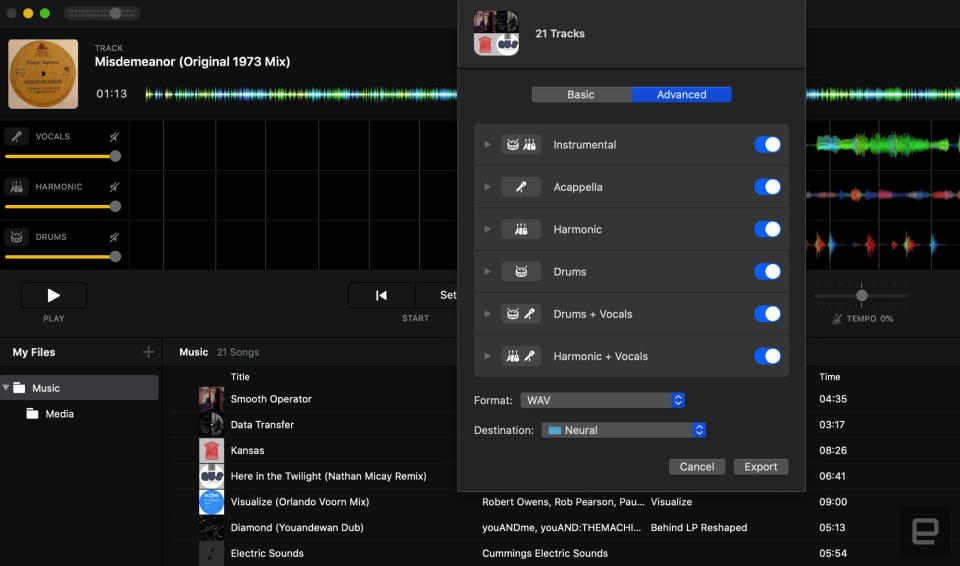
The advanced tab in the export dialogue lets you create multiple versions of a song in one go, including instrumentals, acappellas and custom mixed levels using Neural Mix. You can also unleash the app’s abilities on a list of tracks, letting it extract instrumental, drum, acappella and mix-n-match versions for all of them. The results are pretty impressive, but more modern, structured or well-produced tracks may be better suited to this process.

