audioediting
Latest
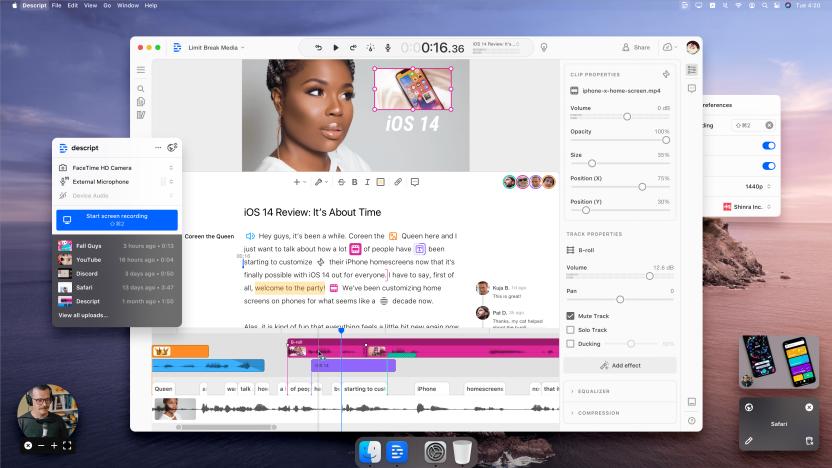
Descript lets you edit videos by tweaking text scripts
It wants media editing to be as simple as working on a collaborative Google Doc.

The music industry's best-known production app will soon be free
You've probably heard the output of Avid's Pro Tools audio production software, even if you don't know what it's like -- it's virtually a staple of the music industry, and spawned now-famous (or infamous) effects like Auto Tune. There hasn't been a cheap way to try it for nearly 15 years, however, so it's not exactly practical for crafting songs in your basement. Thankfully, Avid's about to lower the barriers to entry. It recently unveiled Pro Tools First, a free version that lets you get your feet wet. It includes a "subset" of the usual features (you're mainly missing extra tracks, score editing and video playback), but it otherwise behaves like the paid version. You won't have to relearn anything if you hit the big time and start using the full software.

IK Multimedia intros AmpliTube 3.0 with timeline editing, ships iRig HD
Artists going all-out on mobile music editing have relatively few options -- GarageBand won't always cut it for the pros. IK Multimedia thinks its newly launched AmpliTube 3.0 could be the solution for those producers on the move. The $20 iOS app introduces a full, multi-track audio editor that can create a final masterpiece. With the help of a guitar rig and customizable drum loop, the suite is theoretically good enough to keep computers out of the studio. Even if musicians don't want to go that far, they may be happy to hear that IK Multimedia has shipped the iRig HD. The $99 interface gives iOS and Mac users a preamped adapter for instruments with quarter-inch plugs. While we're sure some performers would rather stick to traditional recording methods, those who've embraced digital with open arms can check out both AmpliTube and iRig HD at the source links.

Sony announces new pro audio suite for OS X
It's been a long time coming, but Sony is ready to give the Mac a significant pro boost with the imminent release of Sound Forge Pro Mac audio recording, editing and mastering software. Sony says the software is not a port of Sound Forge for Windows, but was built from the ground up to support OS X. "People who work on audio editing platforms recognize the need for a fresh option in the marketplace, one that's built for OS X as opposed to something that's simply been ported over," said Dave Chaimson, vice president of global marketing for Sony Creative Software. "Our response is Sound Forge Pro Mac, a truly contemporary OS X design." The US$299.00 application includes 64 bit/192 kHz resolution, with 32 simultaneous channels, plug-ins for EQ, Multiband compression, limiting and reverb. A de-clicker feature can automatically remove clicks and pops and many more features that audio professionals have requested have also been included. The Sony suite will be seen by some as competition for Pro Tools from Avid, which pretty much owns the high-end audio editing business on the Mac platform, however Pro Tools is extremely well-established with a wider range of features and plug-ins. Sound Forge is expected to be available later this month. The details on the software haven't been posted to the Sony website yet, but here is a link to the details from the Sony news release.

YouTube wants more videos to have background music, adds audio editor
Need something to fill in the awkward silence between your vlog's unscripted stuttering? YouTube's got your back. In yet another attempt to make your crummy videos just a little better, the streaming outfit has revamped its audio editing suite, giving users access to over 150,000 tracks and a simple sound mixer, to boot. Sure, YouTube's tracks may not be as catchy as your favorite Flaming Lips single, but at least you won't have to worry about copyright infringement. Check out YouTube's quick demo of the feature after the break.

Friday Favorite: Audacity 2.0 delivers free audio editing for Mac
Audacity, the venerable and much loved open source audio editor, has a 2.0 release out (as of March 13) in versions for OS X, Windows and GNU/Linux. Here's a rundown of what has changed: Many effects are significantly improved, especially Equalization, Noise Removal and Normalize. Vocal Remover is now included, plus GVerb on Windows and Mac. VAMP analysis plug-ins are now supported. Improved label tracks with Sync-Lock Tracks feature in the Tracks Menu. Tracks and selections can be fully manipulated using the keyboard and there can be multiple clips per track. There are many more keyboard shortcuts. A new Device Toolbar to manage inputs and outputs, a Timer Record feature and a new Mixer Board view with per-track VU meters. Automatic Crash Recovery in the event of abnormal program termination. Fast "On-Demand" import of WAV/AIFF files if read directly from source. FLAC now fully supported. Added support for optional FFmpeg library for import/export of AC3/M4A/WMA and import of audio from video files. Audacity is great for recording live audio, converting analog sources into digital recordings or CDs, and changing the speed or pitch of a recording. For many podcasters, Audacity is the go-to tool for recording and editing. You can edit Ogg Vorbis, MP3, WAV or AIFF sound files. Audacity runs best with at least 1 GB RAM and a 1 GHz processor (2 GB RAM/2 GHz on OS X 10.7 or later). When Audacity is to be used for lengthy multi-track projects, the hardware requirements are bumped up to a minimum of 2 GB RAM and 2 GHz processor (4 GB RAM on OS X 10.7 or later). You can get all the info you need on Audacity at this link, and a complete feature list is available too.

Spectral Layers takes a cue from Photoshop, offers visual audio editing
Seemingly cooked up in the Law and Order squad room comes Spectral Layers, a Photoshop-inspired audio editing software from Divide Frame. The visual tool allows users to isolate, enhance and chop sounds using multiple layers and channels -- giving them complete control over individual voices, instruments and background noises. The whole process takes place within a 3D real-time display with commands reminiscent of the tried and true photo correcting staple. The software will set you back $695 for a single Mac or PC download, or $2199 for multiple licenses -- a small price to pay for musicians, sound junkies or Benson and Stabler wannabes. Check out the video after the break.

Spectral Layers promises to let you edit audio Photoshop-style (video)
Visually editing audio files isn't exactly a new idea, of course, but Divide Frame's new Spectral Layers application looks to take things to an even more Photoshop-style extreme than other tools. While still in the alpha stage and not available to the public just yet (though both Windows and Mac versions are promised), the software does appear to be fairly complete, including the ability to use multiple layers, work with multi-channel audio, and extract individual voices, instruments, or any other noises. Perhaps just as notably, the actual process of editing seems to be a kind of weird mish-mash of otherworldly visuals and disjointed sounds-- something that we could easily see leading to some unexpected and interesting results. See for yourself in the video after the break.

Adobe Audition for Mac confirmed
Your choices for premium audio editing on the Mac are soon to gain a most welcome addition. Adobe has announced that its all-things-audio editing software, Adobe Audition, will soon be making its way to the Mac platform. While the company hasn't yet announced an official release date for the product, there will be a public beta made available. Apparently Adobe wants to get some feedback from the end-user community before putting the spit and polish on the released product. Those interested in participating in the public beta can do so by signing up at Adobe Labs. You'll be notified when the beta is available, which is said to be sometime this winter. Not that this will be a concern to many, but in order to use many of the many of the DSP algorithms and processes present in Audition, you'll need a 64-bit processor. [via The Loop]




