mirroring
Latest
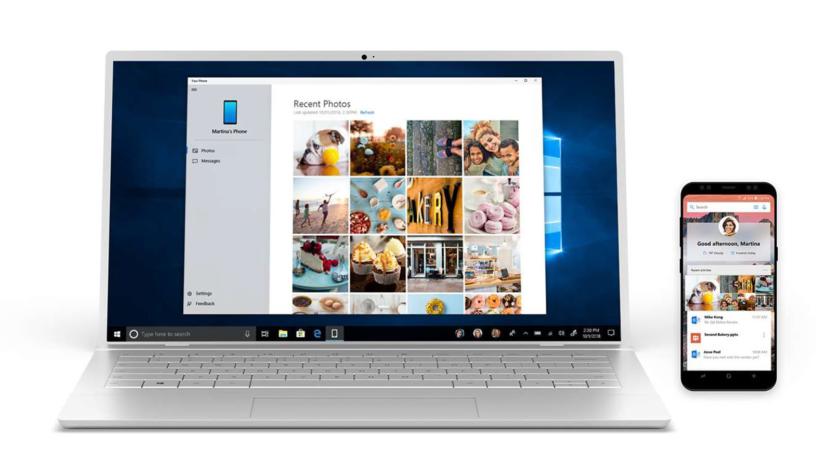
Microsoft's 'Your Phone' screen mirroring app is down
Microsoft's Your Phone feature has been down for most of the day. When it's working, the new app lets users mirror their Android device's screen on a Windows 10 PC. But the app has been struggling to connect since early this morning. "We've identified a potential issue within infrastructure responsible for processing service traffic," Microsoft's service outage page says. "We're taking corrective action and we'll closely monitor the service to ensure recovery."

Microsoft's phone-screen mirroring beta hits Windows 10 this week
When Microsoft launched the "Your Phone" app last year, it gave users instant access to their mobile photos and text messages on Windows 10 PCs. And at its Surface launch last fall, it teased at something even better: mirroring and accessing your entire phone via your PC. With this week's Your Phone update, Windows Insiders will finally get to test the "phone screen" mirroring feature. So rather than reach for your phone to respond to a Snap, you'll be able to respond directly from your desktop.

Windows 10 will soon mirror your Android phone screen on your PC
Never mind running mobile apps on a PC -- Microsoft wants you to see your phone's particular apps on a PC. At the company's Surface event, mobile general manager Shilpa Ranganathan previewed a Windows 10 feature that would mirror your phone's entire screen on the desktop. You could see and reply to a Snapchat conversation without having to reach for the device on your desk. It's not certain when this will be available (it's not part of Windows 10's October Update), but it's likely to be Android-only. It's certainly a practical addition if you're tired of switching devices just to keep up with every social network you use.

Mirror your Android device on your Mac or PC with Vysor
There are plenty of ways to mirror your smartphone onto your desktop, but none are as apparently easy (or snappy) as this one. Vysor has been cooked-up by AllCast creator Koush as a seamless way to mirror your Android device's display onto a Windows, Linux or Mac computer. All you'll need to do is connect one to the other over USB and install the Chrome plugin and in a few seconds, you should be able to control your phone with a keyboard and mouse. It may have been intended as a developer tool, but one keen-eyed Reddit user spotted the app while it was in private beta and shared it with the world.

Amazon's latest Fire TV update lets you play a wider range of games
If your Fire TV box regularly doubles as a game console, today's your lucky day. Amazon has released an update that lets you play a wide range of "tablet-style" games so long as you have the media hub's official game controller; you don't have to worry about tracking down gamepad-friendly titles. It's a worthy upgrade if you aren't an avid gamer, too. You can now mirror the screen of any Android device, not just those linked to your Amazon account. Also, you can bring your set-top with you from the US to the UK, or vice versa -- if you move across the Atlantic, you won't run into trouble. The Fire TV upgrade should be live right now, so have at it if you're an owner.

Roku tries out screen mirroring from phones and PCs
Roku has unveiled its latest shot in the increasingly-crowded set-top box wars: screen mirroring. Even Microsoft and Firefox OS are lining up to challenge Google's Chromecast and Apple's AirPlay, so Roku had to compete somehow. Launching in beta, Roku's version of the tech works from (some) Android, Windows Phone and Windows 8.1 devices, and broadcasts to Roku 3 or the Roku Streaming Stick. There's no mention of the word 'Miracast' but that appears to be the tech in use. If your Roku has the latest update (rolling out over the next few weeks) it should show up as an option to pair, and have a connection good enough to display presentations, emails or even video.

Dell's new stick lets you share your tablet's screen with bigger displays
If you happen to own one of Dell's Venue tablets, you now have an easy way to put its content on a bigger screen. Dell has just launched the Cast, a simple stick that lets you link your slate to any HDMI-equipped display. You can either mirror your screen directly (much like Chromecast) or use the larger panel as a makeshift desktop, including multiple web browser windows. Shades of Motorola's Webtop, anyone? The add-on is available now for $80, although you may need to be patient depending on your choice of platform. Only Android-based Venue tablets can use the Cast right away. You'll have to wait until later this year to pair it with Windows-based models like the Venue 8 Pro.

AllCast will let you mirror any Android phone's screen on your PC
AllCast has let almost any Android device send photos and videos to the Chrome desktop browser for a while, but mirroring your screen has been a pain; if you didn't have a Nexus 5, you were out of luck. That clever feature is about to get a lot more useful, though. Koushik Dutta has reworked the app's mirroring code so that it now uses a common video format (H.264), letting you mirror the screen of any halfway modern phone on your PC; if you can run AllCast in the first place, you're probably fine. There's significant lag, but it should be enough to show your friends a hot new app without having to buy a Chromecast (or a TV, for that matter). The upgrade should arrive soon, so swing by Google Play if you'd like to use your computer as a second screen.

Chromecast update lets you mirror your Android screen on a TV
Google vowed that Android users would finally get official screen mirroring on Chromecast through an update, and it's making good on that promise by rolling out the Chromecast 1.7 app today. Grab the new release and supporting devices (primarily from HTC, LG and Samsung) can send just about anything to a TV just by hitting a "cast screen" button. If you're using a Nexus device, you don't even have to launch any software -- the feature will pop up in Android's quick settings. You're high and dry if your devices aren't on Google's compatibility list, but don't worry too much. We hear there are third-party mirroring apps that can pick up the slack.

Rolocule's Motion Tennis will use Chromecast mirroring to recreate Wii Sports
Not sure how you'll use Chromecast's mirroring feature? Well, you could play tennis. About a year ago, Rolocule brought Wii-like gameplay to Apple users with Motion Tennis -- an app that leveraged Apple TV and iPhone AirPlay Mirroring to turn the user's handset into a virtual racket. Now the company is doing the same thing with Google's Chromecast. Using the mirroring feature announced at Google I/O, Rolocule has cooked up an early demo (available after the break) of Motion Tennis on a Nexus 5. The prototype has a noticeable input delay, but it's an excellent proof of concept for gameplay possibilities available to devices with screen mirroring. Don't have a Chromecast dongle? No worries, Rolocule says it's working on Miracast support too, and told Engadget that a public beta will be launching soon. Read on to see the Chromecast version of the game in action.

Chromecast can finally mirror your Android device's screen
Which is better, huddling around a 5-inch screen or a 50-inch TV? Google is making that answer a lot easier with a few upgrades to its HDMI dongle. Chromecast can mirror your device's screen to the flat-panel in your living room. The stage demo included using Google Earth and even Android's video camera app. Even more than that, the HDMI dongle is getting a little more personalized too. You know those pretty-looking images that populate your TV screen when you're using the device? You'll soon be able to customize the images of that ambient feed (seen when idle) with your own personal Google+ photo albums.

AllCast Android app brings screen-mirroring to Amazon Fire TV
After making fast friends with Android and Chromecast, AllCast is naturally ambling toward the next newest living-room device. If you're already bored using Amazon Fire TV for its intended functions, AllCast and Mirror support are currently in beta for Bezos' streaming box. And really, all you have to do is sideload the screen-mirroring app's APK onto your Fire TV and it should show up as a target for the Android application's content beaming. On Google+ developer Koushik Dutta writes that the receiver app's been submitted to the Amazon App Store, and he's just waiting on approval for it to go live. If you're feeling impatient however, well, maybe try reading a book -- we hear Amazon has a device for those, too.

You can now mirror your Android screen on Chromecast, if you have a Nexus 5
Cyanogen's Koushik Dutta has been teasing the prospect of mirroring your Android screen on Chromecast for a few weeks, and today you can finally try the feature -- if you have the right smartphone, that is. An updated version of the Mirror for Android beta includes early support for mirroring to either a Chrome browser or Chromecast, but only if you have a Nexus 5. Google's phone is the sole device with the hardware video decoder needed for this mirroring technique, Dutta says. You also have to get root-level access to the operating system with the current release, although that won't be necessary in the future. Provided you meet the app's exacting requirements, you can give mirroring a spin at the source link.

AllCast creator demos Android screen mirroring through Chromecast
AllCast developer Koushik Dutta has hinted that he could do more with Chromecast than just queue up media, and he now has a demo video to prove it. The clip (below) shows Dutta using Google's peripheral to mirror an Android phone's screen on a TV, much like you might with Miracast (or an Apple TV, for that matter). There's some noticeable lag, but the frame rate is smooth enough to reproduce a couple of rounds of Flappy Bird. Dutta hasn't said just when he expects to release the new code. However, he hopes to build the feature into AllCast; you'll likely get Chromecast screen mirroring on Android at some point, even if Google never officially supports more than Chrome tab casting.

Airtame wireless dongle mirrors your computer onto any HDMI display
Here's yet another option for wirelessly mirroring your computer screen to another display, but don't worry: This one is rather impressive. Airtame, the creation of a group of Danish folks, is an HDMI dongle that links your PC -- be it running Windows, OS X or Linux -- to whatever display it's plugged into over WiFi. Installation is a breeze: All you need on the PC side is just the software, and from there you can choose which dongles to beam your screen to. Yes, dongles, because you really can beam one PC to multiple screens, thus beating Miracast. We also played a game on one of the laptops, and the response time on the remote display was surprisingly good. Airtame's Indiegogo campaign has long reached its $160,000 goal, but you can still pre-order this $89 dongle in the remaining nine days left. Do also check out our video from the CES show floor after the break.

Samsung's HomeSync media hub will play nice with non-Samsung Android devices
If ever a product needed to work harder to justify its price tag, it'd be Samsung's new $299 HomeSync box. Fortunately, the manufacturer seems to be self-aware enough to make some changes: the Android-powered storage, streaming and mirroring hub will soon offer full support for Jelly Bean phones and tablets even if they're outside of the Galaxy stable. This should allow an average household with numerous, diversely-branded devices to store and share their photos, music and videos using the HomeSync's 1TB "personal cloud," while also using their handsets as remote controls and as sources for mirroring via the box's HDMI input. As things stand, however, only a handful of non-Samsung phones, like the Sony Xperia Z and HTC One, are listed as compatible over at the Google Play store, and it could be a while before the HomeSync becomes truly brand-agnostic. In the meantime, there are plenty of other mobile-friendly NAS solutions around that are worth a look.

Android 4.4.1 shows signs that mirroring to Chromecast is coming soon
So far, the ability to wirelessly stream the display of an Android phone or tablet to your TV has been limited to solutions like Miracast, but information spotted by Cyanogen Inc. cofounder Koushik Dutta suggests that will change soon. Dutta, who has been working on a similar feature (embedded after the break) for CyanogenMod 11 with AirPlay support, posted notes from the Android 4.4.1 patches showing APIs related to the capture of video output from the device. Currently mirroring from a Chrome browser tab on a PC to Google's HDMI dongle works, but so far on mobile devices it's been locked down to just supported apps. Unfortunately, what he's seeing also indicates this API will keep things locked down to approved devices, so setting up receivers for other hardware like an Apple TV or Roku might not work. Between this feature, the Cast SDK that we hope will open up access to more developers and services, Chromecast support for the platform formerly known as Google TV and rumors of a Nexus TV set-top box, our list of most-anticipated TV announcements from Google is starting to get full.

Mozilla working on Chromecast-like mirroring for Firefox Android browser
Maybe this is Mozilla's retort to Google's Chromecast, maybe it isn't. Either way, the end result certainly looks similar. Details are scarce, but an enigmatic Google+ photo shared by insider Mark Finkle clearly reveals some sort of wireless tab mirroring between a Nexus 4 and a Roku box. We're going to hazard a guess that it's being orchestrated through the web, rather than merely being based on WiFi Direct or a similar device-to-device protocol. In the same manner as Chromecast or Apple's AirPlay, this could allow the Firefox-running smartphone to be used independently from what's shown in the display -- so, for example, it could work as a keyboard or a remote control at the same time as feeding content. Anyway, there's a limit to how much we can glean from a single pic (could that be a DVD-VHS combo player on the shelf?), so we've asked Mozilla for a bit more detail and will update this post if we hear back. Update: Mozilla has confirmed that it is indeed at working on a second-screen solution for Firefox on a range of devices: "We are conducting some experiments around second-screen support with a number of devices. But this is at investigation stage and we have nothing to announce at this time."

Apple's Lightning AV Adapter packs an ARM SoC, may use AirPlay-like decoding
The developers at Panic didn't start their days with the intention of ripping open a Lightning Digital AV Adapter, but that's exactly what happened once they suspected it held some secrets. At first, the group hooked the cable up to various iOS devices expecting 1080p mirroring, but were greeted with 1,600 x 900 as the highest possible resolution. A bit bewildered, they noticed MPEG artifacts, which led them to believe the dongle was acting as a small AirPlay-like receiver that supports streaming and decoding. Now entirely suspicious, the team tore the cable asunder and exposed an ARM SoC apparently packing 256MB of RAM. According to the devs, it's possible that the Lightning connector's small number of pins prevented Cupertino from delivering raw HDMI output, so they were forced to improvise with the added silicon. We've reached out to Apple to nail down just how the cable works.

LG Optimus G revealed: 1.5GHz quad-core CPU, ICS, LTE, 4.7-inch screen with in-cell touch
LG has been teasing its upcoming Optimus G smartphone for weeks after promising LTE phones that would be "second to none" and now we finally have the full specs. When it arrives in Korea next month it will be the first with LTE mounted to a quad-core CPU, thanks to the 1.5GHz Snapdragon S4 Pro APQ8064 at its center. The display is also groundbreaking, featuring LG's fully integrated touch technology -- sounds like its new in-cell touch to us --for a thinner screen and bezel. It's a True HD (1280 x 768) IPS LCD, and LG claims the 3mm bezel and body of the phone match the screen seamlessly when it's turned off. Just as the leaks indicated, it also has 2GB of RAM, a 13MP rear camera, 1.3MP front camera and 2,100mAh battery, all while measuring only 8mm thick. The only bad news so far? It will arrive in Korea next month (and on NTT Docomo in October or November as the L-01E in black and red, seen after the break) with Android 4.0 Ice Cream Sandwich, not Jelly Bean. The software will be as we've seen on other high-powered LG units like the Optimus Vu, with the addition of a "live zoom" feature on video and Dual Screen Dual Play mirroring for external displays. The real triumph for LG however, is its ability to vertically integrate technology from its various units to create the device. LG Chem provided a battery that is the first to offer a lifespan of 800 cycles, while LG Display created the screen and partnered with LG Innotek on the G2 Touch Hybrid Display unibody tech that eliminates the gap between the glass and the LCD panel. A worldwide launch is promised later in the year, although we'd expect to hear more soon at IFA 2012. Update: The English PR is now available and embedded after the break. Check it out for the full specs, including the Optimus G's Adreno 320 GPU, Bluetooth 4.0, MHL and NFC capabilities and more software enhancements including Time Catch Shot picture selection and Cheese Shutter voice command to take a picture.








