LastPass
Latest
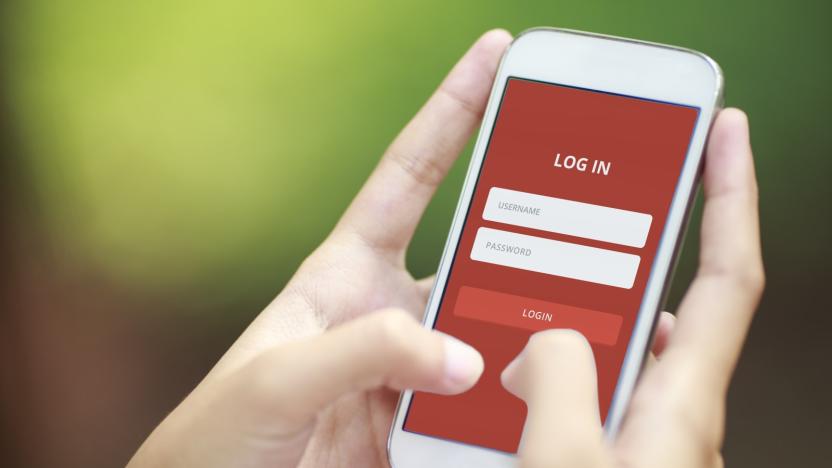
LastPass will store two-factor codes alongside your passwords
Keeping track of a list of secure passwords across your myriad accounts and services is a nightmare, but it's necessary for the future we live in. LastPass, the password management app, wants to make it a little more convenient on mobile. With the latest update to its authenticator application, two-factor authentication codes will now be stored in your password locker along with everything else.

Critical security flaws found in LastPass on Chrome, Firefox (updated)
Last year Google Project Zero researcher Tavis Ormandy quickly found some "obvious" security problems in the popular password manager LastPass, and now he's done it again. Last week Ormandy mentioned finding an exploit in one version of its extension for Firefox, before following that up with a new bug that affected both Chrome and Firefox, and finally a third vulnerability that could allow "stealing passwords for any domain."

The best password managers
By Joe Kissell This post was done in partnership with The Wirecutter, a buyer's guide to the best technology. When readers choose to buy The Wirecutter's independently chosen editorial picks, it may earn affiliate commissions that support its work. Read the full article here. If you're not using a password manager, start now. As we wrote in Password Managers Are for Everyone—Including You, a password manager makes you less vulnerable online by generating strong random passwords, syncing them securely across your browsers and devices so they're easily accessible everywhere, and filling them in automatically when needed. After 15 hours of research and testing, we believe that LastPass is the best password manager for most people. It has all the essential features plus some handy extras, it works with virtually any browser on any device, and most of its features are free.

LastPass is now free across all your devices
Password manager and two-factor authenticator app LastPass has always had a quirky pricing scheme. While it was free on mobile, syncing all your passwords and logins across devices -- one of the key features of a password manager -- required a subscription to use. Starting today, however, multiple-device access to LastPass is completely free.

Lastpass addresses two major vulnerabilities found by users
Bad news, LastPass users: bug bounty hunters found two major security exploits with the password manager's browser extensions. Good news? Both of them have already been patched. In a quick update to the company blog, LastPass commented on a pair of separate, unrelated bugs that opened its browser extension to attacks exploitable by phishing.

LastPass is the first password manager extension on Edge
Microsoft is getting closer to releasing its big Windows 10 update this summer, but Windows Insider beta testers with the latest build have a new element to try out today. That's because LastPass has officially released its first browser extension for Edge (after it leaked out temporarily a week ago), saying it's the first password manager extension on the platform. Support for extensions is necessary if Edge will try to snag users from the Chrome or Firefox browsers they're used to, and after AdBlock, password management is a big one.

Latest Windows 10 preview brings Edge browser extensions
Microsoft has finally started testing the feature that could make its new Edge browser a real alternative to the likes of Chrome and Firefox: extensions. An updated browser with support for extensions is part of the new build rolling out to Preview users in the Fast ring. There are updates for both PCs and Mobile, although extensions are a desktop-only feature and there are only three of them available right now: Translate, Mouse Gestures and the Reddit Enhancement Suite. Versions of popular extensions from the likes of AdBlock Plus, LastPass, Amazon and more are promised to arrive later this year. The video below explains how the installation process works, so you can watch that while your computer updates.

LastPass app takes the pain out of two-factor sign-ins
Many will tell you that it's wise to use two-factor authentication to lock down your internet accounts. Actually using it, however, is another story -- there's only so many times you can enter passcodes from your phone before you tear your hair out. LastPass thinks it has a better way. It's launching a LastPass Authenticator app for Android, iOS and Windows Phone that softens the blow when you have many accounts. Instead of entering a passcode to get into LastPass, you can have Authenticator send a simple verify button to sign in with one tap.

LastPass gets acquired by remote desktop service LogMeIn
The popular password manager LastPass will soon have a new home at LogMeIn, which runs a remote desktop management service, the companies announced today. But don't fret if you're an existing LastPass user: LogMeIn says it'll keep the service and brand alive, while also adding in technology from Meldium, another password service it recently acquired. The news comes amid a busy year for LastPass. Back in June, the company announced that it was hacked, and a few months ago it added free mobile password support. For the most part, the acquisition seems to be about making LogMeIn a more desirable choice for businesses who want to give employees a simple way to secure their many passwords, across a variety of online services.

LastPass is now free on mobile, but cross-device syncing costs extra
If you've been wanting to play around with LastPass on your mobile device without paying the $12 annual fee for premium support, today is your day: the password manager just added mobile to its free tier. What's the catch? You only get it on mobile. Starting today, LastPass users will get unlimited use of the password manager on desktops or smartphones or tablets -- but if you want to sync passwords between your devices, you'll have to pony up for a subscription.

Time to change your master password, LastPass was hacked
Password-management service LastPass announced today that it "discovered and blocked suspicious activity" on its network on Friday. While the company says that there is no evidence that user vault data (a user's stored passwords) was taken or that accounts were accessed, it did acknowledge that user email addresses, authentication hashes, password reminders and server per user salts were compromised. LastPass is confident that its encryption is strong enough to make attacking those stolen hashes with any speed difficult. But yeah, if you're a LastPass customer you should change your password. Even though LastPass recommends you change your password if you have a weak master password or use that password on multiple sites, you really should change your master password -- and switch on multifactor authentication -- just in case.

How do you convince friends and family to use password managers?
Some days it seems like hackers are leaking passwords out from every corner of the internet. Password security is something that a lot of us need to take more seriously and there are a number of tools aim to make it much easier. Hopefully, you're using something to generate unique passwords for the services you use. How do you convince your closest friends and family to do the same? Head over to the Engadget forums and share your stories.

The Productivity Pack: Make 2015 your most productive year yet
It's never too late to make a resolution to change, even if it is the last week of January. The Productivity Pack is a new bundle containing one-year subscriptions for four services plus an 8-week trial subscription to the digital versions of the New York Times. Valued at over US$185, the Productivity Pack is a bargain at $59.99. Created by the folks behind Pocket, the Pack includes one-year subscriptions to Pocket Premium, Evernote Premium, Wunderlist Pro, and LastPass Premium. In case you're unfamiliar with any of these wonderful app-based services, here's what they do: Pocket Premium: "Pocket lets you save articles, videos, and web pages to view anytime, anywhere. Pocket Premium takes your productivity to the next level with powerful features designed to let you do more with the content you save." Evernote Premium: "Evernote Premium is built around your core daily tasks of writing, collecting information, and presenting your ideas. It's the modern way professionals get work done." Wunderlist Pro: "Wunderlist is the easiest way to get stuff done. Whether you're organizing your work, sharing a shopping list with a loved one or planning an overseas adventure, Wunderlist is here to help you accomplish more." LastPass Premium: "Remember your passwords, login to websites without typing, and organize your online life with LastPass. And with LastPass Premium, you can sync to all your computers and mobile devices, easily share logins, and access additional security features." Like most New Year's resolutions, the Productivity Pack's availability won't last forever, so get it while the going's good.

LastPass native app for Mac works just like the browser add-ons
if you're on Mac and still stuck using passwords you should never, ever use (come on, man, it's 2015 -- time to move on from "password" and "123456"), LastPass might be able to help you out. The password manager now has a native Mac app, though truthfully, it's not much different from its browser add-ons. It also stores log-ins and passwords, and it comes with a vault where you can organize and edit your info. But, it does have a handful of minor yet useful new features, like hot keys for quick search of log-in credentials/websites as well as the capability to analyze your passwords' strength in real time. Don't bother digging up your old LastPass installer for browsers, though: if you want this new Mac app, you'll have to get it from iTunes for free with ads. You can, however, pay $12 per year to get access to premium features, including offline access to your logins and multifactor authentication.

LastPass goes native on Mac for password management
LastPass has finally expanded from your browser and your iOS device onto your desktop with its new native app in the Mac App Store. The app brings all of the power of the mobile app to your computer, from password storage to form-filling and secure note sending. If you have already been using the LastPass browser plugins, the presence of a native, offline-capable Mac app provides some parity with the "big kahuna" password manager on the platform, the popular 1Password. By connecting with your LastPass account, the app allows you to seamlessly share data and passwords between all your computers and browsers; while iCloud Keychain does a fine job between OS X and iOS for Safari, it certainly won't play nicely with browsers like Chrome or Firefox, or Android and Windows devices. LastPass, by contrast, is enthusiastically cross-platform, with editions for Internet Explorer on Windows, browsers on Linux, the Opera browser and even the Blackberry. It's also popular with enterprise IT departments, where it's possible to administer the app centrally and enforce baseline security requirements. The Mac app for LastPass includes some special features, like a security challenge tool and a password generator to help you come up with a secure and obscure password (thereby avoiding the shame and general ridicule of seeing your password on a very special list). It allows you to add new passwords and sites to your account quickly and easily. Like the browser plugins, the Mac app syncs with the contents of your online password vault, so you can easily access your key security information wherever you are. The app doesn't charge you for installation, but for $11.99 per year the Premium subscription to LastPass includes unlimited mobile access (with offline caching), family folders for shared logins, and multifactor authentication options. Setting up a LastPass account is easy and free.

Promo gives you subscriptions to five big productivity services for $60
Like the idea of using cloud-based services to keep your life organized, but don't relish the idea of paying a huge amount just to use the paid versions of those services? That won't be a problem for about... oh, the next month or so. Evernote, LastPass, the New York Times, Pocket and Wunderlist have teamed up to launch the Productivity Pack, a promotional bundle that gives you subscriptions to all of their premium offerings for $60 if you sign up before February 13th -- not bad when you'd normally pay $185. The NYT subscription only gives you eight weeks of unfettered reading, but you'll have a year's worth of advanced note-taking, password storage, downloadable web articles and task management. The price will go up once it's time to renew, of course, but it might be worth the investment simply to see what's worth keeping.

Your fingerprint unlocks LastPass on the Galaxy S5
On any other phone, you'd have to type in the master password to access all your other passwords stored on LastPass -- including the iPhone, where Touch ID gets you into your phone and iTunes account, but stops there. But on Samsung's Galaxy S5, all you need to do is swipe your finger across the home button, now that the password manager's Android app has been updated to work with the device's biometric scanner. To set that up, you'll first need to type in your credentials like everyone else, and then activate fingerprint authentication for future use. It'll be a lot faster to add or change entries with the feature in place, and in some ways, fingerprint authentication is more secure than using a complex master password. We just hope you have no bitter enemies that'll go as far as to make a fake finger to sabotage your digital life.

What is Heartbleed, anyway?
If you're an IT professional, gadget blogger or token geek in your circle of friends, chances are, you've been hounded relentlessly over the past couple of days about "this Heartbleed thing." "Do I need to update my antivirus?" "Can I login to my bank account now?" "Google already fixed it, right?" We've heard them all, but the answers aren't all that clear or simple. In an attempt to take the pressure off -- it is the weekend after all -- we've put together a primer that should answer all of those questions and a few more. Next time someone asks you about that "Heartbleed thing," just shoot them in our direction.

LastPass for Android can now fill your app logins in for you
You may know LastPass, the cross-platform password manager, as a safe haven for website login details and common form info. Now, as well as playing nice with Chrome for mobile devices, the latest version of LastPass for Android can fill in app login data for you, too. Once it's updated and you've authorized this new feature, loading up an app with a username / password prompt will trigger a pop-up with suggested login credentials you can choose to inject. Chances are, however, you'll need to tell LastPass which of the logins stored in your vault the mobile app wants -- you can also share your selection if you'd like to help it learn common associations. Because apps are often mobile portals for services you'd load up inside a browser on your computer, it makes sense. Then again, we can't say we sign in and out of apps enough to justify $12 per year for the premium service LastPass' mobile apps require.

LastPass password manager updated with Windows Phone 8 support, all-new UI
LastPass, the password-managing service, announced that it's added many features in a new version released today for its Windows Phone application. Most notably, LastPass now offers support for Windows Phone 8, while those running an older variant of Microsoft's mobile OS can keep using the app as they have been since its early days on the platform. Other improvements and enhancements include a completely overhauled user interface, which should make it easier for users to navigate within the application, as well as easily find their most preferred sites by sorting alphabetically or adding them to the "Favorites" panel. The new version of LastPass is up for download now, so go and tap that source link if you're looking to keep those (many) passwords of yours all tidied up in one place.












