lynda
Latest
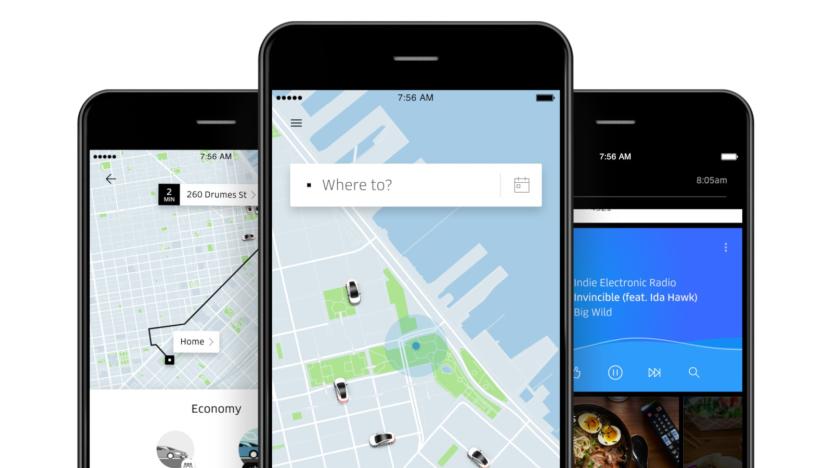
Uber and LinkedIn attackers plead guilty to hacking and extortion
The hackers who infiltrated Uber's and LinkedIn-owned Lynda.com's Amazon web servers have pleaded guilty in California federal court to charges of computer hacking and extortion conspiracy. Canadian national Vasile Mereacre and Florida resident Brandon Glover were indicted in 2018 for stealing information from LinkedIn training site Lynda.com in a breach that affected 55,000 accounts. It was later revealed that they were also behind a 2016 Uber breach that compromised 57 million users.

Uber hackers also reportedly breached LinkedIn's training site
The hackers who were responsible for the Uber data breach that affected 57 million users around the world have been indicted... for another hack altogether, according to TechCrunch. Canadian citizen Vasile Mereacre and Florida resident Brandon Glover have been indicted for stealing account information from LinkedIn training site Lynda.com, but a TechCrunch source said they were also behind the massive Uber breach back in 2016. If true, then they got caught for a much smaller scheme: the Lynda cyberattack only compromised 55,000 accounts.

Data breach at LinkedIn's Lynda.com affects 55,000 accounts
Microsoft is getting a little bit more than it bargained for now that its acquisition of LinkedIn is official. LinkedIn's training site Lynda.com is notifying users of a database breach that includes the passwords of just under 55,000 accounts. All those passwords were "cryptographically salted and hashed" to prevent access the site says, but it's resetting the logins just in case. Lynda.com is also alerting 9.5 million customers "out of an abundance of caution," according to the email it's sending to users.

So you just got your first Mac -- now what?
All day on December 25, TUAW presents "Now What?" We've got first steps and recommendations for all the Apple gifts you (hopefully!) found under the tree today. Happy holidays! If you're a Mac veteran, send a link to this post to the switcher on your holiday list. Merry Christmas, new Mac owner. First of all, congratulations! Welcome to the family. There's some eggnog on the table, and feel free to put your coat on the bed. Setting up your new Mac is a famously easy experience. It should take about 10 minutes, depending on the kind of Mac you bought, and where you want to put it. Once you have your new Mac on your desk, it will take you through a short setup process to personalize your new machine. You'll choose a username, a password, and will be given the option to register your Mac and sign up for MobileMe, if you want. (You can register and sign up for MobileMe later, if you don't do it now.) If you bought any applications along with your Mac (like Microsoft Office, for example), you can install them very easily. Just insert the disc, and either drag the application to your Applications folder (on your hard disk) or double-click the installer application. You can eject the disc when you're done by dragging it to the Trash, or pressing the eject key on your keyboard. For Windows compatibility, get your Windows XP (SP2 or SP3) or Windows Vista disc ready, and double click the Boot Camp Assistant in the Utilities folder (it's inside your Applications folder). Boot Camp Assistant will walk you through the process of installing Windows on your Mac. It's not difficult, but it will take a little time. Once Windows is installed, you can hold down the Option key before your computer boots to choose which operating system to run, or select a permanent preference via the Startup Disk pane of System Preferences. You can read more switcher-specific tips in our Switchers category. If you're switching to the Mac platform from the PC, I might humbly suggest you read Part 1 and Part 2 of my experience introducing my dad to the Mac. He was a hard-core PC user until he fell in love with his Mac mini. Continue reading for a few best bets about how to extend and protect your new Mac.

