musi
Latest

Arturia's V Collection instruments now have native M1 Mac support
Arturia's V Collection instruments now have native M1 Mac support, making it easier to compose with soft synths and other virtual instruments.
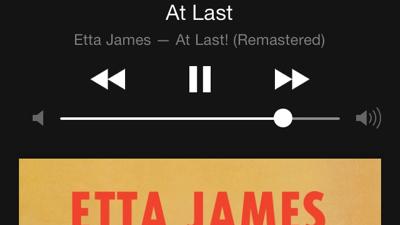
Music apps that use YouTube to listen to your favorite songs for free
Today Beats launched its own music service, which I'm trying out for the 7-day trial period. Engadget has a good writeup of the Beats Music experience here. I previously subscribed to Spotify, Rdio and Pandora. I've also been a big fan of Slacker (the comedy channels are awesome), Stitcher (for news) and TuneIn (for local radio stations). Everyone is trying to make money in the music game, so to get the most out of these services you'll wind up needing a subscription. Through the magic of YouTube, however, I found a couple of solutions that won't cost you anything (except maybe your soul), and allow you to make playlists. Ultimately there are a few problems with apps like this, not the least of which involves a lack of payment to the artist*. Then again, it's not like any artists are getting rich off streaming media playback to begin with. No, the real problem you'll find with apps like this has more to do with the availability of certain music on YouTube. Some is great, and from the original artist. Some, like Bob Marley, has been covered so often (and so badly) that it won't make for a great experience unless you are dedicated to curating your music list. Then again, I also found some rare stuff I didn't have on my Marley boxed set from the 1990's, so there's that. If you've got the time, however, these apps are a cheap way to listen to the songs you want without monthly fees. There's also a category of apps that let you "download" "free" music on the web and play it back. These are mostly just a media playback app with a web app that allows you to download files into the app for playback. It's possible for us to sift through these in another post, although most of the ones I tried initially were just terrible, both in design and functionality. One last thing: You can play YouTube in the background, but you can't do it from the app. Using Safari, you can play media in the background using this tip. Oh, and of course there are plenty more apps in the store that let you do this, but these are the ones I tested. The good, the bad, and the ugly. Musi Since I last looked at Musi, it has added a requirement to sign up for an account (just for the app, not for YouTube). That's a bummer, because Musi, aside from mandatory sign up on first launch, is really a great example of how to make an app like this. It also prompts twice for my phone number, which I was not fond of, but is used to power "social" stuff (pardon me while I go punch a wall). That said, once I set up an account my previous songs were still in Musi! The design in Musi is top notch, providing a simple, straightforward approach. You can make playlists, repeat, shuffle, most everything you can do with any music player. There's not even a skip when you exit the app, unlike most other similar apps I tested. It works great with the lock screen player controls. The developer of Musi tells me that he pulls the lowest quality video from YouTube while pulling the best audio from it in the background. In fact, you'll never see the video. Unfortunately Musi is not without bugs, as one of the songs I tried to play gave up about a minute in, and the app skipped happily to the next one in my queue. If you loved 8-tracks or early CD players, you'll love this feature. But Musi is the best-looking app of all the ones I tested, and the most reliable overall. The biggest missing feature is a cache, so you'll need a network to play anything. Those sharing features allow you to connect with friends, etc. but services like Spotify do this so well already, bombarding my Facebook timeline night and day, that I don't find the utility worth the hassle. Then again, I'm the only "friend" using Musi. MB (MixerBox) This app offers some "collections" based on popular artists at the time (Rhianna, Eminem, Katy Perry, etc.). While handy, MB wanted me to sign in with Facebook (I chose to "sign in later"), then presented a dialog with OK as the only option, which took me to the app store to "buy" a "free today only" version of the app I had already downloaded on my iPad -- apparently v.2 of this very same app! While the DJ button should let friends who use the app (and who sign up via Facebook) to create playlists for you, I didn't bother. Why? The very first video I played wouldn't stop playing. Pause didn't work, closing the app does what it should and continues playing and clicking "Done" put the video away just to have it pop back into view. I had to force quit the app, then I deleted it. I put MB in here as an example of just how terrible most of these apps are. Go ahead and see if it works for you, it's free! And you get what you pay for. FoxTuber My son mentioned this one to me, and I can see why. He has an iPod touch, and FoxTuber allows you to download (cache) several songs for offline playback. The paid version allows for a few more. For a kid, this is a pretty decent app to use if you only need a dozen or so songs to carry around. In this version, you pay US$.99 to remove ads. There's a US$2.99 version, but I honestly couldn't find what was different between it and this free one. You can also save movies, but keep in mind a feature film will eat up a lot more memory. Operation of FoxTuber is simple, although it won't win any design awards. One nice feature: You can flip between different countries easily. One thing you won't enjoy: The ads strewn across the interface. Free Music - Music Tube Collection Oh, what's not to love when an app has "Download free app!" in the title? Well, the interface could use some work. You have to find songs and add them to your "library" (not the official one -- these will not appear in your iOS Music app) before you can play anything. This app also allows you to localize by country easily, and does provide a handy breakdown by genre. This one also has a cache, which is limited to 20 songs in the free version. US$2.99 will unlock the cache limit, although again you're going to find apps will crash if you load too much into them on an older iOS device. This app allows you to view the video if you wish. It also displays the album art on your lock screen, which was rare in the apps I tested. You can also download a cached version of the song, although there's a limit which you can unlock via an in-app purchase of US$2.99 (which also removes ads). Conclusion You can guess that most of these apps are pretty terrible. They do one thing, and most do it with the style of a garbage scow sidling up to an oil derrick -- in other words, they are gross and unwieldy. Still, if you're a cheapskate who just wants to listen to what you want to listen to when you want to listen to it, you have numerous terrible options. I don't recommend paying for any of these, as I don't think the vast majority are stable products that will enjoy a long life on the App Store. But for now, if you want free, they exist for your listening pleasure. *To be fair, YouTube (meaning Google) pays licensing fees. No, not every video is accounted for, but most of them are, and the official music videos are definitely being paid for in accordance with licensing terms.
