organizing
Latest

Google settles lawsuit with ex-employee who claimed firing was in retaliation for organizing
Alphabet has reached an undisclosed settlement with ex-employee Laurence Berland, who accused the company of firing him in retaliation for his union organizing efforts.
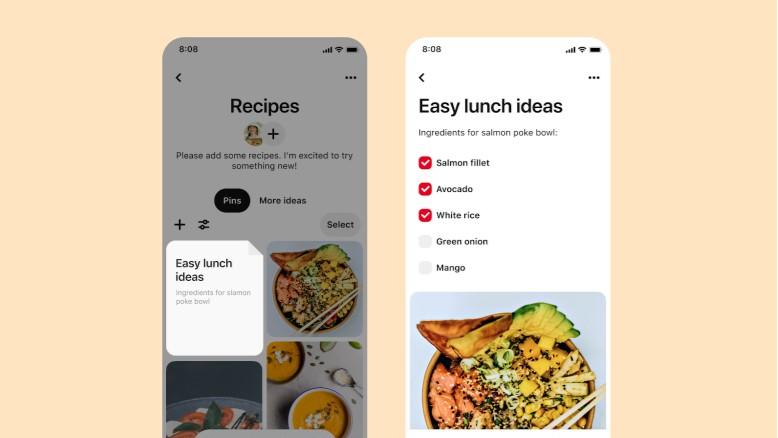
Pinterest’s new features take the pain out of activity planning
You can add notes to boards, set dates on them and automatically group pins into sections.

Google accused of firing another worker in union-busting drive
Google stands accused of firing a fifth employee who was suspected of attempting to organize a labor union at the search giant. Kathryn Spiers, who worked on the Chrome security team, says that she was fired for adding a pop-up to an internal browser telling colleagues about their labor rights. Spiers says that the company has "overreacted in an egregious, illegal and discriminatory manner."

US labor board will investigate Google's recent firings
The National Labor Relations Board (NLRB) has launched another investigation into Google. This time, the NLRB is investigating whether Google violated federal labor laws when it fired four employees late last month. The investigation will determine if Google discouraged employees from engaging in union activity, an NLRB spokesperson told CNBC.

Fired Google employees will file federal labor charges against the company
Four Google employees fired last week say they were let go for engaging in protected labor organizing, and that they plan to fight back. In a letter shared today, they say they're filing unfair labor practice charges with the National Labor Relations Board.

Elon Musk may have violated US labor laws during tweet storm
When Elon Musk had a twitter meltdown a few days ago in response to bad press about Tesla factory safety, he may have actually said something illegal. According to Bloomberg, the United Auto Workers union is asking a federal labor board to investigate a tweet by Musk that could be interpreted as threatening to take away stock options if employees join a union. It's illegal for an employer to threaten retaliation for organizing.

Virtual pipe organist is the Phantom of his own living room
If any instrument deserves to be geeked over, it is the pipe organ. Over the course of its almost 2,000 years of development, it has evolved from the rudimentary Greek water organ to the extremely complex device featured in cathedrals and concert halls all over the world. And this is all well and good, but what is an aspiring (or accomplished) organist to do when he wants to practice yet doesn't have access to the Saint-Germain l'Auxerrois in Paris? Well, he might go ahead and build his own -- at least that's what an Engadget reader named Rob Stefanussen did. The heart of the thing is a Mac Pro running Hauptwerk's Virtual Organ, and while the software is pretty impressive itself, what caught our attention was the baroque MIDI controller he built to play the thing. Featuring four keyboards, a pedalboard, pistons, and expression shoes, this thing plays like the real deal. And not to be undone in the sound department, he threw in six speakers and a sub-woofer, routing different sets of pipes to the different speakers to let the sound mix in the air for that authentic pipe organ sound. Wild, no? How would you like to hear it in action? Check out the video after the break to see (and hear) it for yourself.

Hazel 2.0 beta released with application uninstalling, tons of new features
Hazel is one of those truly clever, useful apps that I think could make the Mac computing world a better place if everyone bought a license (and used it, of course). If you haven't seen our previous coverage, Hazel is - in a nutshell - your "personal housecleaner," allowing you to specify rules for moving and organizing your files just like you would with Mail messages. For a basic example, you could create a rule that watches your Desktop for downloaded files types like .ZIP, .DMG, .SIT, etc., and automatically move them to a Software folder once they're a day old. Hazel's abilities don't stop there, however; not by a long shot. Hazel can automatically import image files into iPhoto, music into iTunes, add Spotlight comments, organize files into folders and even subfolders, add Finder color labels to files, run AppleScripts and so much more. Hazel can even manage your Trash for you by setting a specific time frame after which older (but not all) files should be deleted, or even a size limit that the Trash should be kept under (say, 2 GB). All this is done completely and transparently in the background, allowing you to get things done while Hazel works its magic.Have I piqued your interest? Good, because Paul Kim at Noodlesoft has just released a much-anticipated Hazel 2.0 update in beta with some significant new features. At the top of my personal list is full-blown support for uninstalling an application and the ability to preview rule matches so you can polish your criteria before flipping the switch. Read on for details on these killer new features and more.

TUAW Tip: Address Book offers a lot of handy contact management
Address Book is one of Apple's apps that might seem too basic at first glance to many a user. While this under-appreciation could largely be due to its unassuming name, Address Book offers a surprising amount of useful features, especially in the contact management department. Of course, there are the typical Apple-esque Smart Groups which you can use to automatically and dynamically round up contacts based on any criteria you want (family last names, employers or even notes you add yourself), but check out the Card menu in Address Book and note two options: Merge Selected Cards and (my personal favorite since I play with way too much synching software in the name of TUAW and Download Squad) Look for Duplicate Entries. Those are two great tools for ensuring your contacts only take up one entry each in Address Book (if you only want one entry for each, that is), and I highly recommend using Look for Duplicate Entries if things get out of hand, as it's saved me countless hours after botched synching sessions and wayward synching software had their way with my contacts. Importing new contacts cards (usually .VCF files) is nothing very special, but Address Book is pretty smart when you import a card for someone already in you contacts list. Typically, Address Book will catch the potential duplication and offer you four options for managing both the old and new cards. A window will be presented with four buttons along the bottom: Keep Old, Keep New, Keep Both and Update, allowing you to ensure that you don't blow away old data you want to keep for the contact while importing anything new you might need. Combine some of these tricks and tools with the Mail + Address Book tips Merlin Mann wrote about back in April, and you have some pretty powerful tools for managing your contacts and organizing the correspondence you have with them.

Listz - a powerful organizer with rich media, iPod exporting and more
Getting organized is all the rage lately, what with an endless sea of GTD apps, todo Dashboard widgets and Growl alarm systems. There is certainly something to be said about making a list and checking it twice - especially when your list offers Google Maps in a mouseover popup window, a Dashboard widget, individual alarms, syncing across Macs, iPod exporting and much, much more. Listz is just such an app, and it is absolutely slammed with features. It even offers backup burning to disc, tabbed lists, extensive styling options, drag and drop support, categorizing list items, and support for printing lists if you aren't bringing your little white or black (or green, or red...) sidekick. But all this functionality comes at a price that is likely to appeal only to the power list'ers in the crowd: Listz sells for $39.95. It isn't the cheapest organization app I've ever seen, but it very well might be one of - if not the - most functional, especially with those slick rich media mouse-over popups. The only way to tell for sure, of course, is to download a demo for yourself and try it out.

OmniOutliner, OmniOutliner Pro 3.6 released
The Omni Group has finalized version 3.6 of OmniOutliner and OmniOutliner Pro, their "amazingly flexible program for creating, collecting, and organizing information." The final version itself doesn't usher in any mind-blowing new features aside from the built-in help being fully localized, but check out their release notes for all the new features they rolled out in previous 3.6 beta releases if you haven't been keeping up.Version 3.6 is a free upgrade for existing 3.0 customers, and is available from the Omni Group's site.

AquaMinds NoteShare 1.0
AquaMinds, makers of the popular NoteTaker, has released NoteShare 1.0, a "powerful desktop application for creating, publishing and sharing media rich, multi-page notebooks." NoteShare allows you to "instantly" share a notebook for presentation or collaborative editing across a room, a network or even the web. Interestingly, their product page states that you don't even need hosting space in order to publish and share a notebook.While NoteShare sounds like an interesting product for its target users, AquaMinds is a little slim on details as to whether NoteShare represents a new level of note taking and rich media abilities above and beyond their NoteTaker product. However, since NoteTaker sells for $70 and NoteShare is priced at $150 for a 3-machine license, I'd bet the premium price is all about that collaborative ability, rather than some fancy new note taking features. If all this notebook sharing business has your interest piqued, AquaMinds offers a 30-day NoteShare trial; just follow the link on the right here.

Packrat 0.8 - edit Backpack lists, display images
In mid-April, Rod Schmidt asked for feedback as to whether he should release editing features in Packrat, his Backpack syncing client, as he develops them. From what I saw, the response was largely in favor of doing so, and yesterday Rod announced on his blog that Packrat 0.8 has taken the first step in this direction. Users can now edit lists in Packrat, then sync up the changes to their Backpack account. This new version can also display inline images (but not linked images) as long as you've already downloaded them, of course. This is a pretty big deal if you're a Backpack fan, especially since I'm fairly certain Packrat is the first app that has this kind of potential to become a true, offline-capable Backpack client.Swing on by infiniteNIL Software to grab a demo of Packrat, a license will cost $24.95. If you want to get involved or offer some feedback, be sure to check out the Packrat discussion group and and Rod Schmidt's blog for development updates.




