Latest

Adobe’s new AI automates PDF accessibility tags
Depending on who you ask, AI can be mesmerizing, terrifying or some combination of both. But Adobe’s accessibility-focused artificial intelligence is a use case that (I hope) any reasonable person can get behind. The company’s new Auto-Tag API can remove the tedium from making accessibility-friendly PDFs for people with disabilities.

How to edit, sign or convert a PDF
Take the frustration out of editing a PDF with these easy tips.

Chrome finally gets an Adobe Acrobat PDF editor
n a move that feels long overdue, Adobe is releasing Acrobat Chrome and Edge extensions that allow you to access its PDF tools directly through your browser.

Adobe co-founder Charles Geschke dies at 81
Adobe co-founder Charles Geschke has died at 81, leaving behind a major legacy in creative software through PDFs and PostScript.
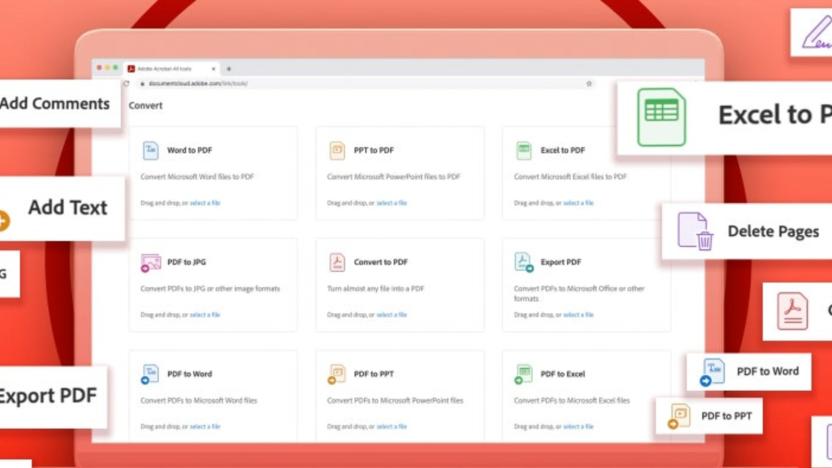
Adobe adds new URL shortcuts to make signing PDFs easier
Starting today, you can use the Acrobat web to add a password to a PDF, split a single PDF into multiple files, as well as merge multiple PDFs into a single file.

Adobe's Liquid Mode uses AI to make PDFs easier to read on phones
The new mode uses Sensei, Adobe’s AI tool, to automatically reformat text, images and tables for mobile devices.

Adobe browser shortcuts make it easier to create PDFs
Adobe's .new browser shortcuts give you quick access to useful PDF tools.

Google pulls Android app with 100 million users after it spread malware
CamScanner, a popular app used to scan PDF documents, was reportedly spreading malware. The app has been around since 2010, and it's been downloaded more than 100 million times. As the Russian antivirus firm Kaspersky discovered, the app recently began spreading malware on Android devices. Google has since pulled CamScanner from the Google Play Store.

Dropbox lets you preview more file types without having to download
If you've ever received a ZIP or RAR file in Gmail, you'll have noticed that you can peek to see what's inside without having to download the file. If you've been hoping for a similar feature elsewhere, you're in luck: Dropbox has updated how it handles previews for a bunch of file types. You can explore a ZIP or RAR file's structure, and preview things like images without having to waste time and bandwidth on downloads if the contents aren't useful.

Sony shrinks its Digital Paper E Ink tablet
Sony is one of the few companies persisting in E Ink stylus devices, despite the fact that they're way less practical than a tablet and surprisingly expensive. It has just unveiled a new model, the DPT-CP1 that helps (a bit) on the latter count. It's much the same as the A4 (13.3-inch diagonal) DPT-RP1 released a year ago, but has a smaller, 10.3-inch diagonal (A5) sized screen instead.

Waymo is training cops how to respond to autonomous car crashes
There are a lot of hurdles to clear before autonomous cars can fully take over the roadways. Chief among them is training the police on how to react and handle a self-driving car error, as spotted by Recode. Currently, Waymo is working with local police forces and first responders in Arizona, California, Texas and Washington to educate them on how to identify and access an autonomous car in the event of an accident.

Adobe Scan turns documents into editable PDFs
Adobe has launched a new way to turn your physical documents into PDFs with editable text, and it's completely free. The company has released a new mobile app simply called "Scan" for both iOS and Android, and to create a digital copy of a document, you merely have to point your phone's camera at it. There are loads of other scanner apps, out there, including Office Lens -- even Google Drive has a built-in scanning feature for Android devices. This app, however, is perfect if you use Adobe's apps extensively. It automatically uploads your scans to Adobe Document Cloud, so you can access them on any computer, phone or tablet.

Adobe and Dropbox make it easier to edit PDFs from the cloud
Dropbox got cozy with Microsoft Office back in the spring, offering a way to easily edit files stored in its cloud-based repository. Now, Dropbox is getting friendly with Adobe Document Cloud, too. More specifically, the company is playing nice with Adobe Acrobat DC and Acrobat Reader to serve up quick and easy access to edit PDF documents. Once you connect your Dropbox account with the Adobe apps, you'll be able to pull in files without leaving the app. What's more, when you're browsing files in Dropbox, you'll have the option to open a PDF in the appropriate Adobe app to edit, e-sign, comment and markup the file as needed. And as you might expect, no matter how you open the document or which device you're using, everything automatically syncs in Dropbox across desktop and mobile. PDFs are by far the most common file format stored with the could-driven storage service,and now its improving the workflow for power users. The new functionality goes live on the desktop today with iOS integration arriving "in the coming months." Android users can expect to employ the PDF-editing workflow next year.

Adobe Document Cloud easily handles forms and PDFs on any device
Adobe rebranded its creative software back in 2012, and now, it's changing the way it handles forms and documents. The company just announced Document Cloud: "a modern way" to tackle those files in your home, office and on the go. Combining key features from several apps, Document Cloud (DC) includes the redesigned Acrobat DC for tweaking PDFs. What's more, its handy scanning feature will allow you to snap a picture and convert it to an editable PDF, where you can make changes to both the text and any images. Adobe's EchoSign tools are baked in too, so filling out and adding your signature to forms is an easy task on either the desktop or a mobile device. Speaking of mobile devices, new apps, like Acrobat Mobile and Fill & Sign, wrangle all of those files on phones and tablets. The pair ensures that you can resume editing right from where you left off, and that signing a permission slip in a pinch is never too much to ask.

Dropbox adds PDF viewer and text search to its Android app
The folks at Dropbox continue a run of handy updates with another addition that keeps you from having to venture outside of the cloud repository's app. In the latest version, Android users will notice a built-in PDF viewer, complete with all the sharing tools needed to distribute files. What's more, you can now search the text of PDFs, Word documents and PowerPoint files to find the exact item you need. Looking to edit a single slide for an upcoming presentation? Swiping over to the file and entering a keyword takes you right to it. The new version should arrive in the Play Store in the next few days, and your trusty mobile device will most likely alert you when it's available.

iAnnotate PDF is a solid entry in the PDF markup app category
iAnnotate (US$9.99) is a full-featured iPad app for marking up PDF files with highlighting, diagrams, notes, and even audio comments. Standout features include the ability to markup DOC and PPT files as well as PDF documents. The app allows you to have eight documents open at once, something many of its competitors don't offer. There is a broad arrange of annotation tools, and you can create custom toolbars to speed your work along. For importing you can use Box, Dropbox, Google Drive, Microsoft OneDrive or WebDav, plus iTunes file sharing is supported. The app doesn't support iCloud, which is a negative, but Air Drop is supported. You can also open emailed PDFs. Documents can be searched quickly, and you can create folders to keep projects in a workable environment. I gave the app a try and found it easy to use, although extensive help is included if you need it. Drawing was easy, and you can choose a pen, line tools, underlining, and time and date stamps. There is a keyboard that is used to type notes in different colors than the document. Copy and paste is supported between documents. All the functions worked well, and sharing of the annotated documents was easy through email. I tested opening my documents in Adobe Reader and Apple Preview under Yosemite with no issues. This is a powerful and useful app if you find yourself needing to mark up documents for sharing and circulation. The variety of tools and customization is a real plus. As mentioned, iAnnotate PDF really needs to add iCloud support as it will be the default sharing method for many iOS users. iAnnotate PDF requires iOS 6.0. It ran nicely on my older iPad 2, so just about any iPad that can run iOS 6 or later will be fine. Other similar apps that are well thought of include PDF Expert 5 ($9.99), PDF Forms (which I reviewed last month - $8.99) and PDF Pro (free), which has a reduced feature set compared to the others.

Sony's latest target market for its $1,100 'Digital Paper': legal researchers
Sony's still searching high and low for the kind of folks that need a replacement for regular paper and aren't too worried about the cost ($1,100). The latest potential buyers (after lawyers and HR departments) of its 13.3-inch E Ink Digital Paper? Legal researchers. Sony's teamed up with William S. Hein & Co. (which runs the LexisNexis-like HeinOnline database that gives access to documents from legal libraries) so anyone who uses the device can pull from its more than 100 million pages and see them just as they were originally laid out, without zooming or scrolling. It's still a pretty pricey upgrade from tech that's worked effectively for around 2,000 years, but legal librarians and law students can probably do without the reams of paper they've been printing out until now.

Mac 101: How to move pages between PDF documents using Preview
Preview is often overlooked by users who have yet to delve into the many features of the OS X app. Its name, "Preview," suggests it is only a document viewer, but it has editing capabilities that allow you do much more than merely read a file. One useful feature is the ability to move pages from one PDF document to another PDF document with a simple drag and drop as follows: Open both PDF documents in Preview. View individual pages by selecting "Thumbnails" or "Contact Sheet" from the View menu. Select the thumbnail image for each page your want to move from the original document and then drag it to the destination document. You can place the page anywhere you want in the destination document by dropping it between any two pages you choose. You can move single pages or multiple pages using this tip. If you have any other useful Preview tips, please share them in the comments.

PDF Printer for iOS turns any document into a high quality PDF
PDF Printer does what its name implies and more. The US$2.99 app allows you to open and read any document and turn it into a Portable Document Format (PDF} file. Even better, the app can convert email, photos, notes, and even web pages to PDFs. Once you have captured the PDFs, you can save them, forward them via email or Dropbox, and open them in other apps capable of reading PDFs. You can also directly print the PDF if you have the hardware handy to do so. PDF Printer also offers a scanner plug-in as a $0.99 in-app purchase, which is a limited time half-price sale. The plug-in lets your camera capture a document and quickly make turn into a PDF. Using the app is straightforward, and help pops up when you first use it. I tried the scanner plug-in with positive results, and easily converted web pages and photos into PDFs. Mail can be converted by copying the mail to the clipboard and pasting it into the app. The PDF that resulted was sharp on screen and when it was printed to my laser printer. The only thing missing from PDF Printer is the ability to scan text and make it editable. There are some OCR apps for iOS, but in my estimation they fall short in accuracy, so I understand why that capability is not included. You can copy documents to PDF Printer via a USB cable using iTunes File Sharing. Once installed, PDF Printer appears in the "Open In..." list for many popular file types. You can download documents from your Dropbox account and upload converted PDF documents back or simply print them using AirPrint. PDF Printer is not a universal app, and inexplicably, the iPad version costs $5.99. I would prefer the app be universal, or at least priced the same for either device. There are some other options if you just want to scan documents. Genius Scan is a free and well thought of app that will scan using your iOS camera and convert to PDF format, but it doesn't support converting electronic documents. PDF Printer works well, and is the best of the PDF apps I've looked at. It requires iOS 6 or later, and it's been optimized for the iPhone 5.

Google Play Books for Android temporarily loses PDF upload support
We hope you weren't too attached to Google Play Books' PDF upload support on Android, because you just lost it -- albeit temporarily. Following some code sleuthing, Android Police has confirmed that Google removed PDF uploading; for now, you're limited to transferring EPUB books. The PDF support was experimental, Google says, and should come back with a future app update. That's unfortunate for anyone hoping to save documents to Play Books, but we won't object too much when there are at least a few alternatives for sending PDFs to the cloud.











