puzzle
Latest

Lucha Amigos is Angry Birds meeting a cultural game of pool
What would you get if you crossed Angry Birds with a classic game of pool? There's no real answer, but if I had to place a bet, my money would be on something similar to Lucha Amigos. It's a Mexican-inspired game starring "Wrestlers Turtles" and evil cacti. These supernatural turtles crawl into their shells and ricochet toward the evil cacti to destroy them relying on your aim. The multiple stages make for a natural progression of both ability and difficulty, too. Lucha Amigos is available for iPhone and iPad for US$1.99 in the App Store. Lucha Amigos is all about aim. It's essentially a puzzle game. The first few stages are easy enough to get a feel for how everything works, but eventually the real challenges kick in. Various walls and other objects separate the turtles from shooting directly at the evil cacti, so you have to strategize. You propel the turtles using one or multiple slingshots. You're given three turtles per round, so use them wisely. Try to also defeat the evil cacti while gliding through stars to collect all three. Yes, it sounds a lot like Angry Birds. The similarities don't end there either. Some turtles even have special powers as well. Shortly into the game, you're introduced to the red turtle which, when tapped after already in motion, fires off in another direction to cover two bases. Colored turtles outside of green have their own unique abilities, up to seven of them. When you're playing, you have an aerial view of that stage. Dragging the slingshot back to prepare for release projects three lines forward which foreshadow which path the turtle will take when you remove your finger and fire away. This is the aspect of Lucha Amigos that reminds me of pool because the placement of the cacti are like cue balls and the slingshot is like your pool cue. Compared to Angry Birds, I would say that this game is a bit more difficult as it requires more concentration. In Angry Birds it's pretty easy to get lucky if you're aim is inadequate because you might topple over one structure that ends up destroying the rest of the pigs easily. In Lucha Amigos, there's really nothing to help you except for the seven special powers various turtles possess. I definitely recommend Lucha Amigos as a game to play if you're looking to temporarily take your mind off something. Since it's packaged up in short stages it won't take up too much of your time, plus it requires focus and strategy which sucks you right in pretty quickly. It's also formed around a "comical plot" according to the developers, but it's not essential to the gameplay. The storyboard format and the graphics overall are pleasing to the eye though. For $1.99, Lucha Amigos isn't a great value. It'd be better off priced at $0.99 or even free with in-app purchases. Playing was just past the line of enticing for me, but I seriously mean it was barely over the line. It grabs your attention short-term, but I don't know that I'd be able to complete all 100 rounds without eventually getting bored. Lucha Amigos is a universal game for iPhone and iPad in the App Store.

Monument Valley made $5.8 million, over 80 percent on iOS
Monument Valley developer Ustwo earned $5,858,625 from sales for the game as of this past Monday, as highlighted in a fancy infographic breaking down the puzzle game's earnings. Of that revenue, 81.7 percent was earned on iOS, compared to 13.9 percent on Android (where it was released about a month later) and 4.3 percent on Amazon. Ustwo says Monument Valley was installed on over 10 million unique devices, though its profits come from 2,440,076 official sales. The original game took $852,000 to develop while its eight-level Forgotten Shores update cost the developer $549,000. It first arrived on iOS in April 2014 and recouped its development costed in its first week; Ustwo has now clarified that its launch day on the App Store amounted to $145,530 in revenue. [Image: Ustwo]
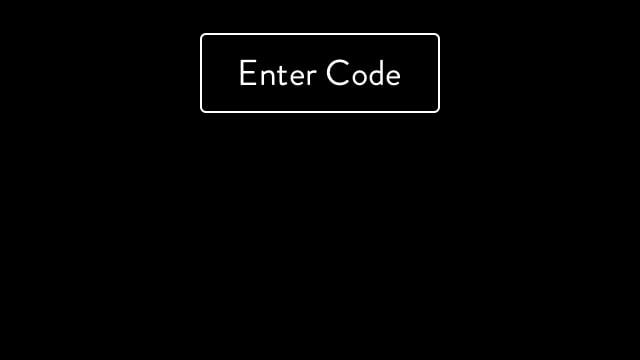
Crack the code in Do Not Believe His Lies
Do Not Believe His Lies: The Unforgiving Riddle is an interesting, sometimes weird, puzzle game where players have to figure out what the code to unlock the next puzzle is. There is very little in the way of instructions in the game. Do Not Believe His Lies: The Unforgiving Riddle is a fascinating mind-bending journey that will drive players mad most of the time, but somehow still retains that fun factor. Some of the puzzles are intriguing and require a bit of thought such as the Claritas Candor puzzle. These puzzles require a bit of "outside the box" thinking in most cases and some answers make little sense. Do Not Believe His Lies: The Unforgiving Riddle utilizes an assortment of riddle devices like hiding an answer in fairly plain sight. This requires players to recognize somewhat cryptic code. For levels that are not as obvious to solve, there are hints available for an in-app purchase. Although, thrifty players may find answers on the web for some of the levels. A fascinating part of the game and what makes it rather enjoyable is that each code seems to form a kind of story. This adds to the mystery of Do Not Believe His Lies: The Unforgiving Riddle. Do Not Believe His Lies: The Unforgiving Riddle is free on the App Store and recommended for players wanting a puzzle game that doesn't follow convention.

Monument Valley dev: 5% of Android players paid to play
Monument Valley developer Ustwo revealed that only five percent of the game's installs on Android are "paid for." It divulged "interesting data" about the game in recent tweets, clarifying that a "small number" of the other 95 percent of installs were legitimate. Additionally, the data does not account for the one promotional day in which Monument Valley was free on the Amazon Store. By comparison, Ustwo said that 40 percent of the installs for the game on iOS were paid for. Piracy isn't a new problem for the Android platform, as indicated by games such as Lucky Frame's Gentlemen!. The Edinburgh, Scotland-based independent developer announced in August 2013 that just 144 of the 50,000 downloads for Gentlemen! on Android were legitimate. Ustwo first launched Monument Valley on iOS in April 2014 before it arrived on Android one month later. The game reached one million copies sold in July after having recouped its development costs after one week on the App Store. It received eight new levels on iOS in November and earned a year-end award from Apple last month. [Image: Ustwo]

LifeBox for iPhone is strange and addictive
I'm not quite sure how to describe LifeBox (free until Mid-January). It's a bit like the infamous Pet Rock of years ago or the more recent Tamagotchi. It just sits there, but unlike the Pet Rock, little stories unfold over time in tiny animated boxes. When you start, the app creates five boxes with animated stick figures inside. As you watch them, they will do entertaining things, but you can't really interact with them in any way. You can move the boxes, add or delete boxes, even add wallpaper from your photo library as backgrounds. There are 15 different kinds of boxes, and when you select them you'll get a description of what's going on inside. You can get help from the app, and it gives you the basics of adding and subtracting things on your screen. A US$1.99 in app purchase gives you colored boxes. This is the kind of app that will excite some people and leave others scratching their heads. The size of the app, 350 MB, tells you there is more here than meets the casual eye. Just stay with the animations and watch for interesting things to happen. They won't happen right away. Feature-wise the app is pretty sparse. You can mail or send your screen to social media, but the shared image is not animated so the charm is lost. I liked LifeBox because it is original, and isn't what it appears at first. I saw a few bugs. For example, when adding a new box the app reported it couldn't do it, but then it did. It didn't run well on my iPad Air 2. The app seemed stuck and didn't want to launch. It's not a universal app and I guess they mean it. LifeBox requires iOS 7 or later. It's optimized for the iPhone 5 and 6 series of hardware. While it says it will run on an iPad, I couldn't get it to run at all so be forewarned. That's life, I guess.

Cubes Challenge: The elusive cube of illusion
Players sort through rows of cubes that create a mesmerizing optical illusion to find the one that is different in Cubes Challenge. Players have 60 seconds to get as far as they can in the run. The farther players get, the more cubes they have to sort through to find the off cube. Cubes Challenge is compatible with iOS devices running iOS 8.0 or later. The difficulty level in Cubes Challenge gradually builds with each additional row of cubes, creating a stronger optical illusion which is an interesting challenge given the 60 second time limit. Once reaching a high score, players can choose to either share their score on social media or challenge their friends on Game Center. The core gameplay in Cubes Challenge relies on an optical illusion that happens when people try to select a cube that has only a small irregularity from the surrounding similarly colored cubes. The use of an optical illusion in a game is interesting given the challenges it presents to players. Add in a time element and the game gets even more challenging which is rather refreshing to see. A problem with Cubes Challenge is the ad that appears when players start a run. Occasionally, the ad will extend up to the bottom row of cubes and if a player taps on the ad, it resets the run. This can be troublesome for players who are doing well in the game. The ad itself does not seem to be as much of an issue as the placement of it in the game. During a run, players are focused on the cubes and the ad does not deter from this activity. Cubes Challenge is free on the App Store and recommended for puzzle game lovers who want an interesting challenge.

Just Get 10: Merging Madness
Just Get 10 is a number puzzle game where players combine similar numbers until they reach 10. For instance, three ones next to each other get added together and make a block labeled two. Players continue to make these groupings until they reach the number 10. However, this sounds easier than it really is as players have to keep groups of numbers together and make choices to make sure they don't block off their best combinations. Just Get 10 is compatible with iOS devices running iOS 5.0 or later. In Just Get 10, players tap to select a numbered block adjacent to another block of the same number and then tap again to merge those blocks where they tap. This gives players the option to line up the numbered blocks close to other similarly numbered blocks. This leads to a higher score at the end of the game. This type of challenge is addictive and it is easy to get lost in all of the beautiful tiles trying to match them up to reach that elusive number 10. The music and sound effects in the game are soothing. They make the game enjoyable to play for a long stretch of time. Just Get 10 features a very bright color palette which is aesthetically pleasing and since matching numbered blocks are the same color, this helps the player find matches easily. There are a couple of drawbacks to Just Get 10, such as a full screen ad that pops up when you finish a round. There is also a banner ad that stays at the bottom of the screen. In addition to that, players have a limited number of tries before they have to either purchase the full game or share a link to the game through email or social media. Just Get 10 is free on the App Store and while the gameplay is rather addictive, the ads and limited tries are too annoying to recommend a download.

Deals with Gold: PopCap puzzlers
This week's Deals with Gold features discounts on a handful of PopCap-developed games for Xbox Live Gold subscribers. Xbox One owners can pick up third-person shooter Plants vs. Zombies: Garden Warfare at 66 percent off ($13.59) as well as Peggle 2 at 60 percent off ($4.79). Garden Warfare is just $10.19 this week on Xbox 360 as well. Other Xbox 360 games are half-off this week, such as the original Peggle ($4.99) and its Peggle Nights expansion ($2.49) as well as Bejeweled 3 and Plants vs. Zombies ($7.49 each). Lastly, players can download both Zuma and Feeding Frenzy ($2.49 each) as well as their sequels Zuma's Revenge and Feeding Frenzy 2 ($4.99 each). The deals are good through Monday, December 15. [Image: PopCap Games]

Connecting dots can be futile with Dots Connector Free
I usually enjoy games which require strategy, problem-solving, and mental exercise. I hate the vapid passivity which our technologically-glutted culture appears to aid and abet. I also deeply appreciate app creators' attempts to be thoughtful, careful planners who finely tune their creations to communicate a message - even if that message is simply "Have fun!". While Dots Connector Free is a pleasant enough app, and is certainly within the strategy/problem-solving genre, it appears to suffer from a lack of clear direction and instruction. This significantly robs the player from a truly enjoyable playing experience. This app is free and is available for iOS 7.0 or later, optimized for iPhone 5. The basic thrust of this app is to create boxes: the titular "dots" are what connects each line with some of the lines already filled in. This would appear to be simple enough, but it isn't. This is not inherently a bad thing, but the way it unfolds in Dots is. For the player has absolutely no idea what they are doing. I completed all twenty-six levels having utterly no idea how I was supposed to make the boxes. This is because there are no instructions within the app itself, the description in the App Store is woefully unclear, and the website (which I only just discovered by pure chance) is equally unclear. It appears you must be judicious with your use of lines, as if you connect the wrong two dots you will have to start all over again. This is where part of the lack of clarity comes in: It is never clear why you are unable to connect the two particular dots. Further, the two dots can change if you have to redo the puzzle. On one of the higher levels, I must have had to redo the puzzle five or six times, with absolutely no rhyme or reason (at least to me) as to what I was doing wrong. As I studied the website, looked very closely at the game, and even replayed some levels while writing this review, I had more of an idea about what I was doing, but only slightly. The first thing you see when beginning the level are words that say "Each 'line' will help resolve a 'box.' Use it wisely." Other than this there is zero direction or clarification within the app itself. About the only thing that is clear is the phrase "box" with a number at the top of the game's screen indicates how many boxes total you will connect on that level (e.g. 9, 12). As you complete boxes, that number will progressively go down until you have finished all of them. That much is clear. Figuring out why you are allotted lines, what causes you to lose them (when the dots refuse to connect), and how to make sure you are using them as intended is never discussed. I was extremely frustrated while playing because I had no idea what I was supposed to do besides make boxes, which obviously at seemingly random times was not happening. Even after referring to the just-discovered website, I still am not certain what precisely the strategy is with the allotted lines. The best I can figure is that the game expects you to fully complete a box before moving onto another, but that still doesn't explain why when I would move onto the next box the lines would sometimes not connect. The other interesting thing to note is that each of the twenty-six levels is named after a particular emotion, and preceded by a quote (I assume from the game's creator) regarding that emotion. This was intriguing but enigmatic. I was not certain of the purpose of this, as it felt somewhat unrelated to the game itself. Perhaps the creator had a very good reason for doing this, but it was not clear to me. The best I could determine was from one of the seller-provided screenshots saying players would feel each emotion as they played. I had to chuckle when I read that, as the hardest level for me was one called "loving." I felt zero love while on that level. While the actual gameplay is very unclear and confusing, the game itself is lovely. I am a fan of minimalism and streamlining if they are done well, and a clean, smooth interface set in black and white was an utter pleasure to look at. The moving two-tone black geometric shapes in the background added an ethereal feel to gameplay without being distracting. I am more than certain the game's creator was well-intentioned in their endeavor. Indeed, the game was pleasant enough once I stopped having as many failed attempts. There were so many problems given the total lack of direction and clarity that the game simply wasn't fun. I do not like getting through all the offered levels of an app and feeling like an ordeal is over. I think I actually exhaled and said "Finally!" when I finished. It shouldn't be that way. A bit more direction, some clearer instructions, would have helped immensely. I am a huge fan of puzzles and problem-solving, but Dots Connector Free needs to up the ante with its directions if this game is going to move from a frustrating impossibility to a true challenge of the mind.

Lara Croft and the Temple of Osiris dev diary talks puzzles
Crystal Dynamics' latest developer diary for Lara Croft and the Temple of Osiris discusses the game's puzzles, which change based on the number of cooperating players solving them at a given moment. Temple of Osiris will launch on December 9 for PS4, Xbox One and PC.

Lumino City is a handmade puzzler launching this month
Plenty of work goes into building intricately-designed characters and environments, but few of those crafted universes are comprised of real-world materials. Developer State of Play Games has spent three years building a 10-foot high, hand-and-laser-made cluster of architecture, complete with tiny lights and motors, to host Lumino City, its puzzling adventure game due to launch on Steam for PC and Mac later this month. Lumino City continues the narrative of 2011's Lume, following protagonist Lumi's search for her freshly-kidnapped Grandad. Lumi will solve puzzles to help the world's inhabitants and venture beyond the city gates, learning more about her Grandad's past in the process. [Image: State of Play]

Monument Valley gets eight new levels on iOS today
Pretty puzzler Monument Valley received a new set of levels today called Forgotten Shores. The pack is available as a $1.99 in-app purchase for iOS, opening up eight additional levels for players to solve. The new levels slot between the game's original final two acts, operating as a "director's cut" of sorts, executive producer Dan Gray told Wired. Forgotten Shores explores a few new gameplay ideas that developer Ustwo didn't fit into the original 10 levels, resulting in more steps to complete the latest puzzles. As designer David Fernández Huerta put it, the developer is "asking the player to think ahead a bit more" in Forgotten Shores. Gray also noted that Monument Valley recently celebrated 1.4 million downloads since its April launch, a steady climb since it hit one million downloads in July. As for Android players, the Forgotten Shores update will be available "very soon," Ustwo noted on Twitter. [Image: Ustwo Games]

Flipop is a colorful memory game with gratifying bonuses
Flipop is a game that puts your memory to the test. The tiles unleash a world of color that's flipped over and hidden until you tap two matching colors and rack up points. They drop out of the grid when matched, leaving room for coins and other goodies to enter for some sweet bonuses. After matching as many as possible, see if you beat your high score and compare with friends. The app is free for iPhone and iPad. This game takes on a similar theme to the classic memory match games when you'd look at a set of cards, then pick pairs to see if you remembered which ones were the same. Flipop takes that concept, twists it a bit and also manages to throw in some of its very own flair. The colorful game is clearly meant to appeal to kids, adults and any age in between. The design specifically reminds me a bit of Threes in that it's very whimsical, though Threes is hardly for kids. While the main objective of Flipop is to remember the colors on the tiles and match them, the game as a whole isn't as simple as just pairing up tiles. You're given 60 seconds each round, but after a certain number of matches you might quality to enter Fever mode. This is when all the tiles are revealed and you have a few seconds to match as many colors together as possible - no memory necessary, just speed. After you finish a game of Flipop, some extras add to your score. For instance, the game chooses a color at random and adds all of those in the grid. Plus, any remaining coins, boosts or hinted colors get tossed into the mix as well. It's a fun way to gain a small edge when you think you've run out of time and all hope is lost. It doesn't really end there either because the game has achievements in the form of a Booster list. You know those coins you've been collecting? They don't just add to your score. Collect enough and you're able to unlock some in-game aids. I'm currently at 45 coins, but when I get to 50 I'm able to trade them in for the ability to have a coin at the beginning of the game. Other goals in the Booster list are locked until achieving a certain number of points first, then those become available for a coin exchange as well. If the desire to constantly improve your high score didn't drive you to replay Flipop over and over, those "boosts" probably will. They add a new dimension to an otherwise minimal game and that's not to be taken in a negative way. It's fun, it's colorful, it's attractive, it's functional and it's free. What Flipop isn't is difficult to recommend. Its mass appeal makes it so just about anybody carries some sort of ability to get enjoyment out of playing the game, so go for it. You won't be disappointed.

FuzzWord: Blurry fun for everyone
In FuzzWord, players upload or take photos from their iOS devices and blur those photos to make puzzles for other players to guess on. The fun of FuzzWord is correctly guessing what the image in the picture is. FuzzWord is compatible with iOS devices running iOS 8.0 or later. One free hint, generated from the creator of the puzzle, is given to players for each puzzle in FuzzWord. Players can use coins to unlock additional hints like filling in a letter or uncovering a small portion of the puzzle. If players run out of coins, they can get more by either watching an ad or through an in-app purchase. An annoying feature of FuzzWord is that a full screen ad pops up when you exit a puzzle. This makes it harder to change puzzle categories. There are five categories to pick puzzles from in FuzzWord: food, things, places, nature, and animals. Puzzles in these categories are randomized which helps keep players engaged. One other annoying part of FuzzWord is that players have to either create an account or log in using FaceBook. This is a nuisance especially for people just wanting to try it out quickly to see if they like it. Players also create their own puzzles to share with friends or the public, using photos they take or have in their photo library. When players create a puzzle, they can choose how blurry they want the picture to be. This adjusts how difficult the puzzle is. In addition to changing the blurriness, players provide a hint for the picture. Depending on how in depth the hint is, the puzzle will be either easier or harder to solve. FuzzWord includes a built-in leaderboard system, which displays the top players with the most points or hearts (which are number of likes). The in-game leaderboard also includes rankings amongst friends. The leaderboard feature emphasizes competitions between friends which is great for extending replay value and keeping the game fresh. FuzzWord is free on the App Store and recommended for players who enjoy more social games which focus on competitions with friends.

Leaf on the Wind is an engaging and very clever game
I don't do a lot of game reviews because to me they usually are endless variations on a theme. Leaf on the Wind (US$2.99) is a clever exception, and a game I am really enjoying. Leaf on the Wind is a gentle game that involves flicking leaves off a tree to a target off screen that you slowly scroll to. The leaves obey the laws of physics, and you will have to avoid natural hazards like fire, water, wind, and even some man-made obstacles. The pleasant rush of a whistling wind is heard until you hit something and end that level. There is also a pleasing guitar background. The game is challenging without ever becoming silly. It's sort of an adventure, sort of a puzzle, and there is clear goal-seeking. The graphics are very nice and it plays as a nicely integrated package. There are 30 levels, and so far I've been through four, so there is lots of play left, and starting again would also be a good challenge and not repetitive. There is a trailer for the game on the Pangeasoft site. I do like this game. It shows a lot of fresh thought, and it doesn't involve murder and mayhem, although depending on my mood, that's OK sometimes too. I don't want to spoil too much of what the game offers, but suffice to say you're likely to enjoy it if you crave something different. The game is universal, and it's ready to accommodate the larger screen sizes of the iPhone 6 series. Leaf on the Wind requires iOS 8.

Puzzling platformer Forward to the Sky scales Greenlight's tower
What do you get when you blend a third-person perspective, puzzles, platforming mechanics, JRPG-inspired art and a big sword together? Forward to the Sky, of course, the 3D puzzle-platformer-with-a-big-sword game from independent developer Magichnology. The Taipei, Taiwan-based developer added its first game to the list of Steam hopefuls on Greenlight, awaiting community approval for distribution on the PC platform. Starting out as a side project for the developer in September 2013, the game is set in a "sky tower ruin." Players control a princess that gathers crystal pieces while ascending the tower and learning about a disaster that seemingly erased history. Magichnology crafted six levels for the game, each highlighted by the game's "relaxing mood, bright art" and "adventurous but peaceful music." Forward to the Sky is slated to launch in Q4 of this year on PC, Mac and Linux for $10. [Image: Magichnology]

Bloxland Story: an engaging game about blocks
Bloxland Story is an arcade-style game for iOS with a classic look and feel. The object of the game is to complete as many puzzles eliminating similar blocks to eventually rescue Blox, whatever that is. There's a standard Story mode with 40 stages - 8 levels in 5 worlds - to complete and a Survival mode where you have to push yourself to the limit. The game is universal and sells for US$2.99. I was immediately shocked and disappointed to find that Bloxland Story still doesn't the iPhone 5's resolution. No that's not a typo, I'm talking about 2012's iPhone 5. It was the first iPhone to increase the display size to 4 inches from 3.5 inches and required developers to do a bit of resizing to optimize their apps. Bloxland Story still has letterboxing on both sides even on the new iPhone 6. For most people, I don't think this devalues the app too much, but the developers really need to catch up by now. Moving on, the game provides a simple but very effective tutorial to get you started. It plays a tad similarly to Tetris, but still vitally different and you don't have to worry about fitting in those pesky shapes. In Bloxland, you deal with blocks and nothing more. Your goal is to tap blocks of the same color and match at least three to eliminate them. They don't have to be next to each other, just in the same row, except one block can be diagonally connected to another. The graphics are colorful and pleasantly old-school without dipping too far into 8-bit land. For some reason it reminds me of a game I'd play with a stylus on my original Nintendo DS back in 2004. The small tap targets and mediocre typography are somewhat bothersome though. As you advance further in the game, you encounter other blocks that detach from the theme of color. Dark gray ones require you to tap quickly so that it eliminates an entire row, while multicolored ones eliminate all of one color on the grid. Rounds finish when you collect a certain amount of blocks as new ones slowly continue to pile on. For instance, round two was complete when I successfully gathered up 100 blocks. If following along in the story isn't your thing, it's going to take a while to get to Survival mode, which unlocks only when you've collected 50 ribbons. These don't come quickly or easily, and they're awarded at a maximum of three after each round based on how well you did. Time Attack mode is another option but unfortunately isn't implemented in the game just yet; the developer promises it's coming soon. I didn't find the game too addictive contrary to what the app description states, but it's just entertaining enough to keep fans of this genre of gameplay to stick around. Another plus is the lack of in-app purchases, which means when you spend the $2.99 to buy this game you're getting the entire package. Bloxland Story is a delightful puzzle game that's engaging and provides enough gameplay (40 levels in Story mode) to warrant its price tag. However, seriously, support for iPhone 5 and 6 are needed. It's available for iPhone and iPad universally in the App Store.

Combine Colors: Add the colors and mix the numbers
Combining number bubbles of the same color to add up to higher numbers to keep the screen from being filled with bubbles is the objective in Combine Colors (free with in app purchases). The gameplay is very similar to Threes! or 2048 with the concept of sliding numbers together to create larger numbers while avoiding filling up the screen with numbers. However, the difference with Combine Colors is that players can only add numbers that share the same color bubble. Combine Colors is compatible with iOS devices running iOS 6.0 or later. When players combine bubbles that total 10, the bubble turns green which adds another color into the mix to try and combine. Once the number hits 100, the bubble turns blue which adds yet another challenge for players. This is a great way to add more depth to the gameplay and keeps it from getting stale as quickly. Combine Colors features Game Center support. This means challenges with friends and 14 achievements, including unlocking the seventh color bubble. This adds a lot of replay value to the game as players can utilize the challenging nature of getting the highest score. Other times, players are able to kick back and relax with the game's non-timed environment. A banner ad remains at the bottom of the screen and plagues some of Combine Colors' fun puzzle aesthetics, distracting players from the gameplay. Combine Colors has an option to save a checkpoint but it is only available through an in app purchase. The save checkpoint doesn't make a lot of sense for casual players. Likewise, competitive players enjoy the challenge of beating the game without a checkpoint. Combine Colors is free on the App Store and offers a good challenge that is surprisingly relaxing. Players can take their time swiping the bubbles to align them. The game is recommended for players who want a variation of games like Three! or 2048.

Monster head-turner GNAH changes name to GNOG
Someone pass the Eggnog – or just the GNOG, if you're feeling saucy. Montreal gaming collective KO-OP Mode has changed the name of its new puzzle game from GNAH to GNOG because of a trademark dispute over the original title. KO-OP Mode tweeted the name change and co-founder Saleem Dabbous broke it all down in an email to Joystiq: "We changed the name since there was a trademark dispute with a company that owned the mark 'GNAH,' so we decided to go with GNOG, which is short for gnoggin (the "G" is silent). It's always difficult to change the name of something you love, but GNOG has really grown on us after a few months of secretly using it, and it's hard to look back." GNOG is a blend of Rubik's Cube puzzles and Polly Pocket, where players explore the miniature worlds within the heads of themed creatures, clicking and pulling on the inside of a head to impact the face and vice versa. During the Horizon conference at E3 2014, KO-OP Mode showed off a new version of the game, playing through a series of giant floating monster heads.The monsters included one shaped like a boat with lifesavers as eyes, and a rotating ship's wheel and cabin on the inside of the nautical monster's head. See a short, off-screen video of that monster below.

Juice the Fruits takes on Candy Crush with a healthier twist
Juice the Fruits is a puzzle game featuring colorful, cartoonish fruit on a grid that you have to rearrange to match them and eliminate them from the board. It's very much like Bejeweled and Candy Crush, except with fruit. You play using your Game Center account against a random online opponent and whoever is able to create the most matches on their own grid wins by damaging the other person with their skill points. It's free with in-app purchases for iPhone and iPad. What's your favorite fruit? Juice the Fruits wants you to make it your character for the game. Banana Buddy is your only option to start off, but as you complete more levels you unlock the rest of the characters: Blackberry Baby, Walter Melon, Pineapple Pal, Sweet Strawberry, Apple Adam and Orange Ollie. After you have your character, either jump right into the game by tapping "Juice Them Up" or get a little practice first by entering the "Training Room." Knowing that I'm always highly mediocre at this type of game, I for some reason decided to skip the training session. You get only 30 seconds to make as many matches as you can, so get to work. I got a whopping two matches after the first round and I didn't want to use my power-ups just yet, so I decided to head into the Training Room. Here, the experience is much of the same. The 30 second timer goes off, you have an opponent, but the only difference is after 30 seconds you get a score and the game automatically starts over again. I was hoping for a little more out of this mode, like perhaps some pointers, but it's passable. Back in the game, it's time to put those power-ups to good use. There's five total and you get to use each of them twice before you have to start racking up those in-app purchase expenses. The shuffle power-up shuffles the board, Investigate highlights on the board potential areas where a match is possible, a shield blocks the damage (or "flashes") that your opponent automatically throws at you after each game, a flash gives your opponent an extra zap while boosting your own points and a sun does a bit of a magic trick, twirling the board around and eliminating every fruit that forms an "X" spanning the grid. When you run out of power-ups, the Power-Up Shop offers each one for US$0.99, a pack of three for $1.99 or a pack of seven for $3.99. This is awfully pricey. Say you want one of each, it'll run you $5 - way too much for any game, let alone one about fruit. To push through levels for free, you just have to play Juice the Fruits the old fashioned way: with skill. The game offers some other features like changing the wardrobe of your fruit character, a little odd but I'm sure pleasing to kids. These get unlocked with level-ups or more in-app purchases. Juice the Fruits is enjoyable and a great time-passer. It differentiates itself more than enough from the intense competition Candy Crush brings, but the in-app purchase costs are somewhat out of my comfort zone. That gripe aside, snag Juice the Fruits in the App Store for free.



