quip
Latest

Quip’s new Smart Brush and app rewards you for brushing your teeth
Quip Smart Brushes start at $45 -- the OG brush is $25 -- and are also available in a mini kid’s brush size.

Get ready to hear about Quip's new floss dispenser on all your podcasts
The podcasts you listen to will never be the same. That's because one of the biggest advertisers in the space, toothbrush subscription startup Quip, finally has a new product. On Tuesday, the company announced a refillable floss dispenser simply called Floss.
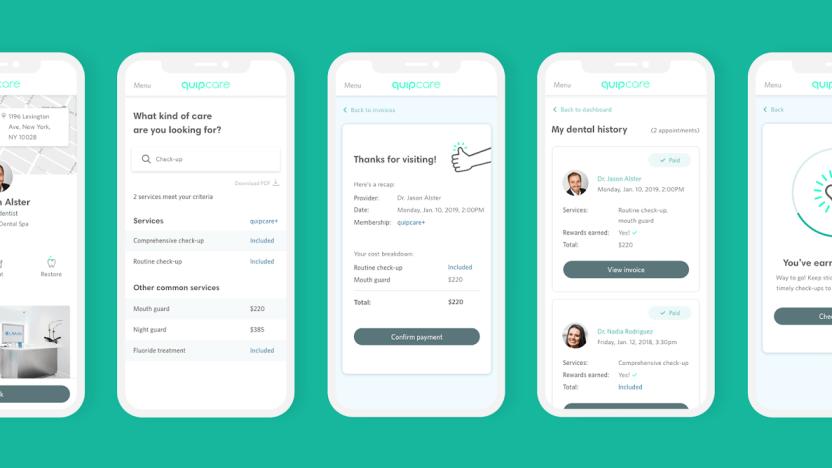
Electric toothbrush maker Quip gets into pay-as-you-go dental care
Quip, the electric toothbrush company that seemingly sponsors every podcast, is expanding into dental care. The company has launched Quipcare, a free app that lets patients book pay-as-you-go dental services like teeth cleanings, check-ups, fillings and X-rays. Quipcare is intended as an alternative for those who don't have dental insurance, or who have hit their coverage limit.

Quip's latest electric toothbrush is just for kids
Toothbrush subscription company Quip just announced that it now has a pint-sized version specifically geared towards children. If you're a podcast listener, you're probably already familiar with the toothbrush company that has nailed targeted advertising by sponsoring a bunch of popular shows. Even if you're not a fan of podcasts, the metal-toned, minimalistic Quip toothbrushes likely have popped up on your Facebook or Instagram feed since the company's launch in late 2015.

The best electric toothbrush
By Casey Johnston, Tracy Vence and Shannon Palus This post was done in partnership with Wirecutter. When readers choose to buy Wirecutter's independently chosen editorial picks, Wirecutter and Engadget may earn affiliate commission. Read the full electric toothbrush guide here. (image-01) To find the best electric toothbrush, we put in almost 100 total hours of research, interviewing experts, evaluating every model on the market, and testing 12 toothbrushes ourselves in hundreds of trials at the bathroom sink. We found that the best toothbrush for most people is a simple model called the Oral-B Pro 1000. It has the fewest fancy features of the models we tested, but it does have the most important things experts recommend—a built-in two-minute timer and access to one of the most extensive and affordable lines of replaceable toothbrush heads available—for the lowest price. That, according to the experts we spoke to, is as much as an electric toothbrush can or should do for you. The extras available in electric toothbrushes that cost $150 more don't make them any more effective than the Pro 1000. The Oral-B Pro 1000 brush comes with a minimal charging pedestal that simply requires dropping the brush onto a peg. Fully charged, it lasts for at least a week of twice-daily two-minute brushing sessions before needing a recharge, which is on a par with the other toothbrushes we tested in this price range and plenty for most people. If you can't find the Oral-B Pro 1000, get the runner-up, the Philips Sonicare 2 Series. Like the Pro 1000, the 2 Series is not trumped up with unproven features and includes everything you need in an electric toothbrush. The 2 Series runs much more quietly, but unlike the Pro 1000, it comes to a full stop after two minutes of brushing (rather than restarting the cycle as the Pro 1000 does) and has a less diverse, more expensive range of brush heads, giving you fewer options for texture and shape. If a subscription service will help you replace your brush heads regularly, Goby has all the features we look for in a brush: a 30-second quadrant timer that stops after two minutes and a rechargeable battery. The Goby has only one type of brush head available (rotating), so if you like to customize your brush this service may not be for you.

Electric toothbrush mates simplicity with low-cost subscriptions
You could easily argue that many attempts at modernizing the toothbrush are overkill -- motion tracking and smartphone tie-ins are a bit much for cleaning that should only take a couple of minutes if you're doing it right. Quip (no, not that Quip) thinks there's a better solution. Its newly unveiled combination of a toothbrush and subscription service is just smart enough to keep your teeth in pristine shape. The electric brush's only proper trick is a vibrating handle that stops when it's time to scrub another section of your mouth. The real cleverness comes through the low-cost subscription model: you pay $25 to $40 for a starter kit ($5 to $20 for a non-electric brush) and $10 every three months for both new bristles and two tubes of toothpaste. It's decidedly cheaper than Goodwell's recently unveiled subscription model ($69 before the plan kicks in), and you can buy things piecemeal if you're not down with regular payments.

Quip's mobile-native word processing comes to Android
Quip's built-for-mobile word processor has at last reached Android. The newly available app mirrors much of what we've seen in the iOS version, including adaptive documents, cloud syncing and deep collaboration tools that include messaging and image sharing. However, Quip's Android release isn't just a quick-and-dirty port -- it takes advantage of the OS through Google account integration, stacked notifications and optimization for third-party keyboards like Swiftkey and Swype. There's still no mention of native Word support, though. As before, the app is free to use for your personal documents. You'll only have to pay $12 per person if you're using Quip for business.

Quip: a word processor built for the mobile generation
The humble word processor is a pillar of continuity, in a maddening world of change. Or rather it was. Quip is a the latest app that hopes to drag the old-boy of DTP kicking and screaming into the mobile generation. If that sounds like potential hot-talk, then know that the project is a collaboration between former Facebook CTO Bret Taylor and founder of Google App Engine, Kevin Gibbs. What happens when these two re-write the writing tool? You get docs that adapt to the screen you're working on, a slew of collaboration tools (in app messaging, change notifications, image sharing and more,) plus all the usual cloud feature an app of the present day demands -- such as work offline, sync when connected. If anything, perhaps it's a little too modern, with one big lack: no support for Word docs in either direction. Quip can only export PDFs, but will preserve formatting, letting you cut-and-past your way around that minor bump in the road. How much for the word processing revolution? Free for personal use, or $12 per month if you're in business. It's iOS and desktop only at the minute, but the ink is just about to dry on an Android version any time now.

Tweetglass (formerly Quip) adds unique UI for Twitter conversations
With many Twitter apps, following a conversation can be somewhat like watching the movie Memento: you're jumping around a timeline, getting bits and pieces of the conversation -- sometimes in reverse chronological order -- and then moving back to the timeline again. Developers at Glasshouse Apps created a Twitter app for iPad called Quip with a unique way of handling conversations, and that app is now available with a new name -- Tweetglass (US$0.99). The conversation view of Tweetglass is quite impressive. Any tweet that is part of a linked conversation displays a special icon which, when tapped, displays all of the tweets in that conversation in correct chronological order (see screenshot above). Conversations can also be connected through an avatar-hold gesture. Tweetglass also has a filter to highlight tweets that have been retweeted a certain number of times, and a filter to pull out tweets containing images and display them on a specially formatted page. In a market that seems saturated by me-too Twitter clients, it's refreshing to see that some developers are thinking about new ways to approach the flood of information from Twitter.




