screen time
Latest

Apple says it's aware of a bug that may affect Screen Time restrictions for kids
Apple has promised to fix a bug in iPhones, iPads and iPod Touch devices that may affect Screen Time restrictions for kids.

TikTok adds new screen time controls to remind users to take breaks
TikTok is rolling out more screen time controls to help users manage how much time they are spending in the app

Google Family Link now lets parents remove time limits on individual apps
Google is launching a families website featuring resources designed to help parents teach kids about tech and screen time from PBS Kids, Sesame Workshop and meditation platform Headspace.

Why is Clubhouse so addicted to notifications?
Clubhouse says that notifications are an important part of its service. Some users say the app sends far too many.

Apple's parental controls prevent kids from searching for 'Asian' things
“Asian food” is off-limits, as are terms like “Asian fusion,” “Asian diaspora,” “Asian communities”, “Asian countries” and “Asian politics”, “Asian cultures” and “Asian hairstyles”.
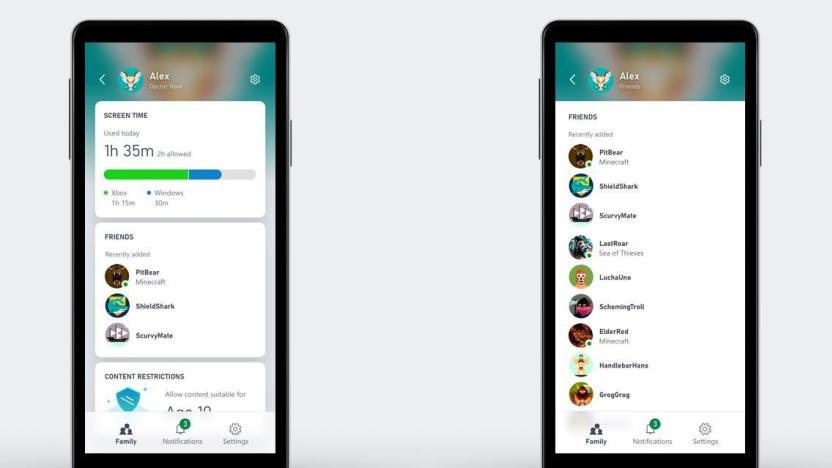
Xbox Family Sharing App arrives on iOS and Android today
Just in time for the school year, Microsoft is rolling out the official Xbox Family Sharing App.

Microsoft's Family Safety app is now available to all
Well, that’s where Microsoft’s new Family Safety app comes in. The Family Safety app can also be setup so you get an email whenever they want to buy something through the Microsoft Store, and set up various web and search filters in the (now Chromium-based) Edge browser. In the future, Microsoft 365 Family subscribers will also get alerts when a family member enters or leaves a specific location.

TikTok gives parents more control over their kids' accounts
TikTok was recently fined $5.7 million for violating the child privacy act and has been criticized for putting children at risk from predators. The company is now trying to give parents more control over their kids’ privacy and security with a feature called Family Pairing. It lets parents link directly to their kids accounts and remotely disable direct messages, set screen time limits and enable “restricted content” mode.

Microsoft's Family Safety app combines screen time and location tracking
With the latest 365 rollout, Microsoft has introduce a new mobile app designed to help parents keep track of their kids (and each other) both online and in real life. Microsoft Family Safety can not only watch your kids' screen time, but also share their locations, monitor their driving habits and more.

'Connected' is a kids' movie about the dangers of tech obsession
For all the potential that AI and robotics hold, there's still plenty of fear around the negative impacts they could have on society, as well as concerns that we already spend too much time staring at screens. Sony Pictures plans to capitalize on that sentiment with a new animated film Connected. It's another family-saves-the-world plot, but its message probes our reliance on technology, and it has some impressive talent behind it.

iOS 13.3 arrives with improved parental controls
That inadvertent confirmation of iOS 13.3's imminent release was on the mark. Apple has released the new software (plus iPadOS 13.3), whose centerpiece is an improvement to Screen Time parental controls. You can set limits on who your kids can call, text or FaceTime, including managing contacts and setting time-specific limits. If you don't want your kids starting video chats with friends after 9PM, for instance, you can. This won't help if your kids use third-party apps, but it's a start.

Apple may offer tighter iOS parental controls this week
Apple's flurry of iOS updates might include one more substantial tweak before the holiday break. Vietnamese carrier Viettel has posted a page that hints at a release for iOS 13.3 (plus a minor watchOS 6.1.1 update) this coming week, most likely on or before December 11th. The new software could represent a big deal for parents thanks to the ability to limit access to contacts in Screen Time -- you can specify who your kids can talk to and when. This only applies to voice calls, FaceTime and Messages, but it could be helpful if you'd rather not let your child hold all-night video chats with their friends.

Xfinity’s parental controls offer more precise scheduling for internet use
Comcast and its Xfinity brand have put a lot of attention behind the company's xFi internet management services in recent years, offering parents a pretty comprehensive set of tools to manage how much time family members spend online. One of those tools is scheduling a "bedtime mode" which takes a family member's devices offline. While handy, it's a pretty limited feature, letting you pick an offline time for weeknights and a different one for weekends. Today, though, xFi's scheduling features are getting a big upgrade: users can add up to 30 individual "downtime" sessions into each user's profile, giving parents far more granular controls over when their kids (or themselves) can access the internet.

Recommended Reading: The Google Stadia controller prototypes
An exclusive look at how Google designed its Stadia game controller Stan Horaczek, Popular Science We've known for months that Google built its own controller for the upcoming Stadia game streaming service. But Popular Science recently got a behind-the-scenes look at the design process, including a glimpse of the "hundreds" of prototypes for the device. "We put out rigs of cameras and filmed roughly 6,000 hours of gaming time to observe how people were holding different controllers," Google design director Isabelle Olsson explains.

BBC's smart keyboard helps kids live healthy digital lives
The BBC wants to help kids have healthy and positive interactions online, and it's hoping its new Own It app will do just that. The app is centered around a keyboard that pops up whenever a user begins to type. If the message is negative, the app can offer support, give advice and recommend talking to a trusted adult.
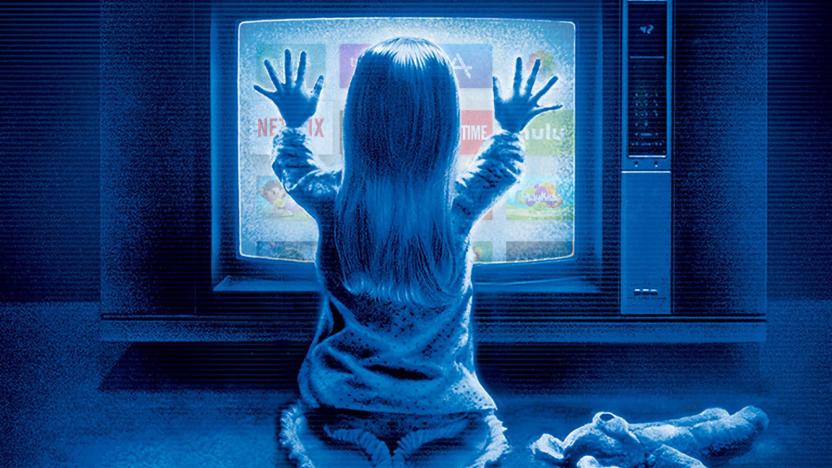
How to manage your child's screen time (and why you should)
In an age when we all have a tiny computer in our pockets, it's important that we learn to limit screen time in favor of actual human interaction and productivity. It's even more essential that we limit media consumption for children, especially since they're being exposed to things like phones and tablets at an increasingly younger age. Those devices are part of kids' lives earlier than ever, so it's important to keep tabs on how often they use them or watch TV. There are a number of reasons why you should do this as a parent, and, ironically, there's also a range of tech available to help with the task. READ ON: How to manage your child's screen time

How to manage your child’s screen time
In an age when we all have a tiny computer in our pockets, it's important that we learn to limit screen time in favor of actual human interaction and productivity. It's even more essential that we limit media consumption for children, especially since they're being exposed to things like phones and tablets at an increasingly younger age. Those devices are part of kids' lives earlier than ever, so it's important to keep tabs on how often they use them or watch TV. There are a number of reasons why you should do this as a parent, and, ironically, there's also a range of tech available to help with the task.

Apple accused of clamping down on apps competing with Screen Time (updated)
The introduction of Screen Time in iOS 12 was ostensibly a boon for parents and anyone else wanting to keep a lid on device use, but there are concerns that it's cracking down on apps that compete with that feature. The New York Times and Sensor Tower have learned that Apple has either pulled or requested feature limitations for "at least" 11 of the 17 most popular parental control and screen time apps, and leaders at those developers claim it's trying to discourage apps that rival Screen Time's functionality. The creators of two apps, Kidslox and Qustodio, filed an EU competition complaint on April 25th.

Apple may bring Siri Shortcuts and Screen Time to macOS
Details on what Apple may have in store for the next major versions of its operating systems are trickling out ahead of June's Worldwide Developers Conference. The latest leaks are linked to macOS 10.15, to which Apple could add some iOS features, such as Siri Shortcuts and Screen Time, according to 9to5 Mac.

Parenting Tip: Limit screen time using Kaboom App Timer
Limiting screen time is a challenge for any parent. It's easy to hand an iPad to your kids and even easier to get distracted and forget to take it away. One way to move that responsibility away from your forgetful self and onto the device is using the Kaboom App Timer. As its name implies, Kaboom is a timer that runs in the background while your child plays with your iPad, iPhone or iPod touch. Kaboom has two timers -- one called Play and one called Rest. Play is the amount of time you want your child to use the device, and rest is the amount of time the device is not accessible to play. Each timer is based in minutes / hours and can be set for as little as five minutes or as long as 24 hours. Unfortunately, there is no clock option so you can't set the device for play time from say 8:00 - 10:00 AM and rest for the remainder of the day. Before you can use Kaboom, you have to set up the alerts in settings > notifications and change the alert type from banners to screen alerts. Once that is done, you can open Kaboom, set the play and rest timers and let your child enjoy some time with your iOS device. When their play time is up, a screen and sound alert will let your child know it is time to take a rest. During rest time, the app disables your device by sending a screen alert every time your child moves away from the Kaboom app. These alerts have a Close and OK button. Pressing Close will send a continuous stream of alerts to the device, while pressing OK will bring your child back to the Kaboom app and put a stop to the alerts. These constant, nagging alerts make it difficult, if not impossible, for your child to use the device during rest time. Of course, savvy children will learn very quickly that they can just turn off the timer in the Kaboom app to stop the nagging alerts. Thankfully, a parental lock feature prevents kids from making any changes without typing in a passcode. If they are determined, a child can fight their way through the stream of alerts and turn off notifications in the settings. Hopefully, an attentive parent will notice this flurry of alerts and intervene to take the iPad, iPhone or iPod touch away. Kaboom - App timer is available in the iOS App store for US$0.99. It's well worth the dollar to help you control your children's time in front of the screen.











