spreadsheets
Latest
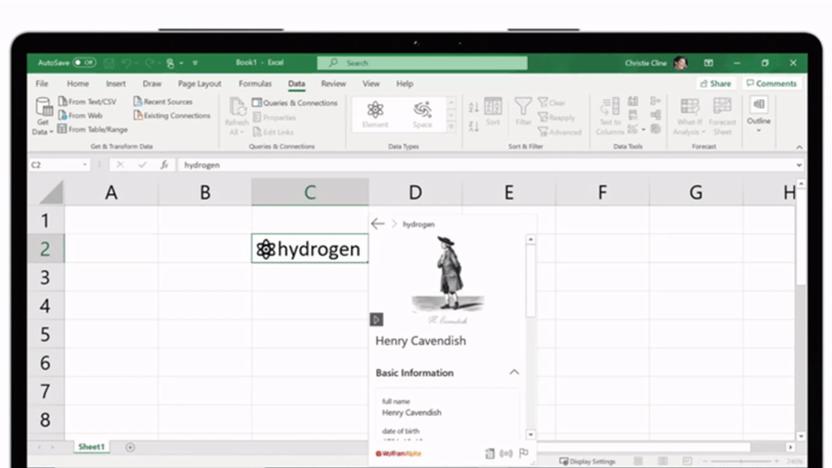
Microsoft Excel spreadsheets now take custom live data
Microsoft Excel now takes al kinds of custom data, expanding spreadsheets well past the usual text and numbers.
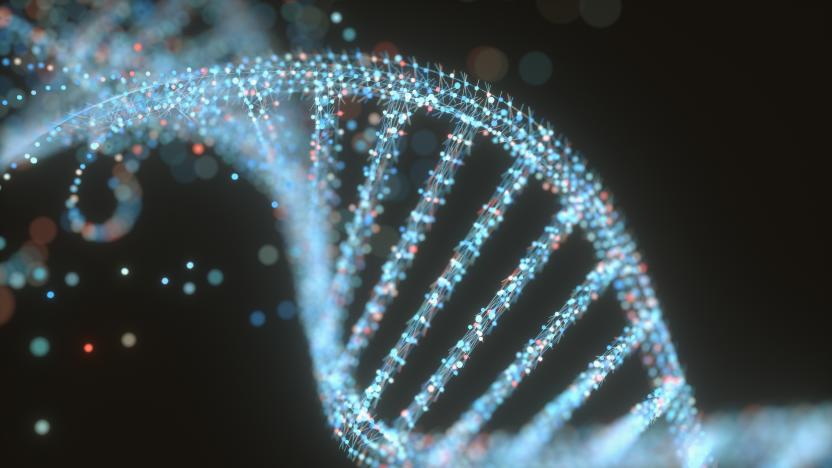
Scientists rename genes because Microsoft Excel reads them as dates
Scientists have been renaming human genes to prevent Microsoft Excel from misreading them as dates and corrupting data.

Who knew I’d get obsessed with a spreadsheet game?
And despite the fact that it’s basically a spreadsheet game, I’m hooked, it’s exactly the sort of time-sink game that shelter-in-place orders call for. It’s not the clicking that’s addictive, although the more work you put in, the more attached to your empire you do become.
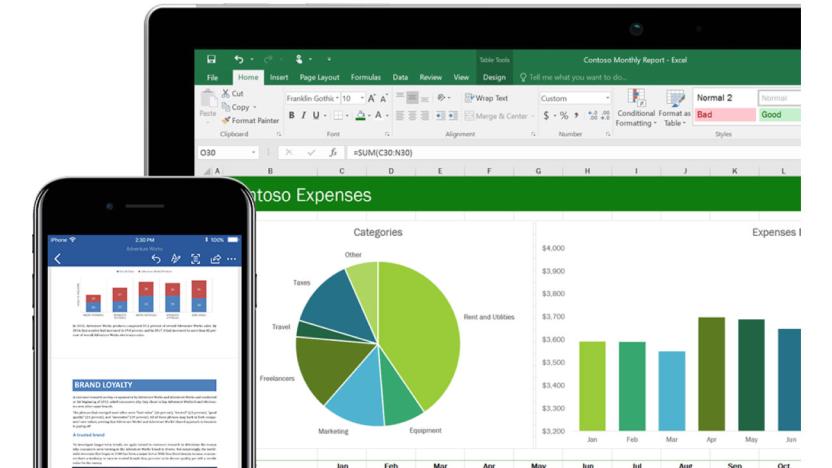
Excel quickly adds data from iPhone photos into spreadsheets
Microsoft Excel is making its "Insert Data from Picture" feature available on the iOS app. The AI-powered tool lets Excel users take pictures on their phone of data and convert it into a spreadsheet in seconds. The new function debuted at Microsoft's Ignite event last September and has already been released for Android. Combining a mix of image recognition and AI, it's a useful perk for both chronic and occasional Excel users that will eliminate hours wasted on manual input.
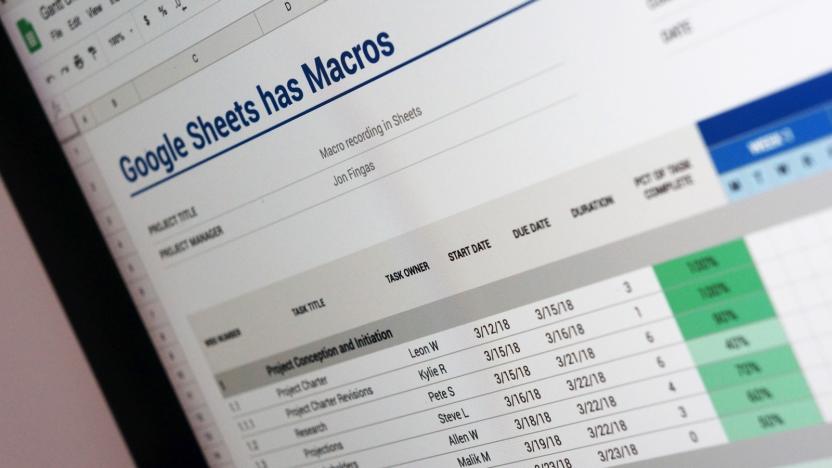
Google caters to productivity pros with macro recording in Sheets
If your work revolves around spreadsheets, there's a good chance you depend on macros -- those automated actions can save you hours upon hours of repetitive effort. They've been a pain in Google Sheets, however, as you've had to rely on complicated scripts. It should be much easier in the next few weeks. Google is adding macro recording to Sheets, making automation just a matter of walking through the necessary steps yourself. You still have to dive into scripts when you want to edit macros, but this should help you spend more time working on budget reports and less time getting ready to work.

Google Sheets uses machine learning to build you better charts
Google spent plenty of time at its I/O developer conference earlier this month talking about how we're entering the age of AI. Today, the company's humble spreadsheet app Sheets is getting an upgrade thanks to Google's machine learning smarts. Sheets has long had an "explore" tool that analyzes your spreadsheets and builds charts automatically, but as of today you'll be able to ask for charts using natural language.

Microsoft made an Android keyboard especially for Excel
Because we do spreadsheets on the move. Because we simply need numpad. Because we didn't buy a Surface. Microsoft has launched a new keyboard on Android, expressly made for Excel, with the main keyboard being truncated to make space for an unassumingly simple number pad, although there's no pluses or minuses. Alas, it's built for tablets, meaning it's incompatible with 'mere' 5-inch Android smartphones -- even if those devices, too, are aching to do expenses in transit.

Chartcube turns spreadsheets into stories and conversations
Spreadsheets are invaluable tools for sharing, explaining, and quantifying information, but they're a pain to present to other people. If you want to share data from an Excel document during a presentation, you usually have to cut and paste charts from Excel into Powerpoint, which limits exactly which data points you can show. Chartcube, a startup from former execs from Evernote and eBay, has a better way. Chartcube takes the data from your Excel worksheets, and creates an easily navigable "cube" on your iPad that shows different combinations of charts from the data with simple swipes of your finger. The end result is powerful and fun to use, making telling the story of your data a breeze. Swiping left or right allows you to flip through your various metrics. Swiping up or down flips through those metrics' grouping. The app also allows you to switch between how your data is summarized, including Sum, Count, and Average. Cubes can be shared with other users, who can add comments, questions, and notes. Information can be quickly imported via the Mail app or integration with Dropbox, and the app comes with AirPlay support for giving public presentations or simply viewing your data on a larger screen. Currently Chartcube is only available for iPad, but iPhone and Android versions are on their way within the next 12 months. Chartcube plans on using the same freemium model that has proven successful for businesses like Evernote, with enterprise options in the pipeline for the future. As for now, the company says they're simply focused on seeing how people respond to the app. Having used Chartcube for a few weeks now, the app's strengths are clear after a few minutes of use. Sorting data for presentations is easy, allowing you to answer any questions someone might have about your data with a clear visual representation without having to create a specific chart just for them. The cube already has that chart, you just have to learn how to find it. The learning curve isn't steep, but we recommend using the included Excel document as a tutorial a few times before you try Chartcube in a business meeting. If you regularly use spreadsheets during meetings, Chartcube may just become your next Evernote, an app you didn't know you needed until it was there. You can see a video of Chartcube in action below. It is currently available for free in the iTunes Store.

Lotus 1-2-3 moves into that great recycle bin in the sky
The name Lotus 1-2-3 may not mean much to you now, but mention it in front of geeks of a certain age and they'll be transported back to an era when IBM ruled supreme and people could aspire to own hard drives without selling their firstborn. IBM acquired the creator of that venerable spreadsheet software back in '95, and pulled the plug on sales last year when it became painfully clear that 1-2-3 was never going to come out on top again. Now, with the support window officially closed, let's just take a moment to remember an old stalwart that just passed into that digital ether that awaits all abandoned software. Lotus 1-2-3 first came to be some thirty years ago where it filled a niche left open by unambitious competitors like Visicalc (from whence Lotus founder Mitch Kapor came) and soon became one of the reasons to own an IBM PC. Alas, when you're on top, there's only one place to go. After defending its crown from a slew of eager competitors for years, Lotus 1-2-3 eventually became a footnote in the annals of computer history after Microsoft's Office came along and dominated the late '80s and beyond.

The Daily Grind: Do you track your progress?
For most of my time in MMOs, I have had a spreadsheet. It tracks my levels in various game-relevant categories, it tracks my income over the past several days, it tracks my assets, and so forth. At a glance, it tells me everything I know about where I am in a given game... even if I know that it's largely irrelevant and I should really just be having fun and not worrying so much about transcribing every relevant bit of financial data. In a game like EVE Online, of course, there's a lot of benefit to keeping close track of your money and making sure that you know exactly how your assets are allocated. This is slightly less important in, say, Wizard101. But there's still a sense of fun to be found from tracking your progress in the game as a whole. So do you track your progress? Do you have a spreadsheet? Do you keep a list? Or do you just play the game without worrying too much about that sort of thing? Every morning, the Massively bloggers probe the minds of their readers with deep, thought-provoking questions about that most serious of topics: massively online gaming. We crave your opinions, so grab your caffeinated beverage of choice and chime in on today's Daily Grind!

Google Drive Sheets gets offline document creation and editing, speedier calculations, smoother scrolling
Google Sheets isn't quite as capable as its counterpart from Microsoft, but Mountain View's preferred spreadsheet platform just got a bit more powerful with an update today. Should you choose to opt-in to the new Sheets, you'll be able to take advantage of several new features and the new version's faster performance. Among the highlight feature additions are the ability to create and edit spreadsheets offline (assuming you've set up offline GDrive access), and a Filter Views feature that lets users customize their view of a collaborative workbook without changing the way that same spreadsheet is seen by other users. Plus, there's now inline access to improved help articles and other tweaks like the ability to assign different colors to sheet tabs. We got to spend a bit of time using the new Sheets before today, and we can say, unequivocally, that the performance improvements are as advertised. Where the old Sheets would get bogged down scrolling through massive data sets, the new version does it as smoothly and easily as when using Microsoft Excel. Furthermore, the addition of sheet tab colors turned out to be more useful than we first thought -- the differing hues made it much easier to find specific sheets within larger workbooks. Don't believe us? Opt in, friend, and see for yourself.

Excel's Power Maps take bar graphs to some new and mildly interesting places
There are only so many ways one can juice up boring Excel data, but Microsoft's new Power Map Preview for Office 365 looks like it's up to the challenge. The 3D map visualizer has just graduated from "project" status with a handful of features sure to please number crunchers and map lovers alike. Power Map can automatically recognize geographical data in your spreadsheets -- from latitude and longitude coordinates to city or country names -- and plot associated values to points on a Bing map. You can also color code locales to see regional trends, switch between globe and flat map views and create "interactive" video tours for traversing your 3D spreadsheets. Those determined to turn raw numbers into eye candy will find the add-in on Microsoft's Download Center, and for an idea of what it can do, a sample video tour Redmond made earlier is located after the jump.

Fez fan art takes that spreadsheet joke to a whole new coordinate
In 2011, Fez developer Phil Fish said, "PCs are for spreadsheets." When he announced Fez would hit PC, fans and haters jumped on the "spreadsheet machine" dig. After Fez's successful XBLA and PC launches, this fan art by Steam user McKack is a good stopping point for the joke. All the jokes, even.

Google adds spreadsheet creation and editing to mobile versions
Google has added the capability to both create and edit spreadsheets to its Google Drive apps, so you can now calculate and tally up whatever you like in a spreadsheet while out on the go. Users could previously browse shared spreadsheets on the app, but the latest update, for version 1.2.0, brings full spreadsheet editing capability in for all users. The update also adds a new screen to view recent Drive uploads, and you can also now upload to Google Drive directly from a mobile device. Just use the "Open in..." feature in whatever app your document is currently sitting in, and Google Drive should appear as an option. Open it up there, and the doc will automatically be uploaded to Google's cloud service. Pretty snazzy. Of course, Google Drive remains a free service (at least to start) and the app is still a free download.

Google adds spreadsheet editing to Drive mobile app
It's frustrated many a Drive user, and Google has taken heed, adding on-the-go spreadsheet editing to the service's iOS and Android apps. In addition to making tweaks to existing cells, users will also be able to create new spreadsheets from their iPads, iPhones or any Android device. You'll also have realtime access, letting you see changes from friends and colleagues as they're made. Other app tweaks include improved formatting reproduction for content pasted between Google documents, along with the ability to add Android home screen shortcuts to any Drive file. Hit up Google Play for the updated application today.

Why I Play: EVE Online
Sci-fi MMO EVE Online is possibly the most polarising online game in existence. It has some of the genre's most loyal fans and spawns some of its biggest news stories, but most people just can't stand the user interface and gameplay. It's been called boring, overcomplicated, and a griefer's paradise, but even those who don't play it often still watch from the sidelines as each insane story of theft or corruption emerges from the sandbox. Most games can only keep my attention for a few months at a time, but somehow I've played EVE for over eight and a half years. I've heard it said that EVE is a long-term commitment, a statement I find hard to argue with as at only 26 years old I've been playing EVE almost continuously for a third of my life. It's not just been a game to me; at times it's been a way of life, a refuge from stress, a way to stay in touch with friends, and even a place to learn skills that can apply to the real world. Thanks to Massively, my attachment to EVE has even grown from a hobby to a career in writing and games journalism. I've had numerous periods of low activity in EVE and even quit for months at a time, but something always brings me back to the world's biggest sci-fi sandbox. In this article, I look back at what drew me to EVE initially, some of the unusual factors that have kept me playing EVE over the past eight years, and the reason I'm still motivated to subscribe to this day.

Google Docs adds 450 fonts and 60 templates, sadly includes Comic Sans
Google Docs has lagged behind offline apps in the number of fonts and pre-made layouts to choose from, but that's just changed with a much larger catalog for both. More than 60 new templates and 450 fonts are now on tap to use in your presentations and reports. This comes on top of a handful of other recent improvements, such as Google Drive support, searching the Life Photo archive and boosts to accessibility and spreadsheet layouts. Apps Script gets both a Google Drive tie-in and new publishing control, too. Be forewarned: Comic Sans is one of the new font options, and it's clearly not an April Fools' gag.

GDC Online 2011: KingsIsle's Sara Jensen Schubert talks RPG math
I'm sure many of us have wondered how game developers decide upon item stats, experience amounts, damage per second, and all of the other numbers that we come across in our favorite games. Actually, it might sound more like, "Why the heck is my uber sword of uberness only doing X amount of damage?!" At GDC Online this week, Sara Jensen Schubert gave a rare glimpse into the math behind MMORPGs. She has worked on games like Shadowbane and DC Universe Online and is now a lead designer at KingsIsle Entertainment. Her background and focus is a traditional RPG viewpoint, and she builds from there to go through the process of designing and building stats, character attributes, experience rewards, the leveling curve, and itemization. While her talk is aimed at those in the industry, it offers a unique perspective into what goes into those stats behind our gear and why it takes us so long to level up. Read on for highlights from the presentation.

Arcane Brilliance: Optimizing your mage's gear through Rawr
Every week, WoW Insider brings you Arcane Brilliance for arcane, fire and frost mages. This week, we're talking about what is arguably the game's most trusted gear optimization program: Rawr. Also, we're planning to see how many times I need to type the word "rawr" before my spellchecker snaps and murders me through my computer screen. Close your eyes. Imagine, if you will, that you have a mage. Ha ha, of course you have a mage. Sometimes I crack myself up. Now imagine that your mage has gear, but that gear is not optimal. Now open your eyes. Hello, every mage ever. Yeah, chances are pretty close to 100% that no matter who you are and how religiously you play the game, your mage, beloved though he may be, does not have every slot filled with best-in-slot gear and does not have every item perfectly gemmed, enchanted and reforged so that your DPS is up to its fullest possible potential. WoW is a computer game -- an old one, sure, but still home to millions of algorithms and formulas and computations and other math terms that I don't fully understand. It would take, I firmly believe, a robot from the future to calculate all of those numbers and variables and turn them into something a human brain can parse accurately enough to actually benefit from. Well, mages and magesses, I have recently contacted Kavan, one of the main authors of the ubiquitous gear optimization program Rawr, and I can tell you that he is that robot from the future. I only pray he can protect us from whatever other, more evil and technologically advanced robot from the future that might at some point follow him through the wormhole with a directive to kill our unborn children or something, because you know that's what's happening.

Google Docs gets an Android app, we go hands-on with tiny spreadsheets (video)
Staring at spreadsheets crushed down to unreadable sizes on a 4-inch phone screen is far from pleasurable but, clearly there is a demand. In fact, we've been clamoring for a proper Google Docs app for ages, even though sometimes we're not entirely sure why. It was only a matter of time before Google finally got around to appeasing us mobile workaholics and put an official app in the Android Market. Well, our masochistic prayers were answered -- the Mighty Goog unleashed the new, native Google Docs for Android app and we rushed on over to the Market, clicked the install button, and gave it a whirl. %Gallery-122400%














