UpWord Notes is a useful new note-taking and task management app

UpWord Notes is a new note taking and reminders app from the Lau Brothers that focuses on convenience, allowing you to track important information easily and get things done quicker.
UpWord is designed to make it easy for you to quickly jot down a note and get on with your business. When you launch the app, you are shown all your notes, which can be listed individually or nested in folders. At the bottom of the screen is a big "+" button that allows you to add a new note. There's also an option to create a new note automatically when you open the app, saving you the extra step of pressing the "+" button.
The main notes list also provides quick access to your favorite notes and notes that have a due date. This latter option is useful for users who want to use UpWord as a task manager as it lets you quickly see the notes that need your attention today, tomorrow or next week. You can use a swipe left gesture on each note to reveal a menu that lets you favorite, move, delete or assign a due date to a note. Theme support allows you to change the color based on your preference as well as the time of day (day/night mode).

UpWord has a handful of advanced features that make it more than just a place to store your static notes. The app supports tappable links, allowing you to open a URL, email address or phone number by simply tapping on it within your note. The app also supports third party services like Dropbox for backup, TextExpander for input and both Facebook and Twitter for sharing.
Other handy features include multiple undo, custom note title, word count and an auto-bulleting option that automatically continues bulleting a list with bullets, numbers or roman numerals. You also can use a swiping left gesture to style a line of text so it is highlighted or bolded, while a swipe to the right will strikethrough your text and mark it for deletion. It takes a few moments to swipe through these style options, but it's a convenient way to markup a block of text.
UpWord does not have a desktop companion app, but you can use it with any desktop text editor by installing Dropbox on your desktop and opening the text files found in the UpWord Notes folder.
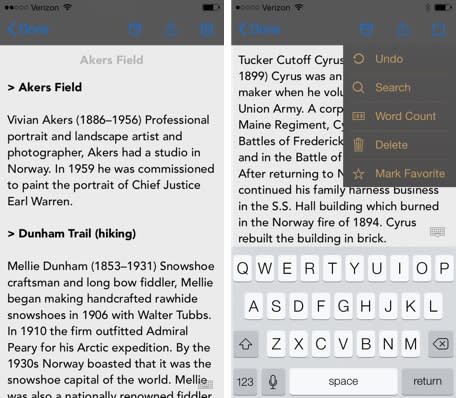
For a launch version, UpWord notes is a polished app. It's easy to use and has more than a handful of useful and time-saving features. It never crashed on me and was enjoyable to use. The only area I found that was lacking was organization. You can create individual notes and folders for notes, but it's not readily apparent how to move the notes around after you create them. I discovered I had several notes about an outside environmental project, and I couldn't just tap a note and then drag it to the folder I created. I had to swipe right, tap the move icon and then select the destination folder. It's a minor quibble to have to go through multiple steps to move an item, but I feel it's important to point out for an app that otherwise excels at efficiency.
UpWord Notes debuted today in the iOS App Store and is available for US$0.99. It is an iPhone-only app that requires iOS 7. There are no ads and no in-app purchases.

