Outlook for Mac adds features Office 365 already has
Now you can schedule email, request receipts and use email templates with Microsoft's Mac client.
Outlook 2016 for Mac users are about to get a big update with some of the most requested features for the venerable Microsoft email program. You can now send your emails when you want with a new Send Later feature, use delivery and read receipts to make sure your emails are received and even create calendar events and tasks from your emails. You can also save your oft-repeated emails as templates to make sending them much faster, and Microsoft has simplified the account setup process.

The Send Later function is hidden under the little down arrow by the Send Email button and will be available to Office Insider Fast members now and Office 365 subscribers in July. All other new features should be ready for Office 365 subscribers right away, including the easier onboarding process, which automatically detects your email settings from your address so you don't have to, and read receipts, which may be the bane of our existence, but seem to make business users pretty happy.
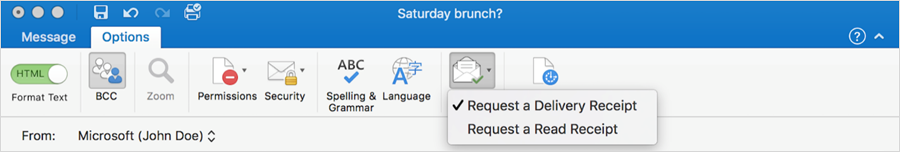
This brings Outlook 2016 for Mac up to parity with Outlook 2016 for Windows, which already has these features. In addition, Gmail users can so similar things with extensions and built-in features, as well. Goog'es business-flavored G Suite allows administrators to enable read receipts, third-party Boomerang can let you schedule your emails and the even your basic Gmail account can create Google Calendar events on the fly. Still, it's got to be great to finally be able to schedule your emails or find out if they've been received when you're using Outlook on the Mac.



