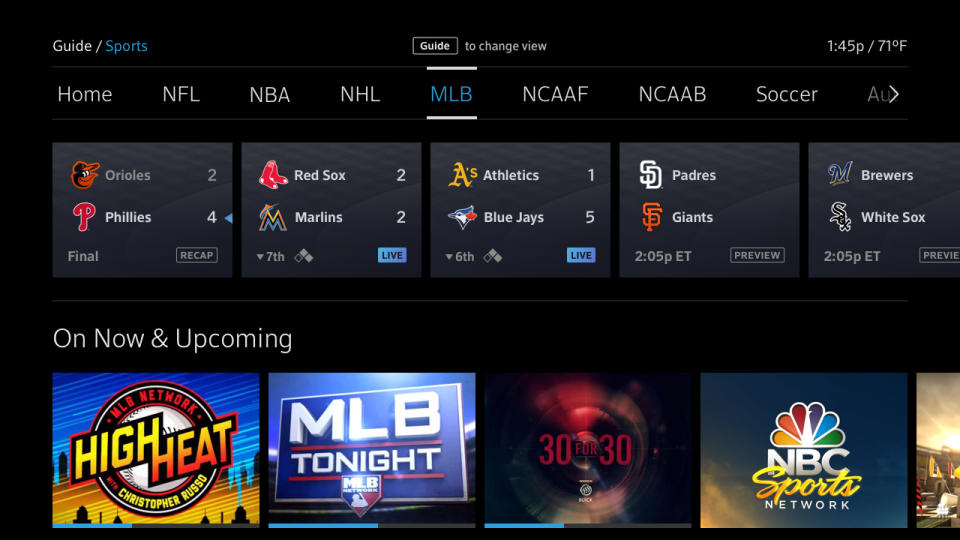Comcast's new sports guide makes it easier to find games and scores
Comcast also tweaked the sports section of the Xfinity Stream App.
Comcast has made some useful tweaks to its sports guide for X1 on set-top boxes and the Xfinity Stream App just in time for the NFL preseason. On X1, the top of the sports guide now has landing pages for every major league and sport including soccer, tennis and even cricket. And live scores of ongoing games will appear just below. Comcast has also made it simple to jump into any game that's currently on, preview upcoming games and get stats and analyses via the Sports App. Like X1, the Xfinity Stream App is also now sorted by league with ongoing games and upcoming game schedules easier to get to.
To get to the new sports guide, X1 users just need to speak a sport or league into the X1 voice remote or tap the "guide" button twice. Comcast says that it will be adding the capability to let customers customize which sports, teams or athletes are featured on their guide menu, though it's unclear when that option will become available.
Other recent changes from Comcast include new parental controls for its XFi internet system and a YouTube app on its X1 platform. The new sports guide is available now.