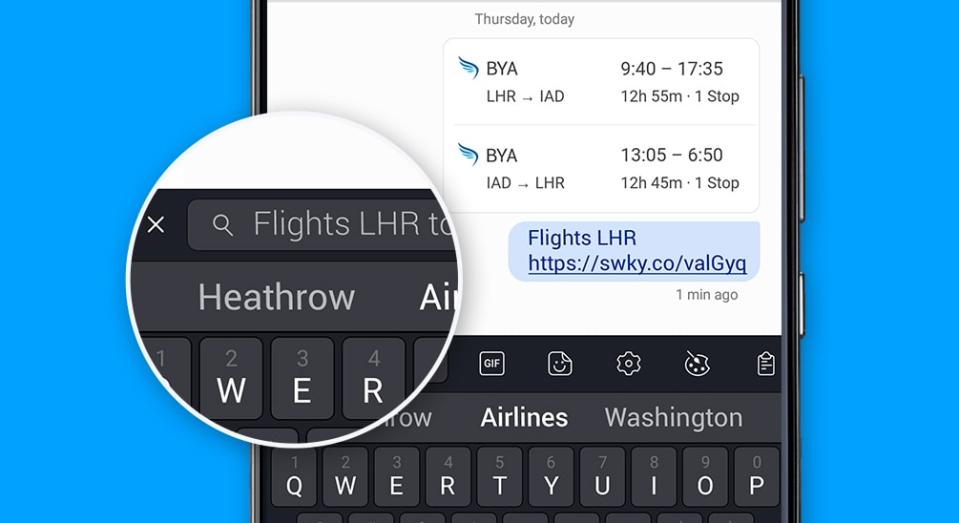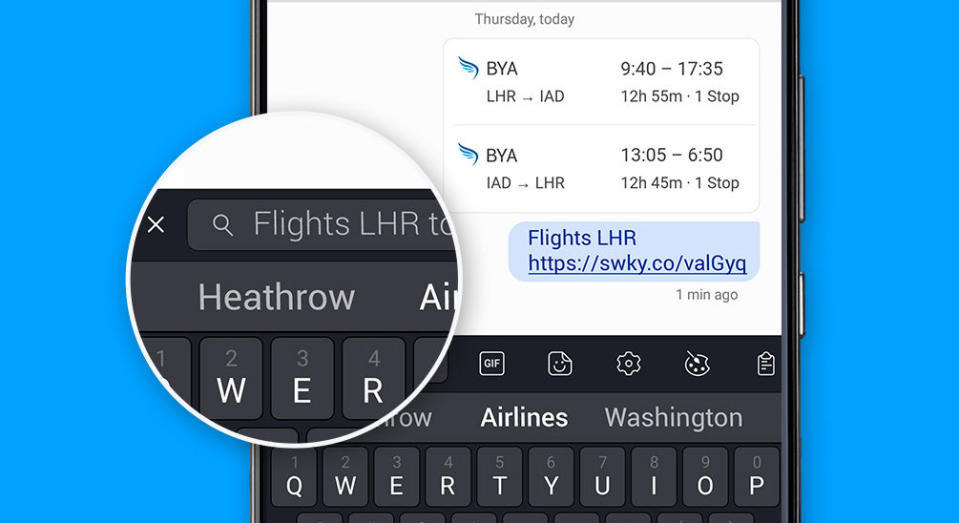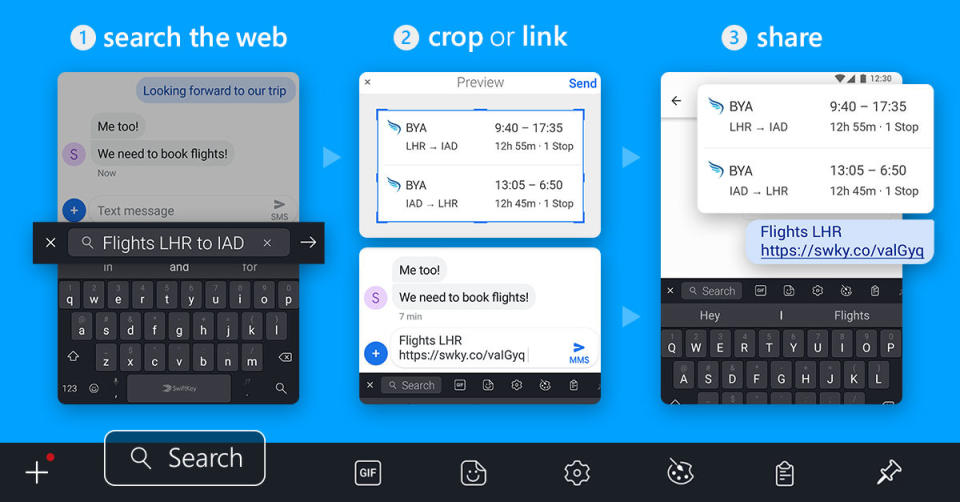SwiftKey for Android adds a handy search function to its toolbar
You can search the web right from your keyboard.
SwiftKey recently gave users the ability to translate conversations without having to leave their apps, and now it's making it easier to search the web. SwiftKey for Android has added a search function, allowing users to search for what they need right from their keyboards. Just open the Toolbar by tapping the "+" on the top left of the keyboard, tap the search icon and type in your search. If you're typing in words, the search function will bring up results from Bing while typing a URL will take you right to that page. You can then share links or screenshots without having to leave your app.
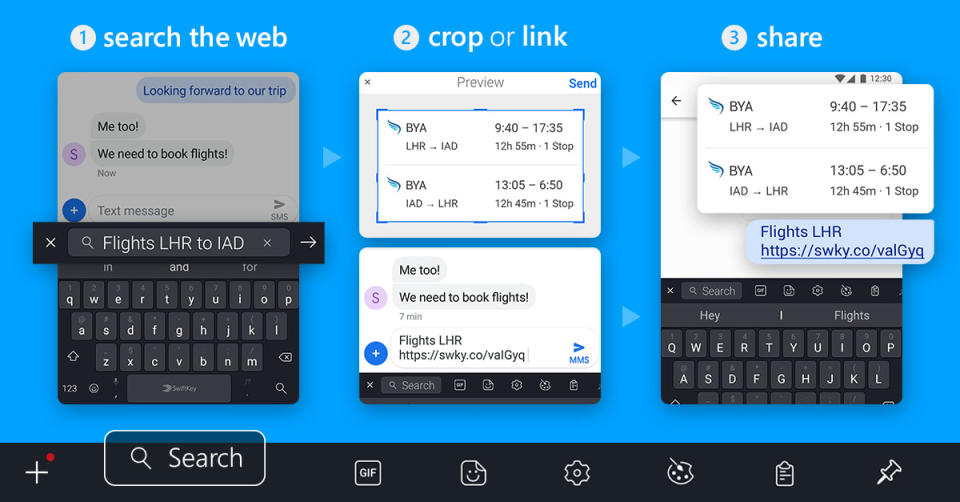
"We're always looking for ways to make typing and messaging faster and smarter for our users," Colleen Hall, senior product manager at SwiftKey, said in a statement. "By having search right there in the keyboard, users can browse for information and share it with their contacts without leaving the conversation, whether that's for quick fact-finding, checking the local weather or sharing news headlines and images in a message."
It's certainly a useful addition, though it's one Google's Gboard has offered for some time. The search feature is currently available in the US, the UK, Canada, France, Germany, Australia, Japan, Brazil, India, Italy and Spain.