Sony XB900N review: Solid noise cancellation for under $300
The price is attractive, but the 1000XM3 is still the best choice for most people.
Since the debut of its 1000X line, Sony has given Bose a run for its money when it comes to noise-canceling headphones. In fact, the 1000XM2 and 1000XM3 are arguably better than the QuietComfort 35 II Bose introduced in 2017. Now Sony wants to offer a worthy alternative to Bose in its more affordable Extra Bass line with the WH-XB900N. While this new model doesn't have the same level of noise-canceling power as the 1000XM3, there's a lot to like for $250.
When Sony announced the XB900N in May, all the promotional images seemed to show a very similar design to the 1000XM3. While that is true in some regards, you won't be mistaking the two in a lineup. The outside of the earcups is where they're most alike, with the XB900N having very similar touch-enabled pads. This area is one solid piece on the XB900N though, where the 1000XM3 has a few nooks and crannies that separate its sections. Still, it's a departure from the previous Extra Bass headphones that had mostly flat circles for the earcups. The headband also has far more prominent Sony branding emblazoned on it.
Touch controls on the XB900N work a lot like the ones on the 1000XM3. Those controls will allow you to adjust volume (swipe up or down vertically), skip tracks (swipe front to back horizontally) and pause music (tap in the center). Tapping the center of the touchpad will also answer or end a phone call. The XB900N is the third pair of Sony headphones I've used these gestures on, and they're still frustrating. Often I'll pause the music when I touch the earpad to adjust the volume or change tracks.

There's also a "quick attention mode" that instantly lowers the volume to a low hum when you need to speak or listen to what's going on around you. It's really handy, especially if you're in an office or need to say a few words during your commute -- times you'd otherwise want to block out the world. To activate it, you cover the right earcup with the palm of your hand; it's one of the onboard controls that consistently works well
Sony gives you the option to have a dedicated Google Assistant or Alexa button on the XB900N. However, that luxury requires sacrifice. You'll have to give up the button that typically cycles through noise cancellation modes (on vs ambient sound). It's a half-step to a real solution, but hey, at least you have the option. You also have to choose to replace the noise-cancellation control with a virtual assistant on the pricier 1000XM3 too, so splurging won't necessarily remedy the issue. Honestly though, a lot of headphones have a dedicated button (or at least a specific gesture) to summon Google Assistant. And you shouldn't have to sacrifice functionality to add a basic feature like this.
Sony really nailed the comfort on the 1000XM3, and it did the same on the XB900N. It's basically the same weight (0.03 ounces lighter) with a cushy headband and soft, yet sturdy earpads. The tension of the headband is nice as well. It secures the headphones around your ears so the noise cancellation can do its job, but it never feels like it's pinching your head too much. These are headphones you can wear for hours without feeling like you're forcing yourself to do so. And that's essential if you're using the XB900N for travel.

Speaking of travel, noise cancellation is another place where the XB900N differs from the 1000XM3. On the latest 1000X model, Sony introduced a new noise-canceling chip: the QN1. This component gives the active noise cancellation (ANC) a dedicated power source, rather than taxing the digital-to-analog converter (DAC) with that responsibility. A lot of noise-canceling headphones force the DAC has to multitask, and as a result, audio quality and ANC can suffer. Sony's chip delivers better sound and more powerful noise cancellation, including the ability to customize the ANC for atmospheric pressure -- like when you're on a plane. The XB900N doesn't pack that QN1 chip, which is a bummer, but the noise cancellation the XB900N is still solid. It's not as good as the 1000XM3, but for $100 less than Sony's flagship headphones, it will do the job in most scenarios.
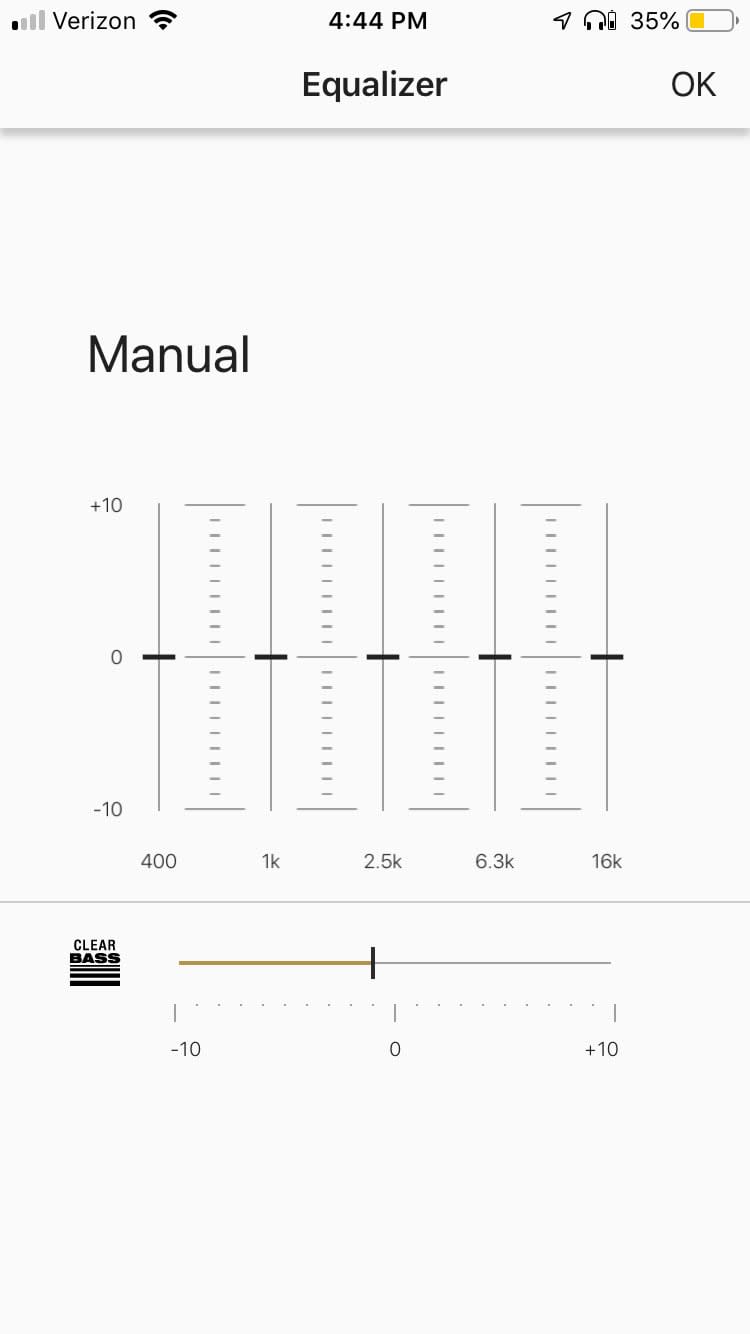
When Sony says "Extra Bass," it isn't messing around. The XB900N gives a lot more thump to bass-heavy music styles, especially hip-hop and electronic tracks. For a moment, I felt like I was listening to a better designed, better tuned set of early Beats headphones; there's that much bass. At times, it's exhausting. I could see these being great when you need to keep the energy level up, but if you're using them for hours at a time, or for a wide range of genres, you'll likely want a break from the default, bass-saturated EQ. Thankfully, you can turn it down with a Clear Bass control inside Sony's Headphones app, but you'll have to reach for your phone to do so.
Don't get me wrong; the default tuning is great for things like Denzel Curry's ZUU, Com Truise's Persuasion System and Gojira's Magma. Instrumentation and vocals are crisp alongside the driving bass that resonates inside the earcups. Clear guitar riffs are laid nicely on top of punchy and thumping bass drums. If you think most headphones don't have enough low end for your taste, these are well-suited for you. But when it comes to softer and more acoustic-driven genres, like bluegrass, this much bass is overpowering. It becomes a distraction on albums like Kacey Musgraves' Golden Hour, Ruston Kelly's Dying Star and Punch Brothers' All Ashore. I found myself quickly reaching for Sony's app so I could make an adjustment every time I switched to something on the softer side.

Sony touts 30 hours of battery life with noise cancellation on with the XB900N. That's the same it promises on the 1000XM3, and I found that estimate to be nearly spot on. I used these for 3 to 4 hours a day for a solid 7-day stretch before I needed to plug them in. I wasn't always careful to turn them off manually either. When I did run them all the way down, it took about seven hours to fully recharge via USB-C, which felt like an eternity. A full recharge takes five hours on the 1000XM3, but those headphones offer a quick-charge feature that gives you five hours of listening time in just 10 minutes. On the XB900N, a 10-minute charge will only give you an hour worth of playback. It'll do in a pinch, but it will only get you so far.
The XB900N has sound quality that rivals what most $300-$350 flagship models offer for $50-$100 less. It also has very capable noise cancellation and a number of handy features that make it a well-rounded set of headphones. However, the bass-heavy tuning doesn't handle all genres well, so you'll likely need to make some EQ tweaks on a regular basis. For $100 more, you can get even more powerful noise cancellation and better all-around audio chops on the 1000XM3. There's a lot to like about the XB900N, especially the price, but these won't satisfy everyone.


