softwareupdate
Latest

Hop for iPhone makes email feel like messaging
If you feel like standing in a virtual line for a chance to try "email reimagined," then hop on over to the App Store today and grab a free copy of Hop for iPhone. The app, previously known as Ping, is the latest in what seems to be an endless series of apps that are trying to figure out how to make email less email-like. In the case of Hop, the idea is to make email feel more like instant messaging. It works with Gmail, AOL, Yahoo and iCloud email accounts, and rather than presenting you with another tired take on the traditional inbox, it organizes messages by person or group in a stream like that you'd see in Messages. All of those other emails -- subscriptions, marketing emails, newsletters -- go into their own separate workspace. Other features of Hop include (from the Hop blog): A playful, easy interface: Communicate in a natural, dynamic environment with rich media sharing (personal photos, Web photos, video), voice recording, video chat, doodling and the all bells and whistles that make chatting fun. By doing away with the formal, antiquated letter format, unnatural terms like "Best Regards" are no longer a part of conversations with your colleagues or friends. Super real-time responses: Receive emails the exact moment they come in, seconds before you would using any native mobile email app. Users can even see when another person is typing, as you would with iMessage or chat. Better notifications: Stop checking your phone every time it buzzes. Decide collectively if you like to get notification only for Chats and assign custom notification alerts for different types of messages and contacts. Instant access to shared media: See all recent attachments and documents within a conversation by flipping your phone to horizontal view. Snooze: Hit the Couch, Desktop or Passholder buttons to save messages for later or quick access. Quick search: Find friends or conversations instantly with a universal search bar. A marketing video complete with tinkly indie pop soundtrack is embedded below so that you can watch it obsessively as you wait for the line to move. We'll have a full review of Hop in the very near future.

YouTube for iOS updated with WiFi quality selection streaming
Google has been busy pushing out updates for its major iOS apps. First was the update to Google Maps yesterday, and the YouTube app gets a change. This is the app's first update since iOS 7 launched, so it includes the expected "iOS 7 compatibility improvements" as well as Accessibility improvements. However, the big new (and much-requested) feature is the ability to choose a clip's video quality over WiFi. This works in much the same way as choosing playback quality in a desktop browser. Your options will depend on the available resolution(s), but for most clips you should see anywhere from 240p all the way up to 1080p. YouTube is a free download.

Twitter updates TweetDeck for Mac
Twitter has updated TweetDeck, its OS X app for power users. The app makes it easy for users to manage multiple Twitter accounts, sift through and search tweets, and track real-time conversations. It's frequently used by social media administrators whose sole job it is to monitor and tweet under a company's Twitter profile. The new features in TweetDeck 3.3.3 offer some significant improvements that power users of the app have been asking for for some time. They revolve around the apps ability to Tweet, send DMs and preview images. From the release notes: Write Tweets in docked panel on the left with an option to keep it open all the time Reply to Tweets easily and quickly using inline reply Preview images in the New Tweet panel before sharing them Typeahead suggestions for usernames and hashtags TweetDeck for Mac is a free download via the Mac App Store.

Google updates Google Maps for iOS with enhanced navigation and language options
Google today rolled out a Google Maps for iOS update that features enhanced navigation options along with language support for both Arabic and Hebrew. The update is version 2.3.4 and checks in at a respectable 12.8 MB. The full changelog for the update reads: What's New in Version 2.3.4 ● Faster access to navigation, complete with route and traffic overview ● Tips and Tricks available in the side menu ● Arabic and Hebrew now supported, including voice guidance in navigation, where available ● Bug fixes

Apple releases EFI Firmware Update 2.7 for Mid-2013 MacBook Air
Owners of the latest MacBook Air models, take note: Apple has just released an EFI firmware update that fixes those pesky problems when trying to use Windows 8 via Boot Camp. Here's what Apple says about the MacBook Air EFI Firmware Update 2.7: This update is recommended for MacBook Air (mid 2013) models. This update addresses an issue which may cause a black screen to appear when installing Windows 7 or Windows 8 using Boot Camp Assistant if both an external optical drive and USB thumb drive are connected to the system. This update also ensures that the system will boot by default into OS X after installation of Windows 8. Owners of the latest MacBook Air can get the firmware update by running Software Update on their Mac or by downloading it directly here.

Camera+ gains the full-res burst-mode, iOS 7 filters
Camera+ has received a significant update, gaining some nice new features. The first new feature in Camera+ 4.2 is full-resolution burst mode, which allows users to take multiple photos in seconds to help them capture and then choose the best image of the bunch. Previously, burst mode would take pictures at a lower resolution, but in Camera+ version 4.2, images taken using burst mode are captured in full resolution on supported hardware (the iPhone 5 and newer, according to taptaptap). Besides the new burst mode full-resolution feature, Camera+ 4.2 also adds the iOS 7 filter pack Apple added to its Camera app in iOS 7. Now users can select from multiple filters and view how they will look while taking snaps. Camera+ 4.2 is a free download.

Original Plants vs. Zombies finally gets 4-inch screen support
The original Plants vs. Zombies -- one of the most popular iOS game of the last few years-- has finally received 4-inch screen support so it runs at native resolution on the iPhone 5, 5s, 5c and newest iPod touch. As MacRumors points out, in May of this year, Apple began requiring all apps to support the 4-inch display on the iPhone 5. Any apps that did not would not be approved in their next updates. The fact that the original Plants vs. Zombies has gone without an update for so long was a source of major frustration to many users with an iPhone 5. The long delay for iPhone 5 screen support probably had something to do with Popcap working on the Plants vs. Zombies sequel. Now that it's finished, it's likely that the company had time to update the original. The original Plants vs. Zombies is available in 4-inch glory on the App Store for US$0.99.

Snapchat introduces 'Stories' picture feeds that last 24 hours
Snapchat has announced the next evolution of its self-destructing picture service. In a blog post, the company described a new "Stories" feature. Stories pumps Snapchat up into a full-fledged social network by creating a picture feed for each user. Any snaps posted to your picture feed will be live for 24 hours before they self-destruct. Additionally, posters can see which of their friends have viewed their pictures. From Snapchat's blog: We're introducing Snapchat Stories. A totally new way to share your day with friends -- or everyone. It's fun and ephemeral, just like Snapchat. Snapchat Stories add Snaps together to create a narrative. When you add a Snap to your Story it lives for 24 hours before it disappears, making room for the new. Your Story always plays forward, because it makes sense to share moments in the order you experience them. Your Story never ends and it's always changing. The end of your Story today is the beginning of your Story tomorrow. And each Snap in your Story includes a list of everyone who views it. Previously, Snapchat users simply took photos and sent them to friends where the photo would self-destruct within seconds of viewing. Snapchat is a free download.

Netflix 5.0 for iOS adds AirPlay streaming and HD video for iOS 7
Netflix has released version 5.0 of its iOS app that adds some much-requested features... if you have iOS 7. The first feature is HD video. Customers can now watch HD video just like Android users have been doing for months. But the biggest new feature is AirPlay streaming. Now users don't have to rely on AirPlay mirroring to watch Netflix videos on their Apple TV (or the actual Apple TV Netflix app). Users can simply use Netflix on the iPhone or iPad to select a movie and watch it on their Apple TV. This means they don't need to keep the Netflix app open on their iOS device like they would have to with AirPlay mirroring. Both the HD video and Airplay streaming require iOS 7. Netflix is a free download.

BBC iPlayer Radio adds podcasts downloads
The BBC has added a long-requested feature to its iPlayer Radio app: podcast downloads. Version 1.2 allows users to download a podcast over WiFi and listen to it any time they want, even without an internet connection. The podcast download feature follows in the footsteps of a feature in the main BBC iPlayer app, which lets you download video content and watch it on a device without an internet connection. "With over 3 million downloads and counting, the BBC iPlayer Radio app is evolving," James Simcock, executive producer of Mobile and Radio at the BBC said in a blog post. "Since we first launched the app, we've been listening closely to audience feedback with a view to make continuous improvements to the apps. I'm proud to say that we've now implemented the single most requested new feature -- podcast downloads." "This means that you can grab a copy of your favourite podcasts to listen to on or offline, straight from the app. We've added simple controls to choose whether to allow downloads when on mobile networks or just on WiFi (to avoid data charges), to 'queue' as many downloads as you like and to manage your downloaded content quickly and easily via the new 'My Downloads' section of the app. You'll find this new section in the 'More' menu on iOS devices." iPlayer Radio is a free download.

Yahoo! Sportacular Pro gets iPad support, Fantasy Football integration
Yahoo has released a major new version of its wildly popular Yahoo! Sportacular Pro app which allows fans to track scores, stats and news about myriad sports. The most immediate thing users will recognize about version 4.2 is iPad support. The app has also had a redesign for iOS 7, and now allows users to view their Yahoo Fantasy Football player stats in the app. Additionally, the app can now send push notification alerts for specific in-game events, such as scoring situations like goals, and game starts and stops, like halftime notifications. Here are the full release notes: Big update: - Redesigned with more content, stats and iPad support. - Sign in to Yahoo to save your favorite teams across web and mobile devices. - View your Yahoo Fantasy Football player stats on game details. - New breaking news alerts for the most important stories in sports. - iOS7 fixes for favorites, alerts and picks. You may need to reset your favorites if you have already upgraded to iOS7. NOTE: Facebook chat is no longer supported. Yahoo! Sportacular Pro is US$4.99 in the App Store.

Wii U update 4.0 brings Wii games to the GamePad's screen
Nintendo's pushing out version 4.0 of its Wii U system software, and it's bringing a few unexpected -- yet welcome -- changes. Ironically, tweaks to how the hardware handles titles from The Big N's last home console headline the update. Folks taking Wii games for a spin will now be able to do so using just the GamePad's screen, and enjoy Dolby Pro Logic II surround output -- though you'll still need a Wii remote to play. Iwata and Co. have also rolled in an image sharing tool that mirrors the one on the 3DS, which lets gamers share screenshots on Facebook, Tumblr and Twitter. With the fresh code in tow, demos from Nintendo can be downloaded automatically and a variety of USB keyboards are supported, to boot. The box's internet browser also got some attention, as it's been bolstered with the ability to open PDF files and remember user login details for web sites. Check your Wii U for the update or click the source link for the full changelog.

Dropbox for Mac adds 'Import from iPhoto,' more features
Dropbox has released version 2.4 of its OS X desktop client that adds a number of new features including the ability to import photos directly from iPhoto into your Dropbox. The "Import from iPhoto" feature is only supported with iPhoto 7.0 or later. The feature prompts a notification to appear in the Dropbox menu if you have photos in your iPhoto library. You can then set iPhoto Events to be imported automatically into a folder called "Photos from iPhoto" with subfolders for each event. In addition to the Import from iPhoto even, Dropbox 2.4 also adds: Screenshot to Dropbox: any screenshots taken on your Mac will be automatically saved in your Dropbox. Move to Dropbox: a contextual menu item that will show up for most files or folders outside of your Dropbox enabling you to quickly move them to your Dropbox. Support for OS X 10.9 Mavericks. Much faster upload/download speeds for large files. Dropbox 2.4 can be downloaded here.

Evernote updates iOS app, announces partnership with Post-It and creates Evernote Market at EC3 conference
Evernote, the go-to note-taking app for 75 million people, has announced the latest expansion of its empire today at its EC3 conference with the unveiling of Evernote Market and a partnership with Post-It Notes. Yes, that's right: Post-It Notes, where people's random ideas were stored before Evernote. The partnership with the Post-It brand, and Post-It owner 3M, is particularly exciting. The companies are developing a special line of Post-It notepads that will allow users to take photos of their notes for seamless transferring and searching (using color coding) via Evernote. So if you find your desk so cluttered with stray Post-Its that it looks like a detective's dream board, in the future Evernote will be able to help you quickly search and organize those ideas. This Post-It partnership is the driving feature behind today's update for Evernote iOS. Version 7.0.1 brings a new Post-It Note Camera to the app. You can assign notes to different tags, notebooks, and reminders based on the color of the Post-It, and then search through handwritten text in images. The update also fixes numerous bugs. But where exactly do you buy these special Post-It notes? That's where Evernote Market comes in. Evernote Market is the company's first entrance into the world of physical merchandising, providing a mix of Evernote-enhancing office tools alongside branded products. While the Post-Its aren't available on the Market yet, they should be in stores like Staples and Office Depot soon. Among the other office offerings the company debuted today were new, Evernote co-branded devices from from Fujitsu, like the ScanSnap, and Adonit's custom-designed new Jot stylus for Evernote. ScanSnap is releasing a special Evernote Edition scanner for transferring your paper notes directly into the service. Meanwhile Adonit debuted the Jot Script Evernote Edition Stylus, the first fine point stylus on the market. Adonit's Jot Script is optimized to work with the company's Penultimate handwriting application. Users will also be able to find Evernote's Moleskin and other branded paper notebook options in the online store. Evernote is also debuting a series of lifestyle products for tech fans who want to represent their favorite note organizing team. Have you ever wanted a Evernote tee shirt? How about socks? They've got you covered. On a more practical level the company also debuted a beautiful high quality minimalist flat backpack and a rucksack that seeks to improve on the standard messenger bag. [Editor's Note: Having had a chance to see and touch these backpacks, I must say they are incredibly well made and the design is tops. I'm a bit of a luggage nerd and I'm always on the lookout for a good backpack. My only worry now is having to choose between the flat backpack, the larger backpack and the smaller, triangular messenger bag. -- Victor] Evernote's announcements today show that the company is looking to expand into areas beyond simply your phone and desktop. They want to be inside your notebook, your random notes on your desk, and on your tee shirt. The increased integration and scanning options they've announced today make that desire a very real possibility, if only for this one tech writer.

Marked 2 for OS X arrives from the mind of Brett Terpstra
When he's not working behind the scenes at AOL to make sites like Engadget, TUAW and Joystiq look great, Brett Terpstra spends his time writing books and developing amazing apps. Today Brett announced the availability of Marked 2 (US$11.99), the latest iteration of his Markdown preview application for OS X. To start with, here's what Marked is all about: if you use a text editor to write formatted documents in Markdown, Marked provides a real-time preview of how that formatting will look once your document is posted online or printed. The original version of the app is still supported and available on the App Store for $3.99, but longtime users of Marked will definitely want to point themselves in the direction of the Marked 2 website and get the new version with all of its many features: Built-in MultiMarkdown 4.2, including in-line footnotes Support for Fountain and CriticMarkup Improved search features, including case-sensitive and whole-word options Live highlighting of common or overused phrases Additional export file types, including DOC, DOCX, ODT, RTF, RTFD with included images, and paginated PDF The full feature set is included in the PR blast below. TUAW will have a full review of Marked 2 in the near future. Show full PR text Marked 2 released for Mac OS X - Published on 09/26/13 Brett Terpstra today releases Marked 2 for OS X. Marked allows you to preview your Markdown as you write in your favorite text editor. It tracks your file changes & updates the preview as you go, automatically scrolling to the point in the file where you're currently working. Marked 2 brings a new level of high-quality writing tools to the best Markdown previewer in the world. In addition to Scrivener support, it now supports everything from clipboard previews to MarsEdit blog post previews. Winona, Minnesota - Independent developer, author and blogger, Brett Terpstra today is pleased to announce the release of Marked 2 for OS X. Marked is an app which allows you to preview your Markdown (in any flavor) as you write in your favorite text editor. It tracks your file changes and updates the preview as you go, even automatically scrolling to the point in the file where you're currently working. Marked 2 expands the feature set greatly. Marked 2 ($11.99) includes a rewrite of the file watching system for speed and accuracy. It speeds up just about every part of the app, making it even easier to get your work done without worrying about how it's going to look or waiting for your preview to update. In addition to Scrivener support, Marked now supports everything from clipboard previews to MarsEdit blog post previews. It has a fast search, keyword highlighting and much more. Here's a taste: * MultiMarkdown 4.2 built in, including inline footnotes * Alternative "Discount" parser built in * Fountain support * CriticMarkup support * Advanced document statistics with reading time and readability indexes * Custom processor, pre-processor and additional arguments fields * Collapse/expand sections by headlines for fast navigation New and improved search features: * Case sensitive option * Whole word option * Regular expressions * CSS selector searching * Keyword highlighting: * Live highlighting of common/overused phrases * Regex/wildcard search for keyword/phrase highlighting * Keyword drawer with match counter to easily add temporary keywords for highlighting while previewing HTML preview improvements: * Detect images in Markdown and HTML and watch for changes * Detect php include('file')s and watch for changes * Detect JS and CSS in HTML files and add them to the watch list More ways to incorporate Marked into your workflow: * MarsEdit preview * VoodooPad preview of current page * Preview clipboard * Watch any folder and preview the most recently changed file within it Export palette/Export additional file types: * Export DOC, DOCX or ODT * Export RTF, or RTFD with included images * Paginated PDF export option Pricing and Availability: Marked 2 is available exclusively through Paddle for $11.99 (USD). For a limited time, Marked is available as part of the "Cheaper By The Dozen" bundle from Paddle. For $34.99 you can get a wide variety of quality Mac apps, including Marked 2, Raskin, Habits and many more. For a detailed overview of Marked 2 features, please take a look at the documentation online. Marked 2: http://marked2app.com Documentation: http://marked2app.com/help/ Cheaper By The Dozen Mac Bundle: https://www.paddle.com/bundle/cheaper-by-the-dozen-mac-bundle Download Trial: http://marked2app.com/download/Marked.zip Screenshot: http://marked2app.com/img/hedimg-marked.jpg App Icon: http://marked2app.com/img/Marked-512.png Brett Terpstra is an independent developer, author and blogger living in Minnesota, US. Copyright (C) 2012 Brett Terpstra. All Rights Reserved. Apple, the Apple logo, and Macintosh are registered trademarks of Apple Inc. in the U.S. and/or other countries.

Burner overhauls its app for iOS 7, improves calling and texting
Ad Hoc Labs today updated Burner, its popular disposable phone number app, with a handful of new features that'll make it easier for users to manage their calls and text messages. Burner is a disposable phone number app that debuted on iOS in early 2012. It climbed in popularity on iOS, expanded to Android earlier this year and received US$2 million in VC funding to expand the service even further. The app allows people to create a disposable number they can use to send text messages and make calls. It works just like a regular phone number, except everything is filtered through the Burner app. The latest update refreshed the app with an iOS 7 look and feel. The new design makes it easier to manage multiple burner numbers, adds phonebook lookup and improves text messaging. I've used it a few times for Craigslist sales, and it works wonderfully. You can download Burner in the iOS App Store for free. The app doesn't cost you anything, but each Burner number requires you to purchase credits. A three-credit pack costs $1.99 and will give you a Mini Burner which lasts for 14 days and provides you with 20 minutes or 60 texts.

VLC for Mac gets 4K support, dozens of new features including G2M4 playback
The VideoLan Organization has released a major update to the VLC media player for OS X and Windows. VLC 2.1 adds a number of significant updates to the popular open-source media player. For starters, VLC now supports "Ultra HD video," otherwise known as 4K. That means VLC is now capable of outputting video at more than twice the resolution of Blu-ray. This, of course, requires that you have source video files of 4K quality. In addition to 4K support, VLC 2.1 now also offers OpenGL ES, which will make outputting video to iOS and Android devices much easier. The update has also added support for more than a dozen other video codecs. And that's just the tip of the iceberg. VLC 2.1 offers dozens more new features in all areas including audio, formats, inputs, mobile and for developers. On top of all the new features, more than 1,000 bugs were also fixed. For one group of Mac users, the new VLC offers a potential solution to a longstanding pain point. Citrix's GoToMeeting web conferencing platform does a nice job of recording presentations for later review, but recordings made with the default settings in the company's Windows client use a proprietary codec (G2M4) to save space and bandwidth. With no way to play these encoded videos on a Mac, G2M users have resorted to elaborate re-encoding schemes to render the files accessible. There's now light at the end of the G2M4 tunnel; VLC 2.1 lists compatibility with the codec among its new features, so Mac users should be able to play the encoded files without a problem. VLC 2.1 is a free download.

Skype for Mac 6.9 arrives, bringing more screen-sharing options
Microsoft has released Skype for Mac 6.9, which adds a new screen-sharing option and bug fixes. The biggest new feature of Skype 6.9 is that now users can easily share just a single window on their screen instead of sharing their entire screen with another Skype user. This significantly increases privacy while screen sharing as you now can keep your other windows and items on your desktop out of sight. In addition to the new screen-sharing option, Skype 6.9 now supports three additional languages including Swedish, Finnish and European Portuguese. There are also a number of significant bug fixes, including a particularly annoying one which caused the name field to overlap a mood message. There's also a fix for disappearing chat messages, toolbar search field improvements and more. Skype 6.9 for Mac is a free download.
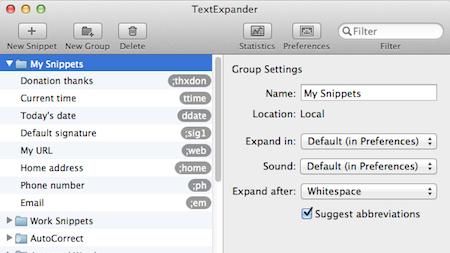
TextExpander gets all emoji-nal and preps for Mavericks
OS X Mavericks hits computers this fall and app developers are already preparing for it with broad smiles. Emoji smiles. TextExpander has launched version 4.1.1, bringing emojis and other new features to the popular typing shortcut application. Of course for people planning on updating to Mavericks, the most important addition is compatibility with OS X 10.9. For those of you who require a little more than increased compatibility and winning smiles to get excited about an update, the following features have also been added: Expands properly in Fantastical 1.3.8 and later Offers to convert existing snippets when changing default snippet type Improves performance with snippets containing multiple embedded images Makes Suggest Matching Abbreviation more forgiving of spaces before and while narrowing the search Allows capitalization correction in specific types of applications, such as Mellel Includes paragraph style information with HTML data for snippets which contain line breaks Expands properly when using a Romaji input method with Dvorak key layout Many other fixes and improvements Version 4.1.1 is available now. TextExpander is US$34.95 for an individual license, $44.95 for a family license (up to five computers in a home) and $99 for an office pack (up to five computers in an office). Site licenses are available for businesses with a single physical address or fewer than 1,000 employees.

Pixelmator updated with 2x speed boost, new file format
Popular Mac photo editor Pixelmator has received an incremental point upgrade today, yet it features some significant changes to the software. Pixelmator version 2.2.1 introduces a completely new file type format that allows for much faster performance, saving and superior iCloud integration. According to the release notes, the file format offers: A completely new Pixelmator file format that uses all of the today's OS X technologies and makes your image editing even faster and more enjoyable: 2x faster: It can open and save your Pixelmator documents twice as fast compared with the previous Pixelmator file format. Saves in background: This means that while you play with your images, Pixelmator automatically saves the changes in the background. Faster saving to iCloud: The first image file format to save only the edits you make to iCloud instead of saving the whole picture each time. So it takes less time to save and you have more time to enjoy image editing. Progress bar: The new Pixelmator file format allows us to show a progress bar with accurate status while opening and saving documents. Quick Look support: A better Quick Look support that lets you preview your Pixelmator document without even opening it. Additionally, the Pixelmator 2.2.1 update brings a host of other improvements, including a more feature-rich Effects Browser and enhanced effects. Pixelmator version 2.2.1 is a free download for those that already own the app, or can be bought in the Mac App Store for US$14.99.





