CAD
Latest

MIT project generates custom robots to navigate different terrains
A team at MIT has built a platform to design the perfect robot for a specific terrain.

Valve releases mod-friendly CAD files for its Index VR headset
You knew that Valve was going to support modding for its Index VR headset when it included a "frunk" just for accessories, but now the company is offering some of the tools you need to make those mods. It's releasing CAD files that can help you model accessories for the headset itself, the base station and the controllers. They're not just basic blueprints -- there are "inclusion zone" models to help you avoid interfering with sensors, and sample accessories give you an idea of what's possible.
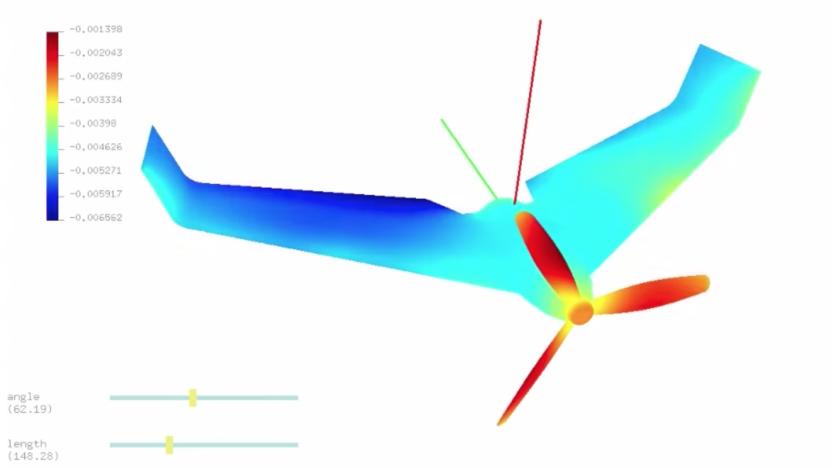
MIT-developed plugin makes CAD changes 'instant'
A new computer-aided-design (CAD) plug-in could drastically improve products you use on a daily basis. Researchers from MIT and Columbia University say the tool will allow engineers to develop prototypes in real-time. They claim its ease of use will have an immediate impact on objects with complex designs, such as cars, planes, and robots.
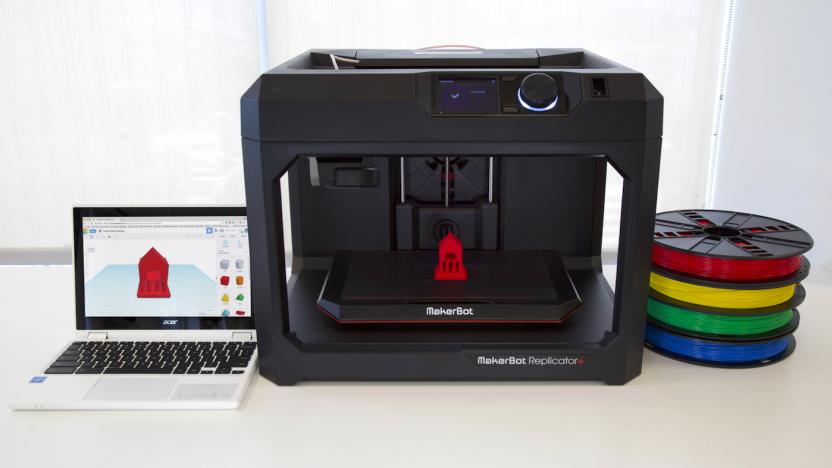
MakerBot will connect Chromebooks to cloud-based 3D printers
Earlier this year, Makerbot announced in its most recent bloodletting that it would focus more on the education market. Today we're seeing some of the fruits of that decision. First up is "My MakerBot," what the outfit describes as a cloud-enabled browser-based printer monitoring platform that's compatible with Chromebooks (which are incredibly popular in the classroom) and Autodesk's Tinkercad 3D design software.

iPhone 8 renders point to glass back and wireless charging (updated)
Rumor has it that we won't be seeing the next flagship iPhone until much later this year, but we may have just the right thing to keep y'all entertained for the time being. Earlier this week, a reliable source in the accessory industry showed Engadget a highly detailed CAD file of the "iPhone 8's" chassis, which allowed us to generate several renders for publishing. The most obvious takeaway here is the dual camera's new orientation, and that both the microphone plus the flash will be part of the camera bump.
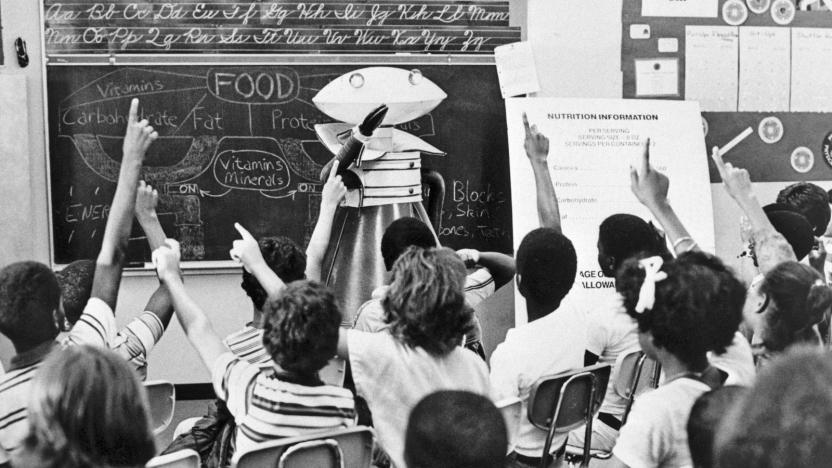
MIT teaches machines to learn from each other
There are two typical ways to train a robot today: you can have it watch repeated demonstrations of what you want it to do or you can program its movements directly using motion-planning techniques. But a team of researchers from MIT's CSAIL lab have developed a hybridized third option that will enable robots to transfer skills and knowledge between themselves. It's no Skynet, but it's a start.

ICYMI: A new form of whale communication, found
try{document.getElementById("aol-cms-player-1").style.display="none";}catch(e){}Today on In Case You Missed It: A new Marine Mammal Science publication found that humpback whales slap the surface of the water to communicate with one another, although what they're actually saying is still a mystery. Meanwhile MIT's CSAIL lab created a CAD-like program to create UAVS. The best part of the software is testing it virtually to see if your creation would fly in real life. The Tesla Coil video by SmarterEveryDay is pretty great and for fun, you may want to watch the Turkish satellite heading up to space. As always, please share any interesting tech or science videos you find by using the #ICYMI hashtag on Twitter for @mskerryd.

Make your own accessories for the Steam controller
Valve wants to know what you'd do with its Steam controller if you had a chance to customize it. The gaming behemoth has released the CAD plans for it in an effort to spurn the community to put its own spin on the gamepad be it with accessories or other design ideas. All the external geometry files are available to download from the Steam Community page. "This allows you to create and share to your heart's content," Valve writes. "But you'll need to get in touch with Valve is you want to sell your creations."

We carved a custom bottle opener with the free Easel web app
Inventables' Shapeoko 2 desktop computer controlled (CNC) milling machine just got a whole lot more attractive. The company's new Easel tool is a free design and fabrication web app designed for the $650 open-source kit, which launched last October. The new duo will enable you to design objects in 2D with a real-time 3D preview, then "print" your creation using a USB-equipped CNC milling machine (such as the Shapeoko) with wood, plastic or soft metal. Best of all, Inventables has whipped up an interface so straightforward even an Engadget editor could figure it out. Creating designs, such as the bottle opener we tossed together is a simple drag and drop affair, and requires no prior experience. While you should be able to design basic objects in less than five minutes, assembling a Shapeoko can take considerably more time. Fortunately, Zach Kaplan happened to have one ready to go, so we caught up with the Inventables CEO to try out the new cloud-based design tool here at SXSW.

Elon Musk shows off Iron Man-style rocket design with gestures and 3D printing (video)
In another confirmation that Elon Musk lives life differently from the rest of us, he's just posted a new SpaceX video that's straight out of a sci-fi movie. In it, he demonstrates designing parts for a rocket the company could use just with hand gestures using a Leap Motion controller. After that, we move to a 3D projection of the part, free standing glass projection just like Iron Man, and even an implementation with the Oculus Rift VR headset. While much of its appeal is watching a billionaire play with the latest tech toys, the video gives a peek at what's possible with technology that's actually available to a rapidly growing number of people. Inspiring stuff -- we'll see if we can finish the Hyperloop concept with a Kinect and an old Virtual Boy.

Engineer builds gingerbread house using CAD and lasers, aging droids approve
It's not that often we see the worlds of baking and technology mix, but when Johan von Konow went about making a traditional gingerbread house for the holidays, he added a laser to the recipe. The engineer and tinkerer first went about designing an accurate, miniature 3D representation of his summer house in a CAD program, with the help of his wife. He then printed outlines of the necessary building blocks onto sheets of baked gingerbread, and used a 50-watt laser engraver to cut them out and score icing guides for the final touches later on. Burnt edges rendered the confectionary inedible, but as its final destination was no longer stomachs, raw lasagna sheets were added for structural support, and hot glue used to bind it all together. If you've got all the kit and are feeling inspired by the picture above, the design layout and project walkthrough are available at the source link below. Hansel and Gretel needn't be worried this time around -- the tech used creating this particular gingerbread house has attracted a different kind of aged tenant.

NASA building Space Launch System with laser melting, adapts 3D printing for the skies (video)
As we know it, 3D printing is usually confined to small-scale projects like headphones. NASA is ever so slightly more ambitious. It's using a closely related technique from Concept Laser, selective laser melting, to build elements of its Space Launch System on a pace that wouldn't be feasible with traditional methods. By firing brief, exact laser pulses at metal powder, Concept Laser's CAD system creates solid metal parts that are geometrically complex but don't need to be welded together. The technique saves the money and time that would normally be spent on building many smaller pieces, but it could be even more vital for safety: having monolithic components reduces the points of failure that could bring the rocket down. We'll have a first inkling of how well laser melting works for NASA when the SLS' upper-stage J-2X engine goes through testing before the end of 2012, and the printed parts should receive their ultimate seal of approval with a first flight in 2017.

Apple designer takes the witness stand in Samsung case, brings more iPhone / iPad prototypes along
Thought you'd seen all of the iPhones (and iPads)-that-never-were? If you did, then you were wrong as Apple industrial designer Christopher Stringer testified as a witness in the case vs. Samsung today, revealing many details about the company's design process. That included more pictures of phone and tablet prototypes being filed as evidence, while he reportedly also brought a few along for show and tell. The Verge has a few galleries of CAD shots and pictures of rejected designs, including more of the lozenge edged types we'd seen before, and iPads complete with a curved grip around the edge. AllThingsD chimes in with a few interesting tidbits from his testimony, including the revelation that Apple designers actually sit around a kitchen table to debate the progress of current projects, and explaining that earlier iPhone prototypes were labeled iPods either because they had not yet decided on a name, or were already trying to obscure iPhone identity from potential leaks. There's more info at the source links, take a careful look at the iThings around you and imagine what might have been.

AutoDesk provides impressive 3D captures on an iPad with a free app
I'm always looking for impressive free apps to show what the iPad can accomplish, and I've done that this week with 123D Catch from AutoDesk. This iPad app (iPad 2 and new iPad only) allows you to use the iPad camera to photograph any object from a number of angles and elevations. Then the app sends your images up to an AutoDesk server where the object is rendered as a 3D file. You can even create 3D files for large objects, like a building, by moving parallel to it to allow the rendering to display the changing perspectives. Even people can be rendered in 3D if they don't move during the imaging sequence. It's all covered in the included help files and videos. This is pretty amazing on any computer, and even more impressive on a tablet. Once you get the image back, you can rotate it in 360 degrees, zoom in or out, and even change elevation if you provided the appropriate images for the rendering. You can submit up to 40 images. Rendering can take a bit of time. Some complex objects took about 20 minutes but the app will send an alert when your file is ready. The resulting 3D object can be shared with other AutoDesk users, or viewed on a Mac or PC with a free viewer. Just trying it out on some household objects worked very well. The renderings were complete and in sharp focus. It's pretty amazing to do this on an iPad and it is a good demo if you don't mind waiting for the rendering to finish. AutoDesk also offers an app we've previously reviewed called 123D Sculpt. It allows you to create a virtual 3D sculpture on your iPad. I consider these free apps sort of a gateway drug to get people interested in the amazing capabilities of the AutoDesk family of products. AutoDesk even sells some of its industrial strength products through the Mac app store. Give this free iPad app a try and prepare to be impressed. %Gallery-155313%

Wacom Intuos5 touch review
It's no secret Wacom has a firm grasp on what it takes to make great graphic input devices. Fresh off of its introduction of the Inkling last fall, the outfit recently unveiled the latest member of its high-end pen tablet line, the Intous5 touch. Essentially, Wacom took what made the Intuos4 a great addition to any designer or illustrator's workflow and refined it, with this latest iteration sporting a new rubber-coated shell. It also implements touch gestures -- much like those on the fresh Bamboo models -- which can be customized to speed up tasks you need to complete on the regular, preferably without the aid of a mouse. Sure, a new matte black suit and the ability to navigate Adobe Creative Suite without a pen seem impressive at first glance, but is the new model worth investing northward of $229? Are you better off sticking with the Intuos4 you splurged on a while back? Let's see.

Daily iPad App: Woodcraft helps you design your next building project
Woodcraft is for the carpenter or woodworker with an eye for 3D. The app is a visualization tool that lets you design your next building project using the basic principles of CAD. It lets you drag out lumber that you need and assemble it into a finished product using only your iPad and your imagination. You start with a blank slate and a library of common lumber used in carpentry. You can drag the wood pieces onto your canvas and arrange them as if you were building a desk, a porch or even a shed. There are tools to let you measure the wood, cut lumber pieces down to size and attach the pieces to together. You can switch between a 3D and 2D view which helps you to place the lumber and line up the pieces with the correct orientation. Woodcraft is a great tool if you're familiar with CAD and 3D modeling. As much as I like the flexibility of being able to conceptualize a project, the app is difficult for beginners and some may prefer pencil and paper to the iPad. New users should be ready to spend some time playing with the app before they're able to use it effectively. If you need help, there's a community feature that lets users share their plans. You can grab the plans for a fully assembled desk, break it down and see how someone else put it together. There's also a page with several video tutorials and a version 1.2 manual that's available in iBooks or PDF format. If you are up to the challenge, you'll be rewarded with an excellent tool to help you plan a project. There's also a bill of materials feature that keeps track of your final materials cost. There is no free demo, but Fasterre, the company behind the app, has put together a short promo video that shows how the app works. Woodcraft is available from the iOS App Store for US$9.99.

Zeiss Cinemizer OLED with head-tracking hands-on (video)
The Carl Zeiss Cinemizer OLED has been a long time in the making -- we first heard about the video glasses at Macworld in 2008 -- but the company has yet to push the head-mounted display past the prototype phase. We stumbled upon Zeiss' booth here at CeBIT, where we found a version of the glasses that look mighty similar to the mock-up we saw in marketing materials from 2010, but are now equipped with a pair of head-tracking modules to expand the yet-to-be released marvel's practicality. With head-tracking now on board, the Cinemizer can theoretically appeal to gamers, architects, even educators, who can use the glasses in the classroom.We took a look at an Inreal CAD app demo that lets the wearer navigate a yet-unbuilt house, walking through virtual rooms (a joystick is used for forward motion, so you won't be accidentally walking into physical walls) as you judge paint colors, furniture placement and try to convince your significant other that there really is room for a 65-inch HDTV. The tracking modules are located behind the ear rests on each side of the OLED glasses, which have seen a slight boost in resolution since we last heard about them, jumping from VGA to 870 x 500 pixels in each OLED panel. Tracking was responsive and accurate -- the experience of walking around a room felt almost lifelike. What's even more exciting than the device's performance is that we may finally see these hit stores in 2012, with a tentative summer ship date. And, while still a pricey addition to your display collection, the Cinemizer lands on the inexpensive end of the Zeiss product scale, ringing up at €649 (about $850), plus another €100 for the tracking hardware. Jump past the break to see it in action.%Gallery-149741%

Wacom announces Intuos5 graphics tablets, we go hands-on! (video)
It's a couple of months since we spotted paperwork for a mysterious "PTK-450" device at the FCC and now Wacom has finally revealed the gadget that goes with the label. The Intuos5 tablet is available to purchase immediately in Small (4 x 6 inches), Medium (6 x 8) and Large (13 x 8) sizes, priced at £200, £330 and £430 respectively. We're still waiting on confirmation of US pricing, but it'll no doubt be less than what a straight currency conversion suggests (i.e. somewhere below $320, $525 and $680). There's actually a fourth variant to add to the trio, but it's not an XL -- Wacom is hoping to up-sell you to a Cintiq 21UX or Cintiq 24HD if you want something bigger. Instead, the fourth tablet is a version of the Medium that comes without touch sensitivity, bringing the price down to £270 if you're able to live with pen-only input. Opting for this particular model will remove one of the biggest upgrades in this three-year product cycle: the ability of the Intuos5 to sense up to 16 finger-touches simultaneously, rather than just the nib of the pen. But there have been other revisions since the Intuos4 aside from touch, and you only have to read on to discover what those are.Update: There was a problem with the embedded video -- sorry folks. It's working properly now, along with more gallery pics below.Update: Just got word on US pricing. $230, $350 and $470 for the touch sensitive models. $300 for the Medium without touch. Also coming to the US is a pen-only version of the Small tablet -- we're not sure how much that'll cost (and Wacom's site seems to be down right now), but it'll be the cheapest upgrade of the bunch.

Roland's iModela 3D milling machine: it's a crafty tool
3D printing. Sure, that's pretty neat, but there are other ways to make three dimensional objects at home. Roland's new iModela, for example, is an "affordable" ($899) digital hobby mill that can carve 3D shapes, jewelry, textures and prototypes out of balsa wood, foam, modelling wax and plastics. Projects definitely need to be more on the petite side, but the 3.39inch x 2.17inch x 1.02inch milling area should be good for a wide range of small craft creations. The iModela comes with all the cutting tools, software and materials you need to get started, but if you've already been tinkering with ideas, there's also compatibility with other "popular" CAD software. Want to get making right away? Tap the source, or hit the PR after the break for more info.

MakerBot releases free-to-download Playsets, will have you printing a Captain Kirk Chair in no time
So, you've always wanted to build a dollhouse out of ABS plastic? Well here's your chance. MakerBot has announced the release of its "MakerBot Playsets," a collection of free-to-download schematics used to create objects such as dolls, dollhouses and furnishings with the company's 3D printer. The files are available in .stl and .dxf formats for use with CAD programs, and take away the guesswork involved in coming up with a uniform design for larger projects. Take a look at the current collection -- including such objects as a Telescope, Moon Rover, Captain Kirk Chair, Treasure Chest and Suit of Armor -- and see what you think. You'll find the entire collection at the Thingiverse link just below.















